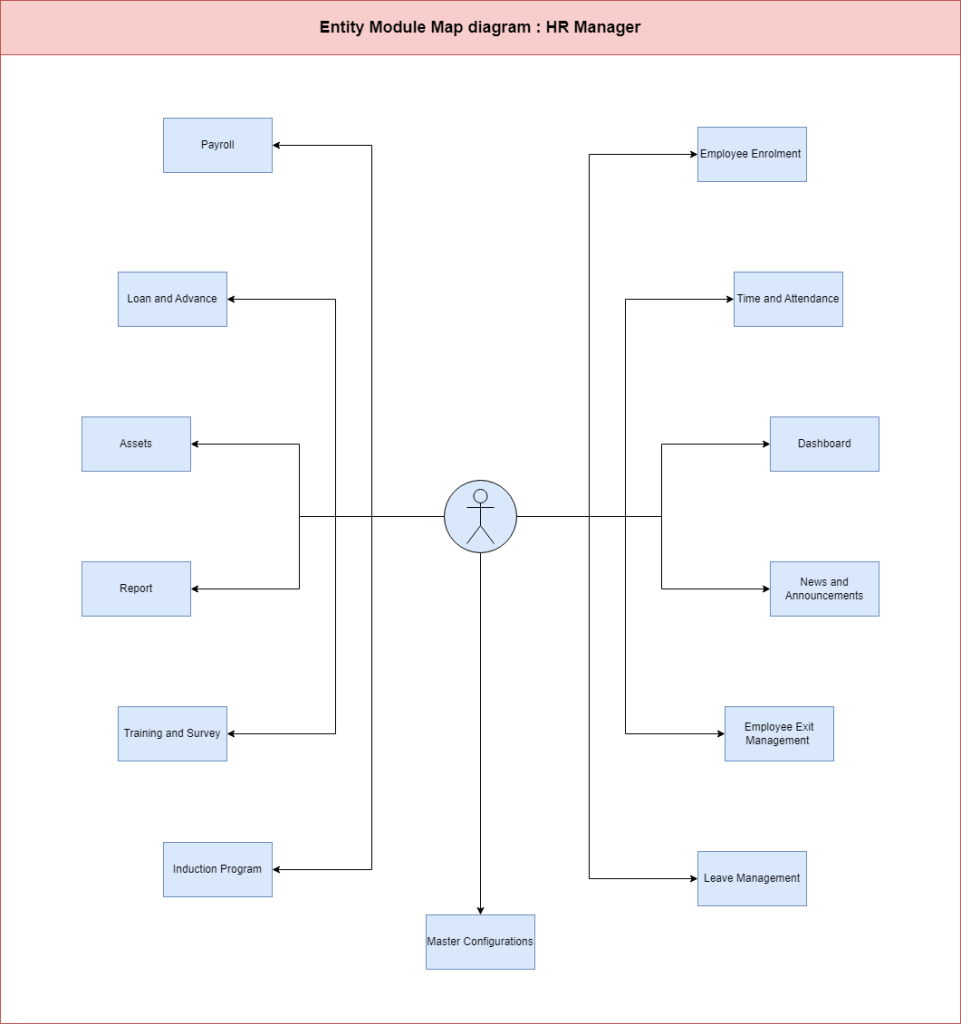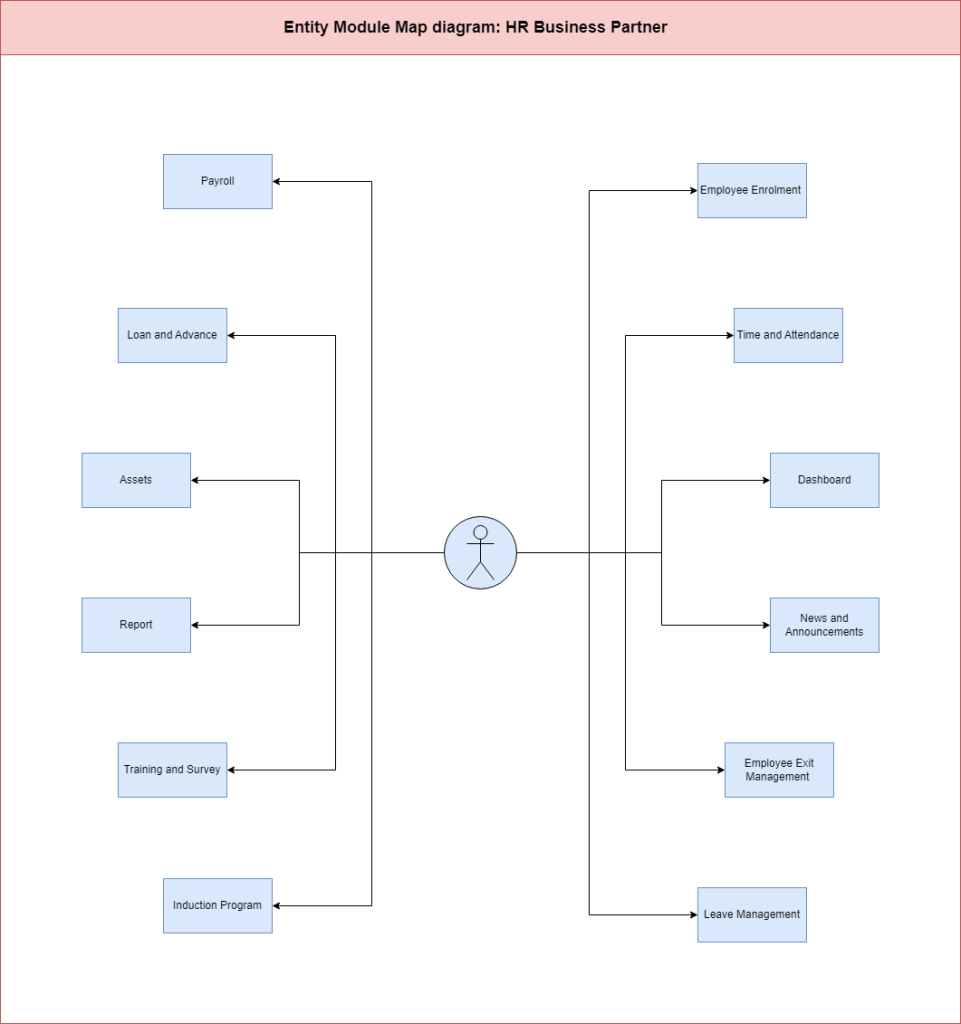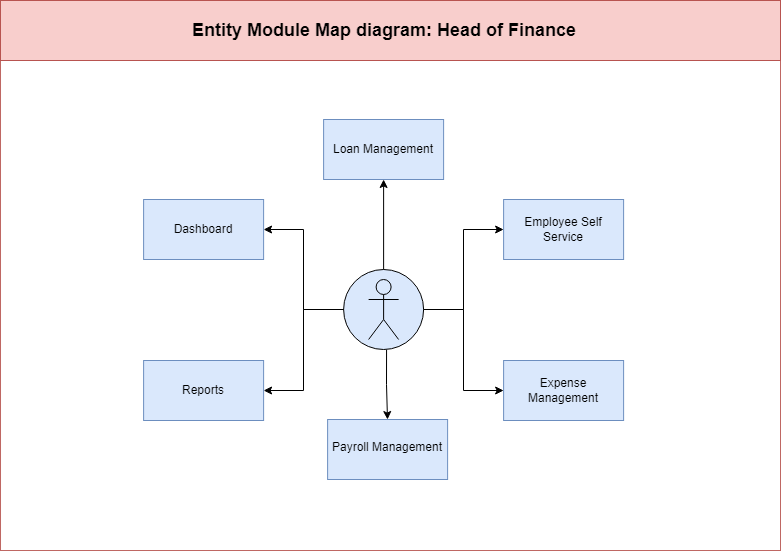Entity Module Mapping
Purpose
This document serves as an indispensable resource within the broader context of the Complete Solution Guide: ROCKEYE – Human Resource System. It aims to provide a comprehensive User Activity Diagram for the ROCKEYE – Human Resource System. The purpose is to visually represent and elucidate the various interactions and activities that users can undertake within the system. The User Activity Diagram serves as a valuable tool for understanding the flow of actions, relationships between different entities, and the overall functionality of the ROCKEYE – Human Resource System from a user perspective.
- Clarity in User Interactions: Illustrate the step-by-step process of how users engage with the ROCKEYE – Human Resource System and provide a clear visual representation of the sequence of actions performed by users.
- Identification of User Roles: Define distinct user roles within the system, such as Company Admin, HR Business Partner, Head of Finance, Payout Approver and other relevant personnel, and also showcase the specific activities associated with each user role
- Highlight System Features: Showcase the functionalities available to users, emphasizing key features such as employee information management, leave management, time and attendance tracking, training and development, onboarding, employee self-service (ESS) and reporting.
- Enhance User Training: Include pathways and decision points that address potential errors or exceptions that users may encounter, and clarify the error-handling mechanisms, and guide users on how to navigate such situations.
Entity Module Map diagram
1. HR Manager
Role(s): Owner of the business, responsible for overall management of HRMS solution.
Responsibilities
- Configure the masters of the system like leave type, leave group, pay period and many more modules.
- Add the Users in the HRMS with their roles, like HR business partner, Head of Finance, and many more.
- View and manage all the activities of the HRMS system.
Figure 1 depicts the Entity Module Map diagram of HR Manager
Figure 1
2. HR Business Partner
Role(s): Manage company-specific operations on behalf of the warehouse Admin.
Responsibilities:
- View and manage all the day-to-day activities of the employees, like timesheet correction, leave management, etc.
- HR adds to the company’s policies by configuring the set of rules.
- HR can enroll and exit the management records of the employees.
- HR processes payroll, exit settlement, loans, and many more.
- HR publishes surveys, news and announcements, and other engagement activities.
Figure 2 depicts the Entity Module Map diagram of the HR Business Partner
Figure 2
3. Head of Finance
Role(s): Manage and Supervise overall expenses of the organisation.
Responsibilities:
- View and manage all expense-related requests, like loans and expenses.
Figure 3 depicts the Entity Module Map diagram of Head of Finance
Figure 3
4. Payout Approver
Role(s): Manage and supervise payroll-related activities in HRMS.
Responsibilities:
- View and calculate all the employee’s payroll data.
- Approve the payroll process requests of the employees.
Figure 4 depicts the Entity Module Map diagram of Payout Approver
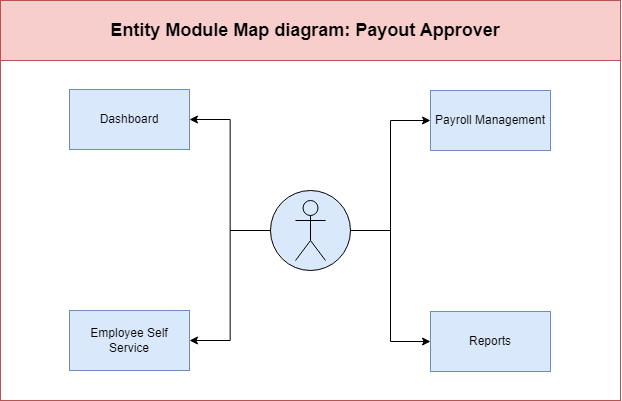
Figure 4
5. Employees
Role(s): Perform and view their day to day activities.
Responsibilities:
- Employees can mark their daily attendance.
- Employees can add the leave, loan, and remote work requests to inform their Line manager and HODs.
- Employees can view their payslip from their ESS (Employee Self Service).
Figure 5 depicts the Entity Module Map diagram of Employees
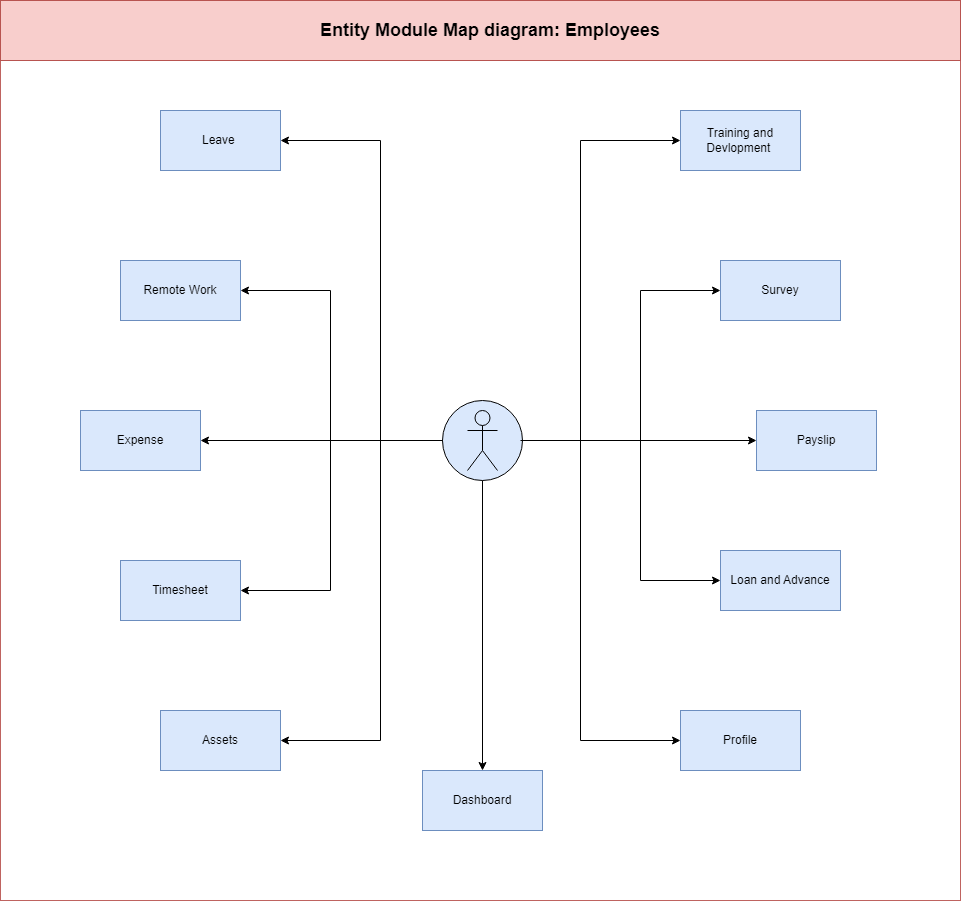
Figure 5