Approval Process Report
Introduction/Purpose:
The Approval Process Report in the HRMS system is designed to track and manage the approval workflows for various employee requests, such as leave, attendance, and expense claims. It provides a clear and comprehensive view of the approval status of different requests, helping HR and managers monitor and streamline the approval process.
How To Navigate:
To access Approval Process Report in the HRMS system, follow these steps:
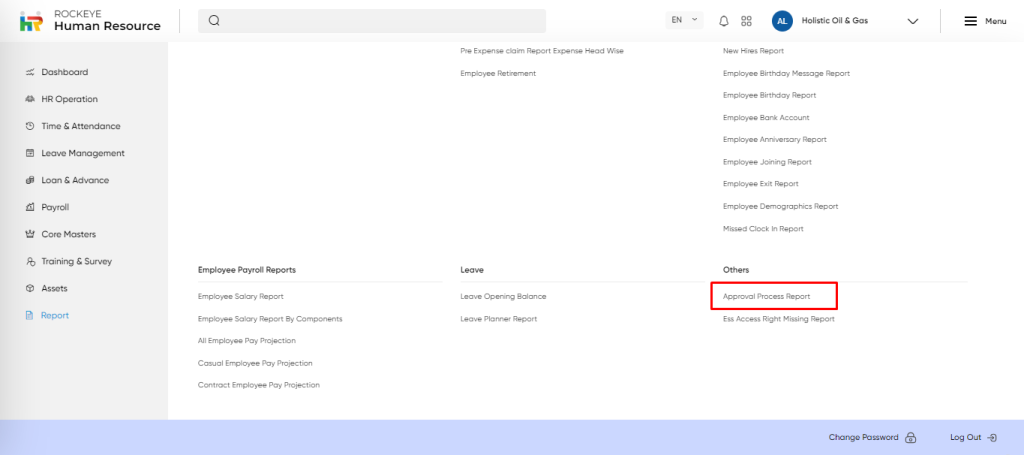
- Click on the Menu Icon: Begin by clicking on the main menu icon, which is usually located at the top right corner of the screen. This will open the navigation panel that contains various sections of the HRMS system.
- Click on Report: In the navigation panel, find the Report section, which is typically located on the left side of the menu. Clicking on this section will expand the available options under Report.
- Find the Other Section: Once the Report section is open, locate the Other subsection. This section contains various transaction-related options, including employee related reports.
- Click on Approval Process Report: Finally, under the Other section, click on the Approval Process Report link. This will take you to the Approval Process Report page, where you can view, and manage the Approval Process Report.
Listing:
The Approval Process Report Listing Page provides a structured overview of approval configurations and workflows within the HRMS system. Below is a description of each field displayed on the listing page:
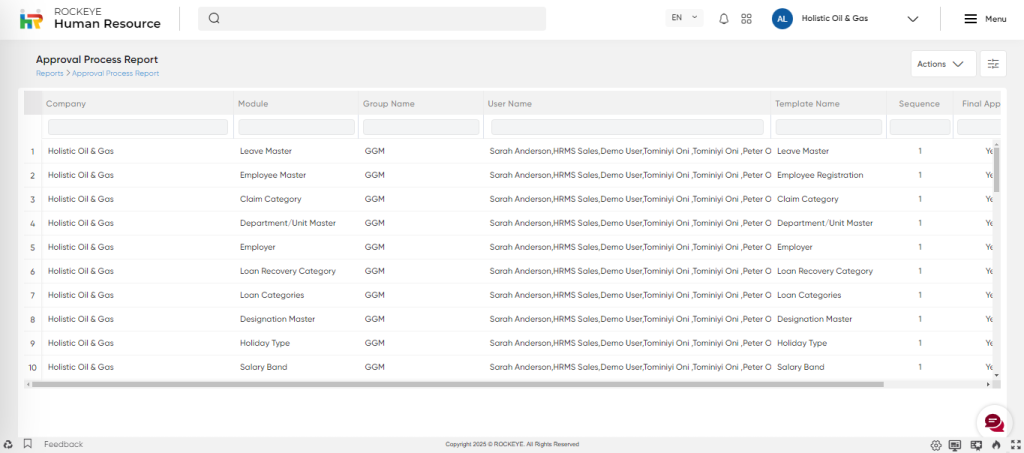
- Company: Indicates the name of the company or organization associated with the approval process.
- Module: Displays the module to which the approval process applies (e.g., Leave Management, Expense Management).
- Group Name: Shows the name of the user group or department for which the approval process is configured.
- User Name: Lists the name of the user or approver responsible for handling the approval requests.
- Template Name: Displays the name of the template used for configuring the approval workflow.
- Sequence: Indicates the order or sequence of the approval stages within the workflow.
- Final Approval Recursive: Reflects whether the approval process allows for recursive final approval or requires specific actions to conclude the workflow.
In addition to viewing Approval process report information, the approval process report Page offers the following functionalities to enhance data management and reporting:
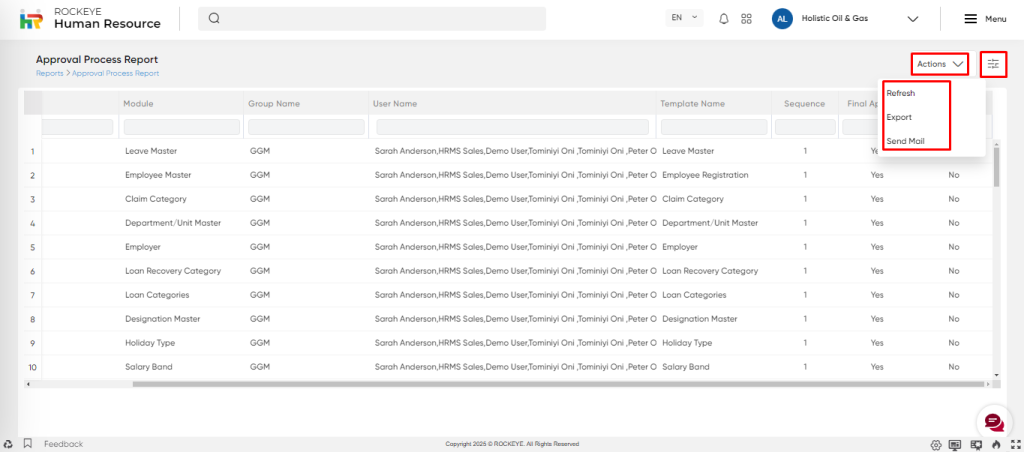
- Record Filter: The Record Filter option allows users to filter the list of records based on the visible columns, making it easier to locate specific approval flow data.
- Filter: The Filter feature helps users refine the displayed data by applying specific criteria, enabling efficient navigation and quick access to relevant information.
- Action: Under the Action option, users can perform the following activities:
- Refresh: Reloads the report to ensure the most up-to-date data is displayed.
- Export: Allows users to export the report data into a spreadsheet or another file format for further analysis or reporting.
- Send Mail: Provides the ability to send the Approval process report to a specified email address for communication or documentation purposes.