Smart Station
Asset Category
Introduction/Purpose
The Asset Category Master is used to classify various physical and operational assets—such as pumps, tanks, generators, and office equipment—into predefined categories. This categorization supports organized asset tracking, maintenance planning, and reporting.”
It enables better lifecycle management of station assets and ensures consistency in asset-related records.
How To Navigate
- From the main dashboard, click on “Master Module” in the left-hand navigation panel.
- Within the Master Module, select “Asset Category” from the submenu.
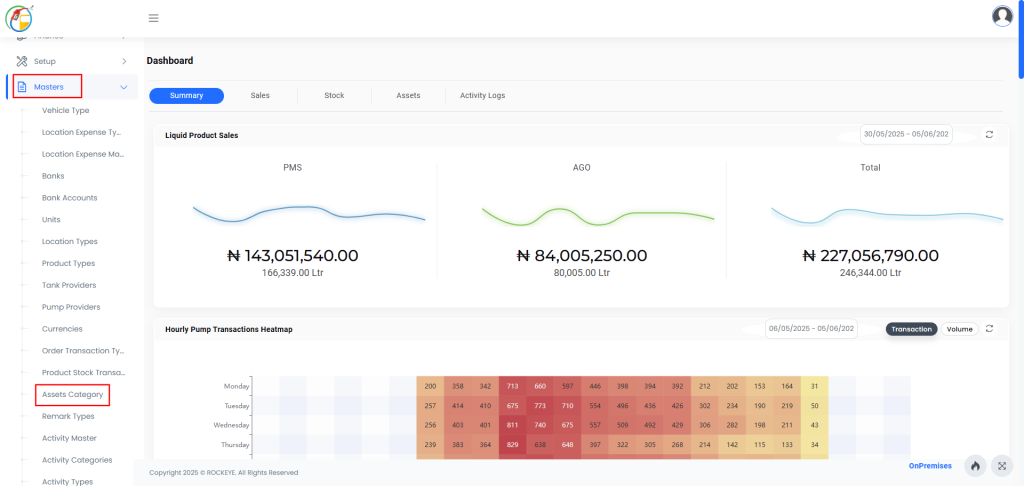
Listing

How To Add Asset Category
- You will be taken to the Product Transaction Type List View, displaying all existing groups.
- Look for an “Add New” button, usually located at the top right corner of the list view.
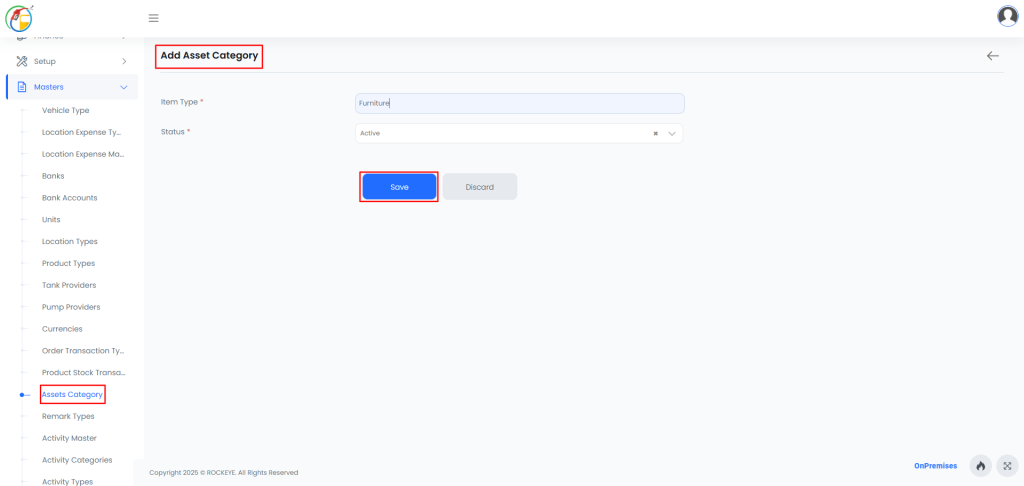
Item Type: The name or type of asset category (e.g., Pump, Generator, Office Equipment).
Status: Indicates whether the asset category is Active or Inactive in the system.
Save: After filling the details click on the save button.