Smart Station
Curriencies
Introduction/Purpose
The Currency Master is used to define and manage various currencies accepted and used across locations within the Smart Station system. It enables accurate financial transactions, reporting, and multi-currency support for operations involving different regions or countries.”
This master ensures consistency in how financial data is recorded and reported.
How To Navigate
- From the main dashboard, click on “Master Module” in the left-hand navigation panel.
- Within the Master Module, select “Pump Provider” from the submenu.
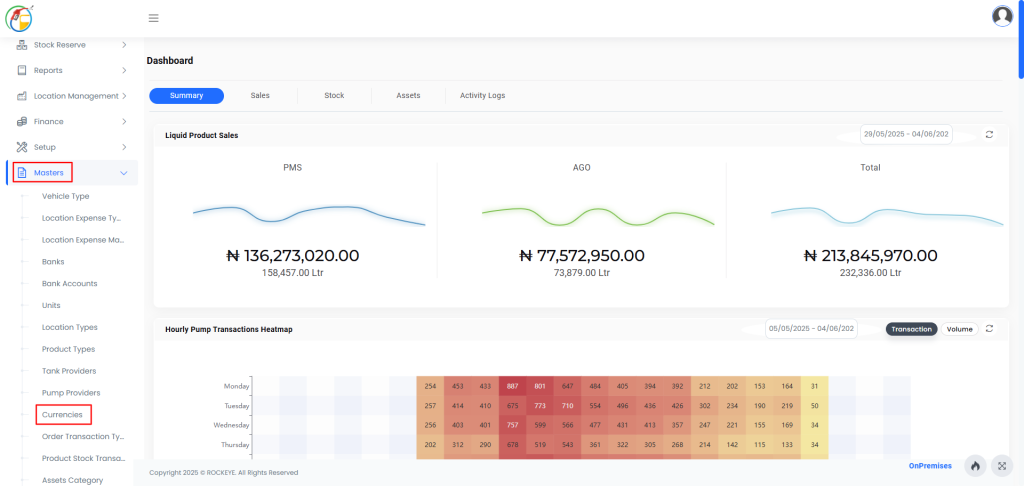
Listing
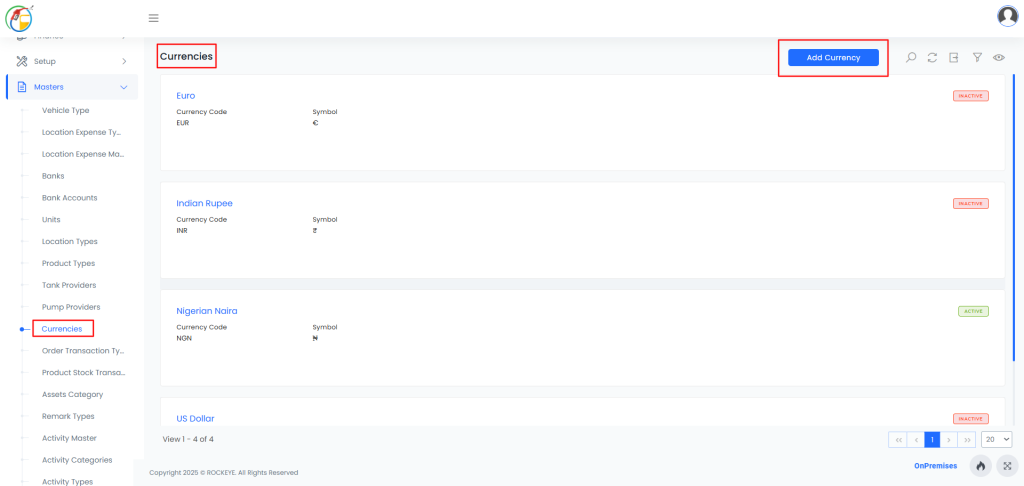
How To Add Curriencies
Look for an “Add New” button, usually located at the top right corner of the list view.
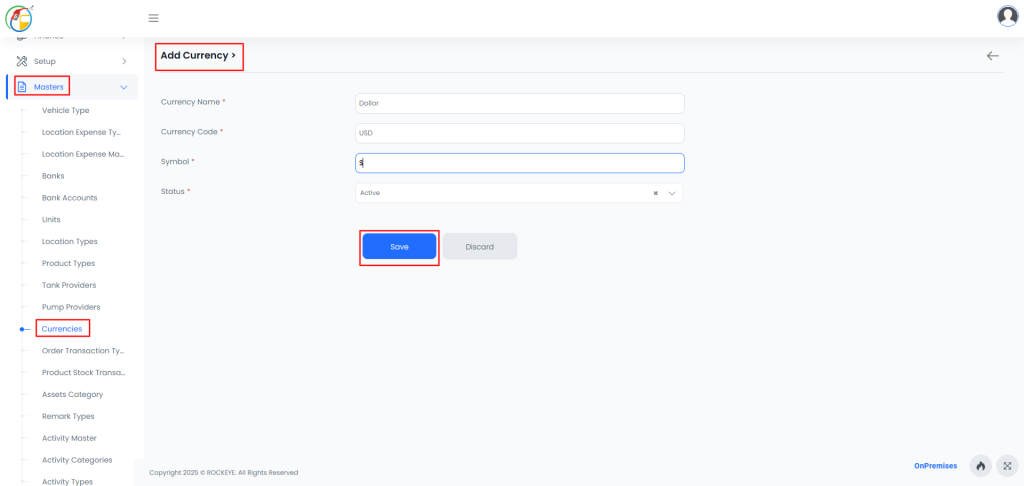
- Click Add New
- Currency Name (e.g., US Dollar)
- Currency Code (e.g., USD)
- Symbol (e.g., $, ₦)
- Status
- Click Save.