Smart Station
-
Basic Guide
-
Dashboard
-
Transaction
-
Stock Reserve
-
Report
-
Location Management
-
Finance
-
Setup Configuration
-
Master Configuration
- Location Expense Type
- Location Expense Master
- Bank
- Bank Accounts
- Pump Attendant Mapping
- Vendor
- Vendor Contact
- Alert
- Device
- Asset Category
- Activity Category
- Product Stock Transaction Type
- Order Transaction Type
- Pump Providers
- Curriencies
- Tank Providers
- Product type
- Location Types
- Units
- Show Remaining Articles (4) Collapse Articles
-
Support
-
Resources
-
Corporate
-
HRMS
-
Users
< All Topics
Print
Product type
PostedJune 30, 2025
UpdatedJune 30, 2025
Byrajashreeswain
Introduction/Purpose
Categorizes products by type (e.g., Fuel, Lubricants, Snacks). Aids in inventory tracking and reporting.It plays a crucial role in organizing products systematically across various stations and modules.
How To Navigate
- From the main dashboard, click on “Master Module” in the left-hand navigation panel.
- Within the User Module, select “Product Type” from the submenu.
- Look for an “Add New” button, usually located at the top right corner of the list view.
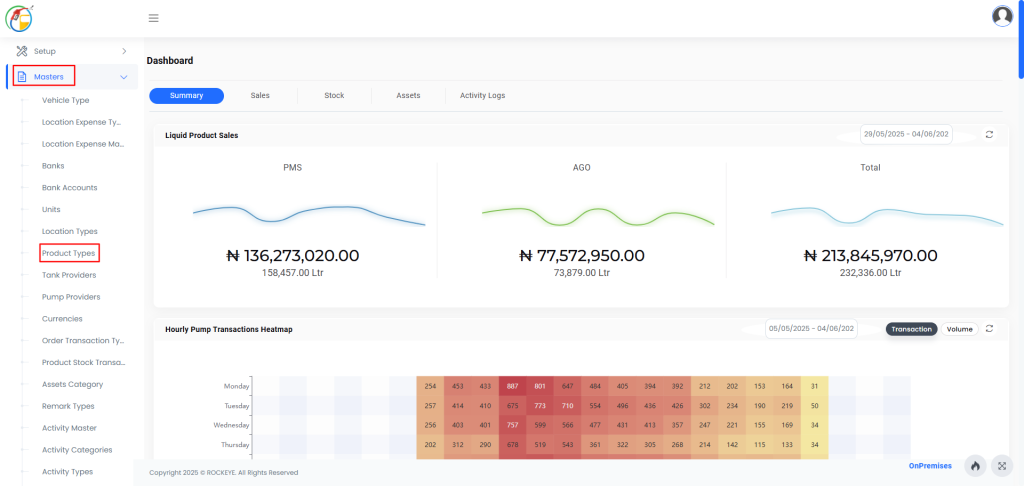
Listing
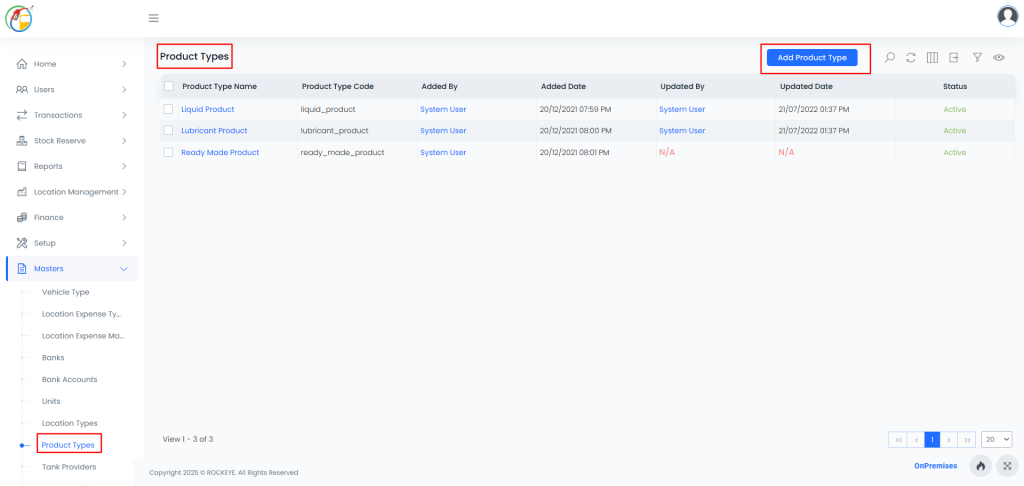
How To Add Product Types
Click Add New
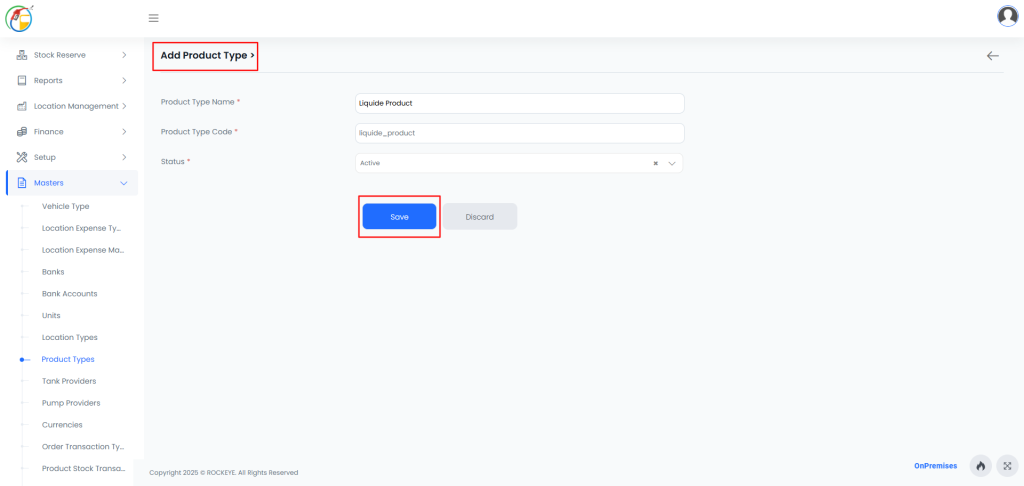
- Fill in the following
- Product Type Name (e.g., Fuel)
- Product Type Code (e.g., FUEL01)
- Status: Active/Inactive
- Click Save.
Table of Contents