Smart Station
-
Basic Guide
-
Dashboard
-
Transaction
-
Stock Reserve
-
Report
-
Location Management
-
Finance
-
Setup Configuration
-
Master Configuration
- Location Expense Type
- Location Expense Master
- Bank
- Bank Accounts
- Pump Attendant Mapping
- Vendor
- Vendor Contact
- Alert
- Device
- Asset Category
- Activity Category
- Product Stock Transaction Type
- Order Transaction Type
- Pump Providers
- Curriencies
- Tank Providers
- Product type
- Location Types
- Units
- Show Remaining Articles (4) Collapse Articles
-
Support
-
Resources
-
Corporate
-
HRMS
-
Users
< All Topics
Print
Users
PostedJune 30, 2025
UpdatedJune 30, 2025
Byrajashreeswain
Introduction/Purpose
The User tab provides a comprehensive list of all employees along with their relevant details. This module allows administrators to view and manage system users based on their assigned roles. Each user can hold a different role, and the central system administrator is responsible for maintaining user information and managing role assignments.
How To Navigate
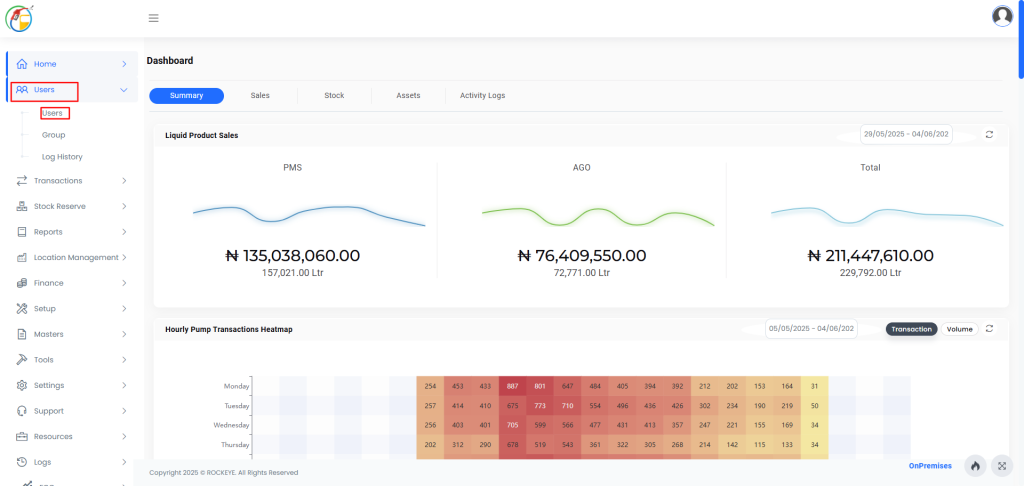
Listing
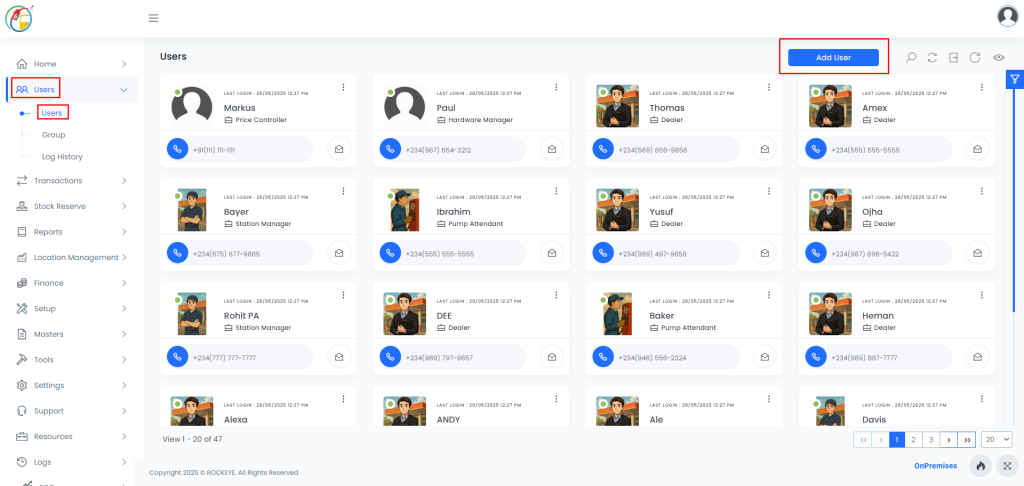
How To Add Users
- Inside the User section, click on the Add button.
- Fill in the form with the required user details.
- Click on the Save button.
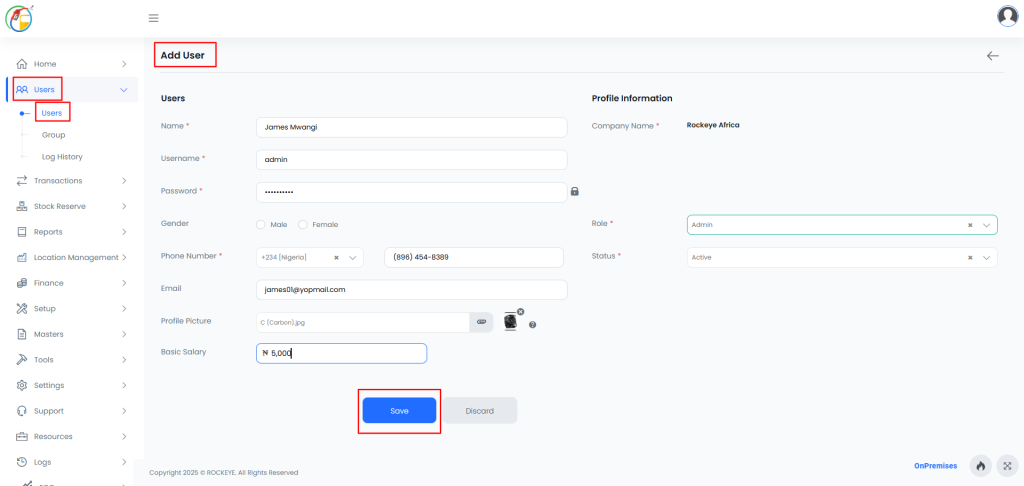
Table of Contents