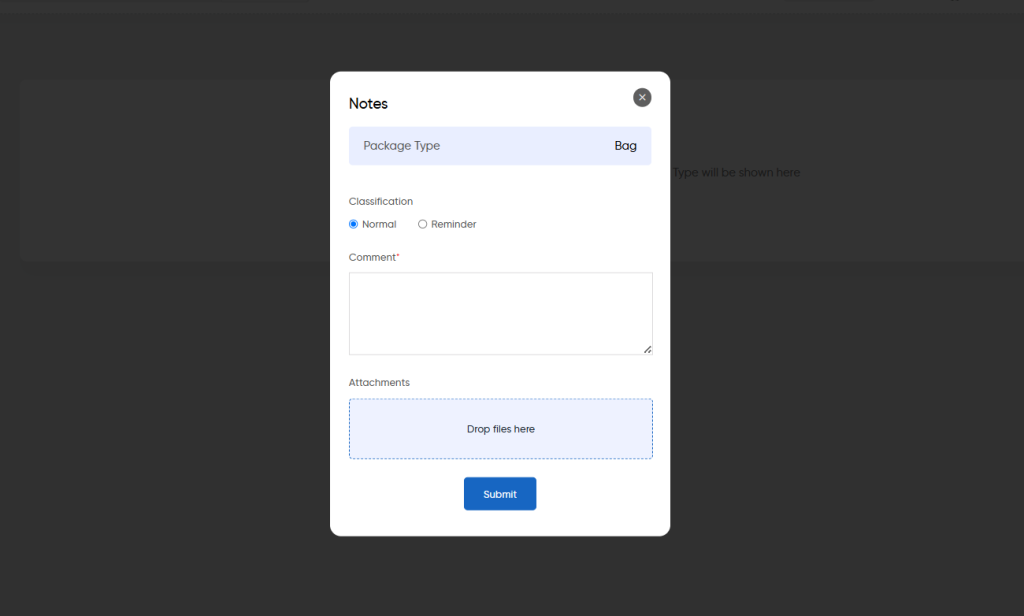Package Type
Purpose
The Package Type in the system is designed to define and categorize the various packaging formats used for products. This categorization ensures streamlined inventory management and accurate handling of goods. By maintaining consistent packaging information, the system enables users to manage storage, transportation, and delivery requirements effectively.
Dependency of Package Type:
The Package Type module relies on and interacts with various other components within the system to ensure accurate and efficient operations. Key dependencies include:
- Inventory System:
Package types must be synchronized with the inventory system to reflect the packaging formats used for storing and managing items. - Item Management:
Each item in the system may be associated with a specific package type, ensuring consistency in item categorization and handling requirements. - Logistics :
Package types are critical for logistics planning, as they help determine shipping configurations, containerization, and transportation methods. - Sales and Invoicing:
Package type information can be used in sales and invoicing processes to accurately describe the packaging of products in transactions and generate appropriate documentation.
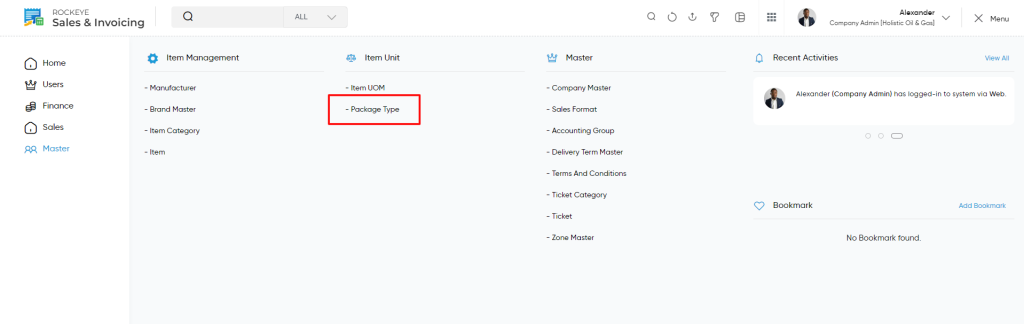
Navigation Path:
To access and manage the Package Type module within the system, follow these steps:
- Navigate to the Main Menu:
Click on the main navigation icon located in the top-right corner of the screen to open the system’s menu. - Select ‘Masters’:
From the menu, choose the Masters section. - Open ‘Items Management’:
Within the Masters section, click on Items Management to explore options related to item configurations and associated data. - Click on ‘Package Type’:
Under Items Management, select Package Type to view, add, update, and manage all the packaging types available in the system.
Listing:
- View a list of all package types associated with items in the inventory.
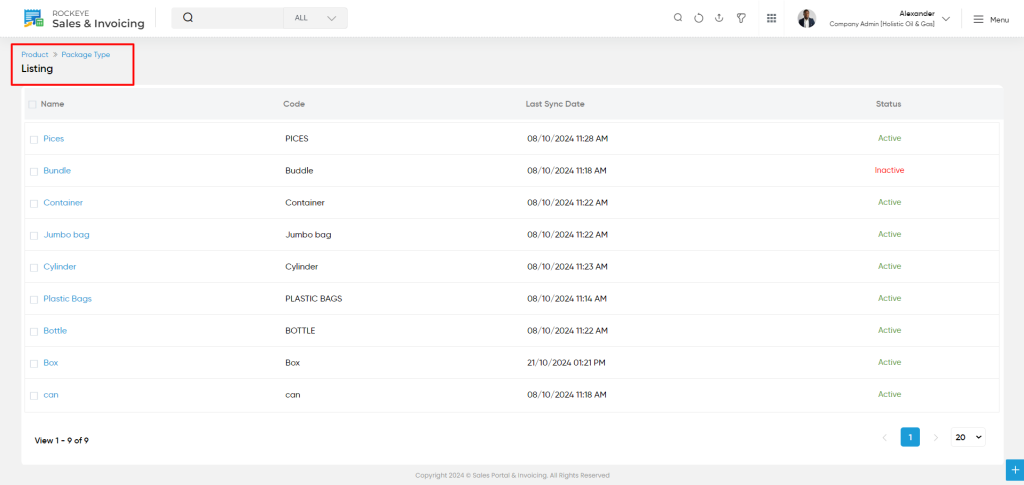
Users can view the following information in the Item package type listing page:
- Package Type : The Package Type module provides a list of all package types defined in the system, displaying essential details for user reference. The following information is available:
- Package Type Name: The name of the packaging type (e.g., Box, Carton, Pallet).
- Package Type Code: A unique code assigned to each package type for easy identification.
- Last Sync Date: The most recent date when the package type information was synchronized with the inventory system.
- Status: The current status of the package type (e.g., Active, Inactive)
- Clicking on any particular package type will display the detail information about the particular package type which will include below sections
- Summary
- Notes
- View Summary: By clicking on the Package type available in the listing, the user will be navigated to the particular Package type summary page.
- This data is fetched from the inventory.
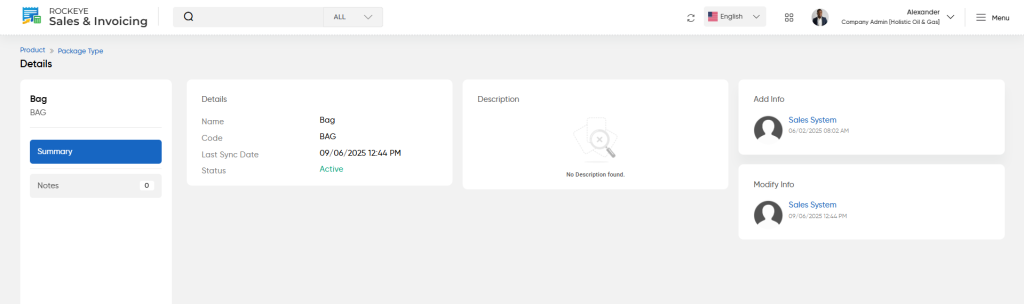
- View Notes: On clicking the notes tab user will be able to view and add the notes for the Package type .
User will be able to add new Notes
When adding new notes for a package type, users can provide the following details:
- Classification:
Select the relevant classification or category for the note. This helps in organizing the notes and identifying their purpose. - Comment:
Add a detailed comment or description related to the package type. - Upload Images:
Users can upload relevant images to visually support the note. For example, an image of the package type or how it is used in operations can be attached to provide context and clarity.