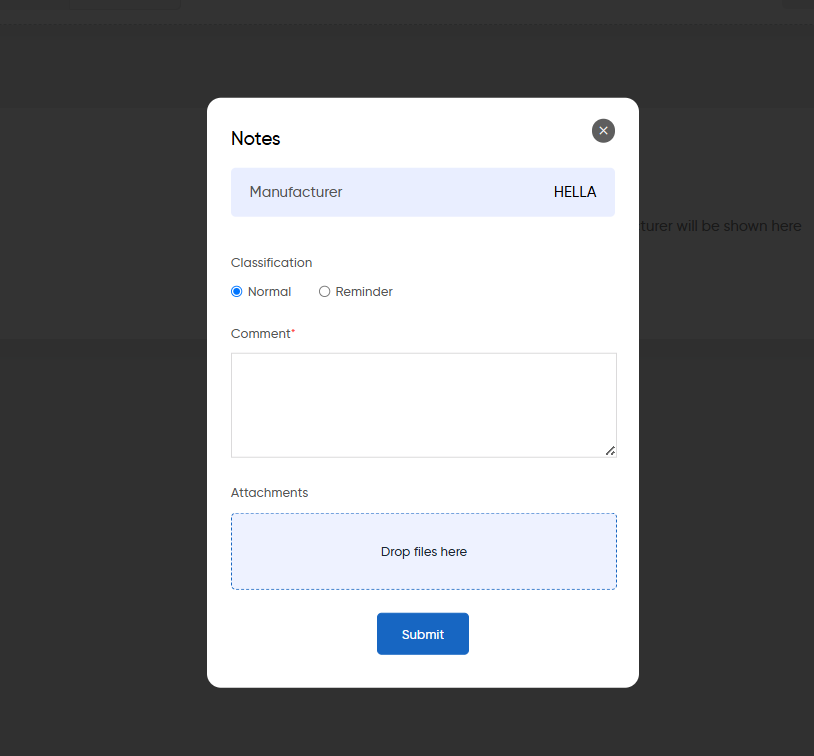Manufacturer
Purpose
The Manufacturer Module in the Sales and Invoice system allows users to access a consolidated view of manufacturer identification data synced directly from the inventory system. This integration ensures that manufacturer details are accurate and readily available for use in sales and invoicing processes.
By maintaining reliable manufacturer data, the Manufacturer Master supports efficient quotation creation, order management, and invoice generation, enabling smooth coordination between sales and inventory operations.
Navigation Path
The navigation to manage manufacturers in the Masters > Item Management > Manufacturer section of the Sales and Invoice system typically involves the following steps:
- Click on the main navigation icon:
- Locate the main navigation icon, usually in the top right corner of the screen.
- Click on this icon to open the navigation menu, which provides access to various modules of the system.
- Select the Masters module:
- In the navigation menu, find and click on the Masters module, typically displayed on the left panel.
- This will open a list of master data management sections within the system.
- Click on the Item Management section:
- Under the Masters module, locate the Item Management section and click on it.
- This section includes various features related to managing items and their attributes.
- Open the Manufacturer section:
- Within Item Management, find the Manufacturer option and select it.
- This will display a list of existing manufacturers and allow you to view, add, or edit manufacturer details synced from the inventory system.
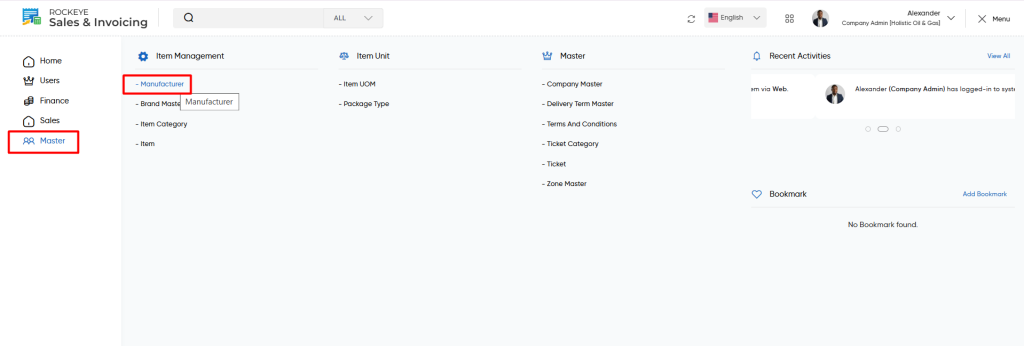
Listing Screen
The Manufacturer Listing page allows users to view a comprehensive list of all manufacturers added in the inventory system. This listing provides essential information and accessibility for seamless management of manufacturers within the Sales and Invoice system.
Manufacturer Information
The following details are displayed on the Manufacturer Listing page:
- Manufacturer Name
- The official name of the manufacturer as recorded in the inventory system.Helps users easily identify manufacturers for quotations, orders, or invoicing processes.
- Manufacturer Code
- A unique code assigned to each manufacturer for easy reference and tracking.
- Reference Code
- An additional identifier that links the manufacturer to specific business processes.
- Status
- Indicates the current status of the manufacturer (e.g., Active, Inactive).
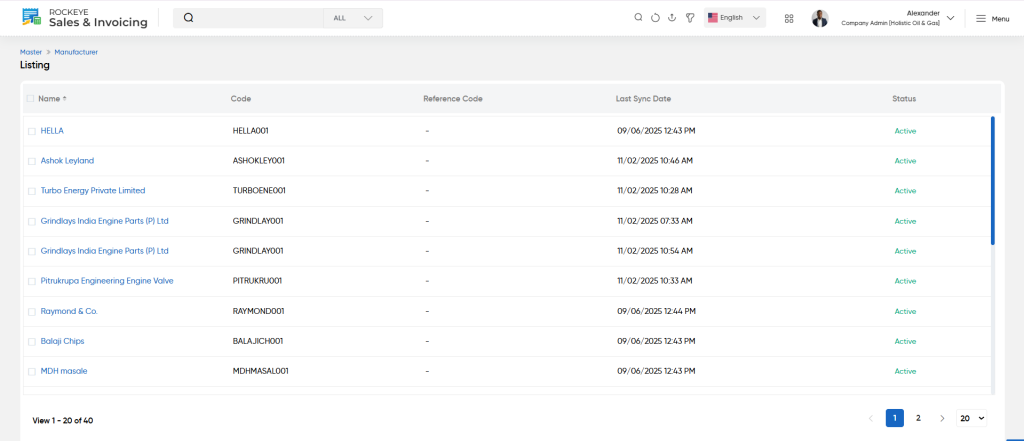
- Clicking on any particular Manufacturer will display the detail information about that
- Manufacturer which will include below sections
- Summary
- Notes
- View Summary: By clicking on the manufacturer name available in the listing, the user will be navigated to the particular manufacturer summary page.
- This data is fetched from the inventory.
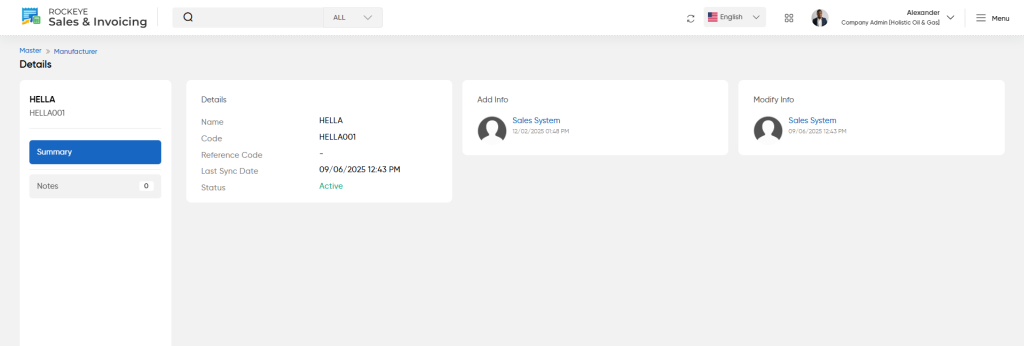
- View Notes: On clicking the notes tab user will be able to view and add the notes for the manufacturer.
User will be able to add new Notes with below details :
The Add New Notes feature allows users to create and store detailed notes for manufacturers directly within this section. This functionality enables users to document specific information, enhance collaboration, and maintain a comprehensive record of manufacturer interactions or updates.
User need to add below details :
- Classification
- Users can assign a category or classification to the note for better organization.
- Comment
- A text field where users can add detailed comments or observations.
- Upload Images
- Users can attach relevant images and PDF related to the manufacturer.