Ease of Accessibility
Local Search
This feature allows users to quickly find specific records or data within a particular module or section of the system.
Global Search
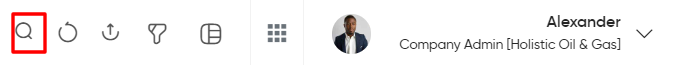
Provide users with the ability to search across the entire system for relevant data, no matter which module or section it belongs to.
Filters
This feature helps users narrow down search results or displayed data based on specific criteria, making it easier to find relevant information.

Side Information Panel
To provide quick access to additional or contextual information without leaving the current screen.
Refresh Module
Ensure that users are viewing the most up-to-date information within a specific module or section.

Change View
This feature allow users to switch between different ways of displaying data or information in the system.User can view data in below three ways
- Table View
- List View
- Grid View
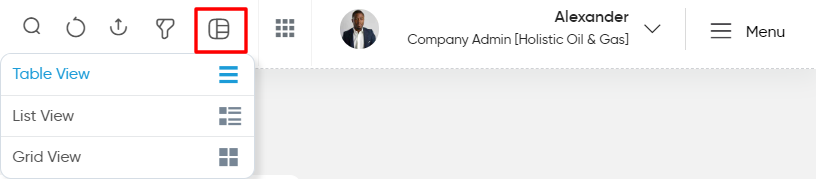
AI Assist
This feature allows users to get quick data and information about the system, providing instant answers to common questions and guiding users through various processes for sales and invoice . The AI Assist ensures fast and efficient interaction, helping users resolve issues and find relevant data without needing human assistance.
Clicking on the icon will redirect the user to the AI Assistant page