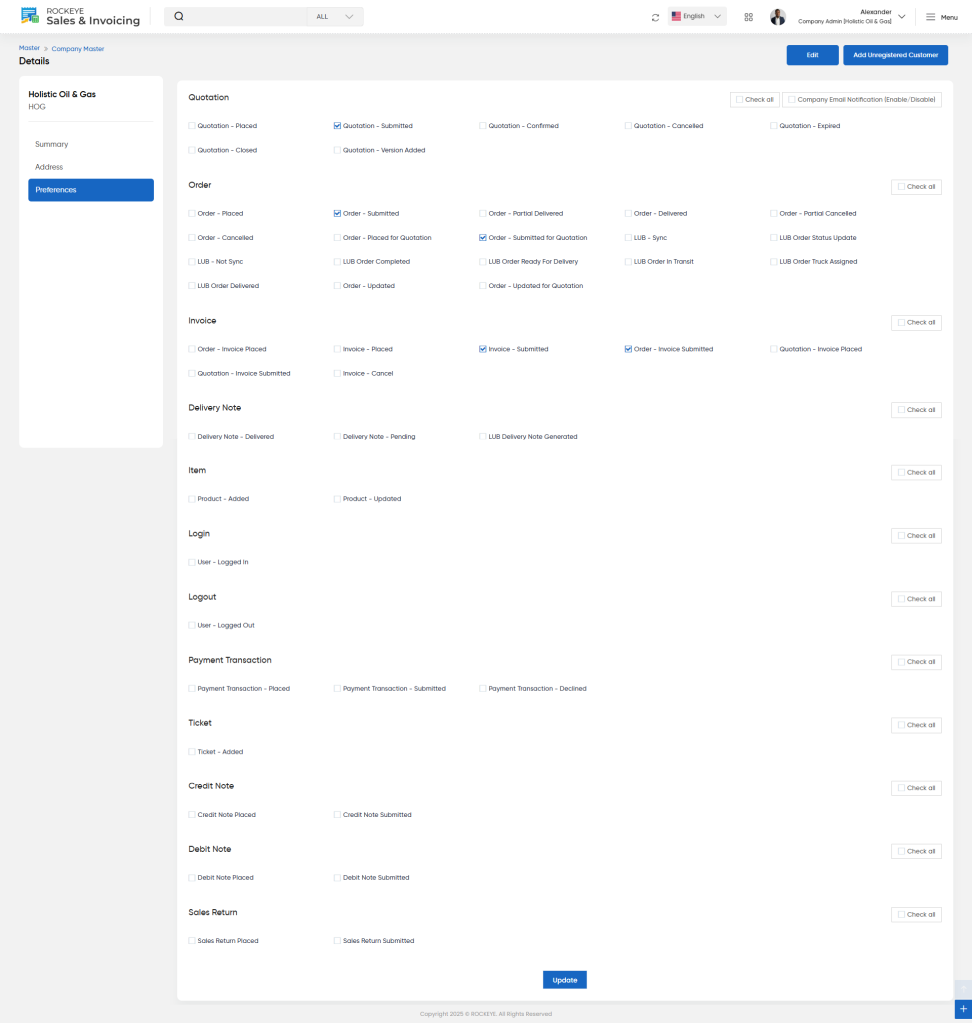Company master
Purpose
The Company Master module is designed to provide users with a centralized view of all companies within the system. It allows users to access, manage, and review essential details about each company, ensuring streamlined operations and effective collaboration across various entities. This module serves as a tool for maintaining accurate company records, enabling transparency and efficient organizational management.
Dependency of Company Master:
The Company Master module is connected with several components within the system to ensure efficient functionality and accurate data management. Key dependencies include:
- User Management:
Users and roles are often linked to specific companies, ensuring proper access control and role assignments. - Financial Management:
Financial configurations such as tax codes, bank accounts, and currency settings are tied to specific companies to facilitate accurate accounting and reporting. - Sales and Invoicing:
Transactions, quotations, and invoices are associated with the relevant company to maintain clear records and streamline operations. - Inventory Management:
Inventory data, including stock levels and warehouse locations, is often organized per company for accurate tracking and reporting.
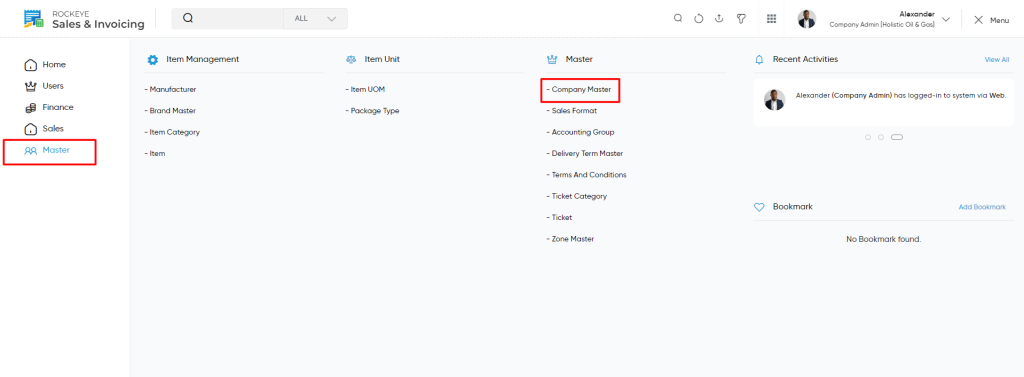
Navigation Path
To access the Company Master module within the system, follow these steps:
- Navigate to the Main Menu:
Click on the main navigation icon, usually located in the top-right corner of the screen, to open the system’s menu. - Select ‘Masters’:
From the menu, click on the Masters section. - Open ‘Master’:
Within the Masters section, locate and select Master to view a list of high-level management options. - Click on ‘Company Master’:
From the available options under Master, select Company Master to access the module. Here, users can view, manage, and update company information within the system.
Listing Screen
View a list of all the companies that were added by the user in the inventory . Users will have an option to view the companies.
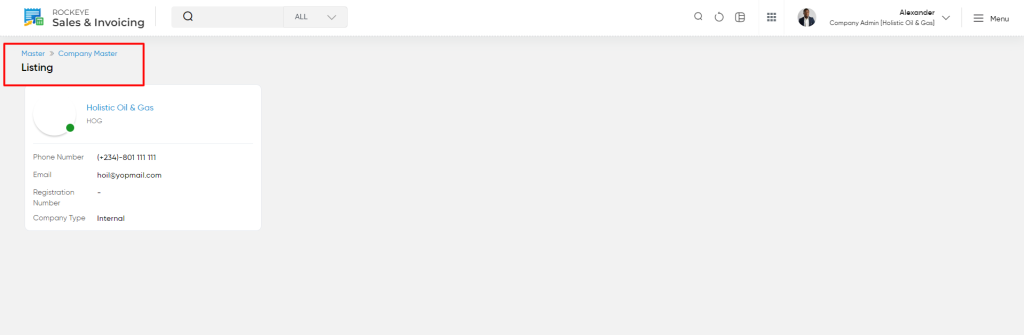
In listing user will be able to view below details :
- Company Logo – Displays the company’s logo for easy identification.
- Company Name – The full name of the company.
- Short Name – A shortened version or acronym of the company name.
- Phone Number – The primary contact number for the company.
- Email – The official email address for communication.
- Registration Number – The unique registration number assigned to the company.
- Company Type – The classification of the company (private, public, subsidiary).
- Status – The current status of the company (active, inactive).
Clicking on the company will view the details of that company which include the Summary and Preferences set for that company
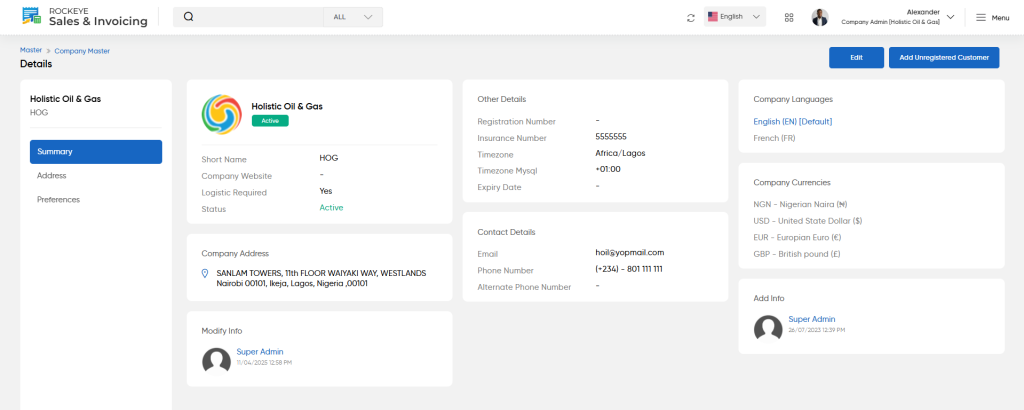
Clicking on the Edit Option user will be able to edit and update the details of the Company.
Preferences :
Users will have the ability to customize preferences for each module individually. Additionally, there will be an option to select all preferences within a specific module at once. For instance, by clicking ‘Select All’ under ‘Company Email Notifications,’ all related preferences will be automatically selected.