Accounting Group
Purpose
The Accounting Group functionality in the system is key to linking inventory transactions with financial accounts, ensuring accurate financial records. By mapping inventory items to specific General Ledger (GL) accounts, it simplifies the process of tracking inventory movements and their financial impact. This mapping pulls data from the procurement system and automates the creation of general vouchers or waybills for transactions such as ownership transfers, issue requests, and reconciliations.
This integration between inventory management and finance ensures real-time updates to financial records, reducing manual errors and improving accuracy in financial reporting. It also enhances transparency by providing a clear trail for inventory transactions, which is essential for audits and compliance.
Furthermore, this functionality streamlines reconciliation processes, helping to quickly identify and resolve discrepancies. By linking inventory and financial data, the system supports better decision-making, allowing businesses to manage purchasing, stock, and finances more effectively. The Accounting Group Mapping ensures smooth operations, accurate reporting, and improved financial decision-making.
Navigation Path
To access and manage the Accounting Group in the system, follow these steps:
- Navigate to the Main Menu:
- Click on the main navigation icon located in the top-right corner of the screen to access the system’s menu.
- Select ‘Masters’:
- From the navigation menu, choose the Masters section.
- Open ‘Master’:
- Within the Masters section, click on Master to explore options related to managing core data.
- Click on ‘Accounting Group’:
- In the Master section, select Accounting Group to access the page where you can view the financial groupings tied to inventory items and transactions.
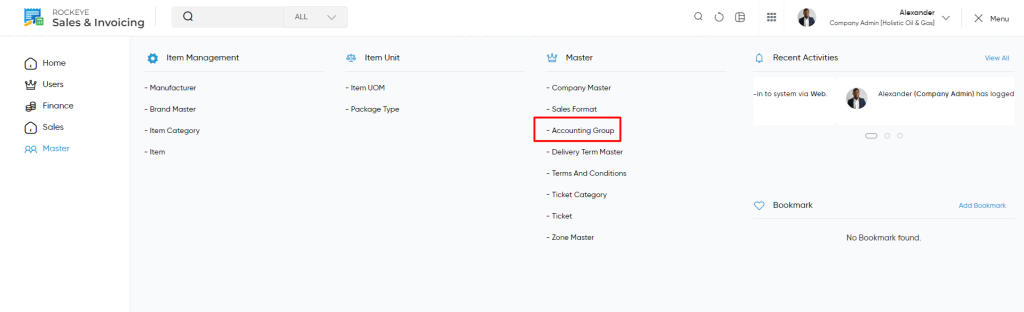
Listing Screen
The Accounting Group section provides a list of accounting group records that are synced with both the Procurement and FINAS systems. This listing includes the relevant financial data, such as GL accounts, that are mapped to inventory items for accurate financial tracking and reporting. The integration ensures seamless updates between inventory transactions and accounting records, facilitating the creation of vouchers, waybills, and other financial documents based on inventory activities.
This enables users to view the synced accounting groups, manage financial transactions related to inventory processes, and ensure consistency across procurement and financial systems.
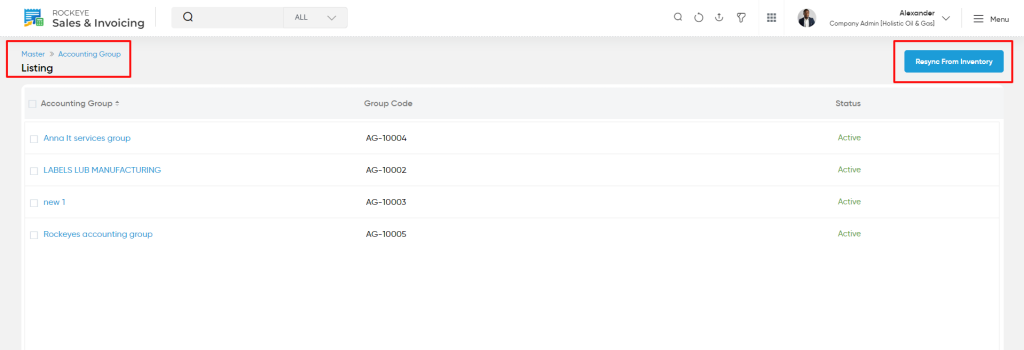
Group Details :
By clicking on the group name in the listing, the user will be able to view details of the group, as shown below.
- Clicking on any particular Group name will display the detail information about the particular Group name which will include below sections
- Summary
- Notes
- View Summary: By clicking on the Group name available in the listing, the user will be navigated to the particular Group summary page
- This data is fetched from the inventory.
View Notes: On clicking the notes tab user will be able to view and add the notes for the Accounting Group.
When adding new notes for a package type, users can provide the following details:
- Classification:
Select the relevant classification or category for the note. This helps in organizing the notes and identifying their purpose. - Comment:
Add a detailed comment or description related to the package type. - Upload Images:
Users can upload relevant images to visually support the note. For example, an image of the package type or how it is used in operations can be attached to provide context and clarity.