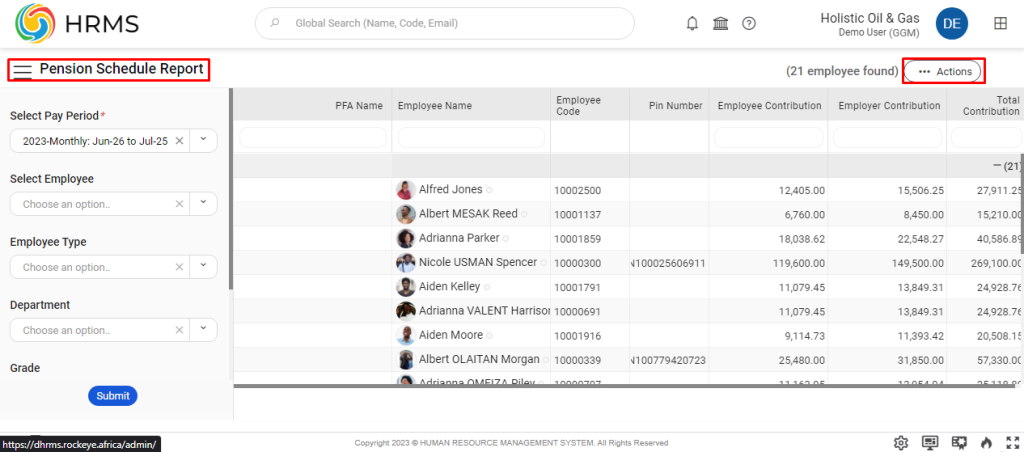Human Resource
Pension Schedule Report
Introduction/Purpose:
The Pension Schedule Report module is an essential component of the Human Resource Management System (HRMS) designed to records and monitor employee pension contributions and employer contributions within an organization.The purpose of the Pension Schedule Report module is to provide a clear and concise overview of the pension contributions made by organisation during a specific pay period.
Dependency:
- Payroll Data: The Pension Schedule Report module is dependent on up-to-date payroll data, including employee salary information, deductions, and contributions. The accurate calculation of pension contributions requires the integration of payroll data to determine the employee’s and employer’s pension contributions.
- Employee Information: The module relies on accurate and complete employee information, such as names, employee codes, PIN numbers (if applicable), employee types, departments, and grades. This information is essential for identifying and filtering the pension details of specific employees within the organization.
- Pension Scheme Details: The Pension Schedule Report module requires the relevant details of the organization’s pension scheme(s). This includes the contribution percentages, pension plan rules, eligibility criteria, vesting periods, and any other specific terms related to the pension plan.
How To Navigate:
The navigation to a Pension Scheduled Report in a HRMS typically involves the following steps:
- Click on the main navigation icon: The main navigation icon located in the top right corner of the screen. Clicking on this icon will open the navigation menu, which typically includes links to various sections of the HRMS system.
- Click on the Report section: The Pension Scheduled Report is located under the Employee Payrolls Reports section. By clicking on the pension scheduled report will display an PFA name, employee name, employee code, pin number, employee contribution, employer contribution and total contribution.
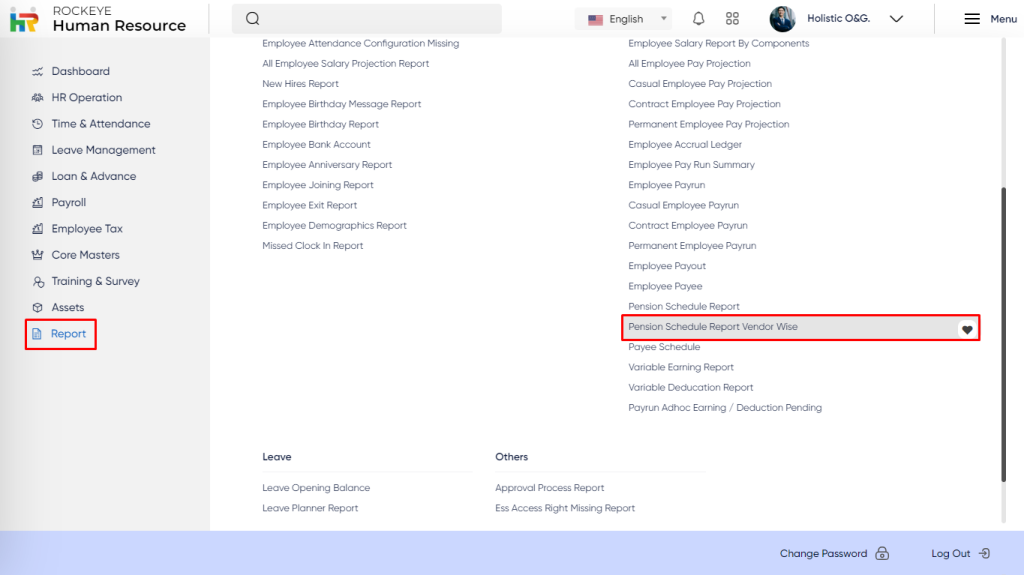
Listing:
- Filter : User can filter the data based on the following categories:
- Select Employee*
- Employee Type
- Department
- Grade
- Vendor
Note: “*” represents the mandatory fields to be entered by the user to display the reports.
The user can perform the following actions in this section:
- Submit: The user can use the filter option by using the submit button.
By clicking on the Actions button, the user can perform the following actions:
- Refresh: The Refresh feature allows users to update or reload the content of an application, and the system updates the latest data set to display the most current information.
- Export: The Export feature enables users to extract data from a system and save it in Excel format.
- Send Mail: The Send Mail feature allows users to compose and send emails directly from an application or platform in Excel, PDF, or both formats.