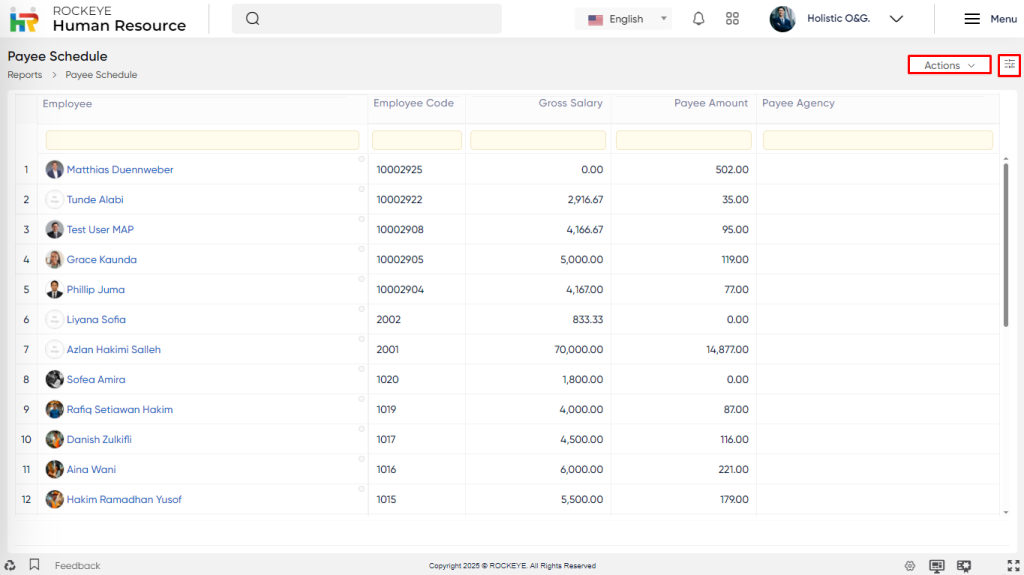Human Resource
Payee Schedule
Introduction/Purpose:
The Payee Schedule module is a crucial component of the Human Resource Management System (HRMS) that facilitates efficient and accurate payment processing for employees within an organization. The purpose of the Payee Schedule module in HRMS is to manage and maintain employee payment information in a systematic and organized manner.
Dependency:
- Salary Calculation Rules: The module depends on the accurate configuration of salary calculation rules within the HRMS system. These rules define how gross salary is calculated, including components like basic pay, allowances, overtime, and deductions. Any changes or updates to these rules directly affect the accuracy of salary calculations performed by the Payee Schedule module.
- Financial Year Management: The Payee Schedule module relies on the proper management of the financial year within the HRMS system. It requires the correct setup of the financial year, including start and end dates, to ensure accurate allocation of salaries and tax calculations. Any discrepancies or misconfigurations in the financial year settings can lead to incorrect payment calculations and reporting.
- Integration with Payroll and Finance Modules: The Payee Schedule module is dependent on seamless integration with other modules within the HRMS system, particularly the payroll and finance modules. It needs to exchange data with these modules to process salary payments, generate payroll reports, and facilitate financial transactions accurately.
How To Navigate:
The navigation to a Payee Schedule in a HRMS typically involves the following steps:
- Click on the main navigation icon: The main navigation icon located in the top right corner of the screen. Clicking on this icon will open the navigation menu, which typically includes links to various sections of the HRMS system.
- Click on the Report section: The Payee Schedule is located under the Employee Payrolls Reports section. By clicking on the payee schedule will display an employee, employee code, gross salary, payee amount and payee agency.
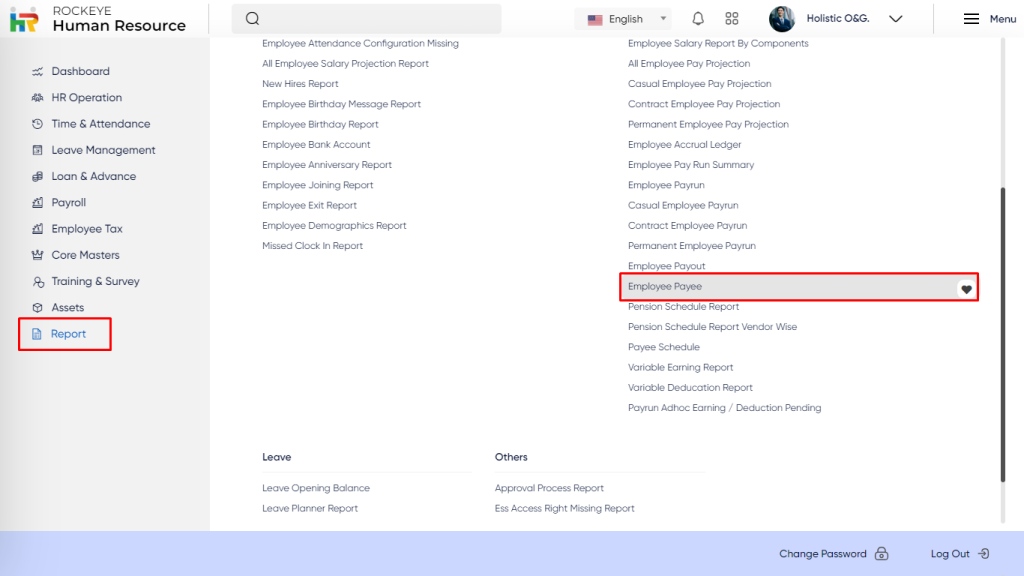
Listing:
- Filter : User can filter the data based on the following categories:
- Financial Year*
- Select Pay Period*
- Select Employee
- Employee Type
- Department
- Grade
Note: “*” represents the mandatory fields to be entered by the user to display the reports.
The user can perform the following actions in this section:
- Submit: The user can use the filter option by using the submit button.
By clicking on the Actions button, the user can perform the following actions:
- Refresh: The Refresh feature allows users to update or reload the content of an application, and the system updates the latest data set to display the most current information.
- Export: The Export feature enables users to extract data from a system and save it in Excel format.
- Send Mail: The Send Mail feature allows users to compose and send emails directly from an application or platform in Excel, PDF, or both formats.