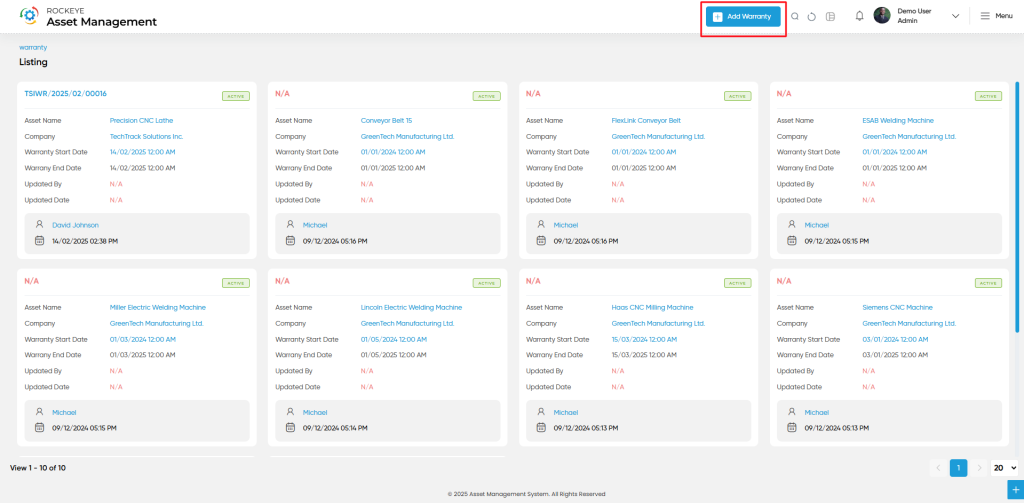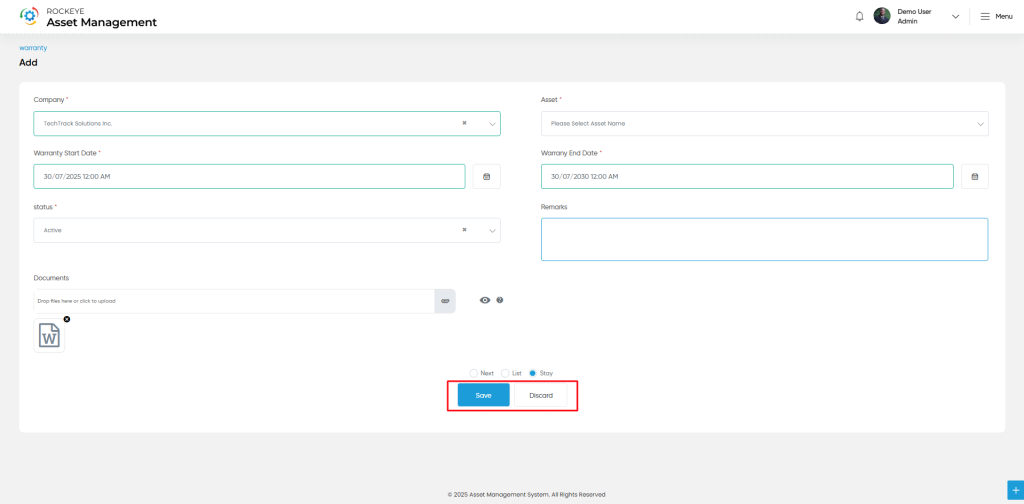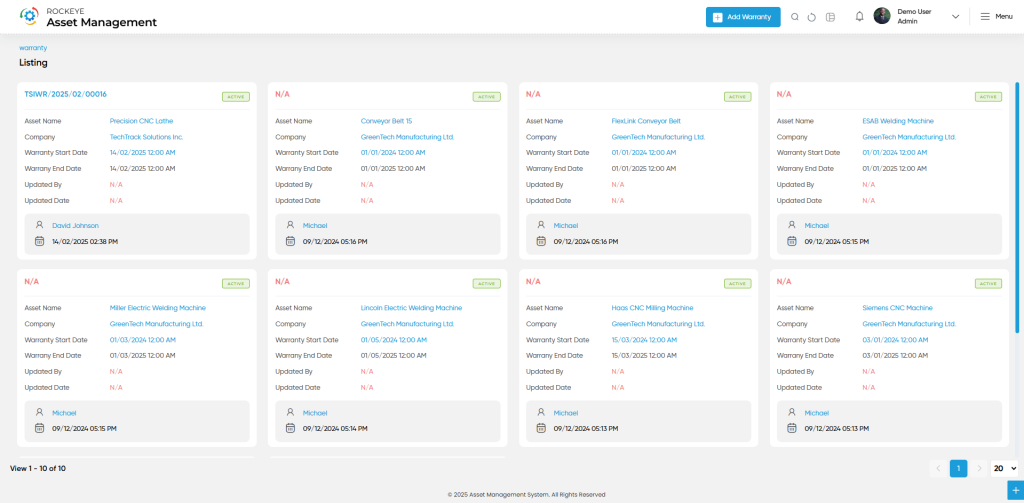Asset Management
Insurance Warranty
Introduction/Purpose
The Insurance Warranty Submodule is used to record and track warranty details linked to insured assets. It helps ensure assets are within coverage, supports timely claims, and maintains documentation for audits or verifications. By capturing warranty duration, status, and related documents, this module enhances asset protection and lifecycle transparency.
How To Navigate
Click the menu button in the top-left corner, then select the Insurance module. Under it, choose the ‘Insurance Warranty’ sub-module to view a list of all previously added insurance warranty.
- Company: The company under which the warranty record is maintained.
- Asset: The specific asset for which the insurance warranty is recorded.
- Warranty Start Date: The starting date when the warranty coverage becomes effective.
- Warranty End Date: The expiry date of the warranty coverage.
- Status: Indicates if the warranty is currently Active, Expired, or Terminated.
- Remarks: Any additional notes or internal comments related to the warranty.
- Documents: File uploads related to warranty documents, policies, or proof of coverage.
- Next: Allows the user to navigate the next page upon submission of the record
- List: Allows the user to navigate the employee list upon submission of the record
- Stay: Allows the user to navigate the stay on the same record upon submission of the record
- Submit: This option allows the user to submit the employee record.
- Discard: This option allows the user to discard the transaction, which will remove all changes done (if any) in the module.