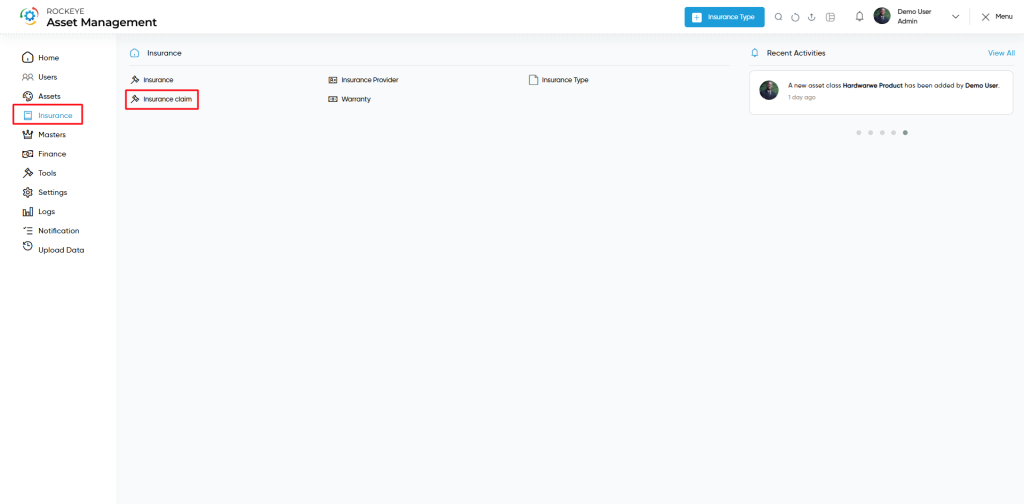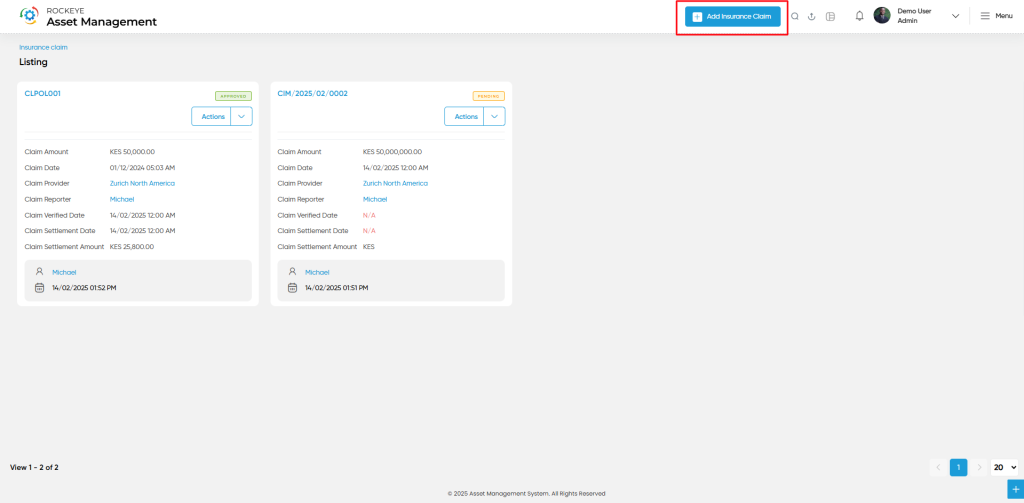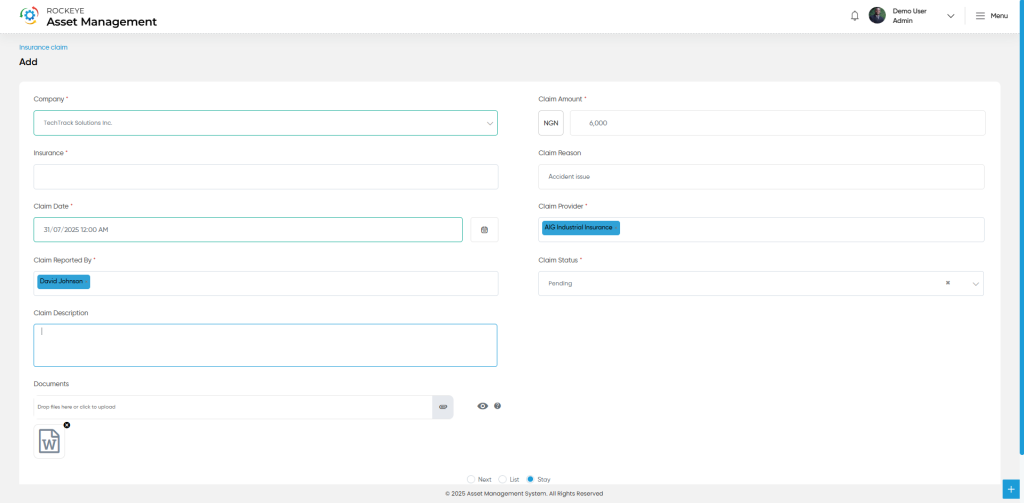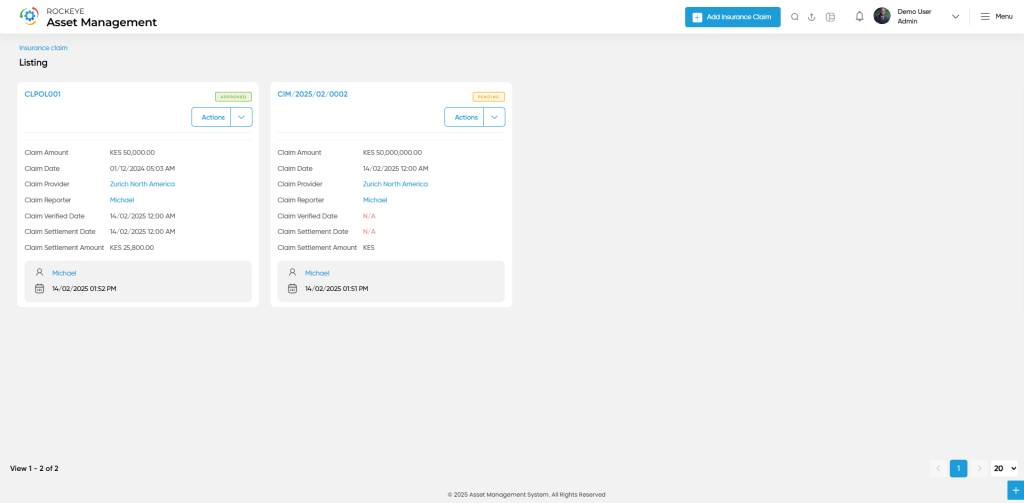Asset Management
Insurance Claim
Introduction/Purpose
The Insurance Claim Submodule is designed to manage and track claims filed against insurance policies for organizational assets. It helps document all claim-related information, including reasons, amounts, dates, and provider details. This ensures timely follow-ups, transparent claim handling, and accurate recordkeeping for audits or reviews.
How To Naviagte
Click the menu button in the top-left corner, then select the Insurance module. Under it, choose the ‘Insurance Claim’ sub-module to view a list of all previously added insurance claim.
How To add Insurance Claim
Click the ‘Add’ button in the header section to open the Insurance Claim form. Fill in the following details to save the insurance claim.
- Company: The organization under which the insurance claim is being filed.
- Claim Amount: The monetary amount being claimed under the insurance policy.
- Insurance: The specific insurance policy linked to this claim.
- Claim Reason: The reason or cause for filing the insurance claim (e.g., damage, theft).
- Claim Date: The date on which the insurance claim was officially submitted.
- Claim Provider: The insurance company or agency handling the claim.
- Claim Reported By: The user or employee who reported and initiated the claim request.
- Claim Status: The current progress of the claim (e.g., Submitted, Under Review, Approved).
- Claim Description: Detailed explanation or background about the claim situation.
- Documents: Uploads of supporting files such as photos, reports, or claim forms.
- Next: Allows the user to navigate the next page upon submission of the record
- List: Allows the user to navigate the employee list upon submission of the record
- Stay: Allows the user to navigate the stay on the same record upon submission of the record
- Submit: This option allows the user to submit the employee record.
- Discard: This option allows the user to discard the transaction, which will remove all changes done (if any) in the module.