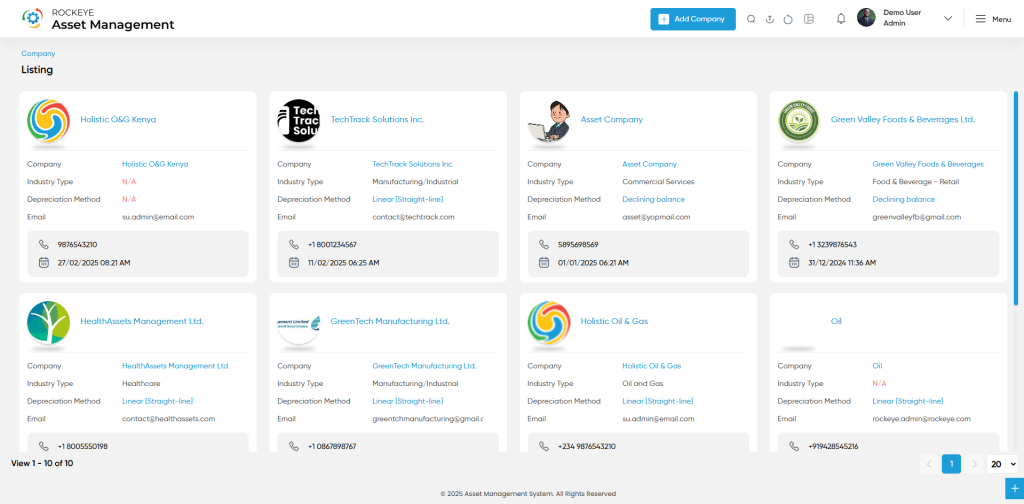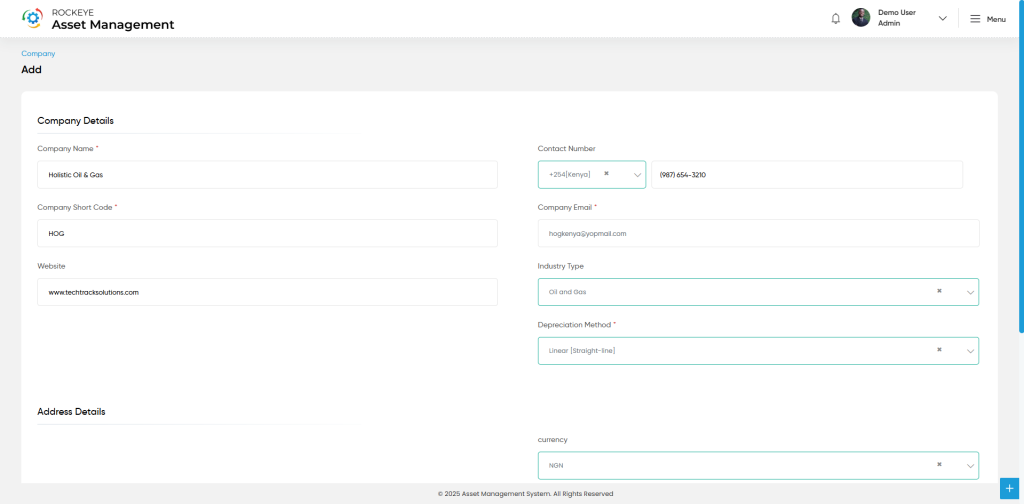Company
Introduction/Purpose
The Company module in Smart Station provides users with access to details about the company. This module aims to offer a concise overview and key information, aiding in organizational understanding and facilitating efficient decision-making.
How to Navigate:
The navigation to view the companies of the smart station are as follows
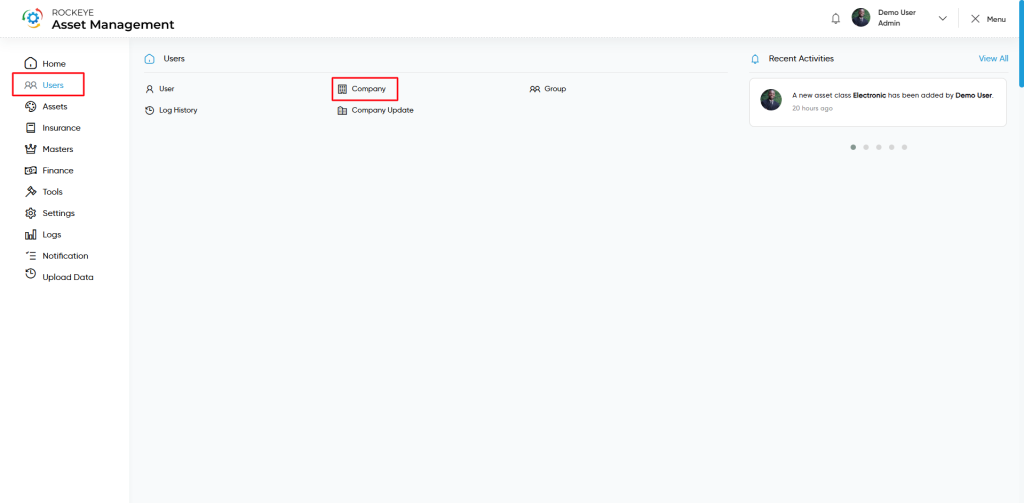
Click on the User tab which is located at the left side of the screen, and then click on the Company section. After clicking on this, user can navigate to the company’s listing page.
Listing:
The company module allows user to view the companies added in the system. The key feature of companies listing are as follows:
- Advance Search
This option allows user to filter data with single or Multiple criteria in Column Name with options like
- Equal
- Not Equal
- Begins
- Does Not Begin with
- Ends With
- Does Not End with
- Contains
- Does Not Contain
- Show all listing records:-This option allows the user to clear all Filters and display all records on the Listing page.
- Change View
- The change view option allows users view company list as below:
- Table View
- List View
How To Add Company
The Company submodule allows users to maintain a master list of all companies associated with asset operations. From this screen, users can view existing companies or add a new company by clicking the “Add” button. Each company record includes general details, contact information, depreciation preferences, and address data.
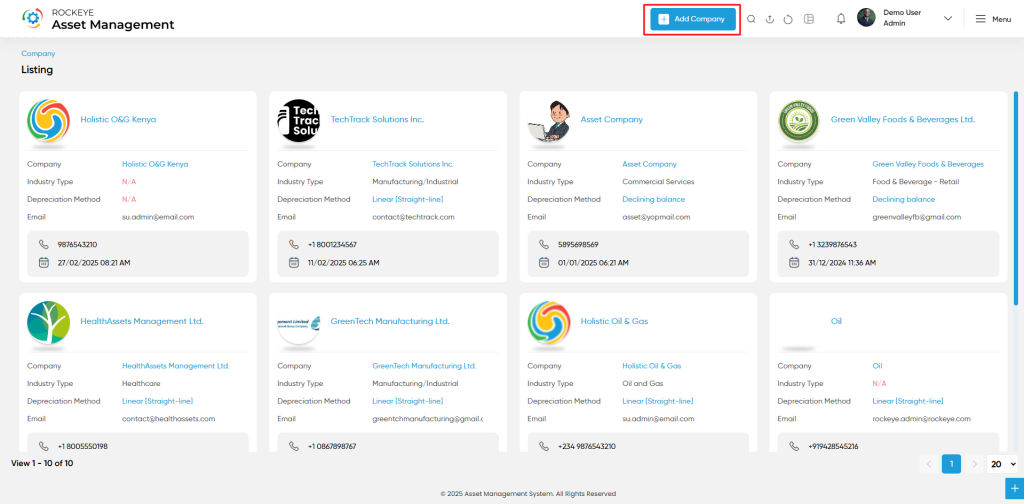
- Company Name: Official name of the company (required).
- Contact Number: Primary phone number for company communication.
- Company Short Code: A unique short identifier/code for the company (required for quick reference).
- Company Email: Official email address for correspondence (required).
- Website: Company’s official website URL, if available.
- Industry Type: The industry segment or category the company belongs to (e.g., IT, Manufacturing).
- Depreciation Method: Default depreciation method used for asset calculation in this company (required).
- Currency: The base currency used by the company for transactions.
- Address: Full physical address of the company’s head office or branch.
- Submit: This option allows the user to submit the employee record. If the system has an approval flow, HR will submit the information, and it will be sent to the respective approval authority for approval.
- Discard: This option allows the user to discard the transaction, which will remove all changes done (if any) in the module.