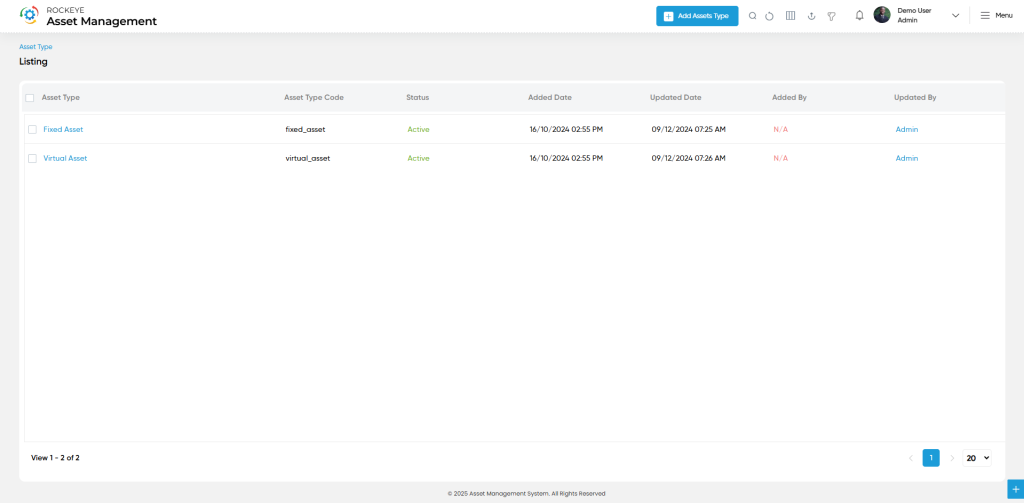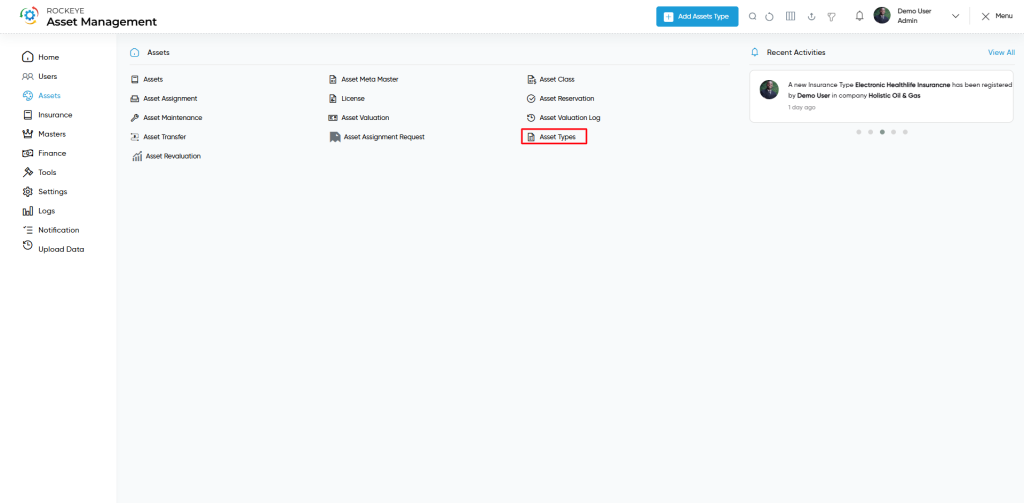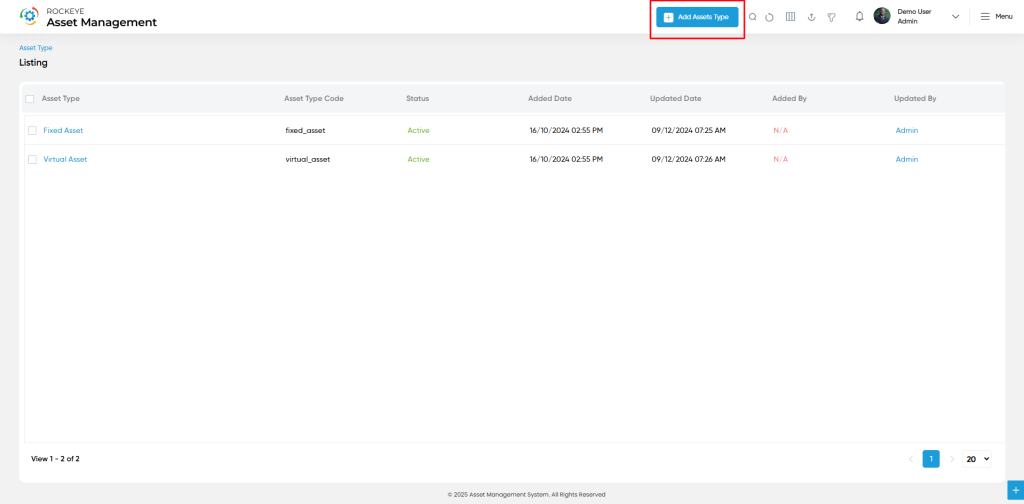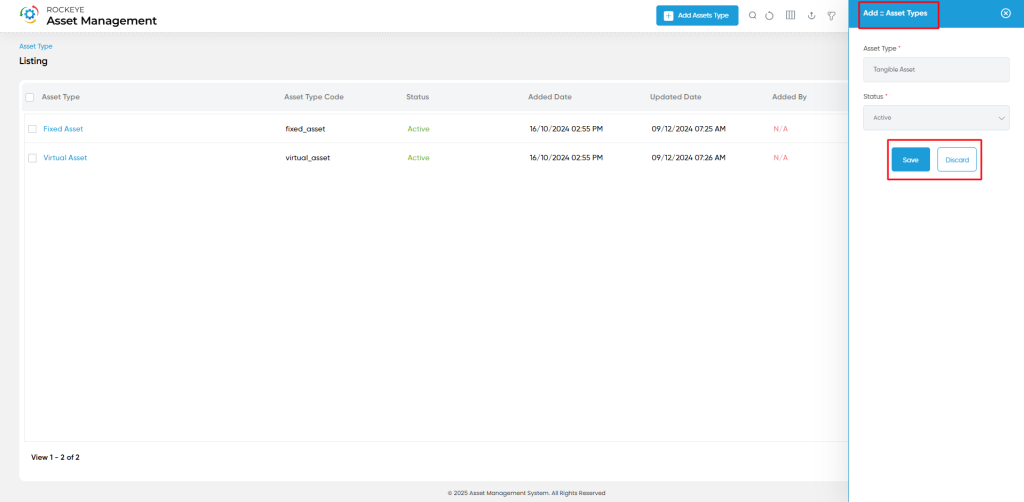Asset Management
Asset Type
Introduction/Purpose
The Asset Type Submodule is used to define broad categories that classify assets within the organization, such as Tangible or Intangible assets. This classification helps in organizing assets, applying relevant accounting treatments, and generating category-wise reports. Asset types act as a foundational master for asset creation and classification.
How To Navigate
Click the menu button in the top-left corner, then select the Asset module. Under it, choose the ‘Asset Type’ sub-module to view a list of all previously added asset type.
How To Add Asset Type
Click the ‘Add’ button in the header section to open the Asset Type form. Fill in the following details to save the asset type
- Asset Type: The name of the asset type (e.g., Tangible, Intangible, Leased, Capital).
- Status: Indicates whether the asset type is Active or Inactive in the system.
- Submit: This option allows the user to submit the employee record.
- Discard: This option allows the user to discard the transaction, which will remove all changes done (if any) in the module.
Listing