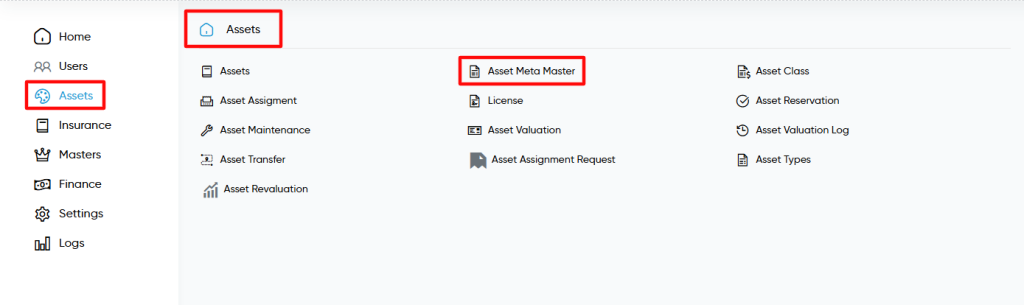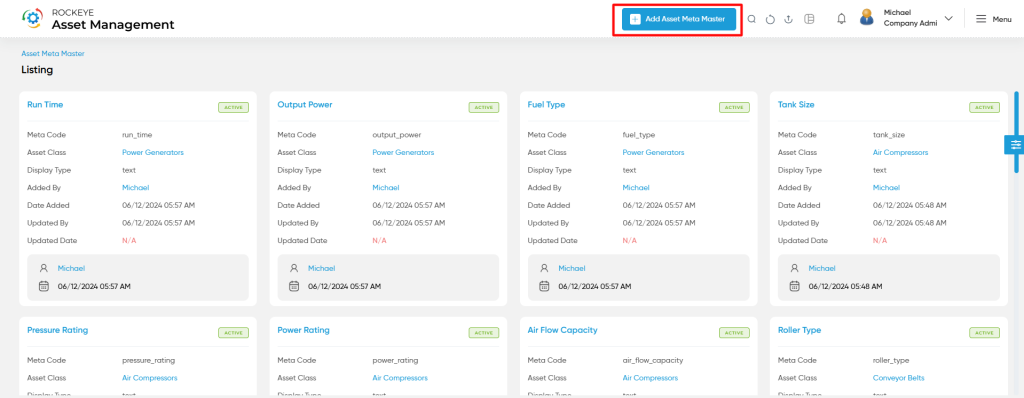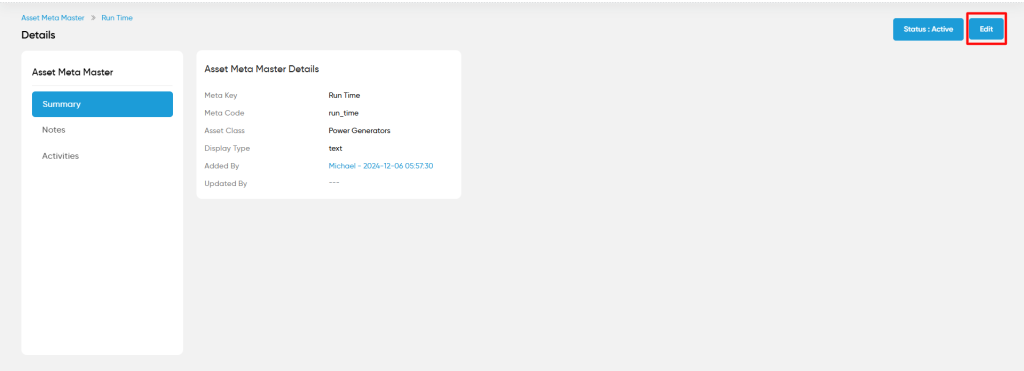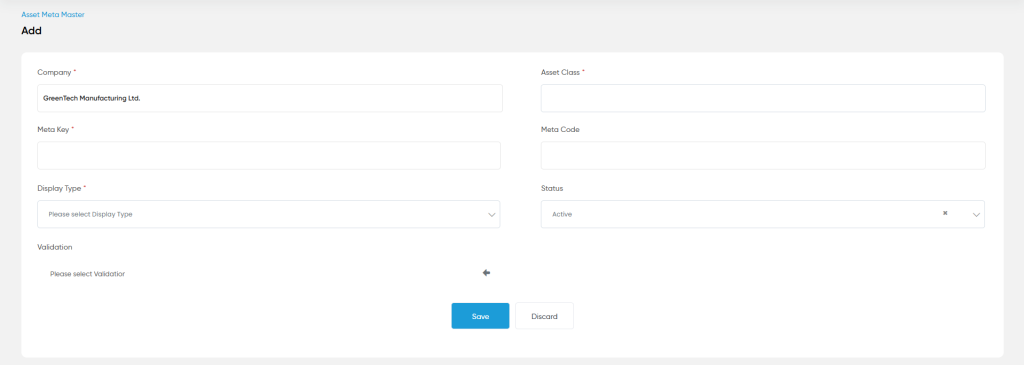Asset Meta Master
Purpose
The Asset Meta Master is a critical feature within an asset management system, designed to define and manage additional metadata or attributes for various asset classes. It enables organizations to create tailored fields such as “Run Time,” “Fuel Type,” or “Power Rating,” specific to the needs of different asset categories like Power Generators or Air Compressors. By standardizing metadata across the system, it ensures consistency, enhances search and filtering capabilities, and provides detailed insights into asset performance and specifications. This adaptability supports evolving business needs, making the Asset Meta Master an essential tool for comprehensive and scalable asset management.
How to Navigate
The navigation to record a Asset Meta Master Module in the Asset Management system typically involves the following steps:
Click on the main navigation icon: The main navigation icon may be located in the top right corner of the screen. Clicking on this icon will open the navigation menu, which typically includes links to various sections of the Asset Management system.
Click on the Asset section: The Asset section located under the left section of the screen clicking on this section will display a list of transactions related to assets.
Find the Asset Meta Master section: The Asset section located in the list of transactions under the Asset section. Clicking on this section will display a listing screen of assets meta master.
Click on the Asset meta master link: The Asset meta master link located under the Asset section, after clicking on this link you can navigate Asset meta master listing and from that you can easily add Asset meta master.
Listing
The Asset Meta Master Listing is an essential feature of the asset management system that provides a centralized view of all defined meta fields associated with various asset classes. Key functionalities of the listing screen include:
Record Overview: Displays comprehensive details for each meta field, such as the meta code, asset class, display type, and the user who created or updated the record. It also includes timestamps for added and updated entries to ensure traceability.
Filtering and Search: Users can filter or search meta records by criteria such as meta code, asset class, display type, or added/updated dates. This functionality helps streamline navigation and quickly locate specific records.
Status Display: The listing shows the active or inactive status of each meta field, allowing users to identify which fields are currently in use and make necessary adjustments.
Extended Actions: Provides additional options to view, edit, or deactivate specific meta fields directly from the listing, ensuring efficient management of metadata.
Listing Format: Meta fields are presented in a structured table or list format, displaying key details at a glance, making the interface user-friendly and informative.
In summary, the Asset Meta Master Listing is a pivotal tool for maintaining and managing metadata across asset classes. It ensures visibility, accuracy, and easy access to all defined meta fields, enabling organizations to customize their asset management processes effectively.
On clicking on the name the user can view the details screen of the selected meta master.
Add Asset Meta Master
The Add Asset Meta Master screen is a vital component for defining and managing metadata specific to various asset classes in the system. This screen allows users to create custom meta fields, ensuring the flexibility and adaptability of the asset management process to meet organizational needs.
- Company: This field allows users to associate the metadata with a specific company, ensuring proper categorization and relevance across multiple organizational entities.
- Asset Class: Users can select the relevant asset class for which the meta field is being defined. This ensures that the metadata is applicable only to the designated asset category, promoting structured data organization.
- Meta Key and Code: The Meta Key represents the label or title for the metadata, while the Meta Code is a unique identifier used for system references and integrations. These fields help in maintaining clarity and avoiding duplication.
- Display Type: Defines the format in which the metadata will be presented (e.g., text, dropdown, checkbox). This ensures that the data is captured in the desired format for consistency and usability.
- Status: Users can set the meta field as active or inactive, controlling its availability in the system.
- Validation: This field allows users to define rules or constraints for the meta field, such as mandatory inputs or data type restrictions, ensuring the accuracy and integrity of the data.
In summary, the Add Asset Meta Master screen empowers users to create and manage metadata fields tailored to specific asset classes, enhancing the customization and efficiency of the asset management system.