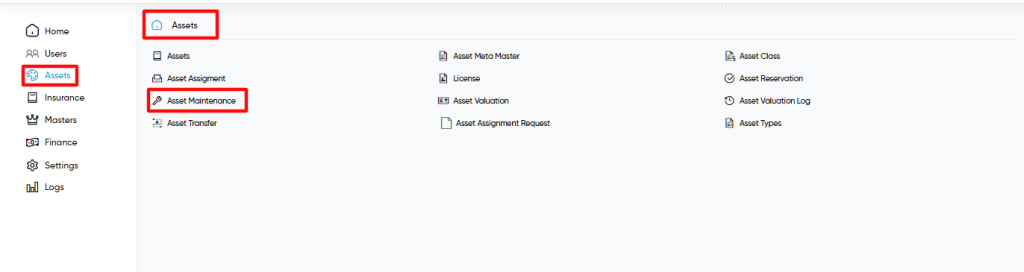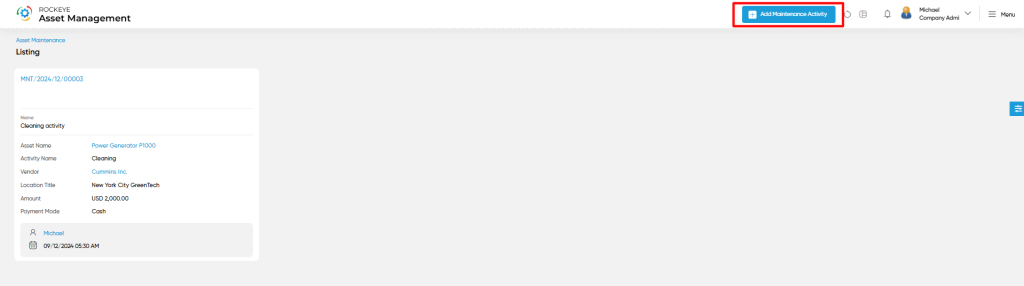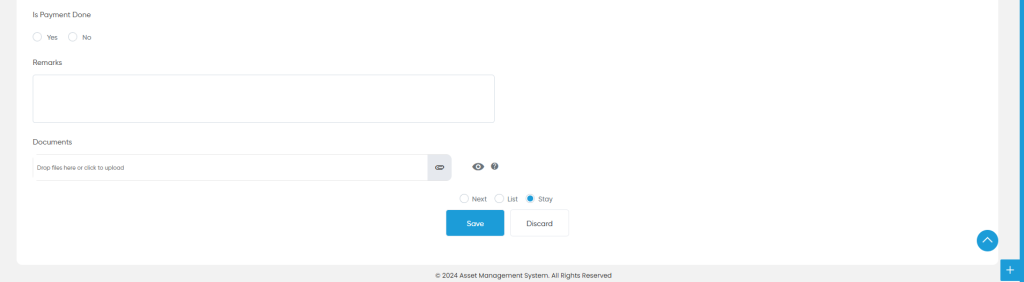Asset Maintenance
Purpose
Asset Maintenance is a critical process that ensures the longevity, functionality, and optimal performance of organizational assets. The purpose of this module is to streamline and document all maintenance activities, providing a clear overview of tasks performed, associated costs, and vendors involved.
By capturing details such as maintenance activity name, asset name, vendor information, location, amount, and payment mode, the system ensures transparency and accountability. It also facilitates tracking of routine maintenance schedules, repairs, and unexpected servicing needs, helping to prevent downtime and reduce costs.
In summary, the Asset Maintenance feature serves as a comprehensive tool to monitor and manage asset upkeep, ensuring assets remain in peak condition while supporting efficient resource allocation and operational continuity.
How to Navigate
The navigation to record a Asset Maintenance Module in the Asset Management system typically involves the following steps:
Click on the main navigation icon: The main navigation icon may be located in the top right corner of the screen. Clicking on this icon will open the navigation menu, which typically includes links to various sections of the Asset Management system.
Click on the Asset section: The Asset section located under the left section of the screen clicking on this section will display a list of transactions related to assets.
Find the Asset Maintenance section: The Asset section located in the list of transactions under the Asset section. Clicking on this section will display a listing screen of assets maintenance.
Click on the Asset Maintenance link: The Asset Maintenance link located under the Asset section, after clicking on this link you can navigate Asset Maintenance listing and from that you can easily add maintenance activity.
Listing
The Asset Maintenance Listing screen provides a detailed view of all recorded maintenance activities for organizational assets. It serves as a centralized interface where users can access, review, and manage maintenance records efficiently.
Each maintenance record is displayed with key information such as:
Maintenance Code: A unique system-generated identifier for easy tracking.
Activity Name: The specific maintenance task performed.
Asset Name: The name of the asset associated with the maintenance activity.
Vendor Name: The service provider or vendor responsible for the maintenance activity.
Location Title: The location where the maintenance activity occurred.
Amount: The cost incurred for the maintenance.
Payment Mode: The method of payment used.
Timestamp: The date and time when the maintenance was recorded.
This screen enables users to track the status of maintenance activities, analyze expenditure, and ensure compliance with scheduled servicing. It plays a vital role in maintaining transparency and accountability within asset management workflows.
On clicking on each maintenance code the user will be able to view the details screen of the particular code.
Add Maintenance Activity
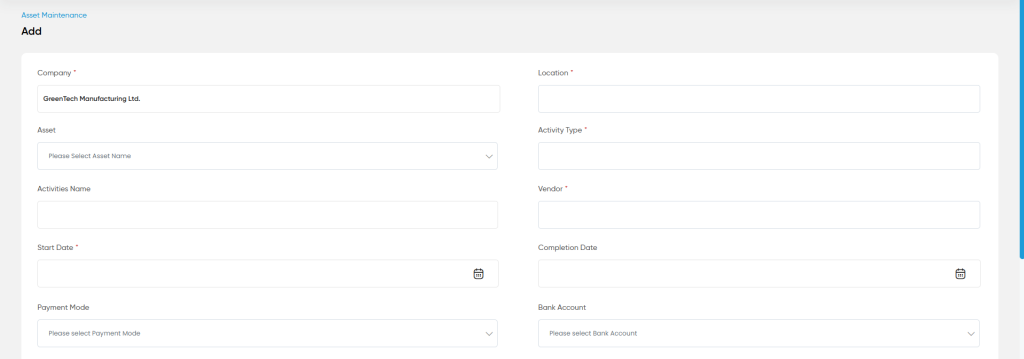
The Add Maintenance Activity screen is designed to streamline the process of recording and managing maintenance activities for organizational assets. It allows users to document all essential details related to a maintenance task efficiently and ensures accurate record-keeping for future reference.
Company: Select the company responsible for the asset or maintenance activity, ensuring proper allocation and tracking within the organization.
Location: Specify the location where the maintenance activity is taking place, aiding in logistical management.
Asset: Select the specific asset undergoing maintenance from the available list, ensuring accurate record association.
Activity Type: Categorize the maintenance task (e.g., repair, replacement, inspection) to identify the nature of work performed.
Activity Name: Provide a descriptive name for the maintenance task, offering clarity and identification (e.g., “Engine Repair”).
Vendor: Record the name of the service provider or vendor responsible for the maintenance activity, ensuring accountability.
Start Date: Indicate when the maintenance task began, enabling tracking of task durations.
Completion Date: Enter the expected or actual completion date to monitor timelines and manage schedules.
Payment Mode: Specify the payment method (e.g., cash, credit, bank transfer) to track financial transactions.
Bank Account: If payment involves banking, enter the relevant account details for reference.
Is Payment Done (Yes/No): A simple toggle to indicate whether payment has been completed, enhancing financial tracking.
Remarks: Provide additional comments or observations related to the maintenance activity.
Documents: Upload relevant supporting documents (e.g., invoices, receipts, or reports) for thorough documentation.