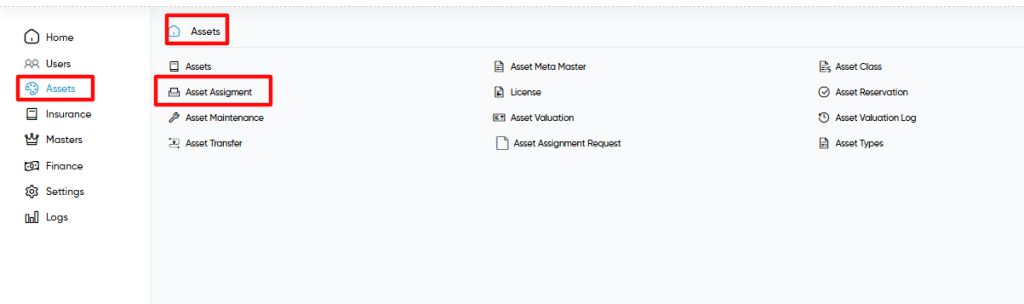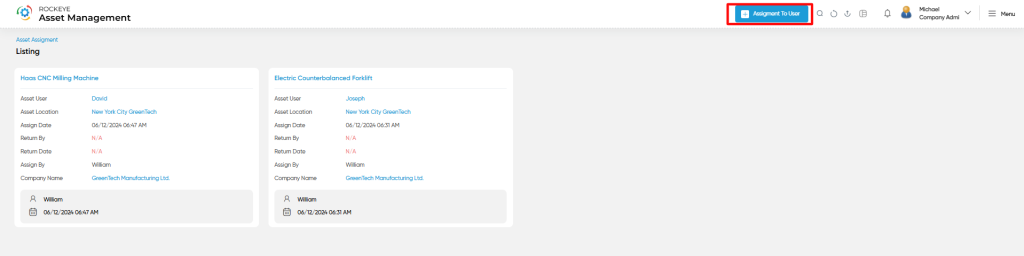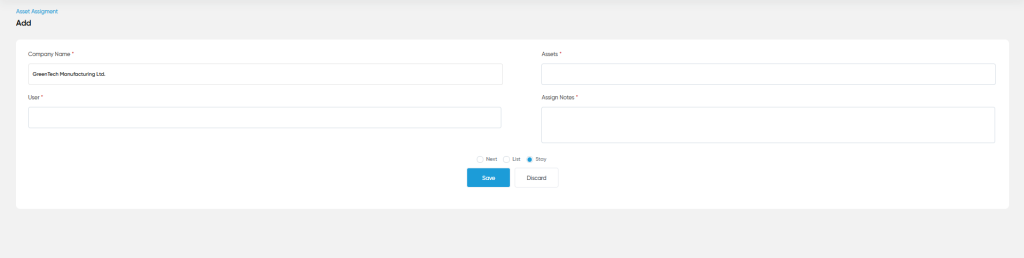Asset Assignment
Purpose
The Asset Assignment feature ensures the efficient allocation, tracking, and management of assets by enabling organizations to assign assets to specific users, departments, or locations. It enhances accountability by maintaining clear ownership records and enables traceability through detailed assignment histories, including transfers and returns. This functionality optimizes resource utilization by identifying underused assets and supports maintenance scheduling by linking asset usage to specific assignees. Additionally, it simplifies compliance and audits by providing accurate and transparent records, ultimately contributing to operational efficiency, cost savings, and better decision-making in asset management.
How to Navigate
The navigation to record a Asset Assign Module in the Asset Management system typically involves the following steps:
Click on the main navigation icon: The main navigation icon may be located in the top right corner of the screen. Clicking on this icon will open the navigation menu, which typically includes links to various sections of the Asset Management system.
Click on the Asset section: The Asset section located under the left section of the screen clicking on this section will display a list of transactions related to assets.
Find the Asset Assignment section: The Asset section located in the list of transactions under the Asset section. Clicking on this section will display a listing screen of assets assignment.
Click on the Asset Assignment link: The Asset Assignment link located under the Asset section, after clicking on this link you can navigate Asset Assignment listing and from that you can easily assign assets to the users.
Listing
The Asset Assignment Listing screen provides an organized view of all assigned assets, offering detailed information on their allocation and usage status. This feature allows users to track assets assigned to individuals or departments, ensuring accountability and efficient management.
Key details include the Asset Name, User it is assigned to, Assign Date, and other important fields like Return By and Return Date, enabling clear timelines for asset usage. Additional fields such as Assign By and Company Name provide transparency about the allocation process.
The listing ensures users can monitor asset assignments in real time, helping identify overdue returns or inactive assets for better resource utilization. It serves as a centralized hub to review, manage, and maintain assignment records, contributing to streamlined workflows and enhanced operational efficiency.
Assignment to User
The Asset Assignment to User screen is designed to facilitate the seamless allocation of assets to individuals or departments within an organization. It provides a structured interface where administrators can assign assets efficiently by specifying critical details such as:
Company Name: The Company Name field is sourced from the master records, allowing users to select the relevant organization where the asset will be assigned. This ensures the assignment aligns with the company’s internal tracking and operational requirements.
Assets: The Assets field lists available assets within the inventory that can be assigned to users. This list includes key asset details such as asset name, code, and status, enabling the selection of the appropriate resource for allocation.
User: The User field displays a list of individuals or departments eligible to receive the asset. This field ensures that asset assignments are made to authorized personnel within the organization, facilitating accountability and efficient resource distribution.
Assign Notes: The Assign Notes field allows users to input additional information or comments about the assignment. This could include specific instructions, the purpose of the assignment, or any conditions associated with the asset’s use, ensuring clear communication and proper documentation.