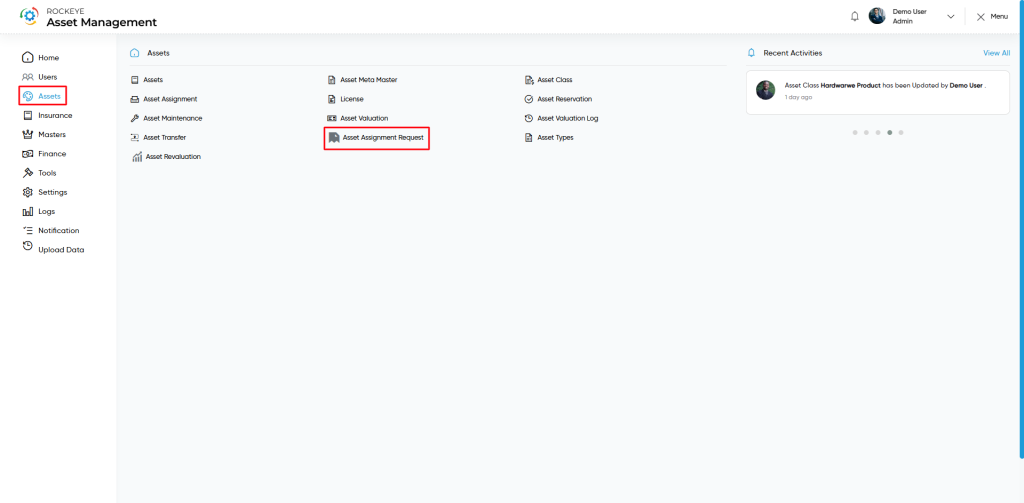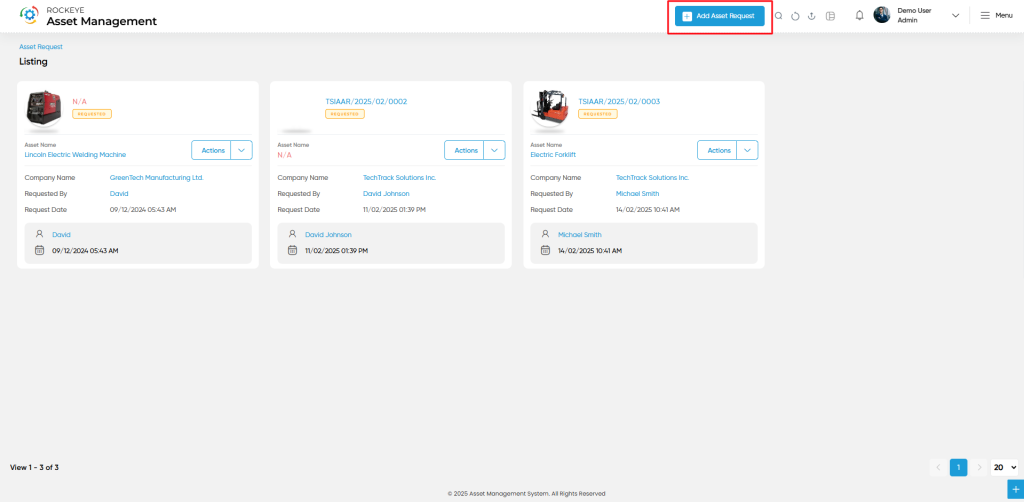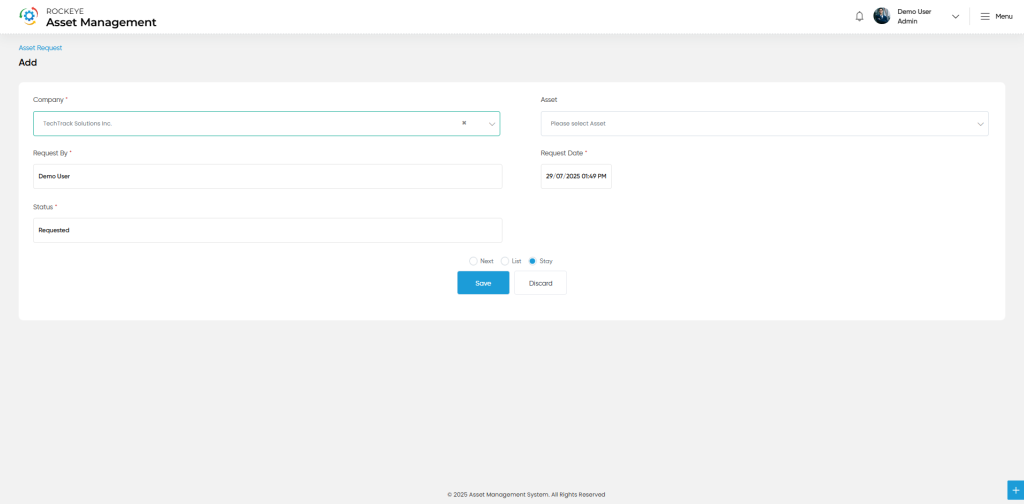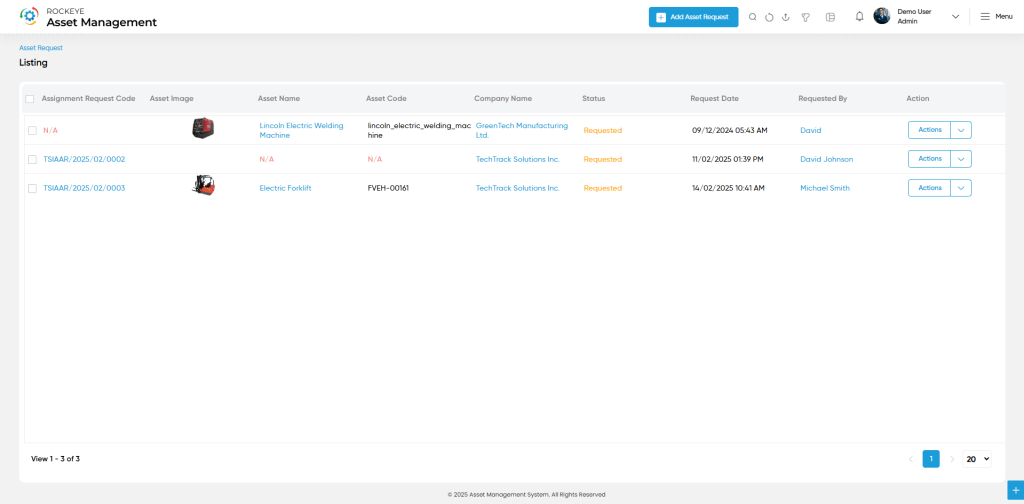Asset Assignmenet Request
Introduction/Pupose
The Asset Request Submodule is used to track and manage requests made by internal users for specific assets. This feature streamlines the process of requesting, reviewing, and fulfilling asset needs within an organization. It ensures proper documentation, improves transparency, and helps with asset allocation planning. Users can raise requests, which are then reviewed and updated by asset managers or admins.
How to navigate
Click the menu button in the top-left corner, then select the Asset module. Under it, choose the ‘Asset Request’ sub-module to view a list of all previously performed asset revaluations
How to add asset assignement request
Click the ‘Add’ button in the header section to open the asset assigment request form. Fill in the following details to save the asset revaluation
- Company The company under which the asset request is being raised (required).
- Asset The specific asset being requested by the user.
- Request By Name of the internal employee or user making the request (required).
- Demo User An optional test or demo user field for request simulation or internal testing.
- Request Date The date on which the asset request is submitted (required).
- Status The current status of the request (e.g., Pending, Approved, Rejected, Fulfilled).
- Next: Allows the user to navigate the next page upon submission of the record
- List: Allows the user to navigate the employee list upon submission of the record
- Stay: Allows the user to navigate the stay on the same record upon submission of the record
- Submit: This option allows the user to submit the employee record.
- Discard: This option allows the user to discard the transaction, which will remove all changes done (if any) in the module.