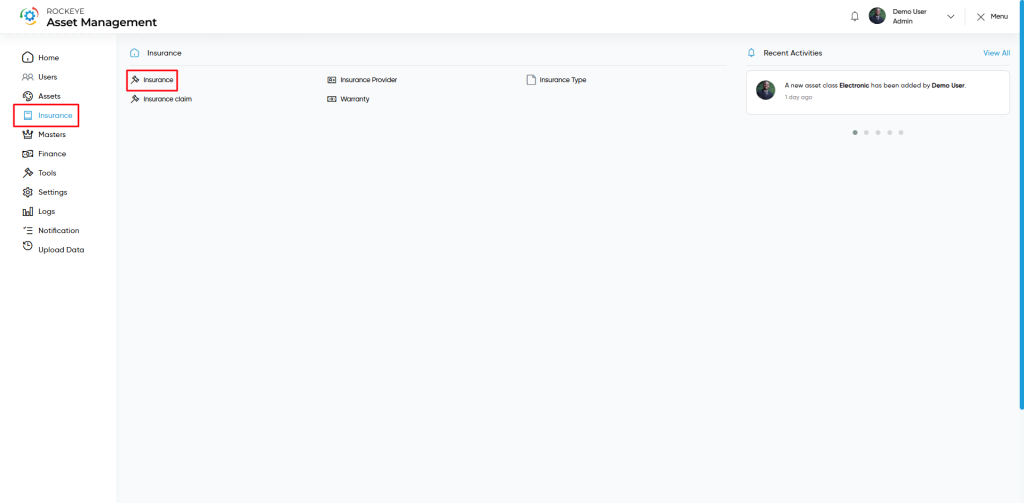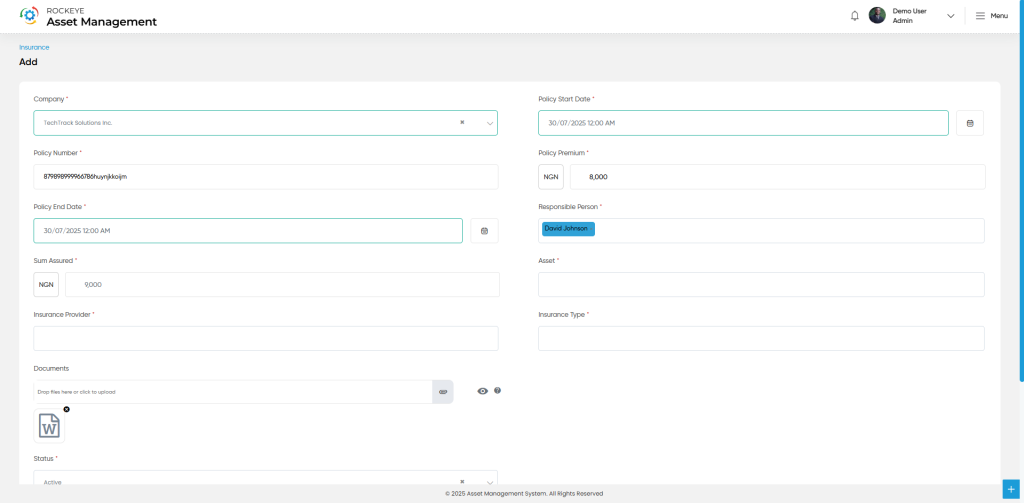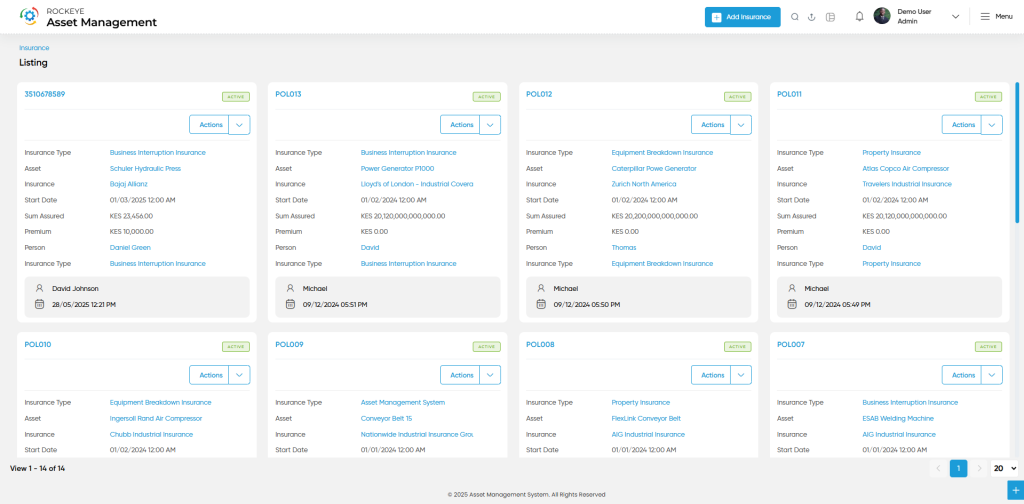Asset Management
Insurance
Introduction/Purpose
The Insurance Submodule helps maintain detailed records of insurance policies linked to individual assets. It enables organizations to track policy coverage, providers, responsible personnel, premiums, and critical dates. By storing insurance data in a structured format, this submodule supports asset protection, ensures compliance, and facilitates renewal and claim management.
How To Navigate
Click the menu button in the top-left corner, then select the Insurance module. Under it, choose the ‘Insurance Module’ sub-module to view a list of all previously added insurance.
How To Add Insurance
Click the ‘Add’ button in the header section to open the Insurance form. Fill in the following details to save the insurance.
- Company: The company under which the insurance policy is registered.
- Policy Start Date: The effective start date of the insurance policy coverage.
- Policy Number: The unique number identifying the insurance policy.
- Policy Premium: The amount paid for the insurance policy, typically annually or periodically.
- Policy End Date: The expiration date of the insurance policy coverage.
- Responsible Person: The employee or stakeholder responsible for managing the policy.
- Sum Assured: The total value covered under the insurance policy.
- Asset: The specific asset linked to this insurance policy.
- Insurance Provider: The company or agency issuing the insurance policy.
- Insurance Type: The classification of the insurance (e.g., Theft, Damage, Fire).
- Documents: Uploads of policy papers, receipts, or relevant insurance documents.
- Status: Current state of the policy (e.g., Active, Expired, Terminated).
- Remarks: Additional comments or internal notes regarding the insurance policy.
- Next: Allows the user to navigate the next page upon submission of the record
- List: Allows the user to navigate the employee list upon submission of the record
- Stay: Allows the user to navigate the stay on the same record upon submission of the record
- Submit: This option allows the user to submit the employee record.
- Discard: This option allows the user to discard the transaction, which will remove all changes done (if any) in the module.