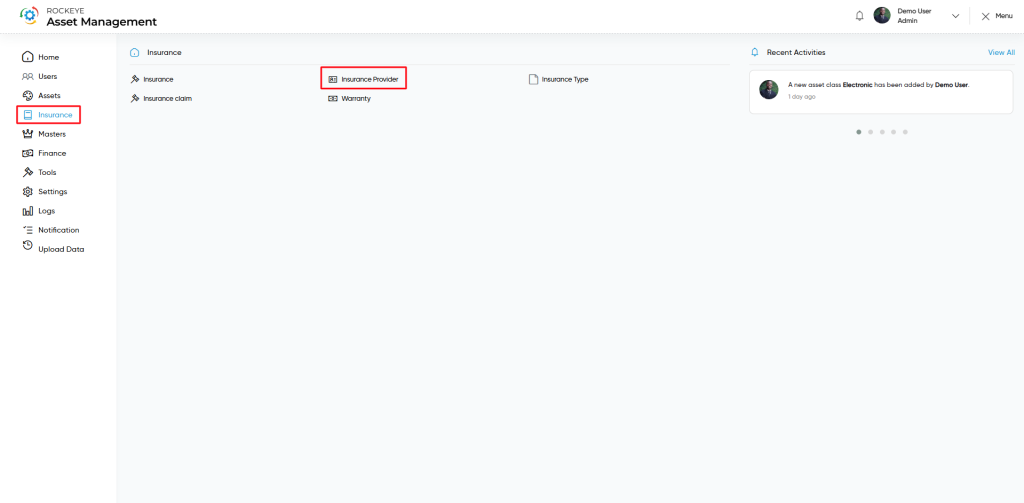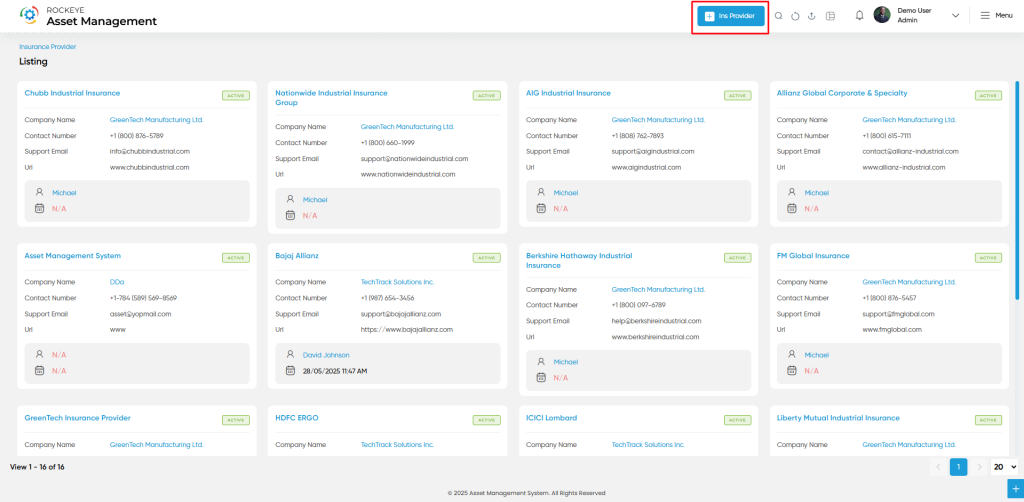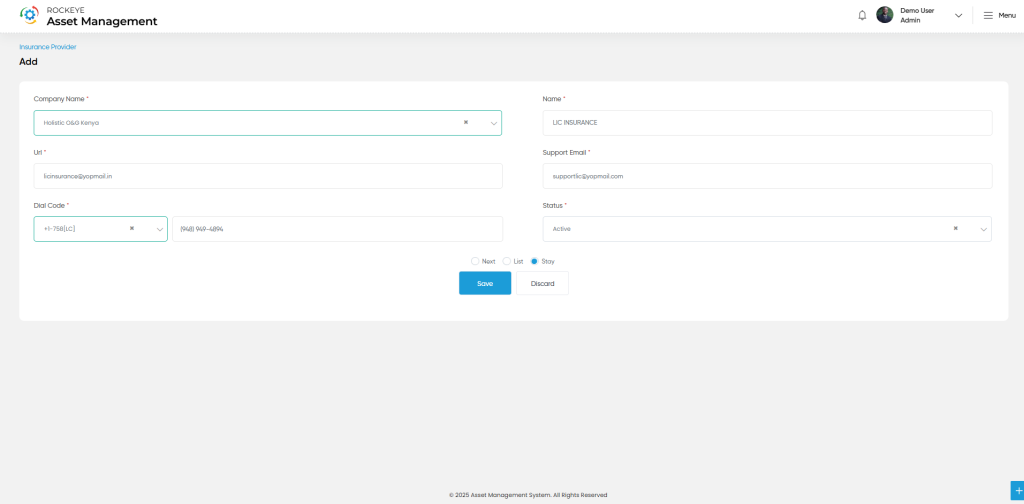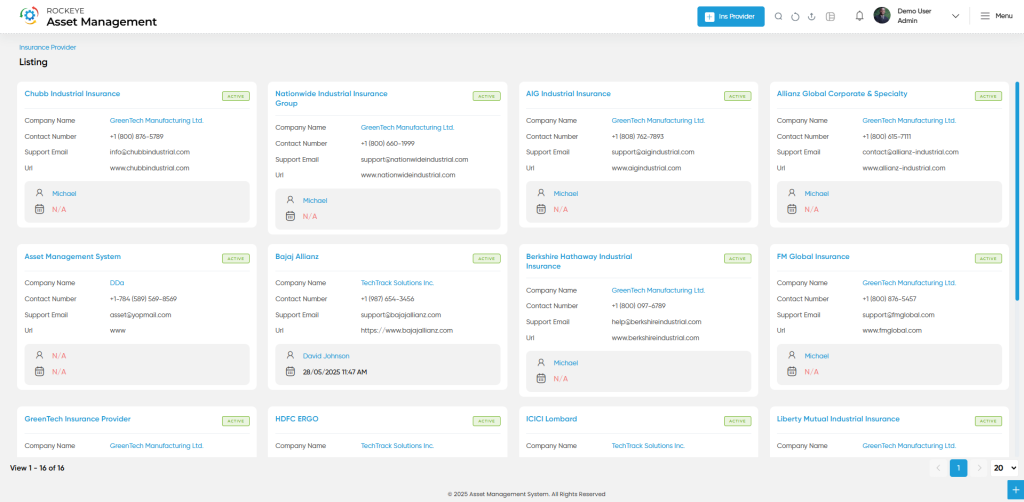Asset Management
Insurance Provider
Introduction/Purpose
The Insurance Provider Submodule allows users to maintain a master list of insurance companies or agencies that provide coverage for organizational assets. By saving provider details, it ensures traceability, simplifies policy management, and enables seamless linking of providers to asset insurance records.
How To Navigate
Click the menu button in the top-left corner, then select the Insurance module. Under it, choose the ‘Insurance Provider’ sub-module to view a list of all previously added insurance providers.
How To Add Insurance Provider
Click the ‘Add’ button in the header section to open the Insurance Provider form. Fill in the following details to save the insurance Provider.
- Company Name: The company to which the insurance provider record is associated.
- Name: Name of the insurance provider or agency.
- URL: Website link of the insurance provider for reference or direct access.
- Support Email: Official email address for support or customer service from the provider.
- Dial Code: International or country code used for provider’s contact number.
- Status: Indicates whether the provider record is Active or Inactive.
- Next: Allows the user to navigate the next page upon submission of the record
- List: Allows the user to navigate the employee list upon submission of the record
- Stay: Allows the user to navigate the stay on the same record upon submission of the record
- Submit: This option allows the user to submit the employee record.
- Discard: This option allows the user to discard the transaction, which will remove all changes done (if any) in the module.