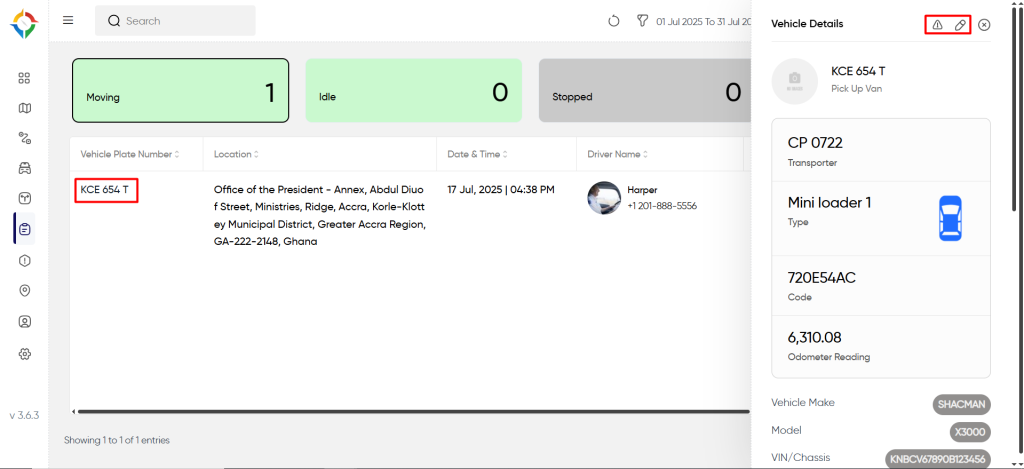Introduction/Purpose
The Vehicle History module within the Smart Tracking system is designed to deliver valuable insights into the past activities and performance of the vehicles. In today’s fast-paced transportation and logistics industry, having access to historical data is paramount for efficient fleet management and decision-making.
Dependencies/Assumptions
- System Performance: System should respond properly to fetch the data from the DB and process the data accurately to provide the reports.
- Data of Tracking Device: The accurate data of the tracking device will determine the better report data.
- Databases: The reports depend on the accurate data of several databases like Vehicles, Drivers, Route, Trips, Alerts etc.
How To Navigate?
Hamburger Menu >> Reports >> Vehicle History
Side Menu >> Reports >> Vehicle History
Click On Vehicle History Under Reports: Users can hover to the left side of the screen to access the navigation menu. The Vehicle History module is located under the Reports module as shown below.
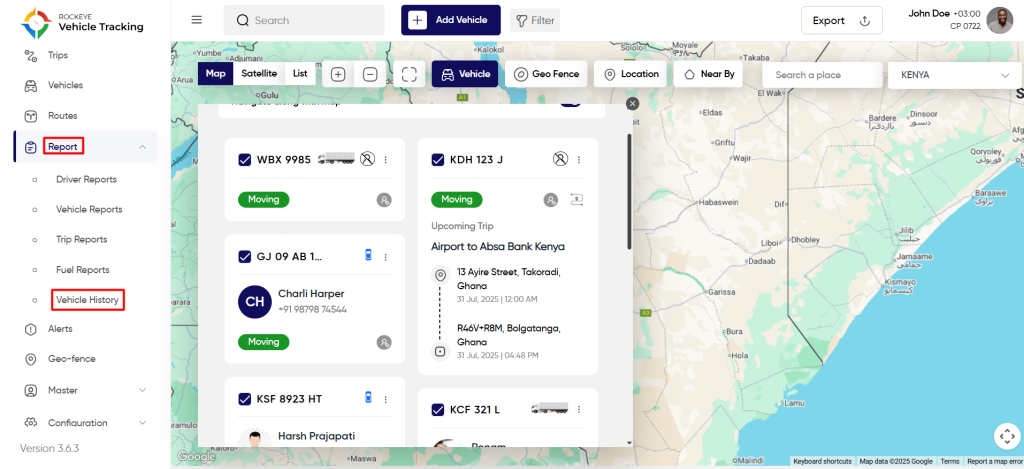
Vehicle History Report Page
Users will be able to view the vehicle report based on the trip status, date-time and location details. Users will have the option to apply different filter options.
- In This list users will be able to view the vehicle history report for all the vehicles. Users will get the following details:
- Status
- Vehicle Plate Number
- Location
- Date & Time
- Driver Name
- Travelling Duration
- Distance Travelled
- Average Speed
- Maximum Speed
- Fuel Consumed
- Number of Alert(s)
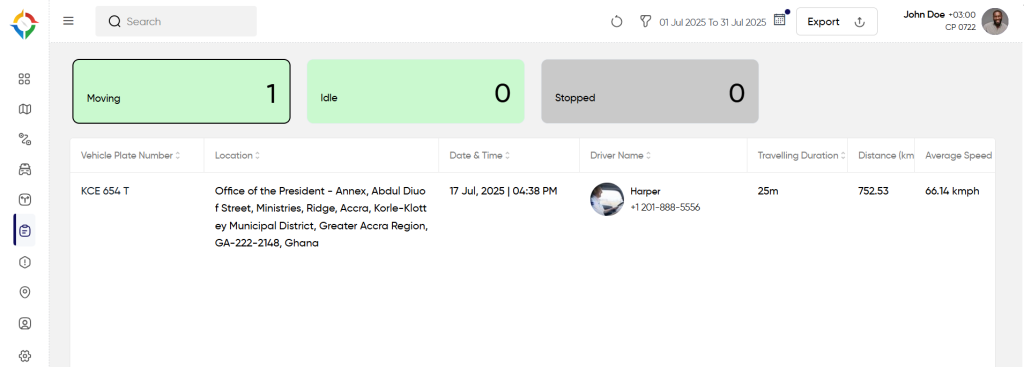
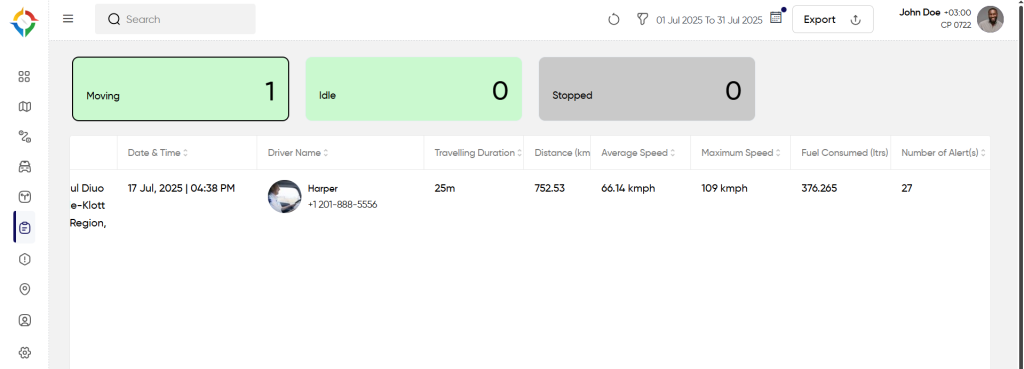
- Users can filter reports by choosing a date range as shown below.
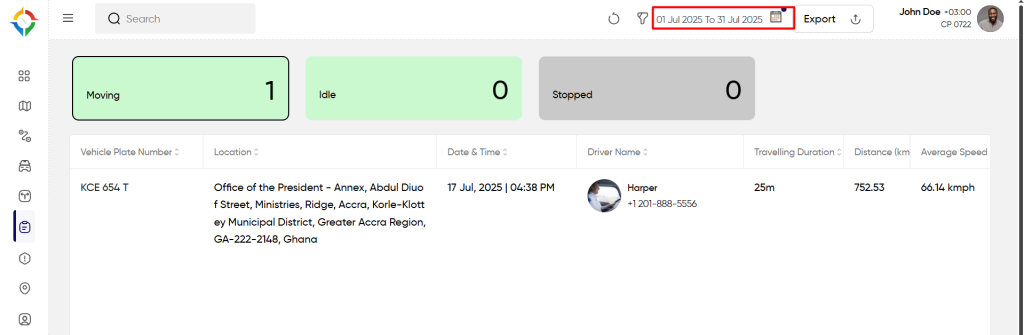
- Export Report
Users can export the vehicle history report by clicking on the export icon. Users will have the option to choose the file type at the time of export.
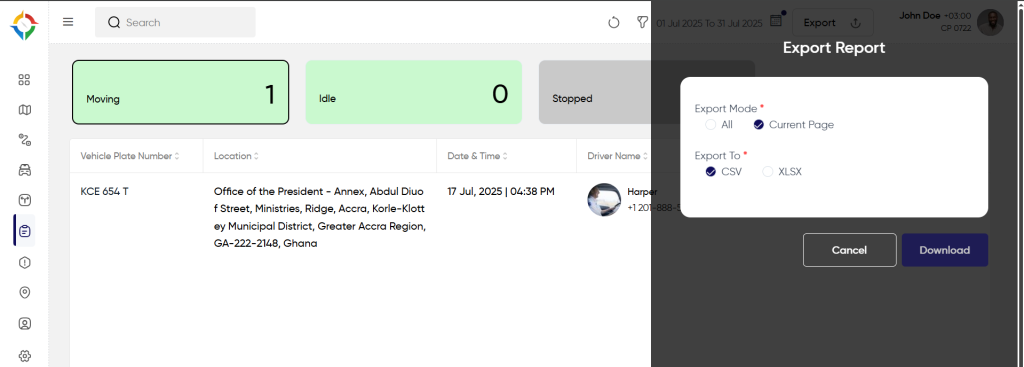
- Filter by vehicle type, vehicle groups and vehicles
Users will have the option to apply filters by vehicle type, vehicle groups, current trip status, drivers and locations .
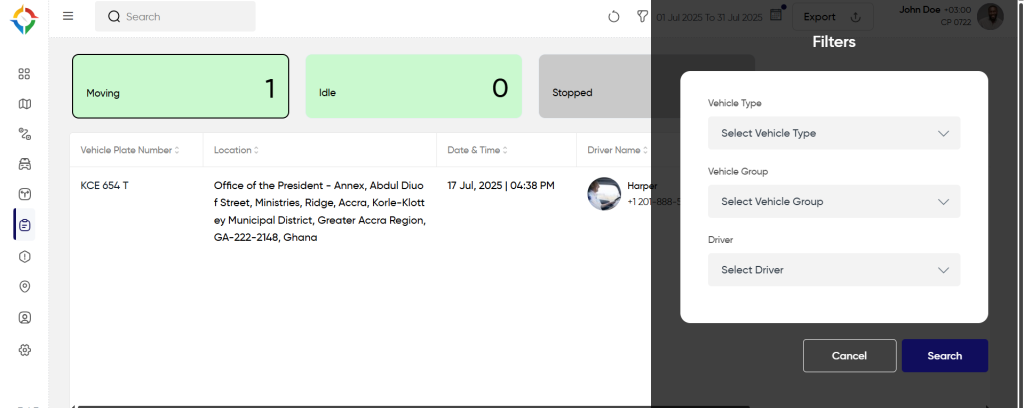
- Vehicle wise history report.
Users will have the option to view the history report of a particular vehicle. Users can select a vehicle to view the history.