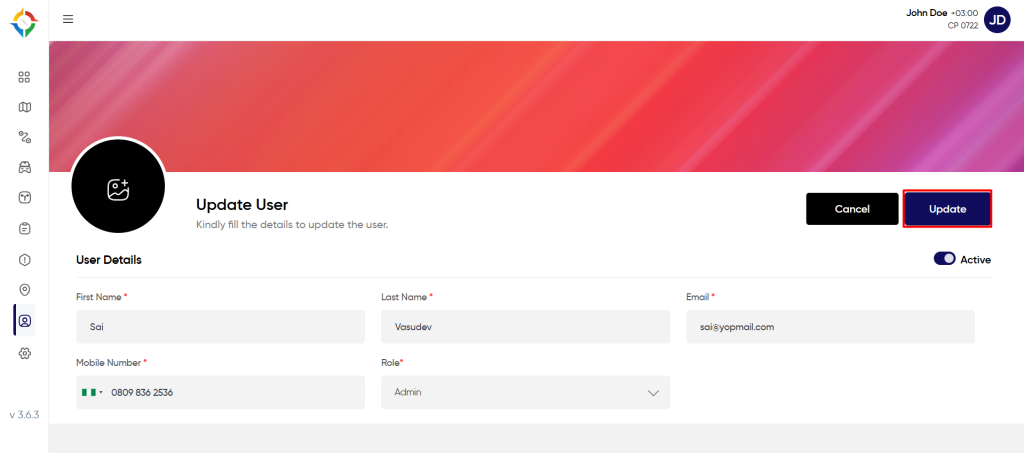Introduction/Purpose:
The “Users” module addresses this need by providing a comprehensive set of tools to manage user identities, permissions, and access to system resources. It serves as the gateway to the smart tracking system, ensuring that the right people have the right level of access to the system’s features while maintaining the security and integrity of the data and functionalities. It plays a pivotal role in creating a secure, efficient, and controlled environment for effective vehicle tracking operations.
Dependencies/Assumptions
The specific dependencies of the users module in a smart tracking system can vary depending on the system’s design and architecture. However, The types of dependencies presents in such a module:
- System Performance: System should respond properly to retrieve, process and save data accurately.
- Database: The users module likely needs to interact with a database to store and retrieve user-related information such as login credentials, user profiles, permissions, etc.
- User Interface Component: User module depends on UI components to provide user registration, login, and profile management functionalities.
- Email Services: The module requires a connection to email services for sending verification emails, password reset link email, and other user-related communications.
How To Navigate
Hamburger Menu >> Masters >> Users
Side Menu >> Masters >> Users
The navigation to users module typically involves the following steps:
Click On Users Under Master Module: Users can hover to the left side of the screen to access the navigation menu. The “Users” module is located in the “Masters” module as shown below.
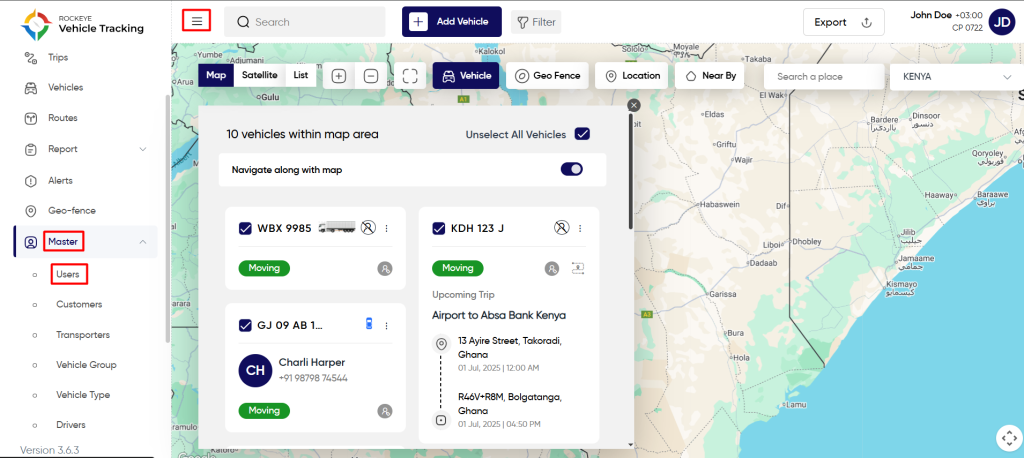
User List
Admin will be able to view user details in the user listing page. Admin will be able to view the following details of every user.
- Name – Name of the user.
- Email – Email Address of user.
- Role – Role assigned to the user.
- Vehicle Group – Total number of vehicle groups assigned to users.
- Phone Number – Phone Number of the user
- Vehicles – Number of vehicles align with the user
- Total Trips – Total trips align with the user.
- Status – can view the user status whether its verified / Pending
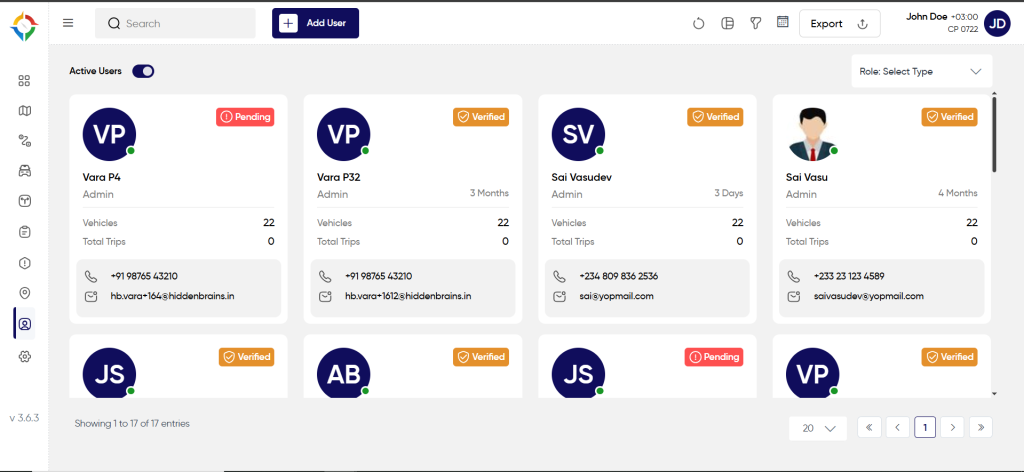
Users will be able to perform the various operations:
- Switch View (table view / grid view)
- Filter
- Export
- Refresh
- Calender Filter
- Active /Inactive Toggle switch
- Search Role Type
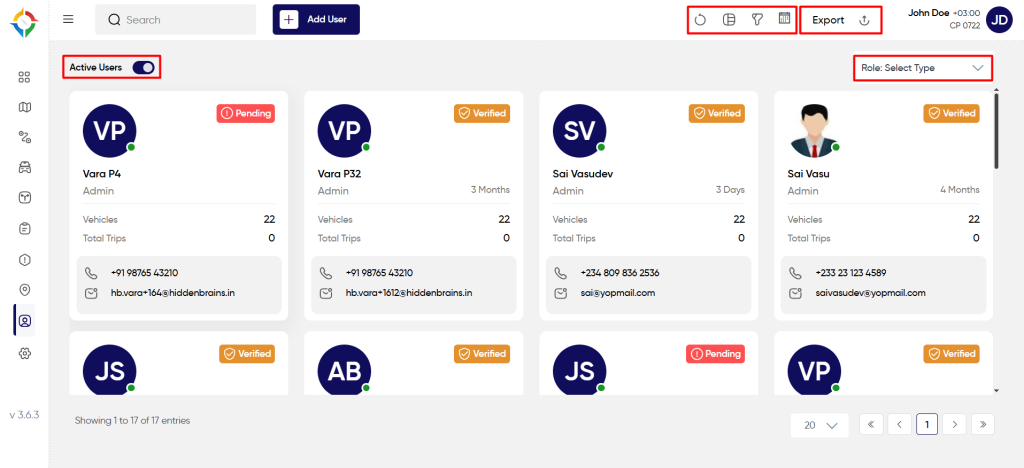
Action
The admin will be able to resend the invitation only if the users have not verified their email invitation yet, as shown below.
Add A New User
Company admin will be able to add new users to the system and assign them specific roles. The users will be able to access the modules as per the assigned permission to the roles. Multiple users can be assigned with the same roles.
Click on the “Add User” button from the users list.
User will be able to fill the following details in the add form
- First Name
- Last Name
- Mobile Number
- Choose Role
Once the form is completed, click on the “Submit” button to successfully add the user in the system and the system will send an verification email to the specified email address.
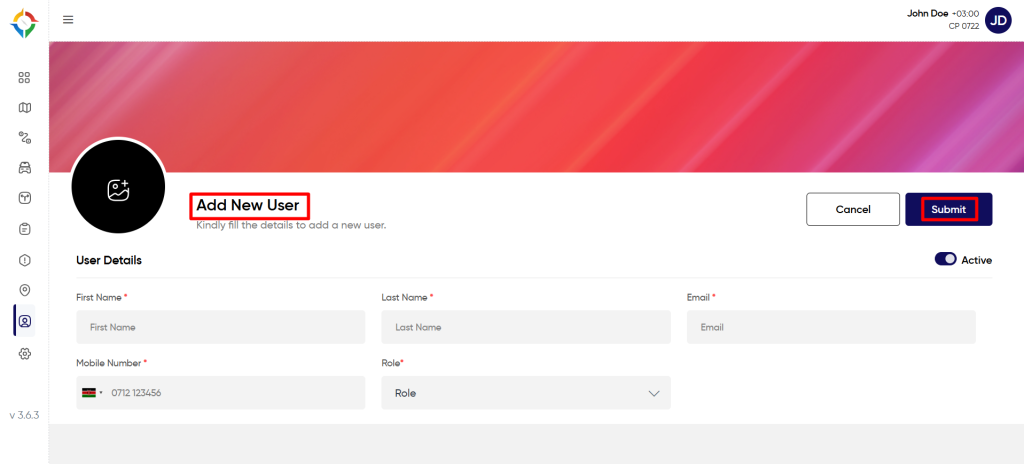
Note :
If the role is selected as viewer or customer for the field role, then the user will be able to assign vehicle groups to the viewer or the customer as mentioned and shown below.
Case 1: If the “All” option is selected for the field ‘assign vehicle group category’, then all the vehicle groups in the system will be assigned for the user automatically.
Case 2: If the “Specified” option is selected for the field ‘assign vehicle group category’, then the user will be able to select specific group categories.
Update User
Step 1: Click on a “Name” from the list of the users as shown below.
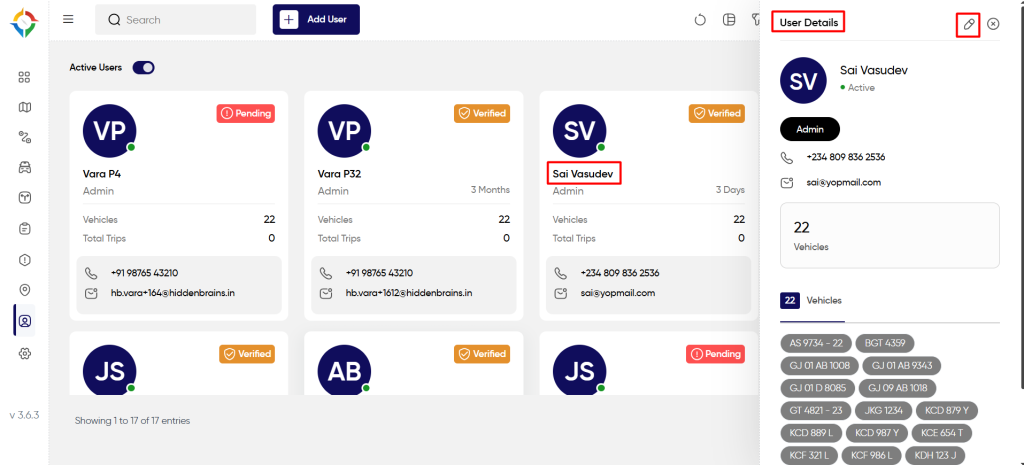
Step 2: Update the user details as required and click on the “Submit” button to update the user successfully.