The Vehicle Tracking System (VTS) in ROCKEYE ERP provides a real-time vehicle monitoring and trip management solution by integrating hardware devices, SIM-based connectivity, geolocation services, and alert systems. It ensures visibility into fleet operations, safety of assets, and compliance with trip schedules.
The VTS workflow begins with the hardware installation and activation of tracking devices, followed by the onboarding of vehicles and drivers. Once mapped, trips are configured with predefined routes, alert conditions, and notifications. Throughout a trip’s lifecycle, the system provides continuous updates on vehicle location, speed, duration, and exceptions—via both admin dashboard (map view) and mobile interfaces.
This module directly enhances fleet utilization, driver accountability, and operational efficiency, offering end-to-end visibility from trip assignment to completion.
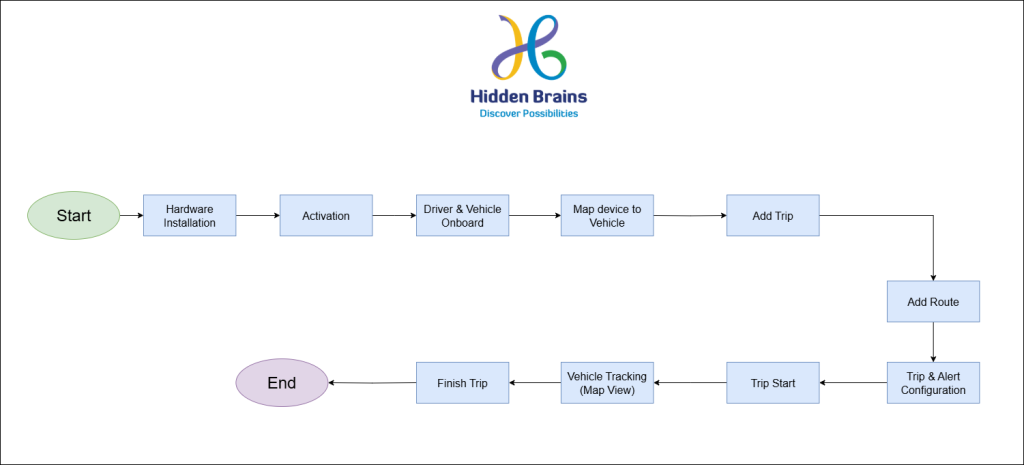
Key Modules & Core Entities
- Hardware Installation
- GPS-enabled device with SIM is installed in the vehicle.
- Device Activation
- Device provisioning and connectivity setup for live tracking.
- Vehicle & Driver Onboarding
- Registering vehicles and assigning responsible drivers into the system.
- Device-Vehicle Mapping
- Linking the physical tracking unit to a registered vehicle in the ERP.
- Trip Management
- Defining trip parameters such as vehicle, driver, start time, and trip type.
- Route Configuration
- Defining the valid geographic route using waypoints and geofences.
- Alert Configuration
- Setting up alert conditions (overspeed, idling, route deviation, etc.).
- Trip Execution
- Triggering trip start and vehicle begins transmitting data to the ERP.
- Live Vehicle Tracking (Map View)
- Admin can view vehicle’s position, speed, stop duration, and more.
- Trip Completion & Summary
- Finalizing trip data, marking trip end, and storing analytics.
- Notifications
- SMS/Email alerts to drivers or fleet admins for violations or critical triggers.