Introduction/Purpose
SIM Cards module within the vehicle tracking system serves as a fundamental component. SIM Cards module is responsible for providing communication capabilities between the tracking devices installed in vehicles and the central tracking server. SIM cards enable real-time communication and data exchange between the tracking devices installed in vehicles and the central tracking platform. SIM cards are used in the device and play a crucial role in connecting vehicles to cellular networks, thereby facilitating the seamless transmission of location, status, and other relevant information.
Dependencies/Assumptions
SIM Cards module is responsible for providing communication capabilities between the tracking devices installed in vehicles and the central tracking server. The module ensures that data related to the vehicle’s location, status, and other relevant information is transmitted effectively. The dependencies are as follows.
- SIM Cards: This is the core component of the module. Each vehicle tracking device is equipped with a SIM card that provides cellular network connectivity. The SIM card allows the tracking device to establish a communication link with the central server using mobile networks like GSM, 3G, 4G, or potentially 5G.
- Cellular Network Infrastructure: The network connection of SIM Cards depends on the availability and reliability of the cellular network infrastructure provided by telecommunications companies. The tracking device uses this infrastructure to transmit data to the central server.
- Vehicle Tracking Device: SIM cards are included with the tracking devices that have been installed in the vehicles. The SIM card is used by these devices to transmit vehicle-related data (such as GPS coordinates, speed, and direction) to the central server.
Navigation To SIM Cards Module
Hamburger Menu >> Masters >> SIM Cards
Side Menu >> Masters >> SIM Cards
The navigation to SIM Cards module typically involves the following steps:
Click On SIM Cards Under Master Module: Users can hover to the left side of the screen to access the navigation menu. The “SIM Cards” module is located in the “Masters” module as shown below.
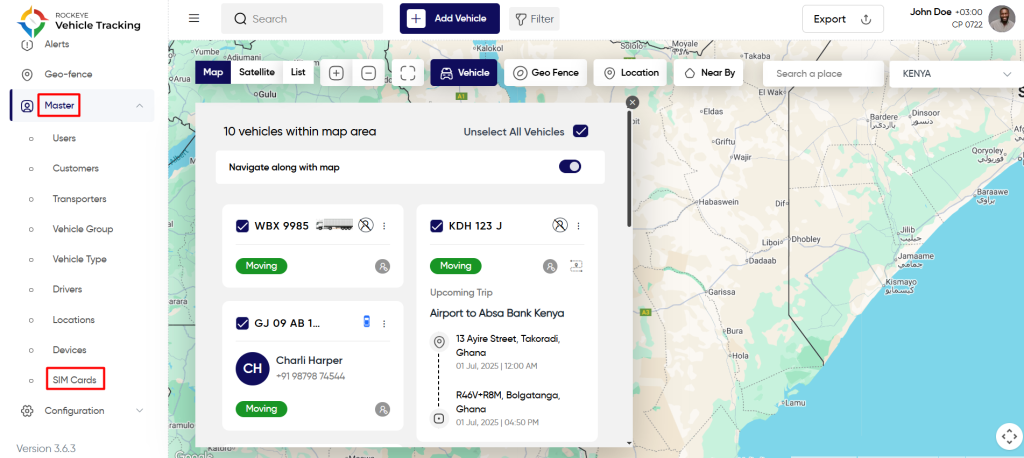
SIM Card List
Admin will be able to view “customer “sim card” details in the “simcard” listing page. Admin will be able to view the following details of every simcard.
- Network Provider
- Status
- Sim Number
- ICC ID
- Active Plan Duration
- Device IMEI
- Assign Vehicle
- VIN/Chassis Number
- Vehicle Group
- Driver
- Added Date
- Modified Date
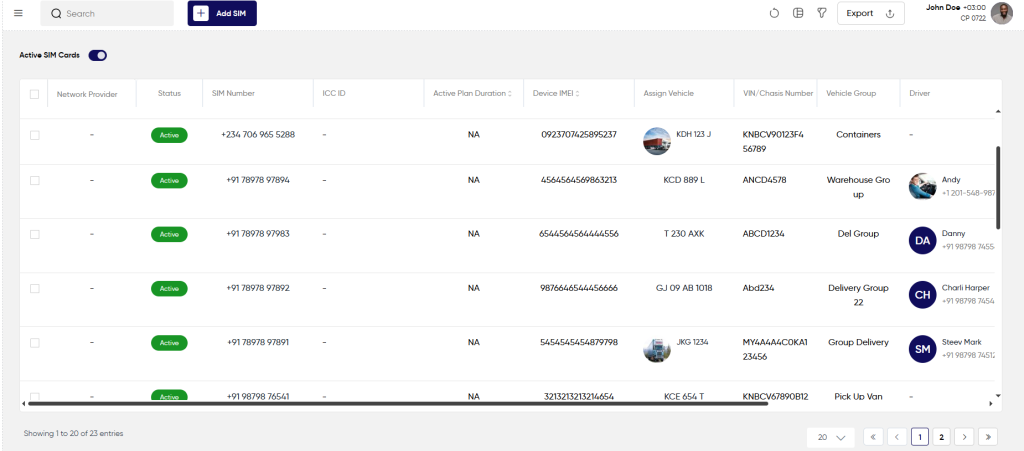
Users will be able to perform the various operations:
- Refresh
- Switch View
- search
- Filter
- Export
- Active /Inactive Toggle switch
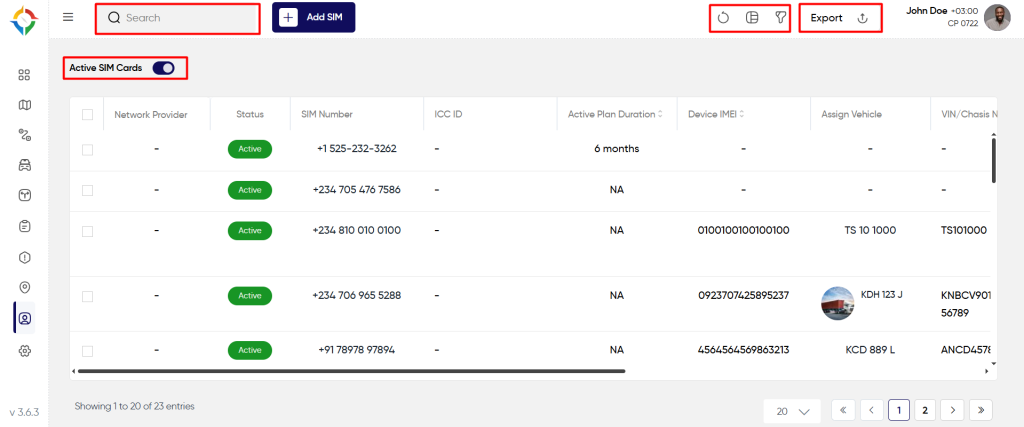
Add New Simcard
User will be able to fill the following details to add a new simcard
- Network Provider
- Sim Number
- ICC ID
- Last Recharge Date
- Active Plan Duration (In Days)
- Active Plan Details
- APN Username
- APN URL
- APN Password
Once the form is completed, click on the “Submit” button to successfully add the simcard in the system
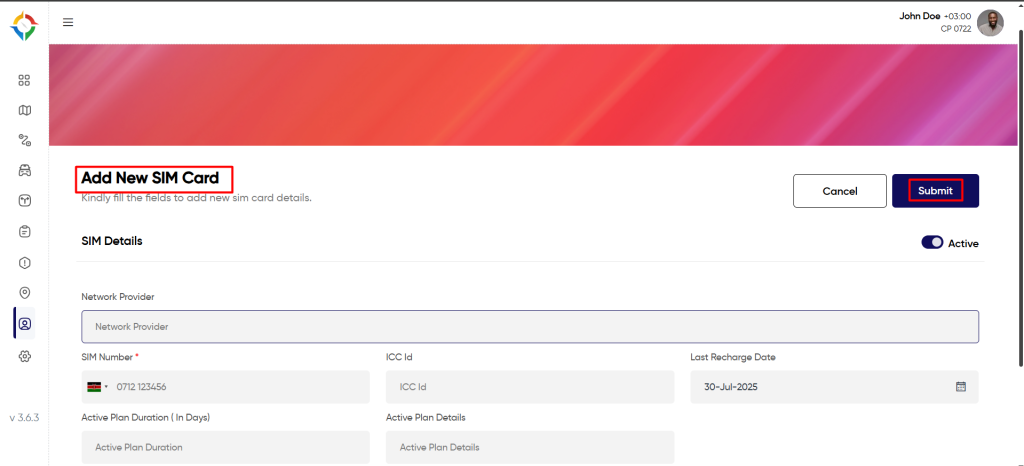
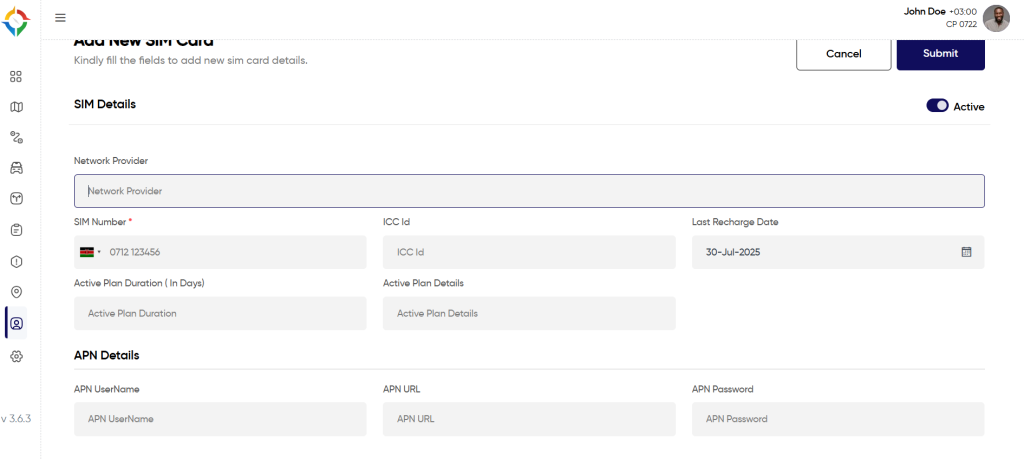
Update Simcard
Step 1: Click on the “Name” of the simcard as shown below.
Step 2: Update the simcard details as required and click on the “Update” button to update the simcard successfully.
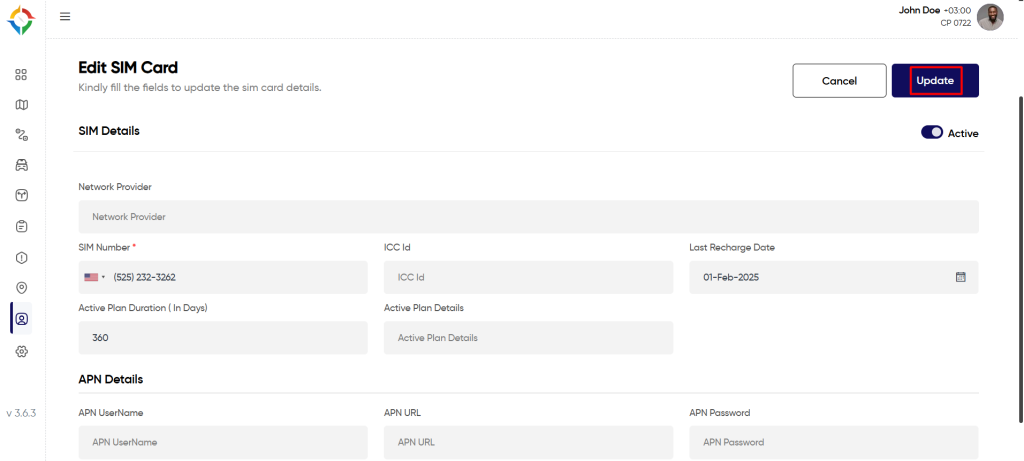
Key Notes :
- ICC ID stands for Integrated Circuit Card Identification Number. It’s a unique 18-22 digit code that includes a SIM card’s country, home network, and identification number. You’ll usually find an ICCID printed on the back of a SIM card, but sometimes it’s included in the packaging materials instead. Each SIM card has a unique ICC ID. An ICCID number refers to the SIM card itself.
- The Access Point Name (APN) defines the network path for all mobile device data connectivity. Some network providers require to enter APN settings to set up your tracking device.
- An Access Point Name (APN) provides all the details that your device needs to connect to mobile data. If you are setting up a new device or putting your SIM card into a device for the first time, your network operator should send you their APN details in a configuration message.