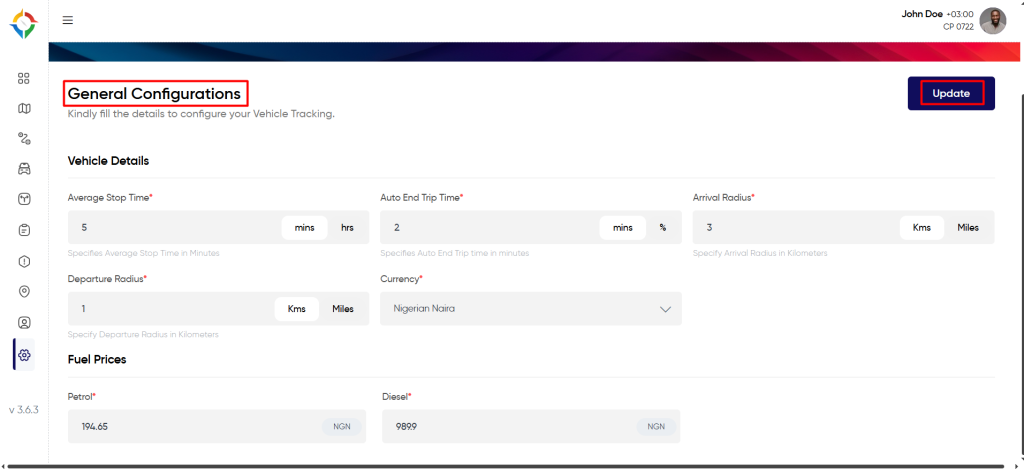Introduction/Purpose
General Configuration is a useful module in the system, users will get to know about the general configuration and what they need to set up in it. Users will need to configure all the mandatory general configurations.
Dependencies
- System Performance: System should respond properly to save the general configuration data in the DB. The Updated configuration data will be used by the system.
- Real Time Data Availability: The system should be able to apply the configuration logic to real-time data.
Navigation To General Configuration
Hamburger Menu >> Configurations >> General
Side Menu >> Configurations >> General
Users can hover over the left side of the screen to access the navigation menu. Click on “General”, located under “Configurations”, from the side menu as shown below.
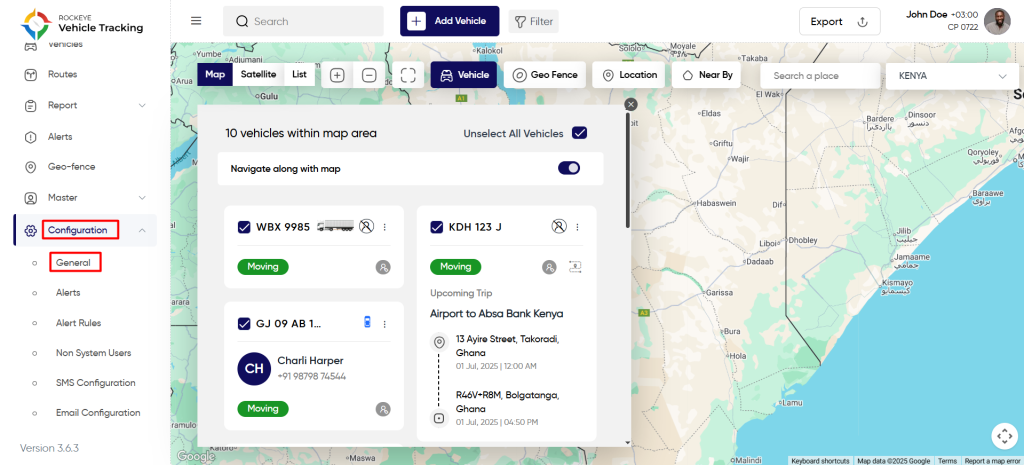
General Configuration Updation:
Admin will be able to update the general configuration settings by updating the following fields :
- Average Stop Time
- Auto End Trip Time
- Arrival Radius
- Depature Radius
- Choose currency
- Fuel Prices (Petrol / Diesel)
Average Stop Time : This time represents the longest a vehicle can be stopped at a single location during a running trip. Users can select a time unit for average stop time.
Auto End TripTime : This time represents the auto end time for the assigned trip. It can calculate in mins or in %.
Arrival Radius & Departure Radius : In the fields below, users have to specify the “Arrival Radius” and “Departure Radius” and select the time unit(Km/Miles) for each.
Arrival Radius : The area within which a vehicle must enter for it to be considered as having arrived at the location.
Departure Radius : The area beyond which a vehicle must exit for it to be considered as having departure from the location.