Introduction/Purpose
The “Drivers” module within the Smart Tracking System serves a crucial role in efficiently managing and monitoring the human element of fleet operations. This module’s goal is to supervise and maximize drivers’ work while ensuring their safety, productivity, and adherence to business rules. The “Drivers” module’s main goal is to improve the fleet management system’s overall efficiency by giving real-time insights about driver behavior, performance, and compliance.
Dependencies/Assumptions
The drivers module in the system can have several dependencies to function effectively and provide accurate insights into driver behavior and vehicle operations. Some of these dependencies are:
- System Performance: System should respond properly to retrieve, process and save data accurately.
- Installed Devices: The devices installed in vehicles provide essential data for the drivers module. These devices collect and transmit data such as GPS location, speed, acceleration, and braking. The module relies on this data to monitor driver behavior and assess performance.
- GPS Data: Accurate and real-time GPS data is crucial for tracking the location of vehicles and analyzing routes taken by drivers. In order to give precise data about driver routes, stops, and general vehicle movement, the “Drivers” module depends on dependable GPS signals.
- Network Connectivity: The module depends on network connectivity to transmit data from the devices to the central server. This infrastructure ensures that driver data is collected and relayed in real time.
- Database: This module relies on a database to store historical data of the drivers, performance metrics, and relevant information. A well-organized and scalable database is crucial for generating reports, analytics, and insights over time.
- Integration with Other Modules: The Drivers module interacts with other modules within the system, such as the “Vehicles” module, “Alerts” module, and “Reports” module. These interactions ensure that data flows smoothly between different aspects.
Navigation To Drivers
Hamburger Menu >> Masters >> Drivers
Side Navigation Menu >> Masters >> Drivers
The navigation to drivers module typically involves the following steps:
Click On Drivers Under Master Module: Users can hover to the left side of the screen to access the side navigation menu. The “Drivers” module is located in the “Masters” module as shown below.
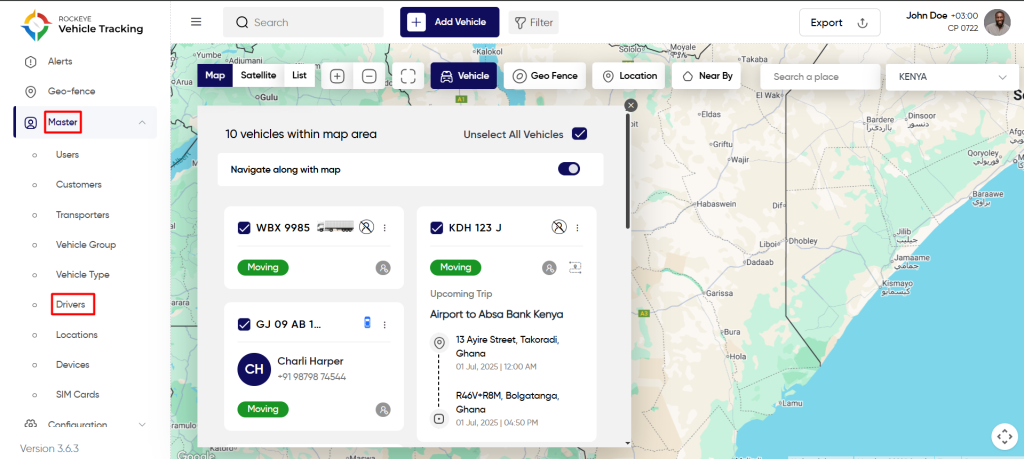
Driver List
Admin will be able to view driver details in the “drivers” listing page. Admin will be able to view the following details of every driver.
- Name – Name of the driver.
- Email – Email address of customer.
- Phone Number – Phone Number of the driver
- License Number of the driver
- License Class of the driver
- Status of the driver (Penidng / Verified)
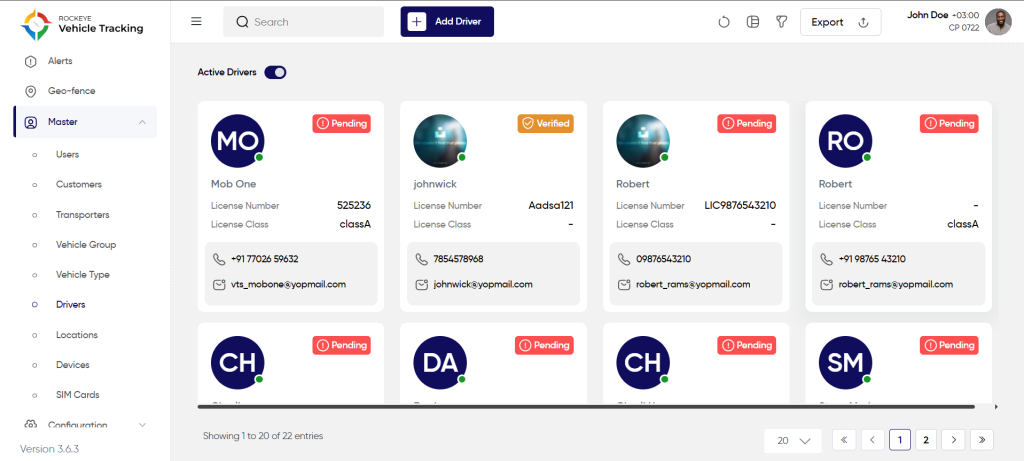
Users will be able to perform the various operations:
- Refresh
- Switch View
- Filter
- Export
- Search
- Active /Inactive Toggle switch
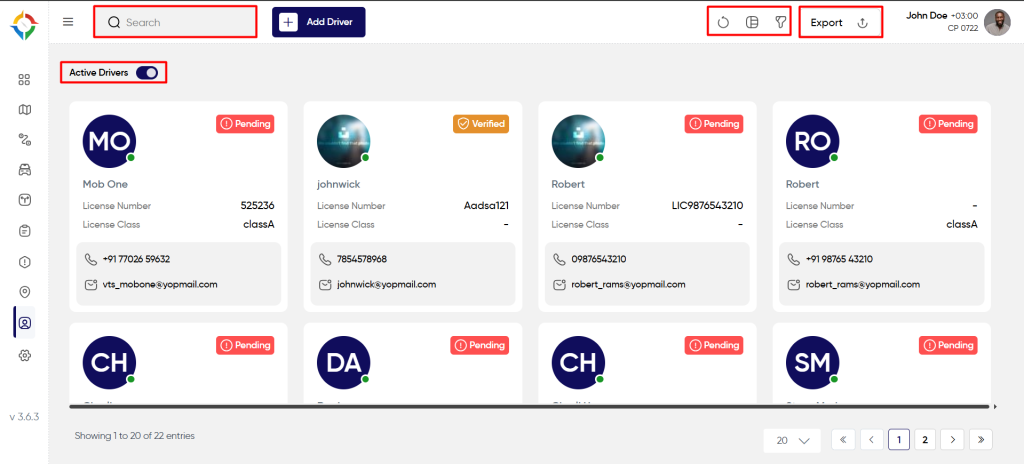
Action
The admin will be able to resend the invitation only if the drivers have not verified their email invitation yet, as shown below.
Add New Customer
User will be able to fill the following details to add a new driver
- Upload Photo
- Name
- Mobile
- Medical Policy Number (Optional)
- Date of Birth
- License Class
- License Number
- License Expiry
- License Doc
- Status (Active /Inactive) toggle
Once the form is completed, click on the “Submit” button to successfully add the driver in the system and the system will send an verification email to the specified email address.
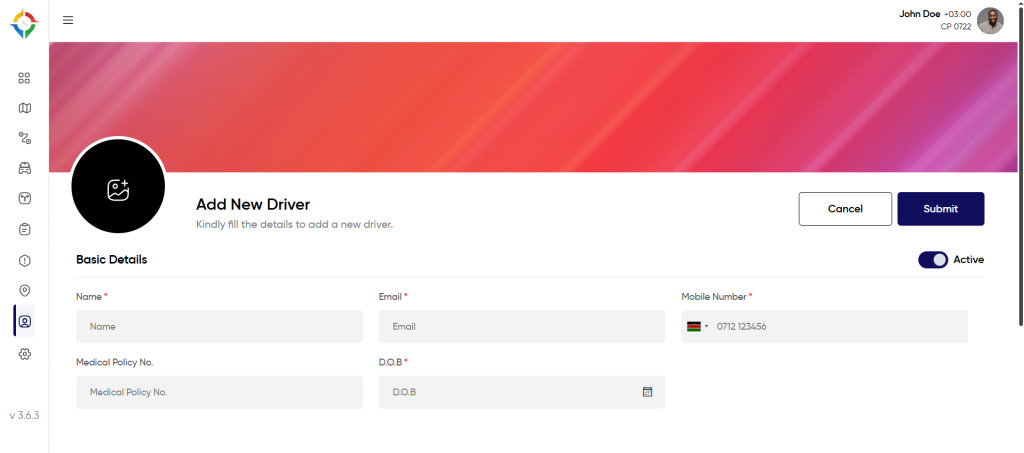
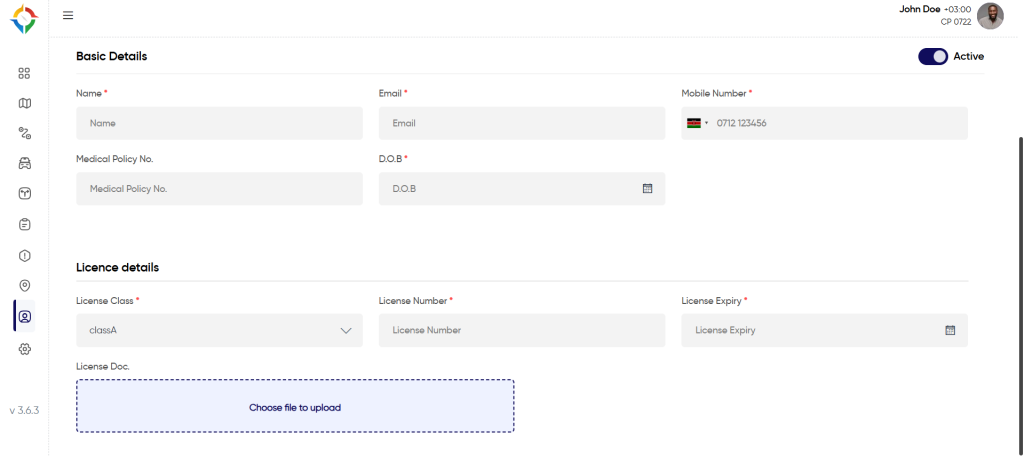
Update Customer
Step 1: Click on the “Name” of the driver as shown below.
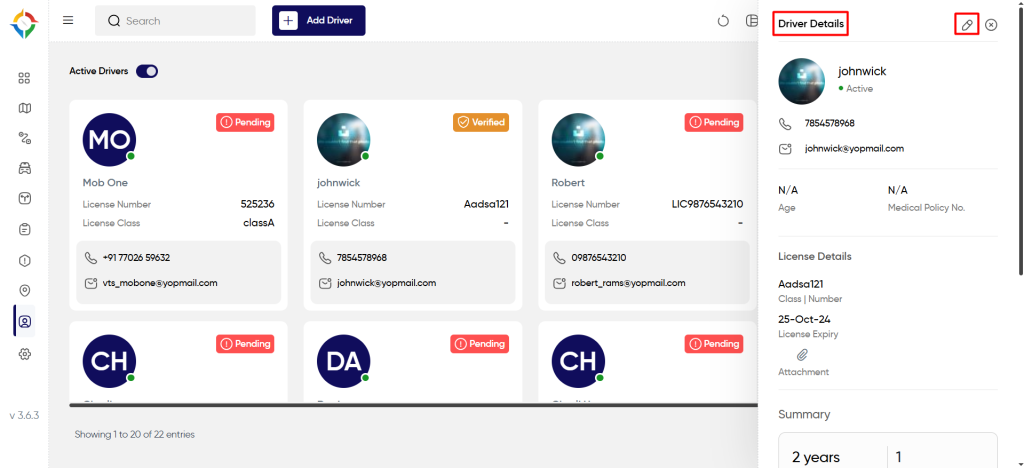
Step 2: Update the driver details as required and click on the “Update” button to update the driver successfully.
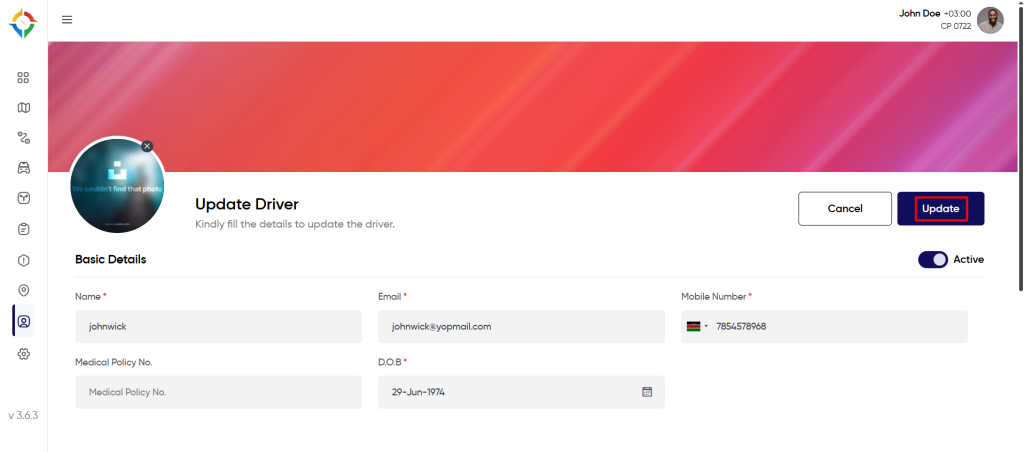
provide accurate insights into driver behavior and vehicle operations. Some of these dependencies are: