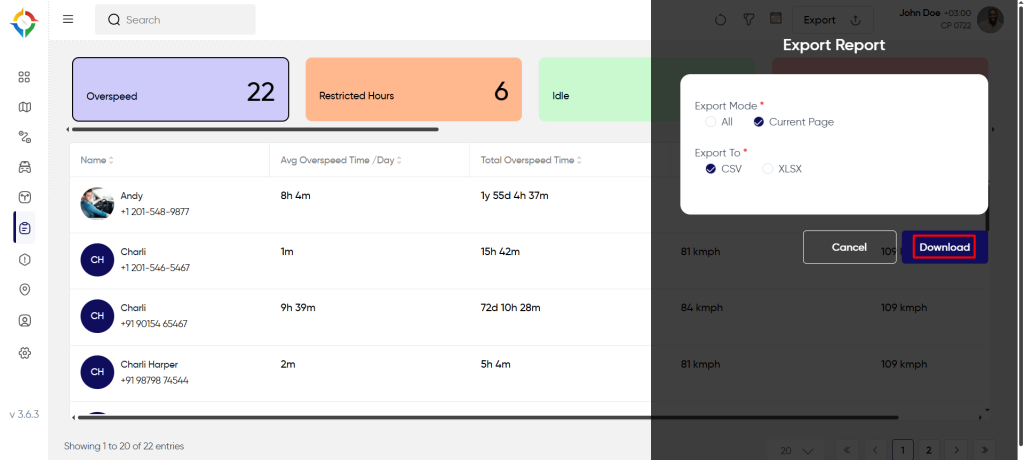Introduction/Purpose
The Driver Reports module in the Smart Tracking System serves a crucial purpose in monitoring and assessing the performance and behavior of drivers operating vehicles within a fleet. Its primary objective is to gather and analyze data related to driver activities, vehicle usage, and overall driving behavior. This module is designed to enhance the efficiency, safety, and compliance of fleet operations.
Dependencies/Assumptions
- System Performance: System should respond properly to fetch the data from the DB and process the data accurately to provide the reports.
- Data of Tracking Device: The accurate data of the tracking device will determine the better report data.
- Databases: The reports depend on the accurate data of several databases like Drivers, Routes, Trips, Vehicles, Alerts etc.
How To Navigate?
Hamburger Menu >> Reports >> Driver Reports
Side Menu >> Reports >> Driver Reports
Click On Driver Reports Under Reports: Users can hover to the left side of the screen to access the navigation menu. The Driver Reports module is located under the Reports module as shown below.
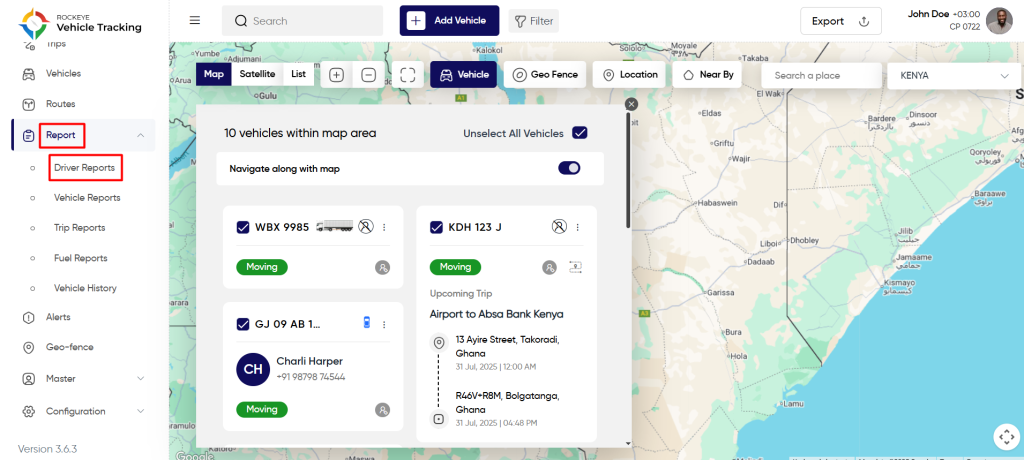
Driver Report Page
Users will be able to view the driver report based on the alerts. By default the users will have the option to view driver reports based on the alert “Overspeed”.
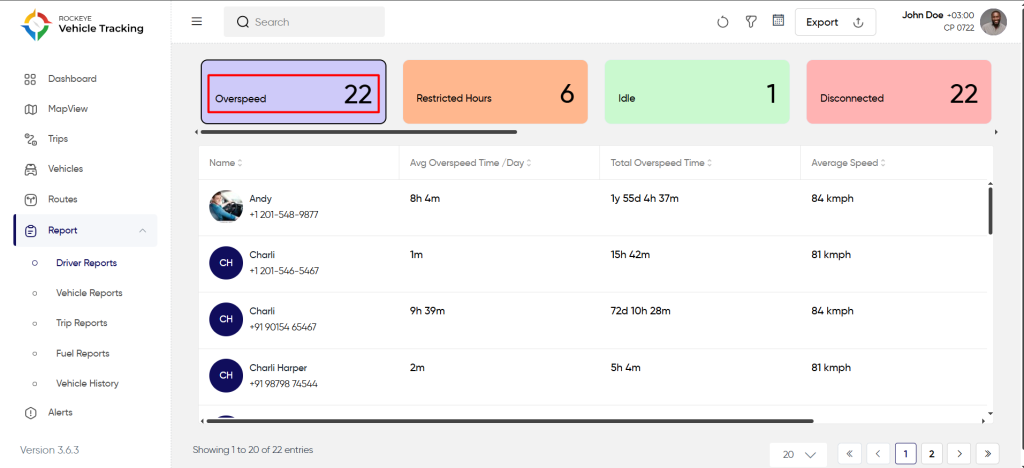
- In This list users will be able to view the driver report related to alert “Overspeed”. Users will get the details like, Driver Name, Avg Overspeed (Time/Day), Total Overspeed Time, Average Speed, Maximum Speed.
- Users can filter reports by choosing a date range as shown below.
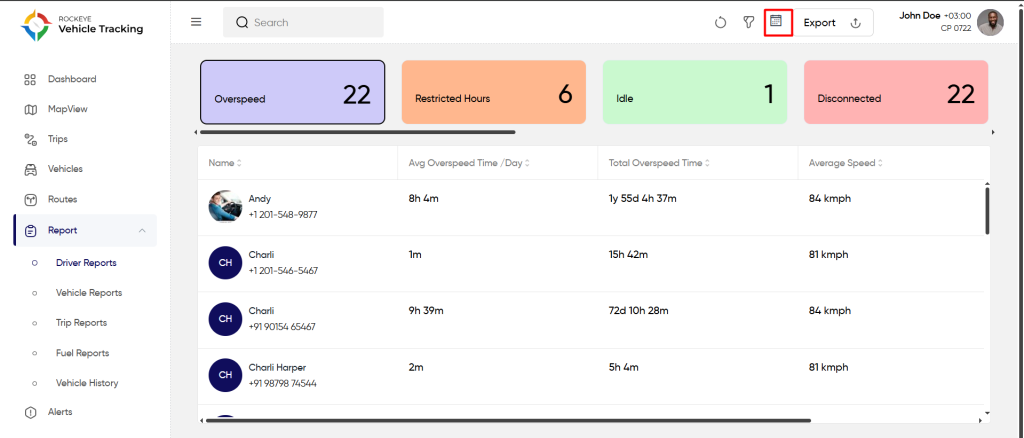
Users will be able to perform the various operations:
- Refresh
- Filter
- Calender Filter
- Search
- Export
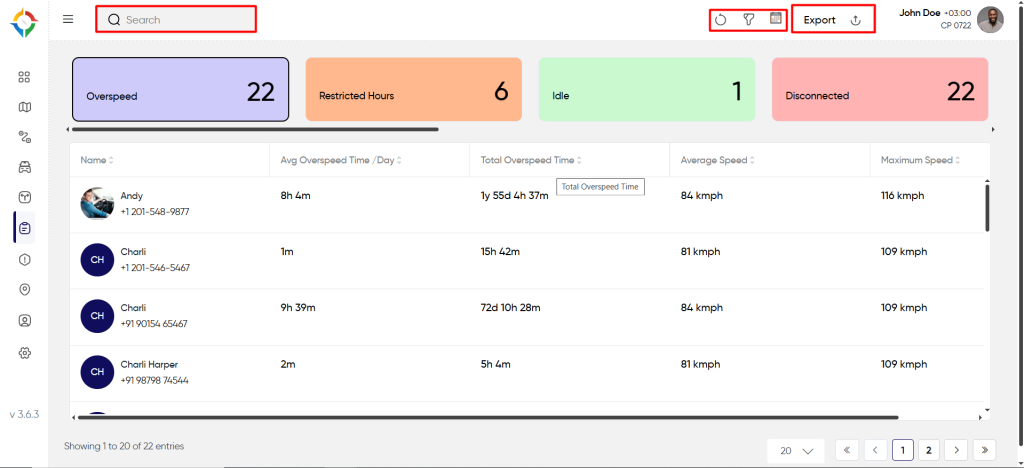
Users will get all the mentioned overspeed-related report details of the selected driver.
- Driver Name
- Avg Overspeed (Time/Day)
- Total Overspeed Time
- Average Speed
- Maximum Speed.
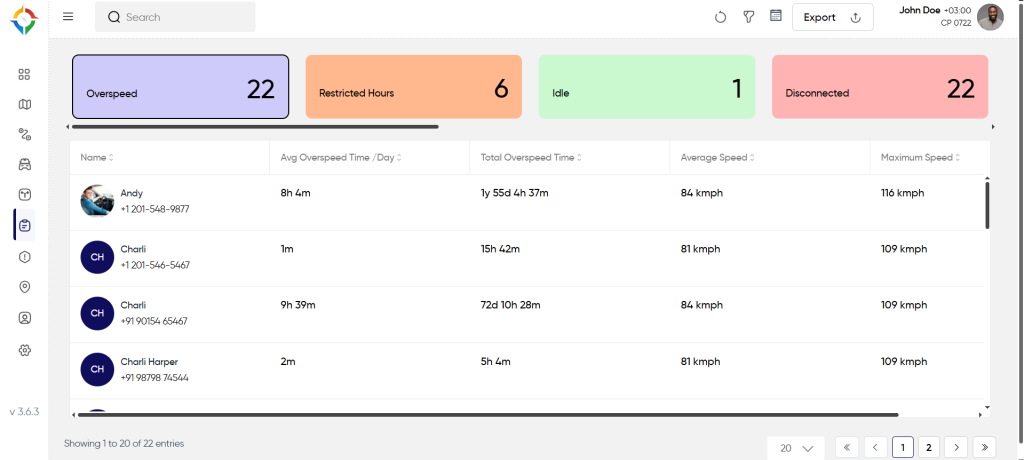
Users will be able to filter driver reports by selecting an option among the following available options.
- Over Speed
- Geo-fence In/Out
- Late Arrival
- Late Departure
- Early Arrival
- Early Departure
- Harsh Braking
- Sudden Acceleration
- Idle
- Stopped
- Trips
- Restricted Hours.
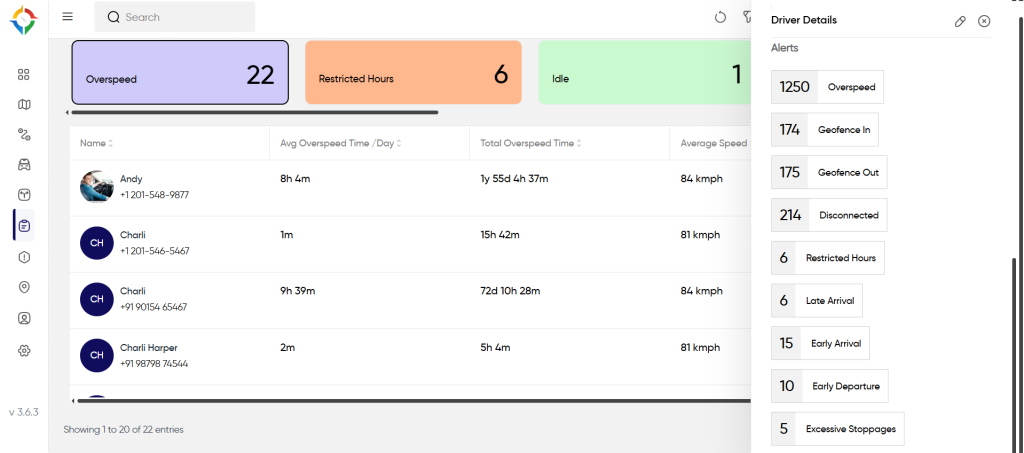
Export Report
Users can export the driver report by clicking on the export icon. Users will have the option to choose the file type at the time of export.