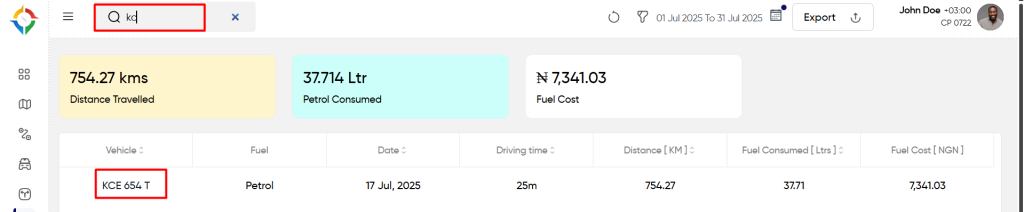Introduction/Purpose
The Fuel Reports module in the Smart Tracking System is to provide comprehensive insights related to the fuel consumption and efficiency of a fleet of vehicles. This module plays a crucial role in helping businesses and organizations effectively manage their vehicle fleets, reduce operational costs.
Dependencies/Assumptions
- System Performance: System should respond properly to fetch the data from the DB and process the data accurately to provide the reports.
- Data of Tracking Device: The accurate data of the tracking device will determine the better report data.
- Databases: The reports depend on the accurate data of several databases like Vehicles, Route, Trips etc.
How To Navigate?
Hamburger Menu >> Reports >> Fuel Reports
Side Menu >> Reports >> Fuel Reports
Click On Fuel Reports Under Reports: Users can hover to the left side of the screen to access the navigation menu. The Fuel Reports module is located under the Reports module as shown below.
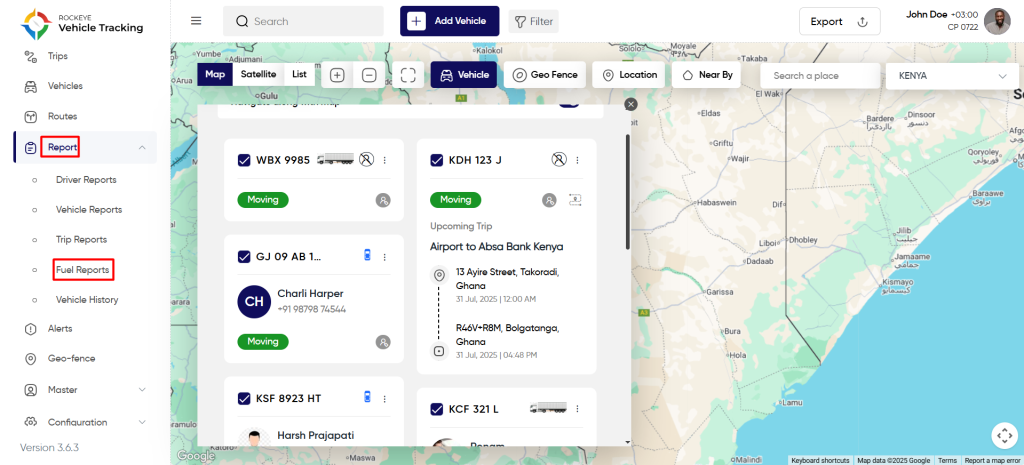
Fuel Report Page
Users will be able to view the fuel report for all the vehicles. Users will have the option to perform filtration.
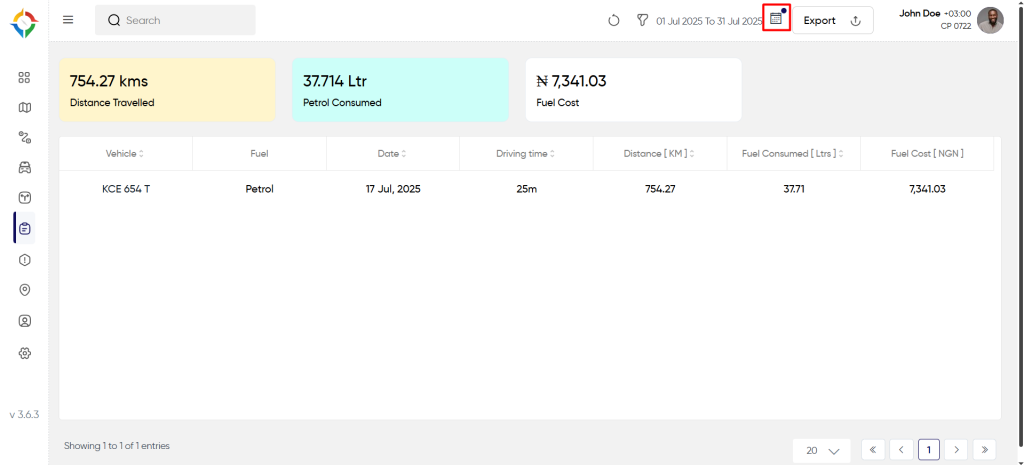
- In This list users will be able to view the overall fuel report. Users will get the details like, Total Distance Travelled, Total Petrol Consumed, Total Diesel Consumed, Total Fuel Cost. User can view the following report details in the list:
- Vehicle
- Fuel
- Date
- Driving time
- Distance
- Fuel Consumed
- Fuel Cost
- Users can filter reports by choosing a date range as shown below.
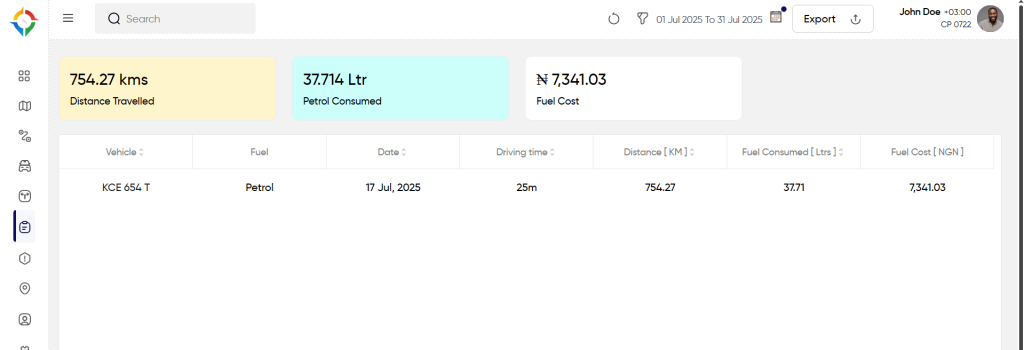
- Filter by vehicle type, vehicle groups and vehicles
Users will have the option to apply filters by vehicle type, vehicle groups and vehicles .
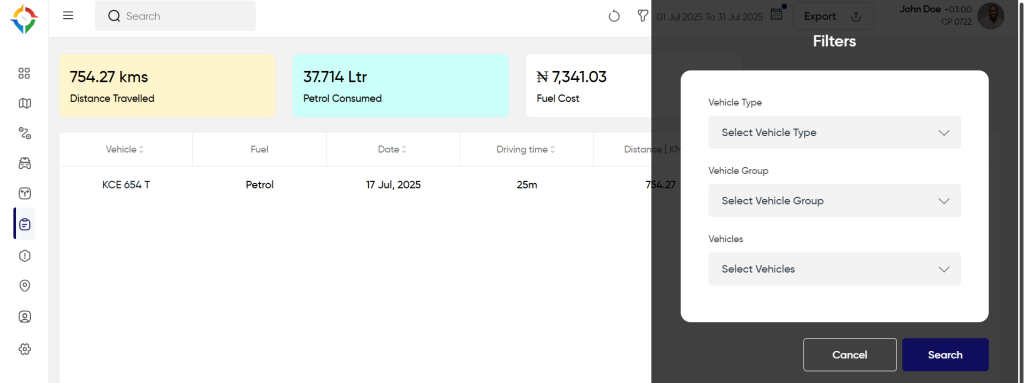
- Export Report
Users can export the fuel report by clicking on the export icon. Users will have the option to choose the file type at the time of export.
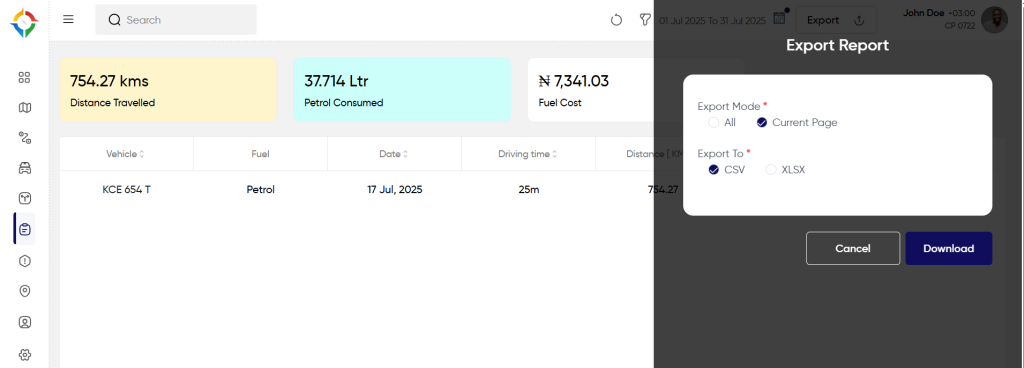
- Users can search using vehicle plate numbers.