Vehicle Make
Introduction/Purpose:
The Vehicle Make Master serves as a centralized repository within the Transport Management System (TMS) for managing comprehensive vehicle make details. This module is essential for maintaining accurate and standardized vehicle information across the transporter system, supporting consistent and efficient fleet management.
By utilizing the Vehicle Make Master, users can input and store specific details about vehicle makes, which are used when adding new vehicles to the system. This ensures that all vehicle records are aligned with standardized data, reducing errors and inconsistencies.
The inclusion of vehicle make data within the TMS allows for better tracking and reporting of vehicle-specific information. This, in turn, supports enhanced operational decision-making by providing valuable insights that contribute to more effective fleet management and overall system efficiency.
.
How To Navigate To Vehicle Make Master:
The navigation includes the following steps for viewing the Vehicle Make masters in the transporter management system
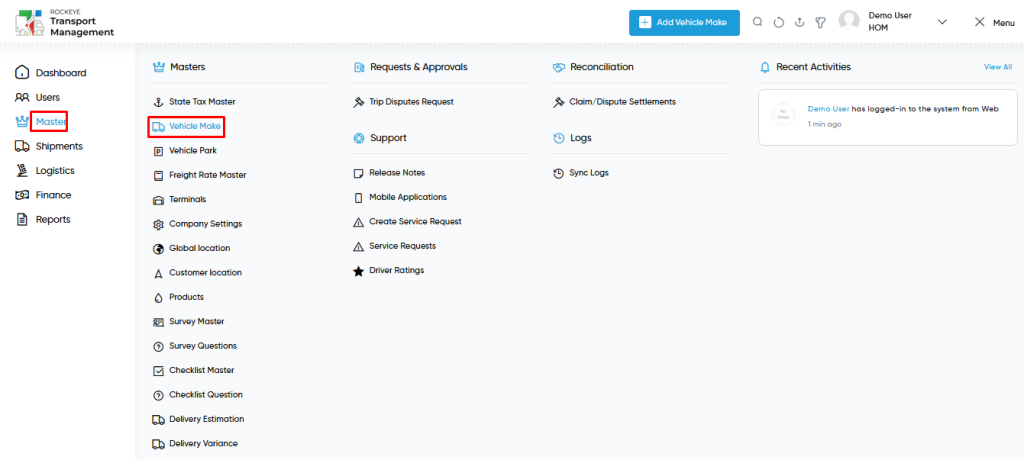
- Click on the Master tab: The master can be accessed by clicking on the Master tab on the side menu.
- Click on vehicle make master: The vehicle make master can be accessed by clicking it from the master section.
Vehicle Make Master Tab Listing:
A vehicle make master listing in a transporter management system is a feature that provides a list of all vehicle make masters.
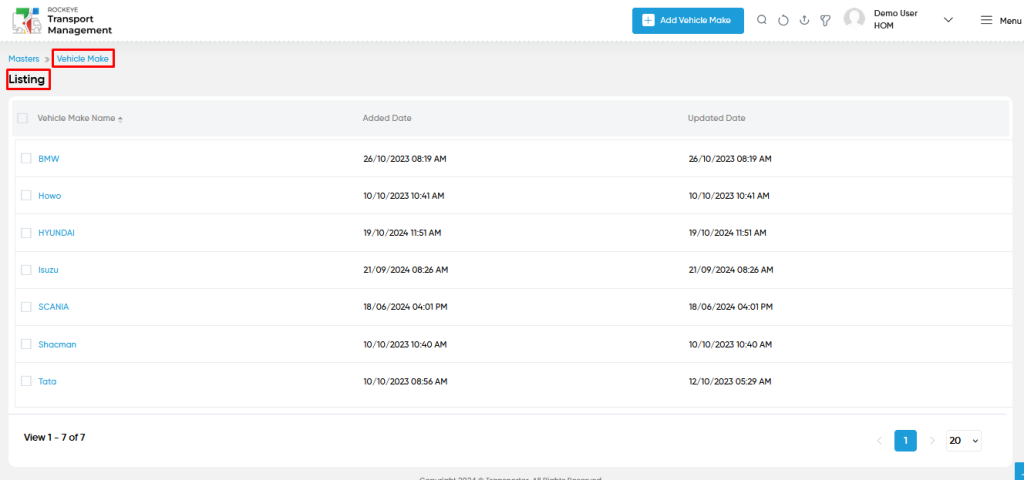
- Users can view the following information in the vehicle make master listing page
- Vehicle Make Name
- Added & Updated Date
Vehicle Make – Add new:
- The “Add new” function allows you to create and add new vehicle make to the system.
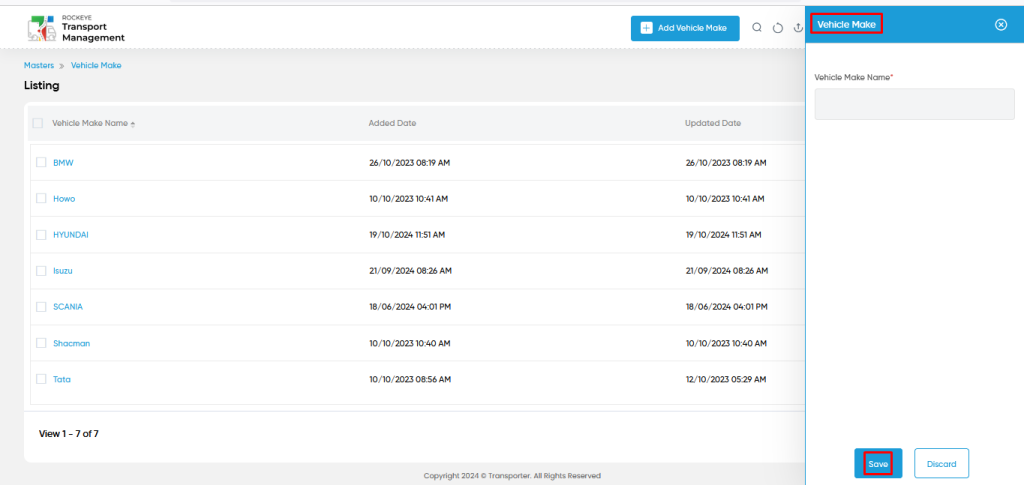
User can perform the following actions
- Advanced Search : The “Advanced Search” function enables searching using multiple field names with multiple conditions to find specific data. The “Search” function allows the user to look for a specific entry within the available data and presents results that match the search parameters.
- Show all listing records: This functions like a refresh icon, retrieving and displaying all records in the listing.
- Export: The “Export” feature allows users to export selected or all data in CSV or PDF format.
- Filter: The “Filter” function in the Vehicle Make Master allows users to customize their view of vehicle makes based on specific criteria.
Vehicle Make Master – Recording & Update:
- Users will be able to edit and update the vehicle make details as shown in below screen.
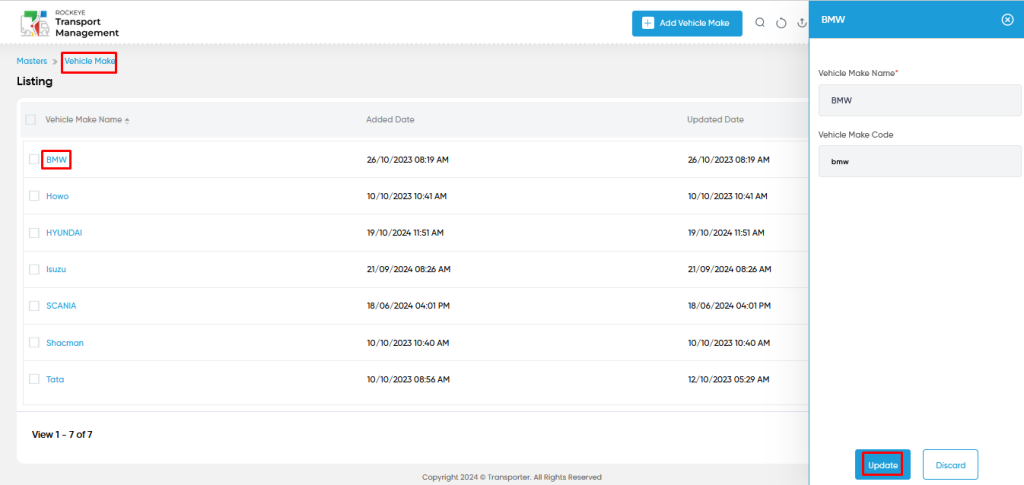
Users can perform the following actions:
- Save: The “Save” function allows the user to submit the required information while creating a new vehicle make master.
- Discard: The “Discard” function allows the user to cancel the submission of information provided at the time of creating a new vehicle make master.