Upcoming Trips
Introduction/Purpose:
The Upcoming Trips Module in the Transport Management System (TMS) serves as a centralized hub for managing and tracking all scheduled trips that are yet to commence. This module allows users to monitor vehicles, drivers, and other trip-related details before the loading process begins. With an intuitive interface, users can create new trips or add trips directly from accepted orders, ensuring streamlined planning for future logistics operations.
Once a trip is scheduled, it automatically appears in this module, where users can access key details such as the transporter, order code, vehicle, driver, and scheduled start date. The module also provides advanced functionalities like search, filter, and export options, making it easy to organize and analyze upcoming trips. This ensures efficient trip preparation and eliminates the risks of missed or untracked deliveries.
By maintaining a clear overview of future trips, the module empowers logistics teams to plan proactively. It helps users manage potential conflicts, allocate resources effectively, and transition trips seamlessly to ongoing or completed stages, ensuring operational excellence.
Dependency :
The Upcoming Trips Module relies on specific inputs and conditions for effective functionality:
- Transporter and Order Code: Scheduled trips require a transporter name and an order code to appear in this module. Additionally, generic trips without an order but associated with a specific transporter can also be scheduled and tracked here.
How To Navigate To Upcoming Trips:
The navigation includes the following steps for viewing the “upcoming trips” in the transporter management system.
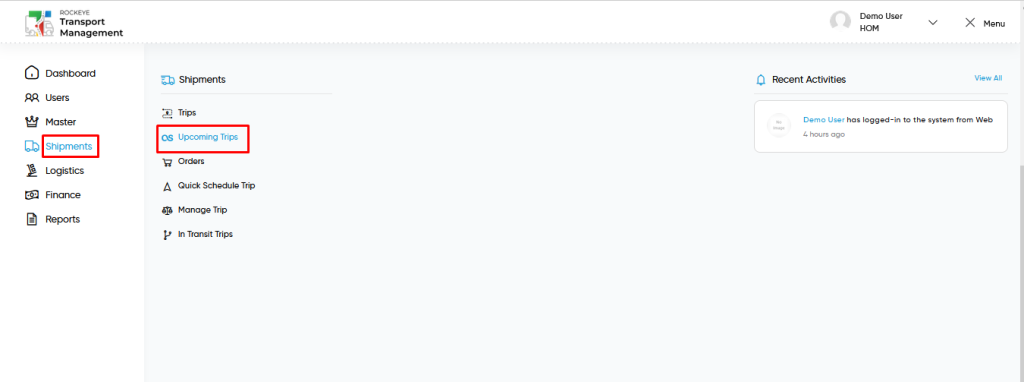
- Click on the Shipments tab: The users can be accessed by clicking on the shipments tab on the side menu.
- Click on Upcoming Trips: The upcoming trips can be accessed by clicking it from the “shipment section”.
Shipment – Upcoming Trips Tab Listing:
An upcoming trips listing in a transporter management system is a feature that provides a list of all upcoming trips.
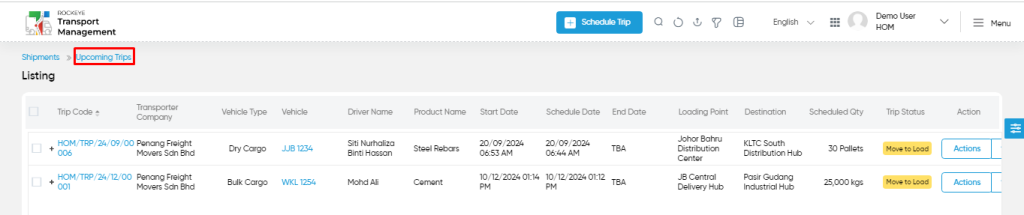
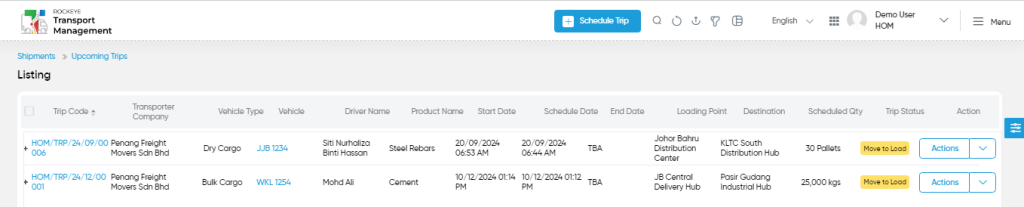
- Users can view the following information in the upcoming trips listing page
- Trip Code
- Transporter Company
- Vehicle Type
- Vehicle
- Driver Name
- Product Name
- Start Date
- Schedule Date
- End Date
- Loading Point
- Destination
- Scheduled Qty
- Trip Status
- Actions
- Trip Pause
- Trip Documents
- Checked in at loading point
- Add Expense
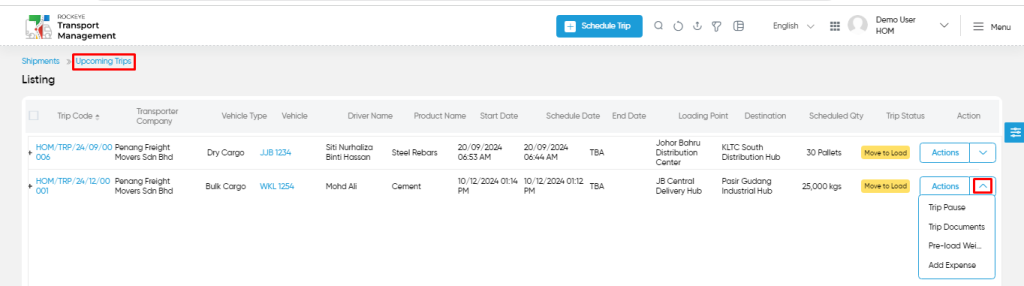
- User will be able to access the following details from the trip
- Associated Entity
- Associated Entity Code
- Vehicle
- Driver
- Schedule Date
- End Date
- Loading Point
- Destination
- Added By & Added Date
- Updated By & Updated Date
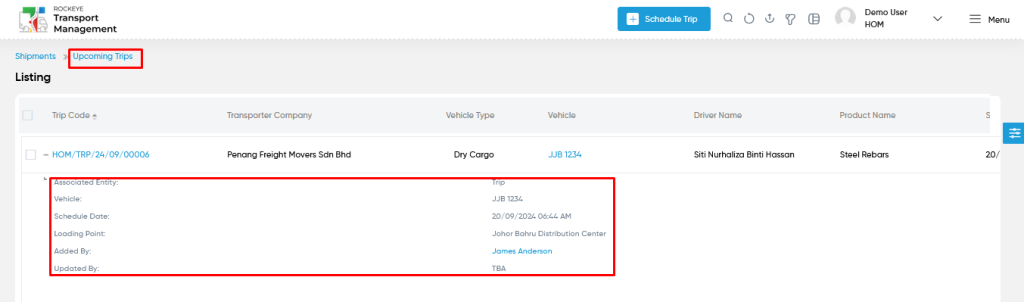
- User will be able to access the following sections from the upcoming trips as shown in below screen
- Summary
- Map Routes
- Orders
- Expenses
- Fuel Voucher
- Documents
- Notes & Activities
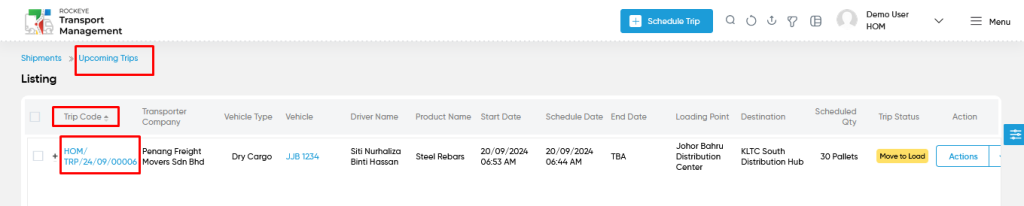
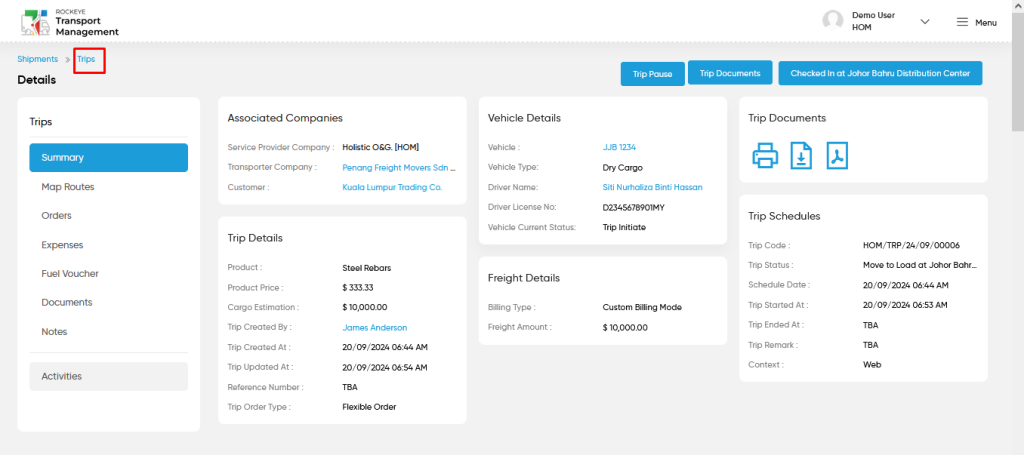
Note :
- Users will be able to add the scheduled trips from the upcoming trips module. But, Its redirect to the Add Form of the trips module.
User can perform the following actions from the listing page :
- Advanced Search : The “Advanced Search” function enables searching using multiple field names with multiple conditions to find specific data. The “Search” function allows the user to look for a specific entry within the available data and presents results that match the search parameters.
- Show all listing records: This functions like a refresh icon, retrieving and displaying all records in the listing.
- Export: The “Export” feature allows users to export selected or all data in CSV or PDF format.
- Filter (Quick Search): The “Filter” function in the “upcoming trips” allows users to customize their view of the upcoming trips based on specific criteria. Filter will work only in the table view not in grid view.
- Left Panel Search (Filter) : This feature in the “upcoming trips” allows users to search with multiple fields at a time to find the relevant information.
- Change View : The Change View feature allows upcoming trips to toggle the grid & table views in the listing data.
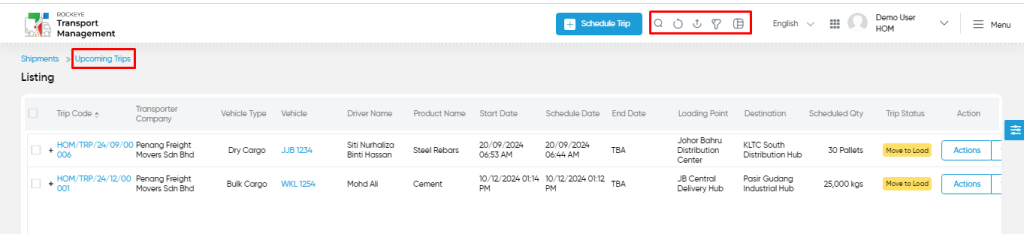
Change View :
- Below is the screen for the change view in the upcoming trip module.
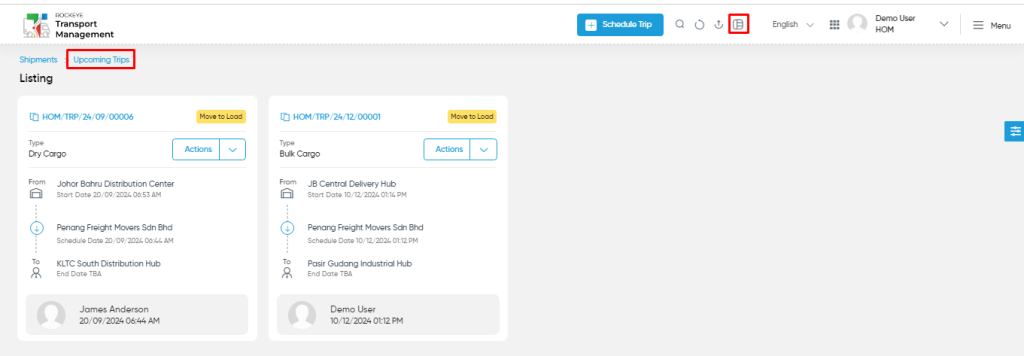
Key Notes :
- Scheduled trips with future dates are automatically listed in the Upcoming Trips Module until their start.
- Trips scheduled for the current date appear in this module under two conditions:
- The vehicle has not yet started the trip, either because it is waiting to begin loading or is completing its final stages of a previous trip.
- For example, the vehicle may still be in transit to deliver the goods from a past trip but is scheduled to start the current trip immediately after completion.
- If a trip transitions to an ongoing status (e.g., the vehicle begins loading or is en route), it will disappear from the Upcoming Trips Module and move to the Ongoing / Intransit Trips Module for further tracking.
- The module ensures a clear distinction between planned trips and those actively in progress, offering transparency and streamlined trip management.