Checklist Question
Introduction/Purpose:
The Checklist Question Master serves as a centralized repository for managing checklist questions within the Transport Management System (TMS). It is essential for creating and maintaining standardized sets of questions that are applied to various checklists used in the system. These questions guide users through critical steps in transportation operations, ensuring consistency, compliance, and efficiency across different vehicle types—such as dry, wet, bulk, and container vehicles.
By organizing checklist questions in a centralized master, the system helps ensure that each trip, regardless of vehicle type, follows the necessary checks for safety, quality, and operational standards. These checklist questions are then used in the Checklist Master templates, ensuring a seamless and compliant transportation process. The Checklist Question Master contributes to the overall efficiency of transport management by streamlining checklist creation and ensuring consistent implementation across all trips.
Dependency :
The Checklist Question Master has the following dependencies:
- Checklist Name: The Checklist Name is a critical dependency for the Checklist Question Master, as the questions are associated with specific checklist names created in the Checklist Master. These checklist names help define the specific context or process where the checklist questions will be applied (e.g., for different vehicle types or trip stages).
How To Navigate To Checklist Questions:
The navigation includes the following steps for viewing the checklist question masters in the transporter management system
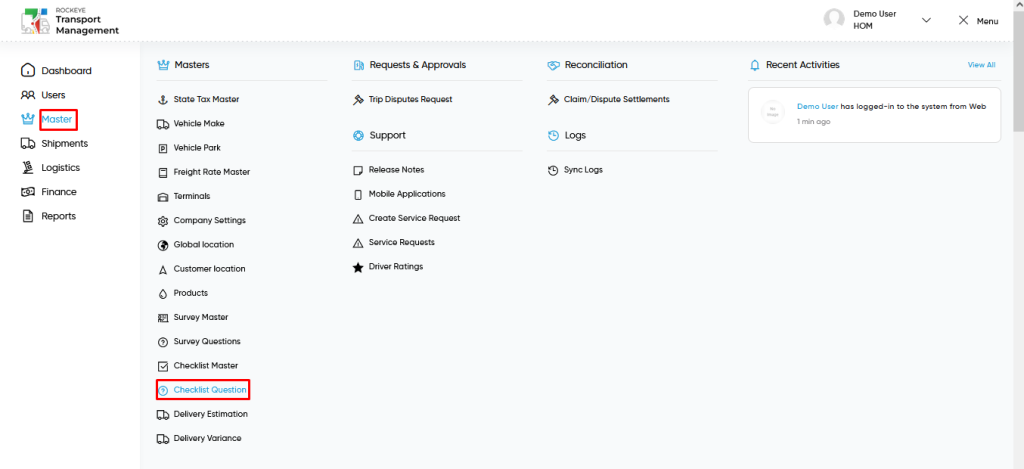
- Click on the Master tab: The master can be accessed by clicking on the Master tab on the side menu.
- Click on checklist question master: The checklist question master can be accessed by clicking it from the master section.
Checklist Question Master Tab Listing:
A checklist question master listing in a transporter management system is a feature that provides a list of all checklist questions.
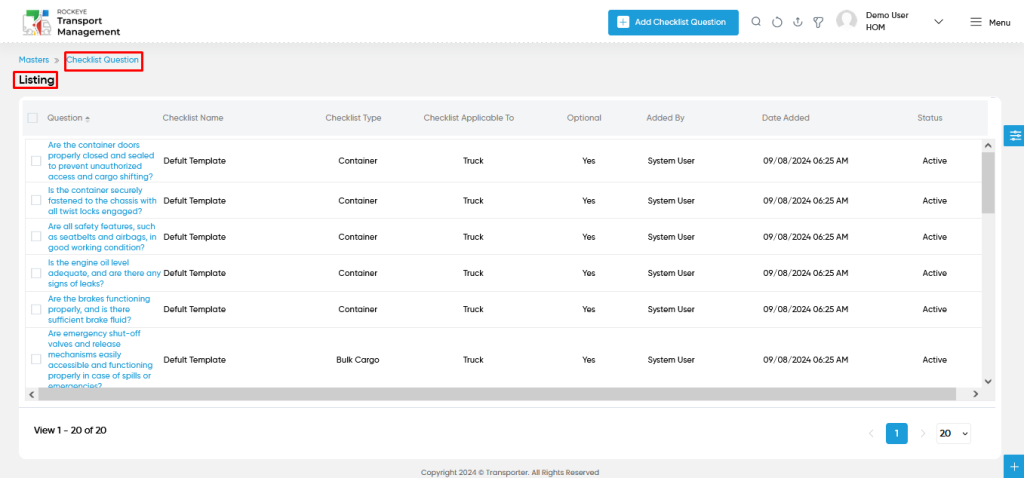
- Users can view the following information in the checklist question master listing page
- Question
- Checklist Name
- Checklist Type
- Checklist Applicable To
- Optional
- Added date & Added By
- Status
Checklist Questions – Add New :
- Add new: The “Add new” function allows you to create and add new checklist questions to the system.
- Checklist Type : This is specifying to choose the checklist type for checklist questions using the dropdown (dry / wet / bulk cargo / container).
- Checklist applicable to : This is specifying to select the checklist applicable to (truck) of checklist questions
- Question : This is specifying the question of the checklist question.
- Optional : This is specifying to select (Yes / No) optional of the cheklist questions
- Checklist Name: This is specifying to choose the checklist name for checklist questions.
- Status : This is specifying to choose the status of the checklist questions (active / inactive) using the dropdown list.
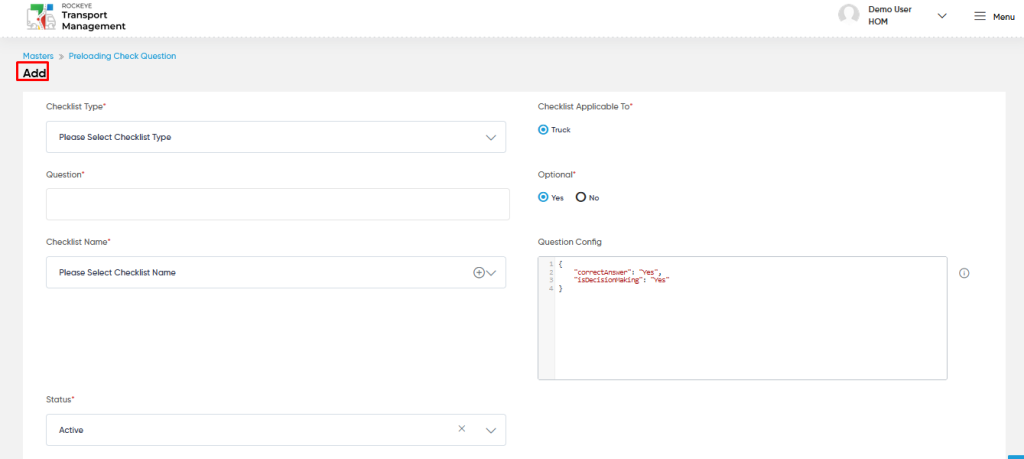
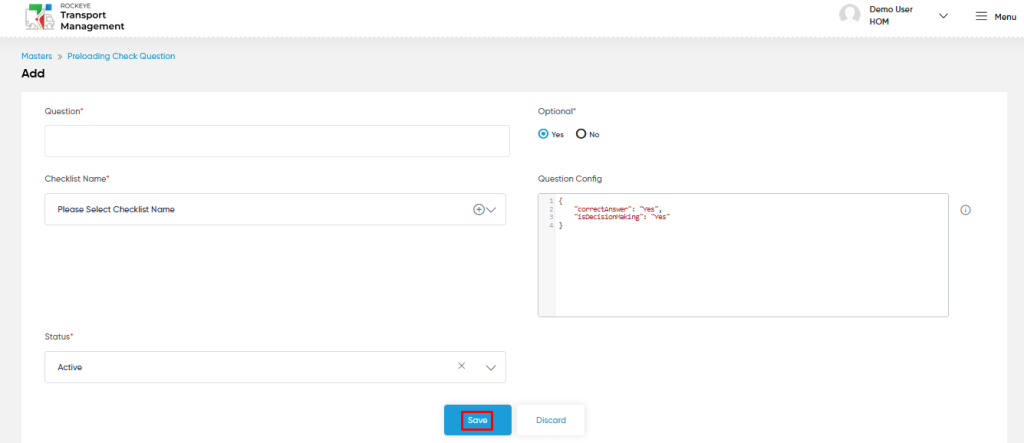
User can perform the following actions
- Advanced Search : The “Advanced Search” function enables searching using multiple field names with multiple conditions to find specific data. The “Search” function allows the user to look for a specific entry within the available data and presents results that match the search parameters.
- Show all listing records: This functions like a refresh icon, retrieving and displaying all records in the listing.
- Export: The “Export” feature allows users to export selected or all data in CSV or PDF format.
- Filter: The “Filter” function in the checklist question master allows users to customize their view of checklist questions based on specific criteria.
Checklist Question Master – Recording & Update:
- Users will be able to edit and update the checklist question details as shown in below screen.
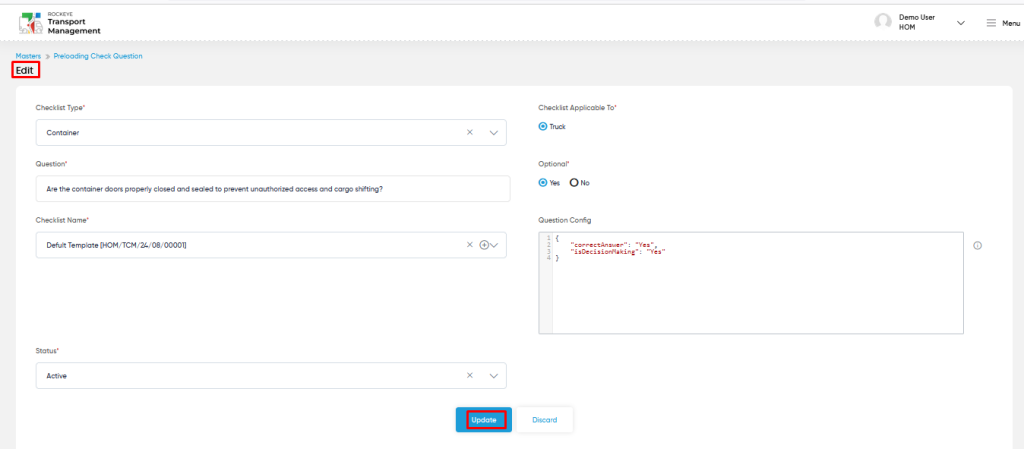
Users can perform the following actions:
- Save: The “Save” function allows the user to submit the required information while creating a new checklist question.
- Discard: The “Discard” function allows the user to cancel the submission of information provided at the time of creating a new checklist question.