Attendant Sale Shift
Introduction/Purpose:
The “Attendant Sale Shift” module is designed to manage and track all activities related to fuel depot attendants’ check-in and check-out processes. This module provides transport managers with the capability to create and assign users who are responsible for overseeing the fuel depot operations. The attendants log in to check-in at the beginning of their shift, manage fuel depot processes, and check out when their shift is complete. This workflow is fully managed and recorded within the module, ensuring a smooth and efficient operational flow.
The module provides detailed tracking of each shift, including shift start and end times, total working hours, fuel meter readings, and total sales. Users can also input and view remarks at check-in and check-out. Additionally, it offers various functionalities, such as advanced search, filtering, exporting data, and toggling between different views, to help users manage and review attendant shifts efficiently.
How To Navigate To Attendant Sale Shift:
The navigation includes the following steps for viewing the “attendant sale shift” in the transporter management system
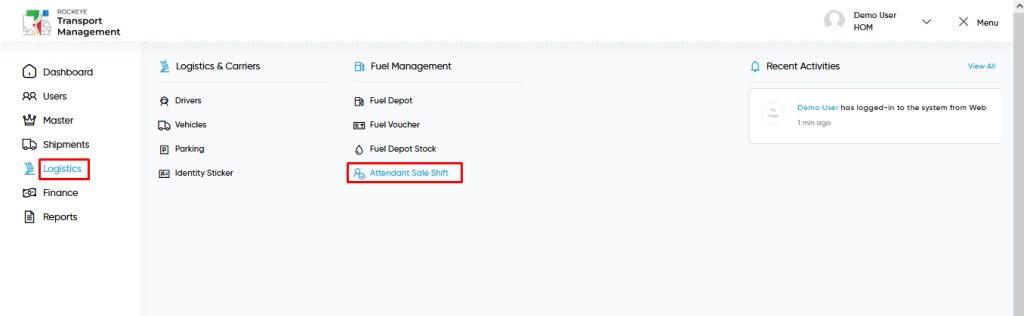
- Click on the Logistics tab: The users can be accessed by clicking on the logistics tab on the side menu.
- Click on Attendant Sale Shift: The attendant sale shift can be accessed by clicking it from the “logistic section”.
Logistics – Attendant Sale Shift Tab Listing:
An attendant sale shift listing in a transporter management system is a feature that provides a list of all attendant sale shifts.
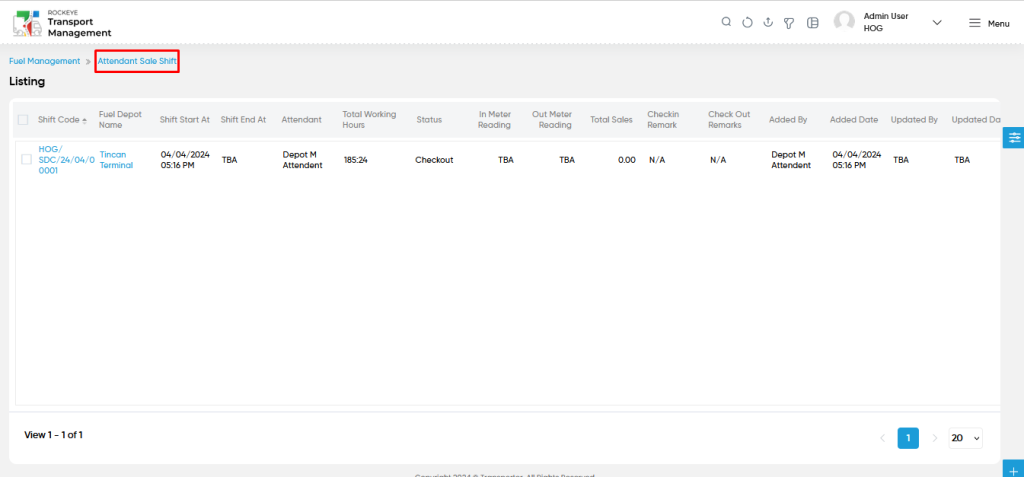
- Users can view the following information in the Attendant Sale Shift listing page
- Shift Code
- Fuel Depot Name
- Shift Start At
- Shift End At
- Attendant
- Total Working Hours
- Status
- In Meter Reading
- Out Meter Reading
- Total Sales
- Check in Remark
- Check Out Remarks
- Added By
- Added Date
- Updated By
- Updated Date
- Users will be able to view the attendant sale shift details by accessing the marked field as shown in the below screen.
- User will be able to access the following sections in the attendant sale shift
- Summary Section
- Notes
- Activities
- Users will be able to view the attendant sale shift details from the summary section as shown in the below screen.
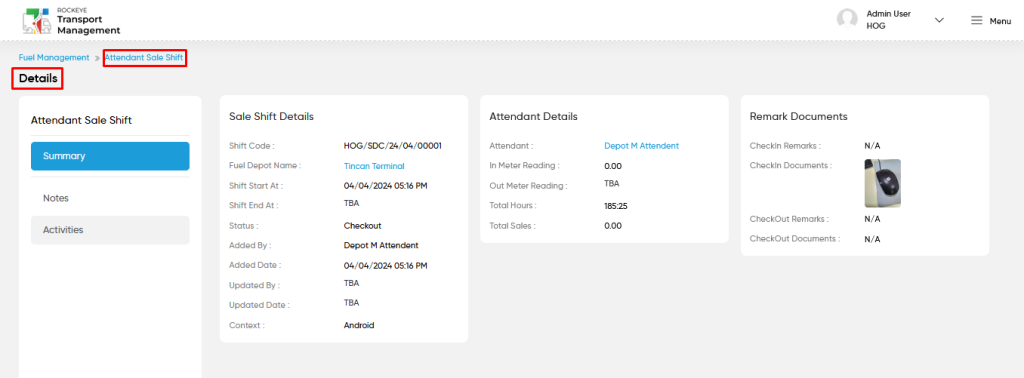
- Users will be able to access the following sections as shown in the below screens.
- Add notes with Normal / reminder
- View the activities with date range
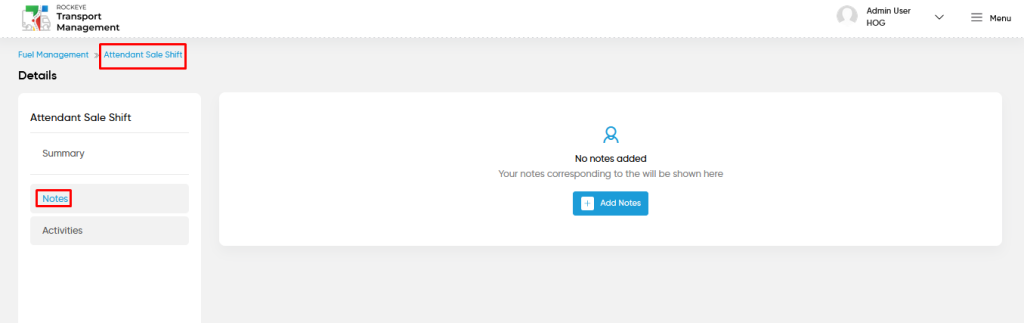
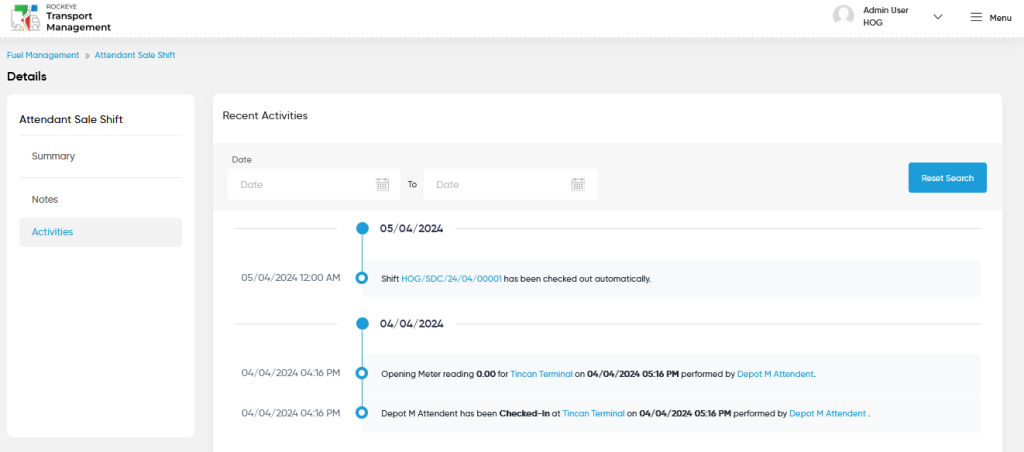
User can perform the following actions from the listing page :
- Advanced Search : The “Advanced Search” function enables searching using multiple field names with multiple conditions to find specific data. The “Search” function allows the user to look for a specific entry within the available data and presents results that match the search parameters.
- Show all listing records: This functions like a refresh icon, retrieving and displaying all records in the listing.
- Export: The “Export” feature allows users to export selected or all data in CSV or PDF format.
- Filter (Quick Search): The “Filter” function in the “attendant sale shift” allows users to customize their view of attendant sale shifts based on specific criteria.
- Change View : The Change View feature allows attendant sale shift to toggle the grid & table views in the listing data.
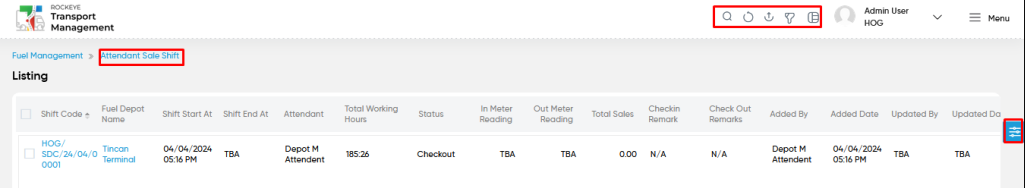
Key Notes Attendant Sale Shift:
- Mobile Application Login: Fuel depot attendants are required to log in through their designated mobile application to begin their shift.
- Check-in Entry Visibility: Once an attendant checks in, their entry data, including time and remarks, becomes viewable in the module dashboard for transport managers.
- Shift Locking Mechanism: An attendant must check out of their current shift before they can check in for a new one, preventing overlapping shifts.
- Mandatory Data Entry: Attendants are required to input specific data such as initial fuel meter readings and any relevant check-in remarks when starting their shift.
- Check-out Validation: Before an attendant can complete their check-out, they must enter final meter readings, total fuel dispensed, and any remarks related to the shift.