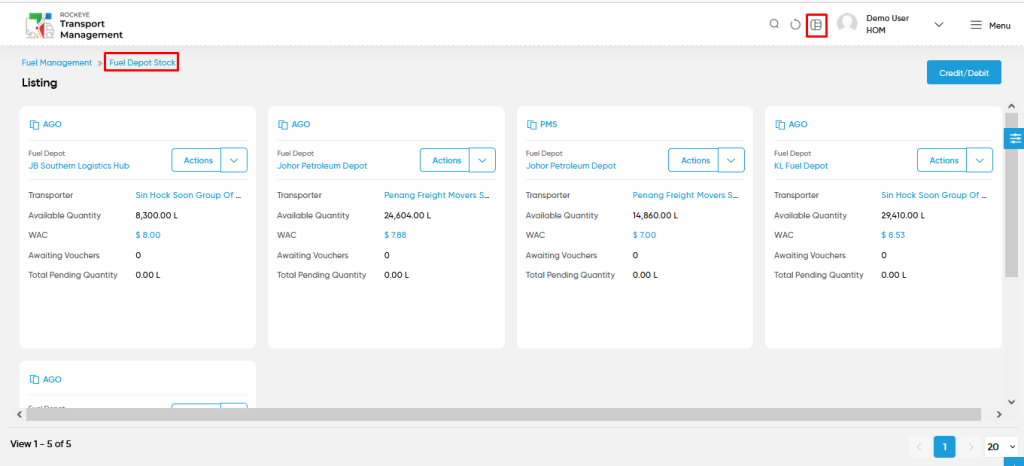Fuel Depot Stock
Introduction/Purpose:
The Fuel Depot Stock Module provides a centralized system within the Transport Management System (TMS) to efficiently track and manage fuel stock levels across multiple fuel depots. It allows logistics officers to monitor fuel stock quantities at each depot, ensuring that fuel availability is accurately reflected in relation to trips and vehicles. This module streamlines the management of fuel consumption and facilitates the proper allocation of resources for efficient trip execution.
By integrating with the trip management process, the Fuel Depot Stock Module ensures that fuel stock levels are updated in real time based on fuel usage during trips. Officers can credit or debit fuel stock either automatically through trip transactions or manually, enabling flexibility in tracking fuel usage. This functionality enhances operational efficiency by keeping fuel stock records up to date and minimizing the risk of shortages or discrepancies.
Furthermore, the module supports efficient pricing management, ensuring that fuel pricing for each depot, transporter, and product is accurately reflected. Logistics officers can update stock levels, monitor fuel consumption, and generate reports to maintain complete control over fuel stock at all depots, improving transparency and supporting better decision-making in fuel resource management.
Dependency:
- Transporter (Required): The Fuel Depot Stock module depends on the Transporter module to track fuel consumption per transporter. This allows for accurate monitoring of fuel usage by different transporters, ensuring that fuel stock is allocated correctly according to each transporter’s needs.
- Fuel Depot (Required): The Fuel Depot Stock module directly relies on the Fuel Depot module, where fuel depots are created and designated. This integration ensures that fuel stock is tracked at each designated fuel depot. Fuel depots are selected during transactions to manage fuel credit or debit, reflecting real-time updates of stock levels.
- Product (Required): The Fuel Depot Stock module also depends on the Product module to specify the fuel products being tracked in each depot. This ensures that fuel quantities are recorded accurately per product type, and prices can be adjusted and tracked for each type of fuel being dispensed or managed.
By relying on the Transporter, Fuel Depot, and Product modules, the Fuel Depot Stock module enables efficient fuel management by aligning transporter-specific fuel needs, accurate depot tracking, and proper product management for each fuel type across the transport network.
How To Navigate To Fuel Depot Stock:
The navigation includes the following steps for viewing the “fuel depot stock” in the transporter management system
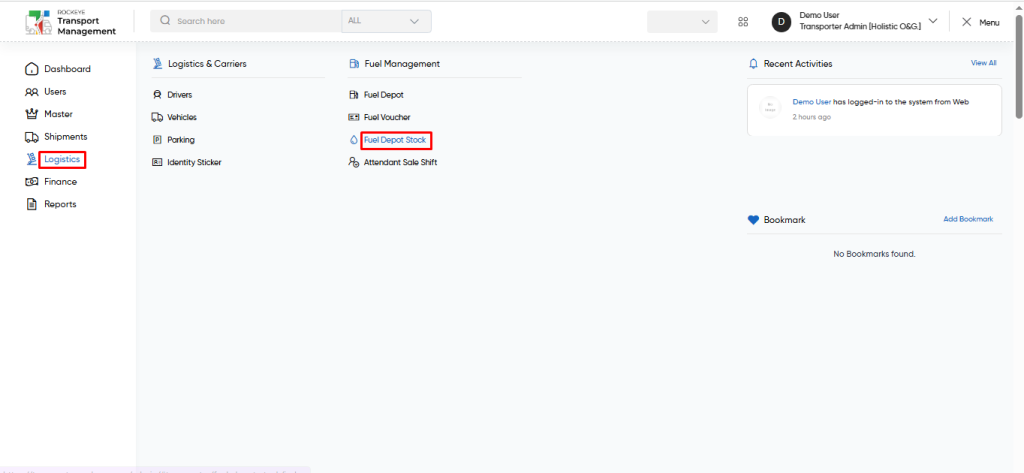
- Click on the Logistics tab: The users can be accessed by clicking on the logistics tab on the side menu.
- Click on Fuel Depot Stock: The fuel depot stock can be accessed by clicking it from the “logistic section”.
Logistics – Fuel Depot Stock Tab Listing:
A fuel depots stock listing in a transporter management system is a feature that provides a list of all fuel depots stocks.
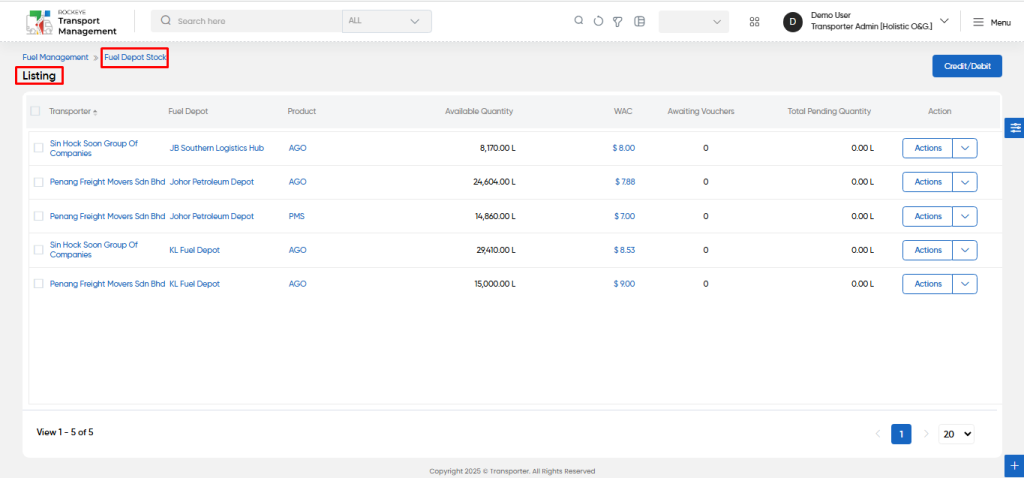
- Users can view the following information in the fuel depot stocks listing page
- Transporter
- Fuel Depot
- Product
- Available Quantity
- WAC
- Awaiting Vouchers
- Total Pending Quantity
- Action
- View Transactions
- Credit / Debit
- Update WAC
- View WAC logs
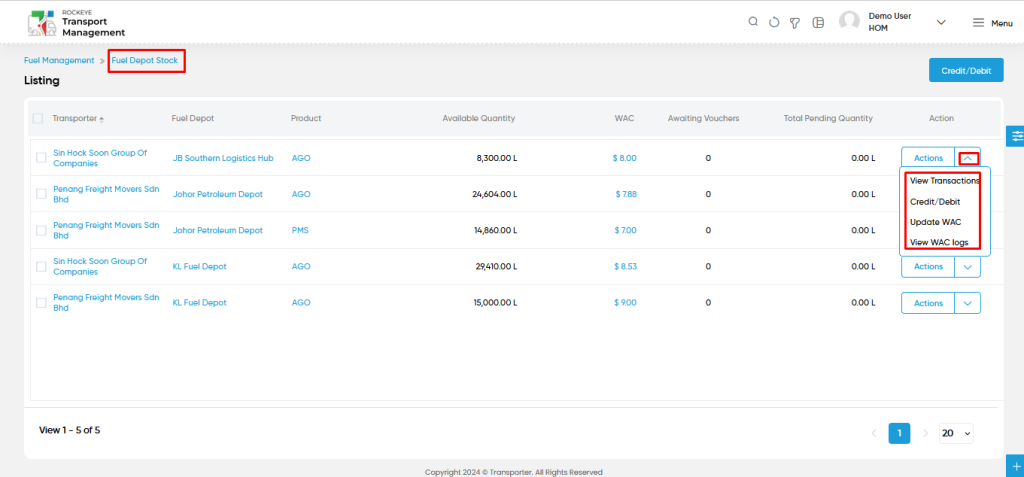
- View Transactions from action (Stock Transactions):
- Users will be able to view all transactions related to specific fuel depot, transporter and product.
- User will be able to view the all transactions with the following fields, such are :
- Transaction Code
- Description
- Transaction For
- Fuel Voucher
- Manual
- Type of Transaction
- Credit
- Debit
- Quantity
- Price
- Closing Quantity
- Added Date
- Added By
Note :
- Users will be able to add the credit / debit transactions in this specific fuel depot, transporter and product.
- Users will be able to view the WAC (Credit) logs.
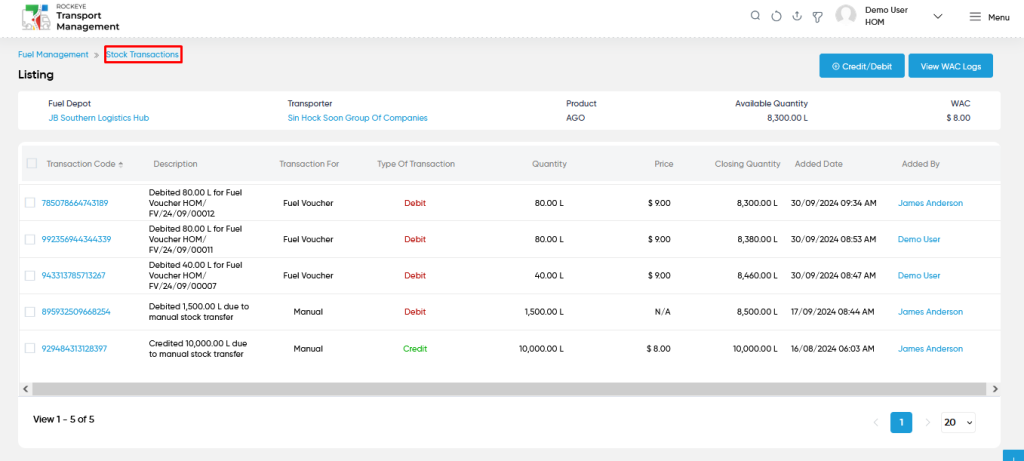
- Credit / Debit from action column :
- Users will be able to add Credit / Debit transactions in the existing transporter , fuel depot and product as shown in below screen.
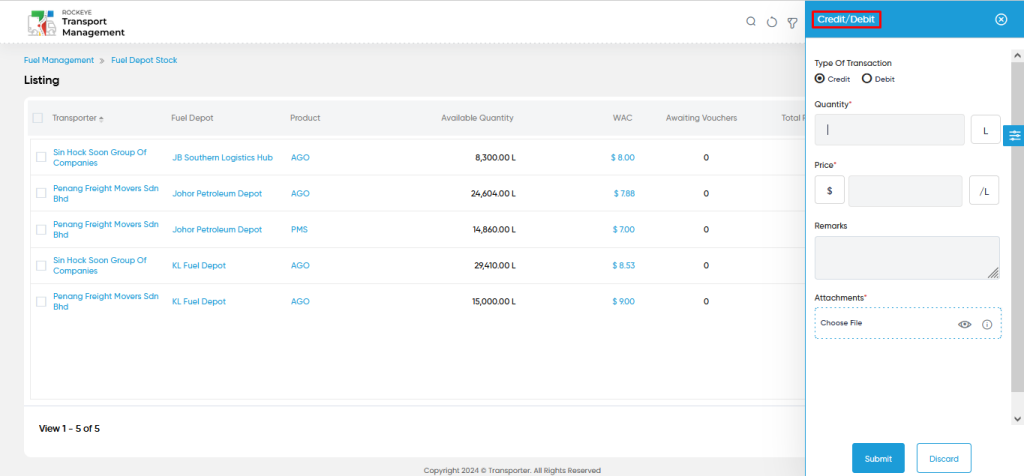
- Update WAC from action column :
- Users will be able to update the WAC (Credit) logs for specific transporter, fuel depot and product from the action column as shown below.
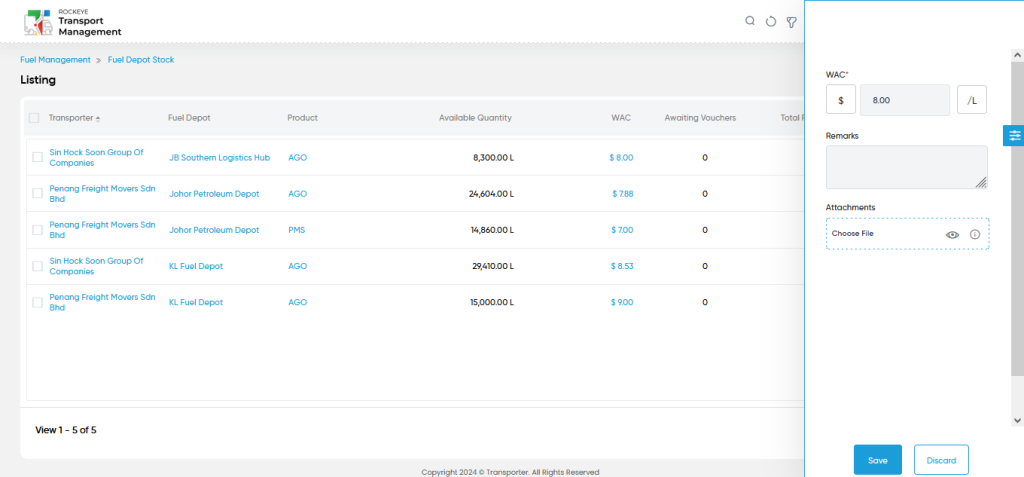
- View WAC logs from action column :
- Users will be able to view the WAC (Credit) logs for the specific transporter, fuel depot and the product from the action column as shown in the below screen.
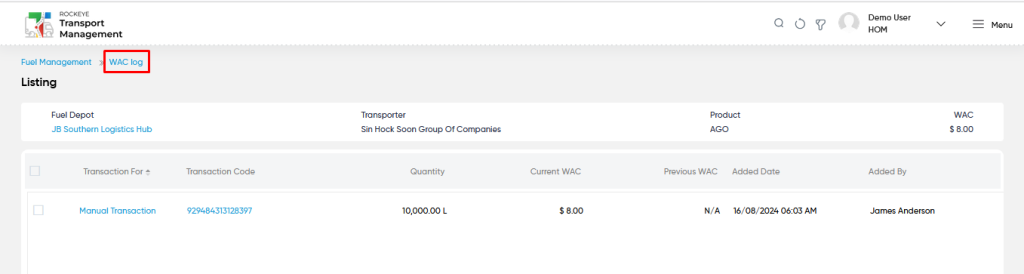
Fuel Depot stock – Add Credit / Debit Form:
- Add Credit / Debit : The “Add Credit / Debit” function allows you to create and add credit or debit the fuel depot stocks to the system.
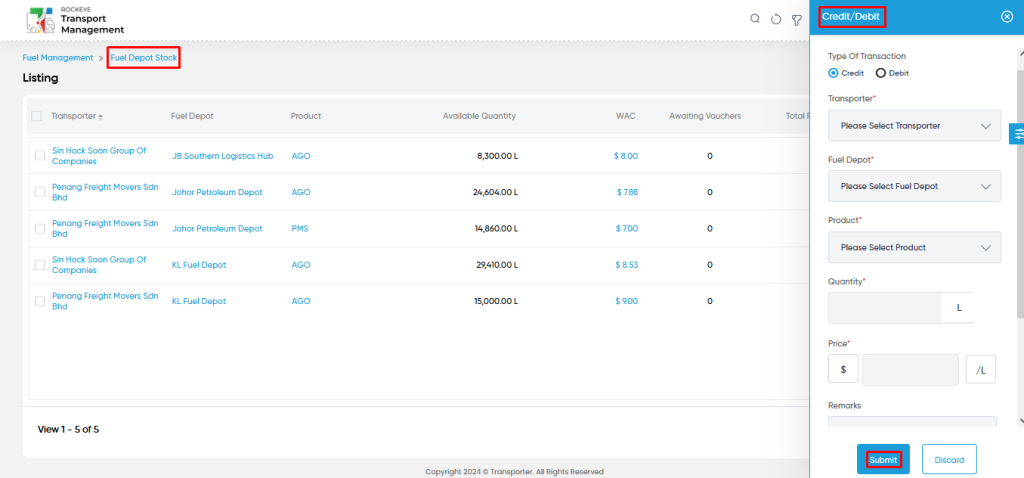
Fields available in the Add Fuel Depot Stock Form :
- Type of Transaction (Required): This is for specifying to choose the type of transaction using the radio button as Credit / Debit.
- Transporter (Required): This is specifying to choose the transporter name using the dropdown list.
- Fuel Depot (Required): This is specifying to choose the fuel depot using the dropdown list.
- Product (Required): This is specifying to choose the product using the dropdown list.
- Quantity (Required): This is specifying the number of quantities of product in the transaction.
- Price (Required): This is specifying the price of each quantity of product during the transaction.
- Remark : This is specifying the remarks or any comment during the transaction.
- Attachments (Required): Upload the relevant documents for the transaction.
Users can perform the following actions:
- Submit: The “Submit” function allows the user to submit the required information while creating a new fuel depot stock.
- Discard: The “Discard” function allows the user to cancel the submission of information provided at the time of creating a new fuel depot stock.
User can perform the following actions from the listing page :
- Advanced Search : The “Advanced Search” function enables searching using multiple field names with multiple conditions to find specific data. The “Search” function allows the user to look for a specific entry within the available data and presents results that match the search parameters.
- Show all listing records: This functions like a refresh icon, retrieving and displaying all records in the listing.
- Export: The “Export” feature allows users to export selected or all data in CSV or PDF format.
- Filter (Quick Search): The “Filter” function in the “fuel depot stock” allows users to customize their view of the fuel depot stocks based on specific criteria.
- Change View : The Change View feature allows fuel depot stock to toggle the grid & table views in the listing data.
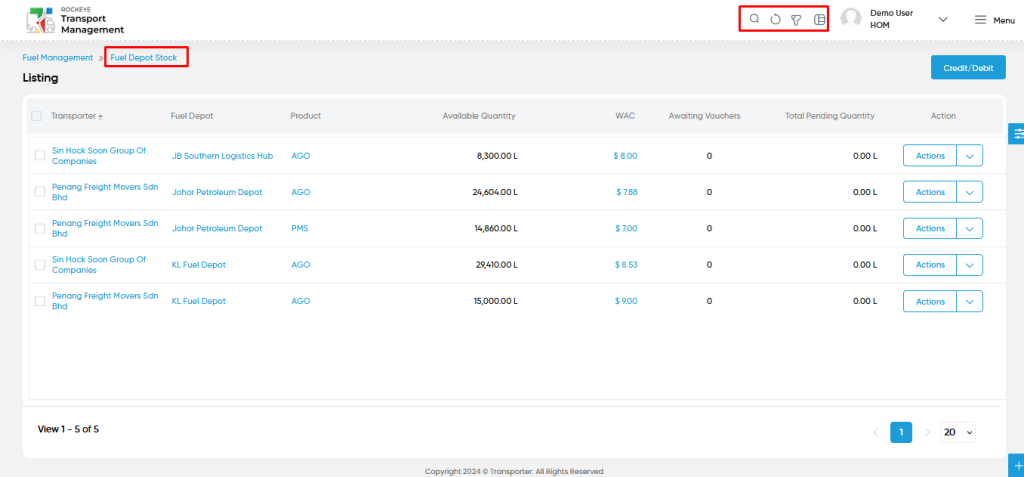
Change View :