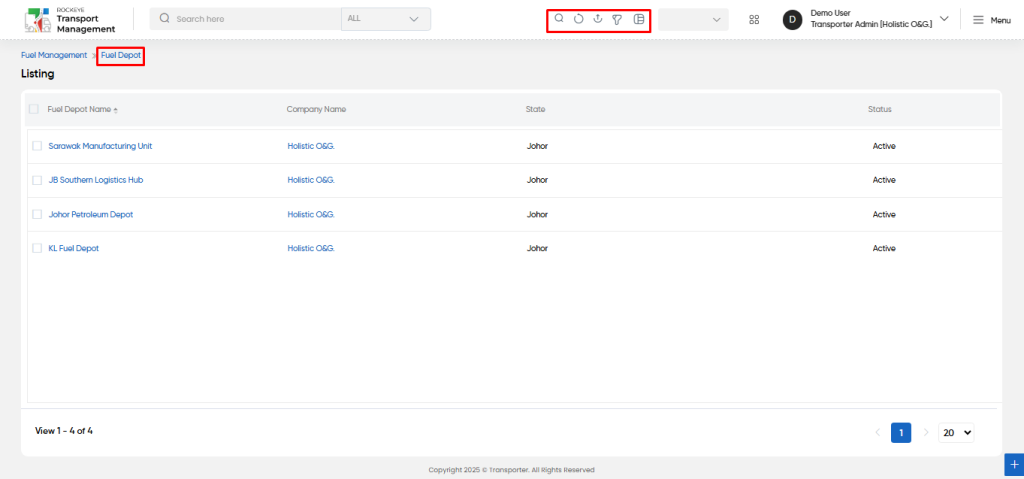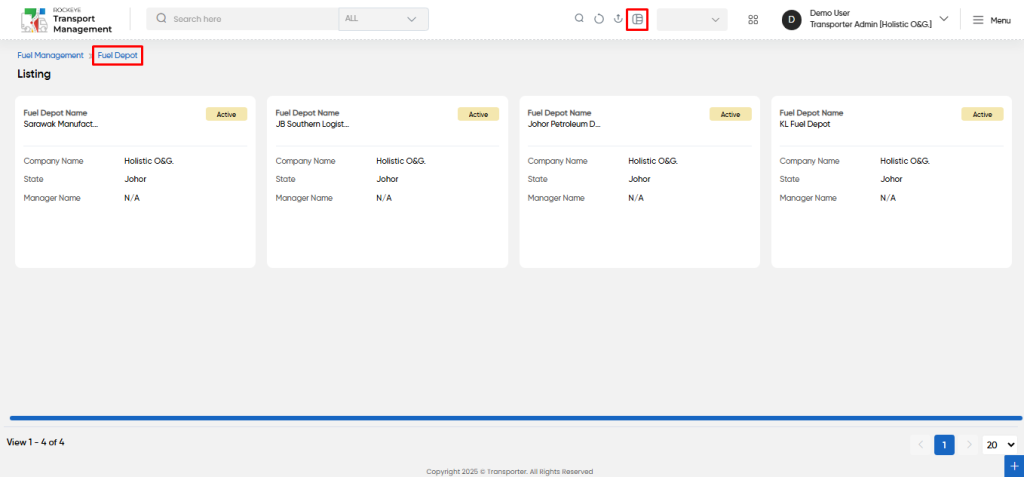Fuel Depot
Introduction/Purpose:
The Fuel Depot Module provides a centralized system for managing fuel depots within the transport management system (TMS). This module enables users to create, edit, and manage fuel depots efficiently, ensuring that critical information related to each depot is stored and accessible. Fuel depots play a vital role in managing fuel expenses, particularly during trip assignments, where fuel consumption data is required for cost tracking.
Fuel depots are created through the Global Location Master and designated specifically as fuel depots. This integration with the location master ensures smooth coordination with the trip management process, facilitating the proper allocation and tracking of fuel usage. The module also provides tools for monitoring the operational status of fuel depots, helping logistics officers ensure that fuel depots are available when needed and that resources are optimally utilized.
Additionally, the module allows users to verify the status of fuel depots (active or inactive) and access detailed depot-specific information, enhancing visibility and control over fuel management within the system.
Dependency:
- Global Location Master Integration (Required): Fuel depots are created through the Global Location Master and designated specifically as fuel depots. When adding a location, users must assign it to the fuel depot category, ensuring it appears and is accessible within the Fuel Depot module for further management and tracking.
How To Navigate To Fuel Depot:
The navigation includes the following steps for viewing the “fuel depot” in the transporter management system
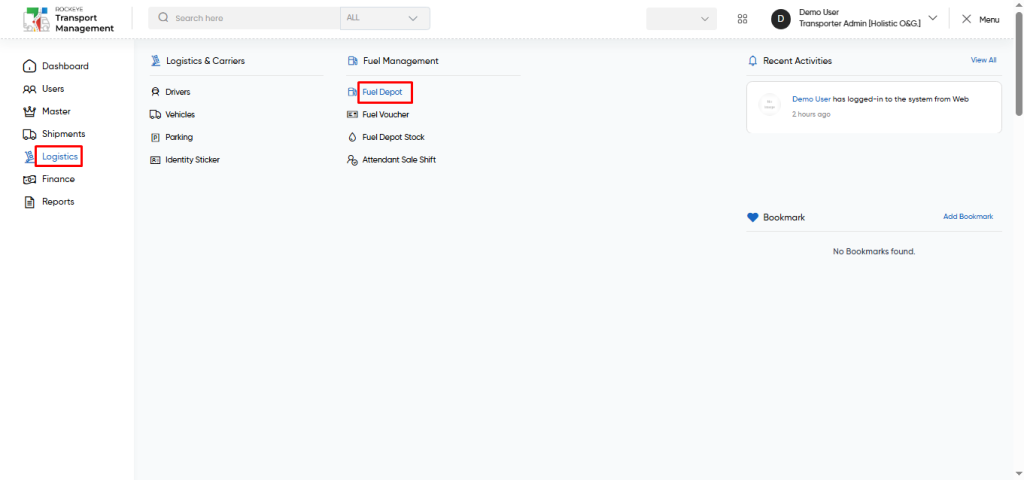
- Click on the Logistics tab: The users can be accessed by clicking on the logistics tab on the side menu.
- Click on Fuel Depot: The fuel depot can be accessed by clicking it from the “logistic section”.
Logistics – Fuel Depot Tab Listing:
A fuel depots listing in a transporter management system is a feature that provides a list of all fuel depots.
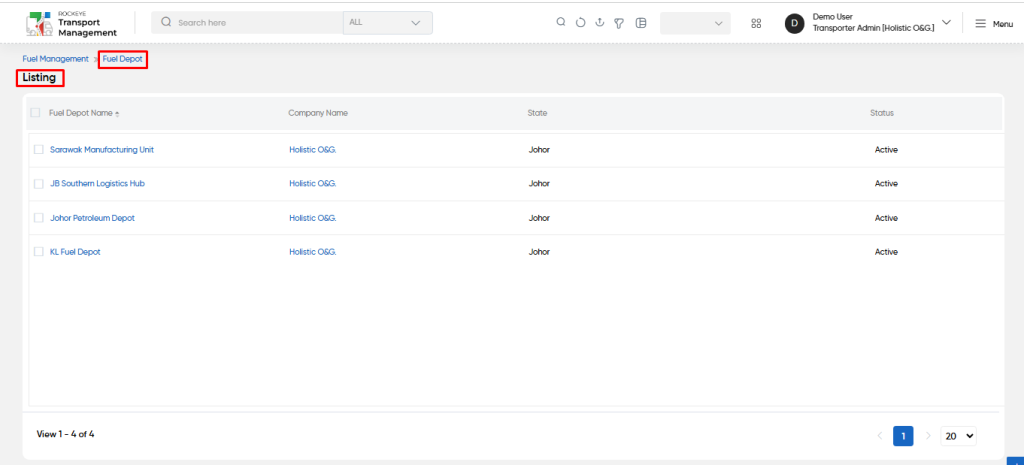
- Users can view the following information in the fuel depots listing page
- Fuel Depot Name
- Company Name
- State
- Status
Fuel Depot – View Form:
- View : Users will be able to view the fuel depot details by clicking on the fuel depot name.
Users will be able to access the more detailed option to access to full details of the fuel depot.
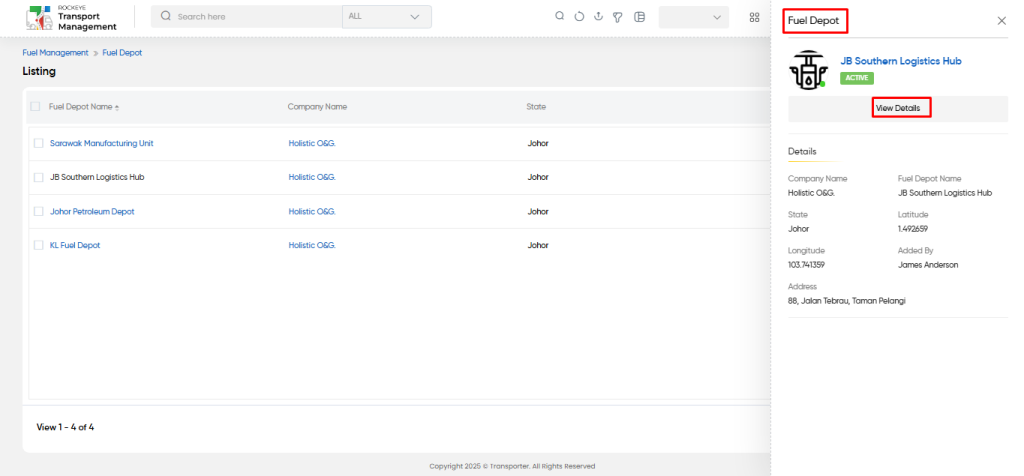
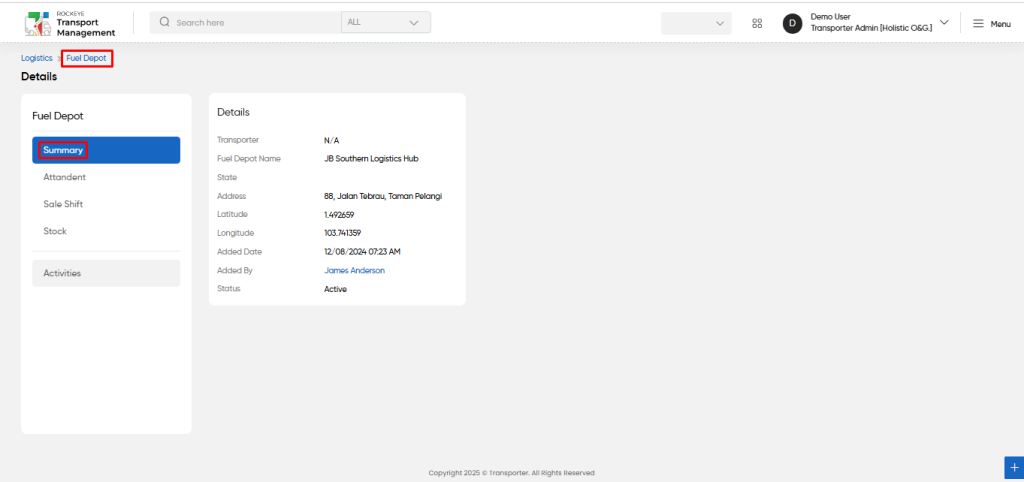
- The fuel depot will come from the global location masters. Based on the global location master, the specific locations which are assigned to the fuel depot. It will be automatically reflected in this fuel depot module.
User can perform the following actions from the listing page :
- Advanced Search : The “Advanced Search” function enables searching using multiple field names with multiple conditions to find specific data. The “Search” function allows the user to look for a specific entry within the available data and presents results that match the search parameters.
- Show all listing records: This functions like a refresh icon, retrieving and displaying all records in the listing.
- Export: The “Export” feature allows users to export selected or all data in CSV or PDF format.
- Filter (Quick Search): The “Filter” function in the “fuel depot” allows users to customize their view of fuel depots based on specific criteria.
- Change View : The Change View feature allows fuel depots to toggle the grid & table views in the listing data.