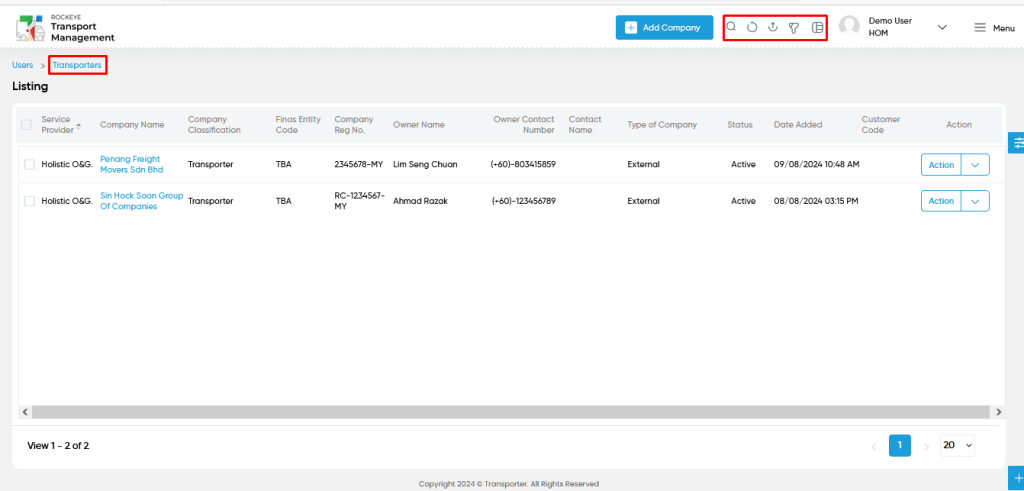Transporters
Introduction/Purpose:
The Transporters Master module serves as a centralized system for managing transporter accounts within the Transport Management System (TMS). This module enables users to create and manage transporter profiles for specific companies, ensuring that transporters are efficiently managed as key entities during order placement and transaction processes. Through this system, transporters can be assigned roles and responsibilities, providing structure and oversight for their functions within the platform.
By using the Transporters Master module, administrators can assign role-based access for tasks such as parking and loading management, enhancing operational efficiency. The module supports the assignment of transporter-specific login credentials and allows them to manage user accounts under their entity. This comprehensive approach ensures that transporters can effectively oversee orders, approve or decline them, and handle related operational tasks.
The Transporters Master contributes to the system’s overall management capabilities, fostering smoother workflows and structured oversight. This supports enhanced coordination among transporters, their associated users, and the overall TMS.
Dependencies :
The Transporters Master has essential dependencies within the transporter management system. Here are the key dependencies:
- Contact Details Information: The Transporters Master relies on comprehensive and accurate contact details for each transporter. This includes information such as Company Classification, primary phone number, Company Name, Primary Email, Address, Type of Company, Country, Trading Name, State, Nature of Business, City, Type of Business, and Company Registration Number. This foundational data supports the creation and effective management of transporter accounts and aids in ensuring clear communication and record-keeping.
- Manage Company Information: The module depends on the proper management of transporter-related data, including Insurance Policy Number, Status, and CAC Certificate Number. Accurate entry of these details is crucial for compliance, record validation, and managing the operational status of each transporter.
- Owner Details Information: The Owner Details section requires dependency on accurate data entry for elements like Tax Number, Owner Name, Company Logo, Owner Email, Insurance Expiry Date, Profile Image, and Insurance Copy. This information ensures that transporter ownership details are maintained accurately, supporting verification and compliance checks.
By maintaining these critical dependencies, the Transporters Master can effectively manage transporters within the system, ensuring data accuracy, regulatory compliance, and efficient transporter management.
How To Navigate To Transporters:
The navigation includes the following steps for viewing the “transporters” in the transporter management system
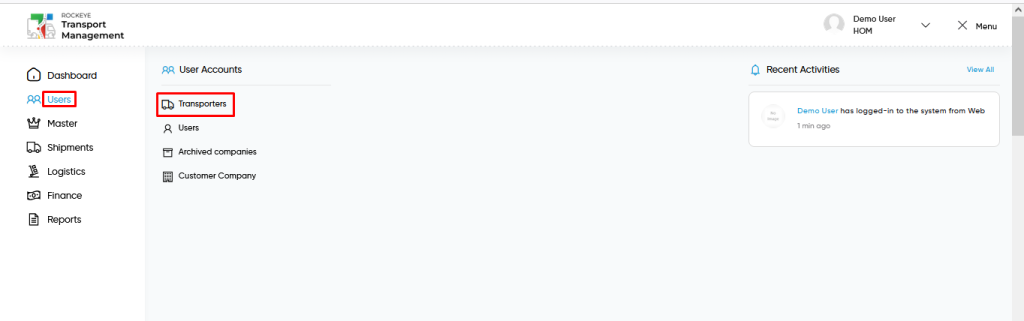
- Click on the Users tab: The users can be accessed by clicking on the users tab on the side menu.
- Click on Transporters: The transporters can be accessed by clicking it from the “users section”.
Users – Transporters Tab Listing:
A transporters listing in a transporter management system is a feature that provides a list of all transporters.
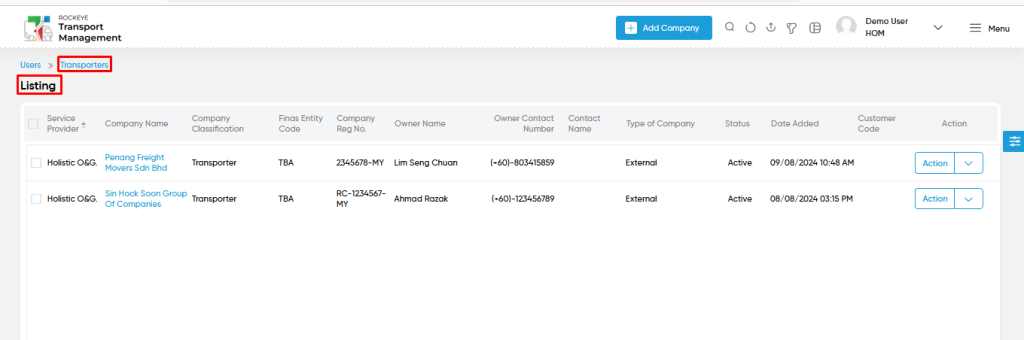
- Users can view the following information in the transporters listing page
- Service Provider
- Company Name
- Company Classification
- Finas Entity Code
- Company Reg No
- Owner Name
- Owner Contact No
- Contract Name
- Type of Company
- Status
- Date added
- Action
- Edit
- Users will be able to edit and update from the action column as shown in the below screen.
- Edit
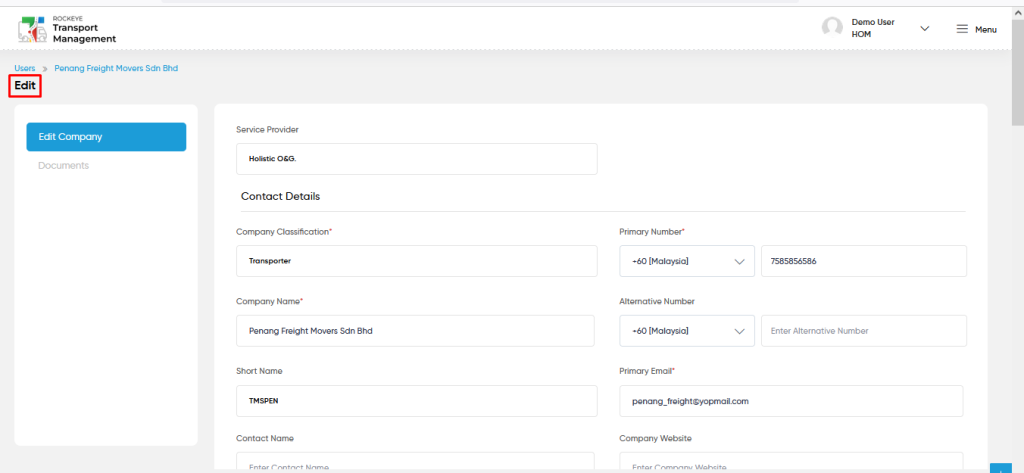
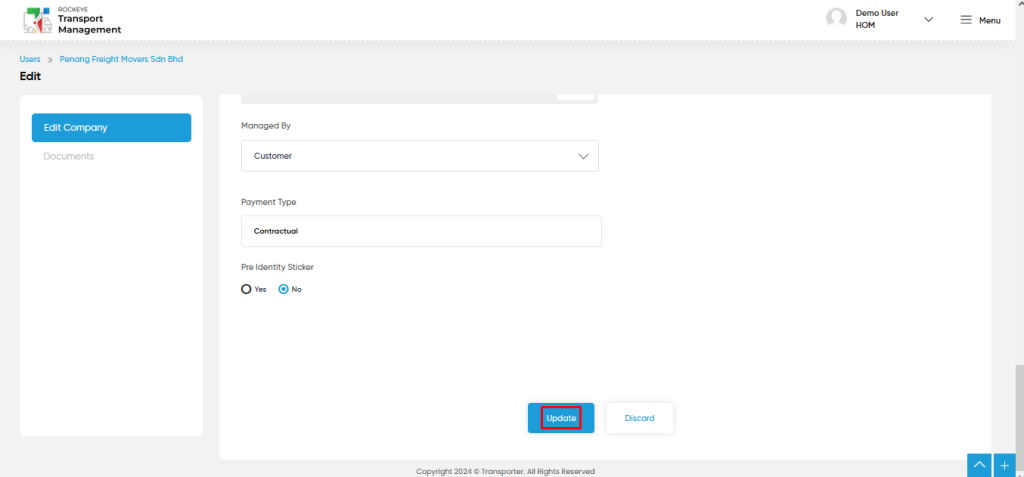
Transporters – Add / Edit Form:
- Add new: The “Add new” function allows you to create and add new transporters to the system.
- Edit : Users will be able to edit and update the transporter details
- The user needs to fill in the “transporter information” to add/edit the transporters in the system.
Fields available in the Add/Edit Transporters Form :
- Service Provider : This is for specifying the service provider for the transporter
- Company Classification (Required) : Set the company classification for transporters.
- Primary Number (Required): Select the country code and fill the transporter phone number.
- Company Name (Required): This is for specifying the company name of the transporter.
- Primary Email (Required ): This is for specifying the email of the transporter.
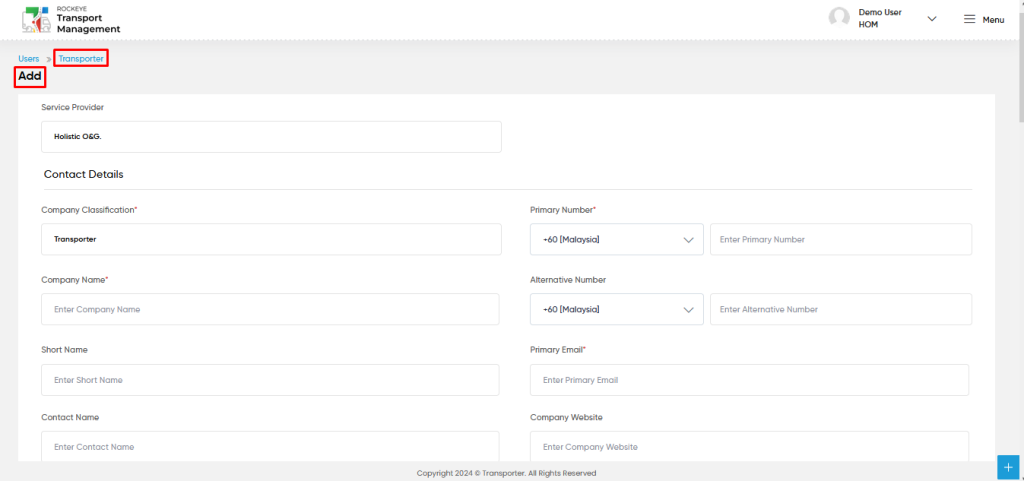
- Type of Company (Required ) : This is specifying the transporter to set the type of company as internal / external / inter company.
- Trading Name (Required): This is for specifying the trading name of the transporter.
- Address (Required) : This is for specifying the address of the transporter
- County (Required): This is for specifying the country of the transporter.
- State (Required): This is for specifying the state of the transporter.
- City (Required): This is for specifying the city of the transporter.
- Nature of Business (Required): This is specifying the transporter to set the nature of business as agriculture, forestry, fishing / banking & financial services / constructor / electricity etc. using the dropdown list.
- Type of Business (Required): This is specifying the transporter to set the type of business as sole trader, private limited company, public limited company using the dropdown list.
- Company Reg No (Required): This is for specifying the company reg no. of the transporter.
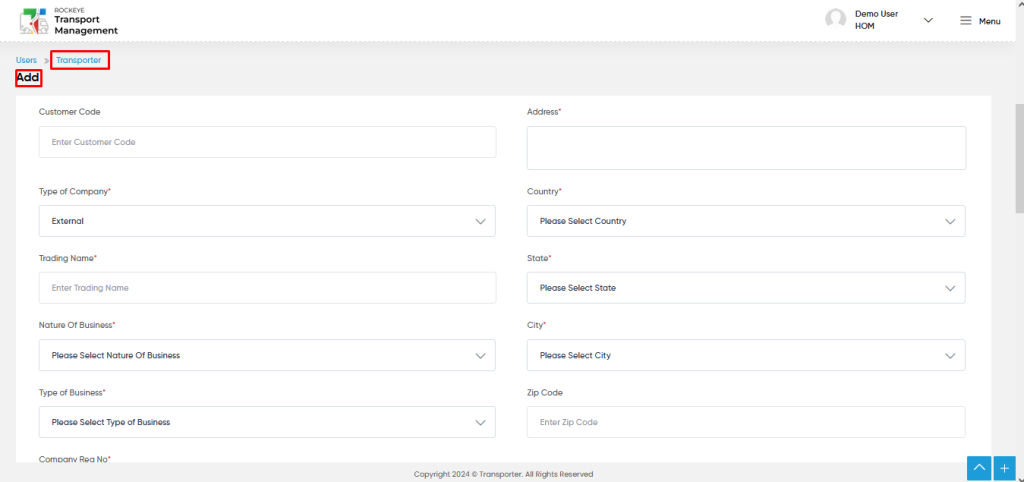
Manage Company :
- Insurance Policy Number (Required): This is for specifying the insurance policy number of the transporter.
- Status(Required) (Required): Set the status for the transporter as Active / Inactive / Archive using the dropdown list.
- CAC Certificate No (Required): This is for specifying the cac certificate number of the transporter.
Owner Details :
- Tax No (Required): This is for specifying the tax number of the transporter.
- Owner Name (Required): This is for specifying the owner name of the transporter.
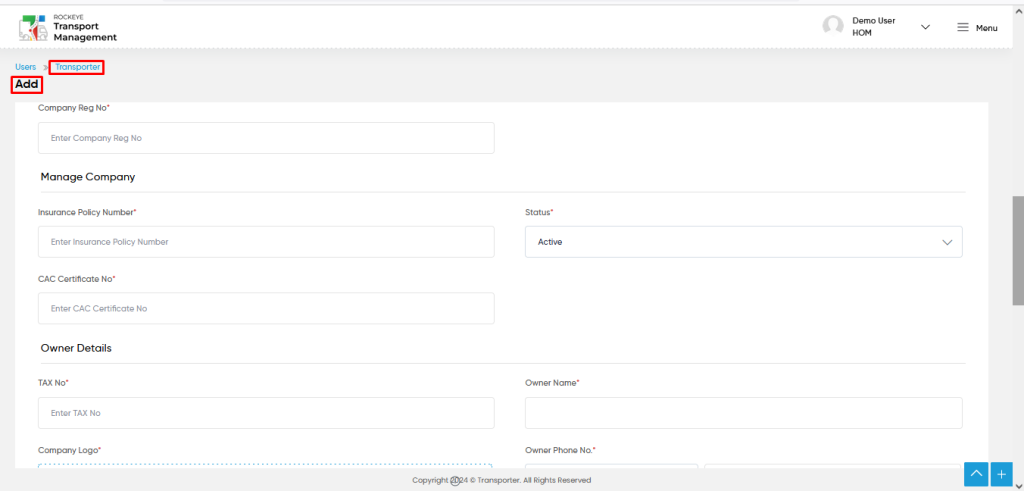
- Company Logo (Required): This is for specifying to choose the company logo of the transporter.
- Owner Phone No (Required): Select the country code and fill the owner’s phone number.
- Insurance By (Required): This is for specifying to choose the insurance by the transporter as transporter / product owner using the dropdown list.
- Owner Email (Required): This is for specifying the email of the owner.
- Insurance Expiry Date (Required): This is for specifying the set the insurance expiry date of the transporter.
- Profile Image (Required): Upload the profile image of the transporter owner.
- Insurance Copy (Required): Upload the insurance copy of the transporter.
- Owner DOB : This is for specifying to choose the owner’s date of birth
- Managed By : This is for specifying to choose the entity who is managing the transporter as customer / supplier using the dropdown list.
- Payment Terms (Required): This is for specifying to choose the payment terms by the transporter as 7 days, 15 days, 30 days etc.. using the dropdown list.
- Payment Type : This is for specifying the payment type for the transporter.
- Pre Identity Sticker : Transporters can choose Yes / No for these pre identity stickers.
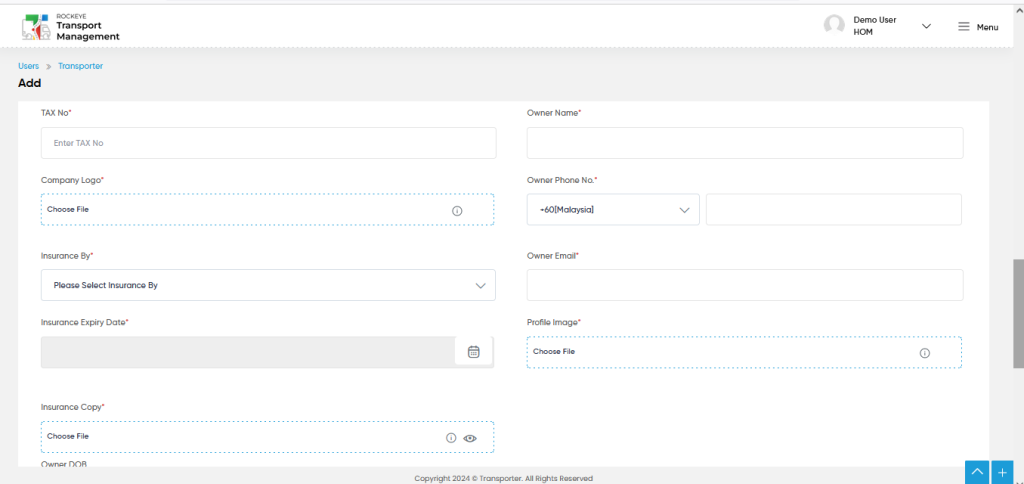
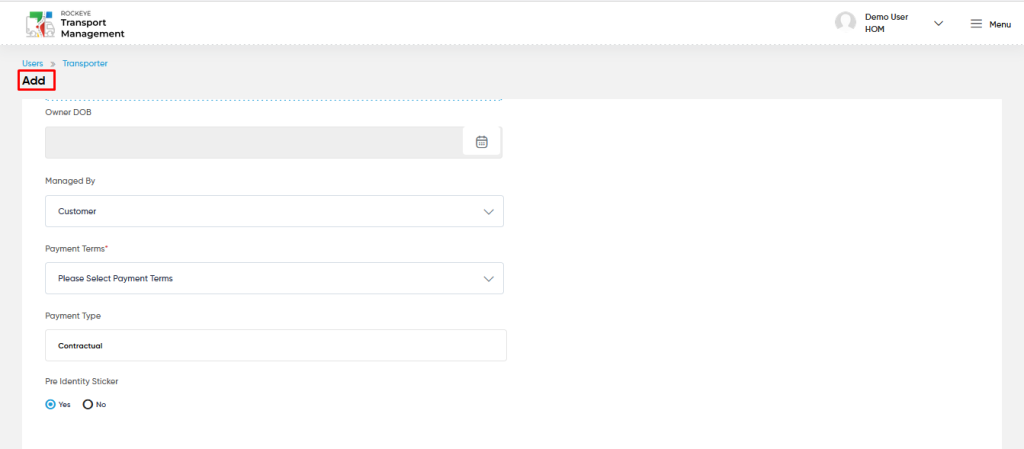
Users can perform the following actions:
- Save: The “Save” function allows the user to submit the required information while creating a new transporter.
- Discard: The “Discard” function allows the user to cancel the submission of information provided at the time of creating a new transporter.
User can perform the following actions from the listing page :
- Advanced Search : The “Advanced Search” function enables searching using multiple field names with multiple conditions to find specific data. The “Search” function allows the user to look for a specific entry within the available data and presents results that match the search parameters.
- Show all listing records: This functions like a refresh icon, retrieving and displaying all records in the listing.
- Export: The “Export” feature allows users to export selected or all data in CSV or PDF format.
- Filter (Quick Search): The “Filter” function in the “transporters” allows transporters to customize their view of transporters based on specific criteria.
- Change View : The Change View feature allows transporters to toggle the grid & table views in the listing data.