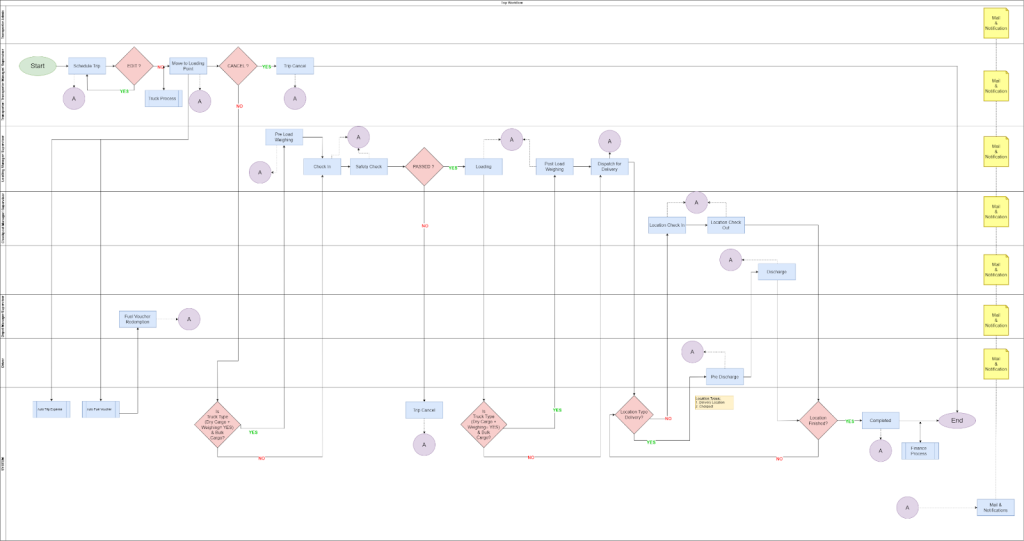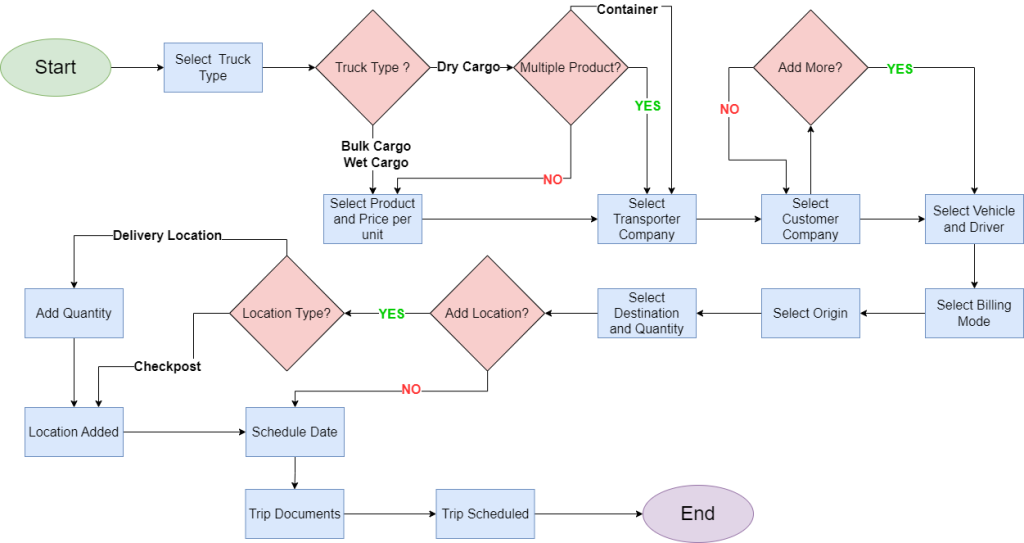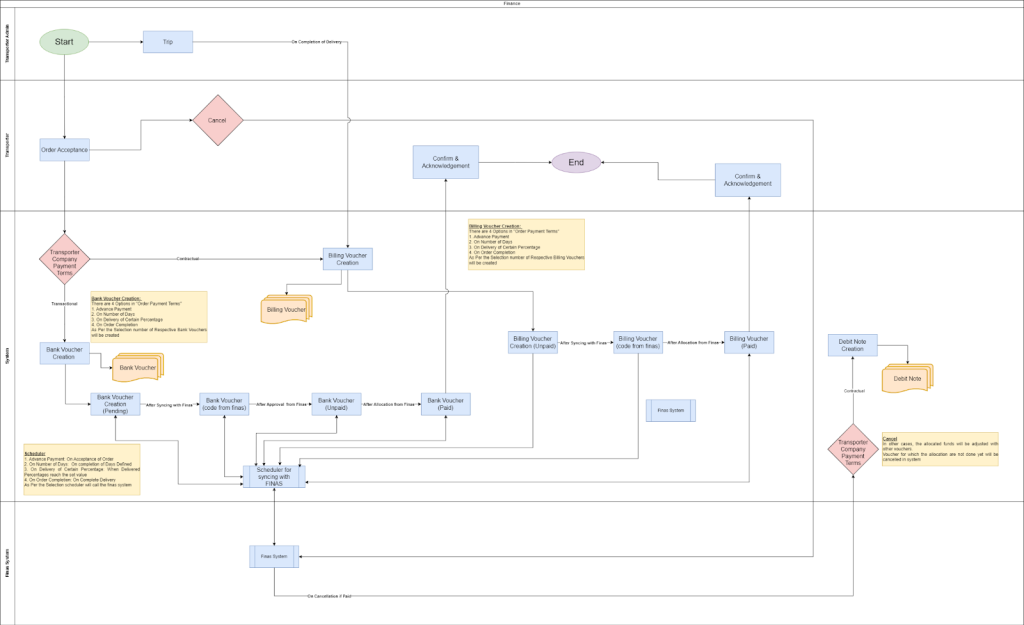System Overview Diagram
The below Figure 1 depicts the system overview of the Transporter Management System, offering a quick insight into its structure and key elements
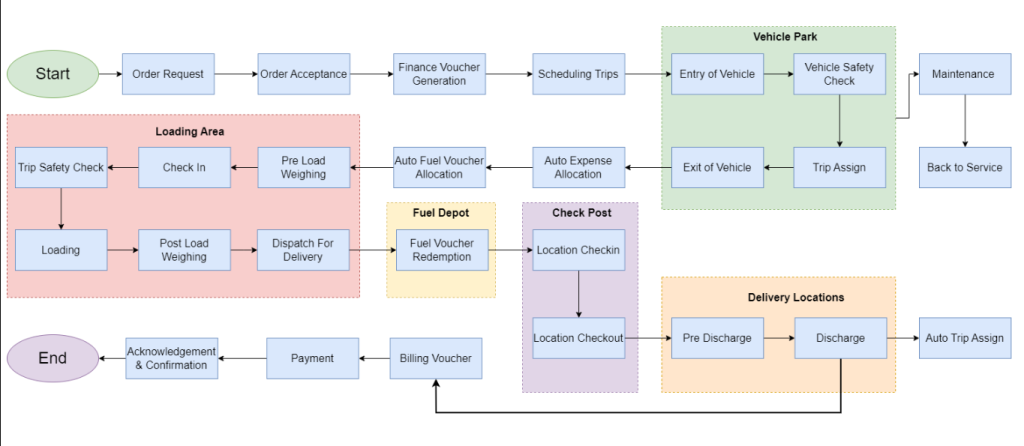
Figure 1
The Transporter Management System (TMS) orchestrates a seamless sequence of activities, from order placement to order fulfillment, inclusive of payment processing. The process commences as the Transporter Admin initiates an order, which is subsequently accepted by the Transporter, triggering the creation of a corresponding voucher.
The Transporter then proceeds to schedule the trip and assign it to a driver. The TMS leverages an instructions panel integrated into the mobile app to guide the driver. This guidance facilitates the orderly retrieval of the vehicle from the Vehicle Park and its transition to the loading area. In the loading area, loading managers, in association with the vehicle, execute their operational procedures, culminating in the dispatch of the vehicle for delivery.
Throughout the course of the trip, the driver has the capability to redeem fuel vouchers, followed by the requisite check-in and check-out procedures at designated checkposts. Subsequently, the journey proceeds to the designated delivery location. Here, the driver initiates a pre-discharge process, while the customer executes the final discharge, officially marking the consignment as delivered.
These events are promptly reflected within the TMS, signaling Transporter and Transporter Admin. The system then triggers the processing of the billing voucher’s payment, subsequently confirming the transaction with the relevant stakeholders.
Order Management
The below Figure 2 depicts the order management of the Transporter Management System as per the roles.
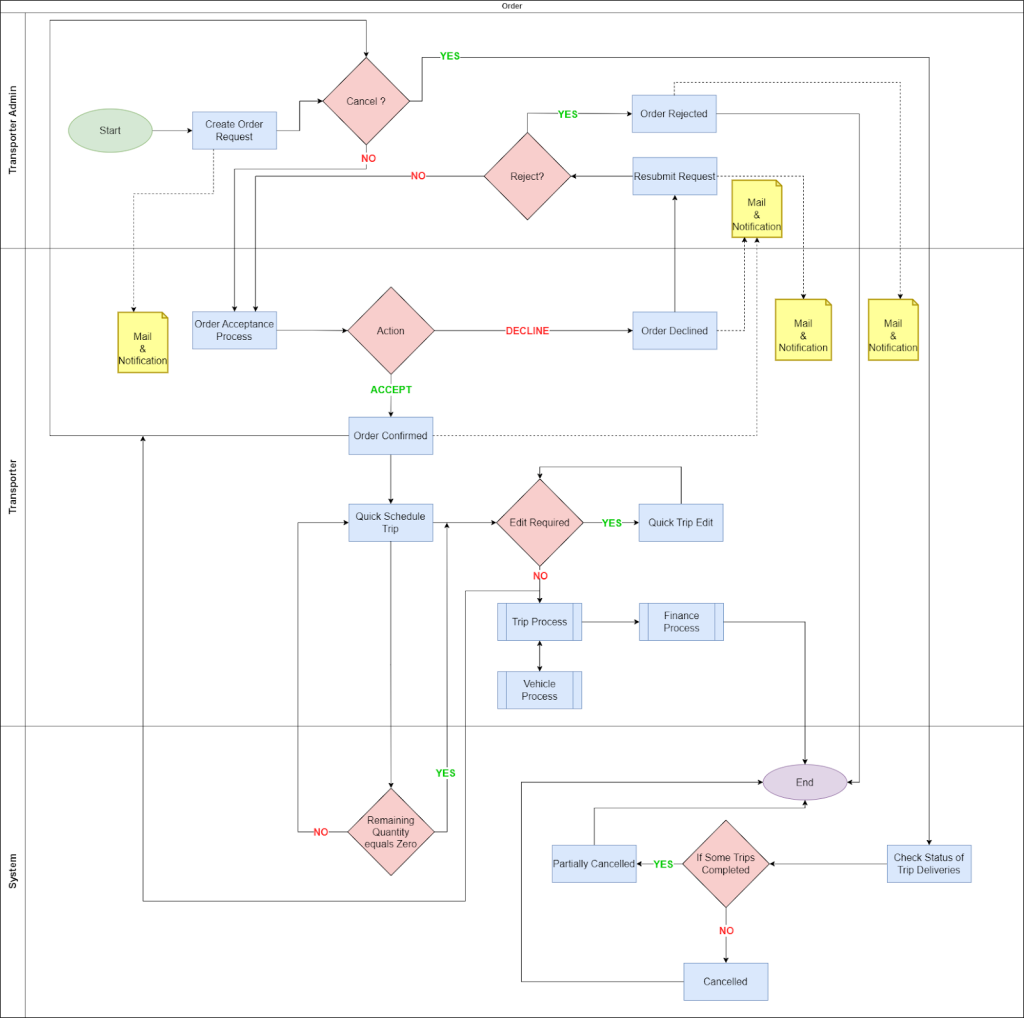
Figure 2
Order Placement
- Facilitate efficient order placement and acceptance processes between Service Provider and Transporter.
- Acceptance process where transporters can review and confirm their availability and capacity to fulfill the order.
- Order can be Declined by the transporter if it doesn’t match the requirements
- Order can be Resubmitted or rejected by the company.
Order for Different Types of Cargo
- Enable order creation for various cargo types: Wet Cargo, Dry Cargo, Bulk Cargo, and Container Cargo.
- Accommodate specific details related to each cargo type to ensure proper handling, processing, and transportation.
Quick Trip Scheduling with Smart Vehicle Selection
- Efficiently schedule trips for orders and utilize smart vehicle selection mechanisms.
- Implemented a feature to quickly schedule transportation trips once an order is accepted.
- Cloning the Quick Scheduled Trips to save time.
- Utilize intelligent algorithms to suggest appropriate vehicles based on cargo type and delivery dates.
Bank Voucher and Billing Voucher Creation
- Bank and billing vouchers based on the payment terms i.e., Contractual or Transactional are created for invoicing.
- If the Transporter is Contractual Billing Vouchers are created
- If the Transporter is Transactional then Bank Vouchers are created.
Types of Payment Breakup Selections
- Flexibility in selecting payment breakup options during order creation.
- Provide multiple options for payment breakup, including:
- Advance Payment: on Acceptance of order.
- Based on a specific number of days.
- Upon completion of a defined percentage of the order.
- Upon full completion of the order.
Order Cloning:
- The order can be easily cloned with an edit option before submission to save the manual effort of the user.
Order Completion:
- The order has a start and End date, After the end date order expires. there is a provision for the service provider to extend the end date.
- Order’s Total Quantity, Scheduled Quantity, Intransit Quantity, Delivered Quantity, Shortage Quantity, and Remaining Quantity are quickly viewed under an order
- Activities against the order is maintained with a time stamp, and the user who has performed that activity. In Activity, there is a provision to search and filter
- Email Notification and Push Notification are sent on Actions.
- Order Cancellation and Partial Cancellation
- Cancellation mechanism that allows users to cancel an entire order.
- Facilitate partial cancellations to handle cases where a remaining portion of the order needs to be canceled.
Order Created By Service Provider
Figure 3 shows the process of how an order is created by a Service provider for a transporter.
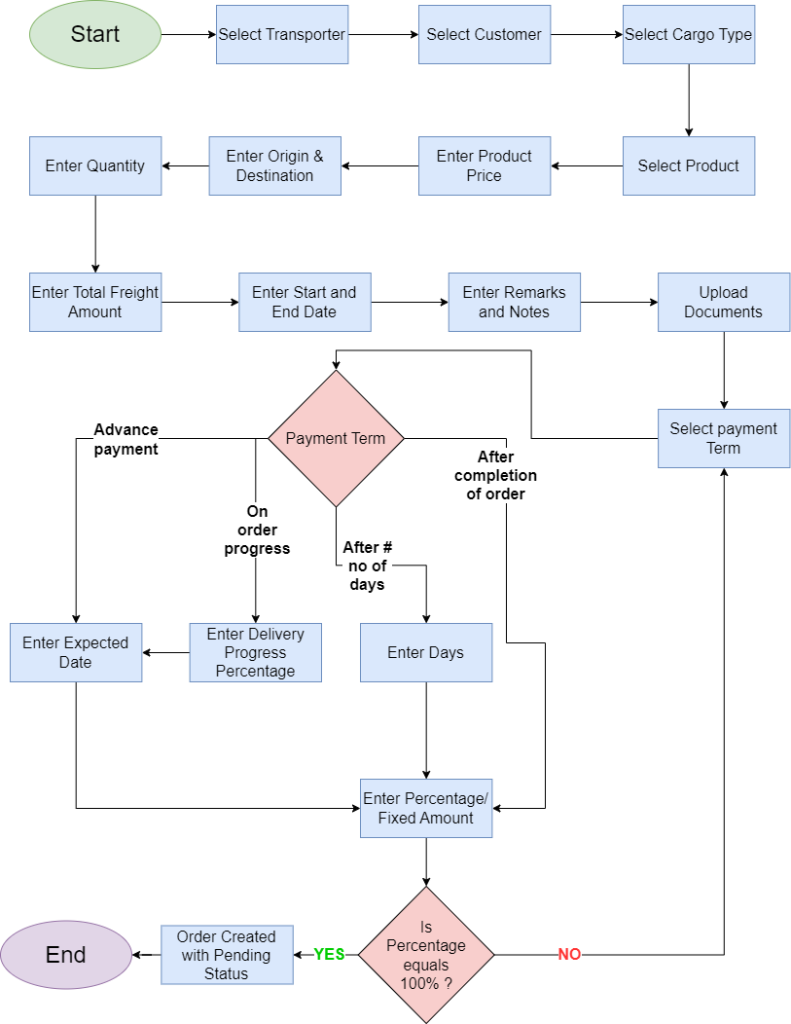
Figure 3
Trip Management
Figure 4 below depicts the Trip management of the Transporter Management System as per the roles.
Figure 4
- Flexible Trip Scheduling with Customized Arrangements
- Allow flexible scheduling of trips with customized configurations based on cargo type and billing rates.
- Provide options for users to define specific details and requirements for each trip.
- Billing Template selection
- Billing Template can be selected as defined in master
- Customized Billing can be also selected
- Predefined Templates are catered as per different cargo types like in Ltr, In Kgs, in Pallets
- Calculations are all based on quantity in templates, even there is a provision for fixed billing.
- Multiple Customers, Locations, Check-ins, and Deliveries in a Single Trip
- Enable a single trip to serve multiple customers.
- Allow for multiple check-ins at various locations during the trip.
- Allow for multiple deliveries at various locations during the trip
- Safety Check Module for Trip
- Ensure the vehicle’s fitness and safety for a particular trip to assess the vehicle’s condition and compliance with safety standards before the trip begins.
- Restrictions apply if the vehicle is deemed unfit for the trip, and it will undergo maintenance if deemed unfit.
- Loaded & Delivery Quantity Variance
- The loaded quantity will be compared to the scheduled quantity of the trip considering the defined variance in the system for various vehicle types.
- The Delivered quantity will be compared to the Loaded quantity of the trip considering the defined variance in the system for various vehicle types.
- Auto-generation of Fuel Vouchers and Trip Expenses
- Creation of fuel vouchers and trip expenses for each trip to streamline financial processes.
- Fuel vouchers and trip expenses based on the distance, vehicle type, fuel rates, origin state, and transporter.
- Automated Creation of Billing Vouchers
- Automated the creation of billing vouchers to streamline the invoicing process.
- Billing vouchers are created as per the set Freight template during the scheduling trip.
- Auto Assignment of Next Trips
- Assignment of subsequent trips based on trip completion and on the specific time frame of 48 Hours.
- Driver Rating
- After a successful delivery there is an option for the customer manager to rate drivers.
- Delivery Confirmation
- After a successful delivery there is an option where the customer manager will virtually sign the confirmation.
- Real-time Trip Updates Based on Trip Status Changes
- Real-time updates on trips as they progress through different statuses in the form of
- Push Notifications
- Web Notifications
- Emails
- Trip Cloning: The trip can be easily cloned with an edit option before submission to save the manual effort of the user.
- All activities are meticulously tracked and recorded, including timestamps and the responsible user. Each activity is easily accessible for review, providing insights into the process, its completion time, and the user who executed it.
- Notes Section to keep track of internal notes and remainders for the trip.
- In each status change of trip there is a provision to keep track of documents and attachments, Remarks, and other important fields required for that status as per industry standards.
- Trip Cancellation: Trips can be canceled on the scheduled status and if in trip safety check fails then the vehicle will go into maintenance state and the trip gets cancelled.
- Figure 5 shows the process of how a trip is scheduled for a transporter.
Figure 5
Vehicle and Vehicle Park Management
The below Figure 6 depicts the Vehicle Lifecycle of the Transporter Management System as per the roles.
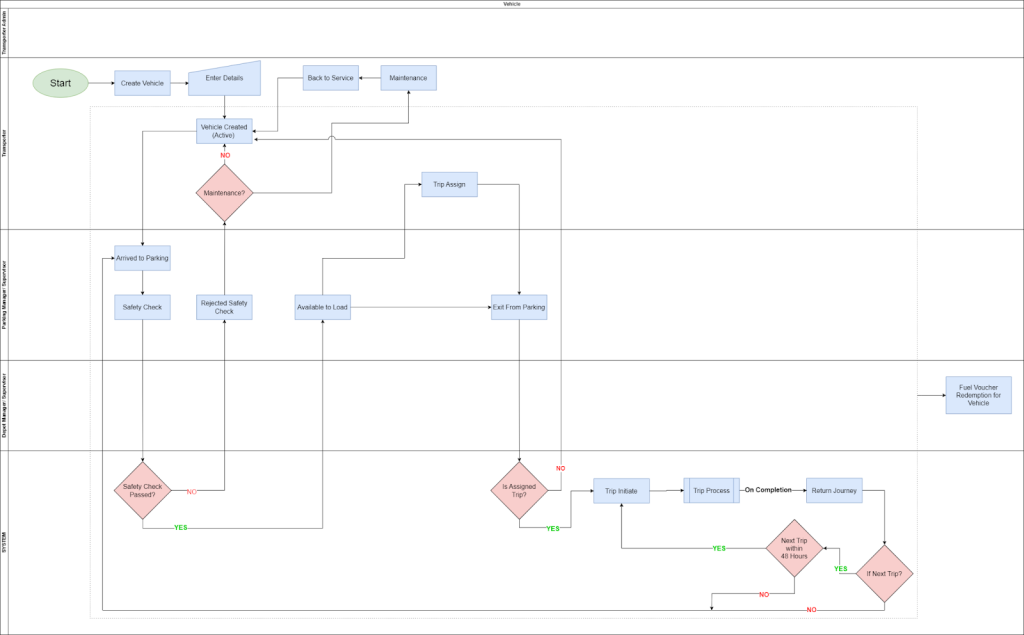
Figure 6
- On-Boarding Vehicles
- Vehicles are onboarded in the system using the Vehicle registration number, Images, Calibration Image, Type of Vehicle, Capacity, and other relevant fields.
- Maintaining the Lifecycle of Vehicles
- The complete lifecycle of vehicles, ensuring their optimal usage is managed and tracked.
- Current Vehicle status is visible at any moment.
- Maintenance logs are tracked and monitored.
- Managing Different Types of Vehicles
- Manages vehicles based on the type of cargo they handle: Wet Cargo, Dry Cargo, Bulk Cargo, and Container.
- Vehicle Park Management
- Vehicles Entry and Exit from the vehicle parks are maintained for streamlined operation.
- Safety Check Module for Vehicle Fitness
- Ensure the vehicle’s fitness and safety are assessed for the vehicle’s condition and compliance with safety standards.
- Restrictions apply if the vehicle is deemed unfit and the vehicle is sent to maintenance.
- Vehicle Fitment Sticker
- A Unique QR code is generated against each vehicle to identify the vehicle using a Scanner.
Fuel Depot and Fuel Voucher Management
- Depot Stock Management
- Stock management to record fuel quantities, types, and related details within the depot.
- Credit and Debit entries in fuel depots are maintained.
- Fuel Voucher Creation
- Fuel vouchers are created for Trips as well as Vehicles
- Based on predefined parameters such as fuel type, quantity, Price, vehicle details, and payment methods (Cash/ Voucher).
- Fuel Vouchers are set with an expiry date.
- Expenses are added on redemptions,
- Fuel Voucher Redemption
- Fuel vouchers are redeemed on their respective depots by Scanning QR Codes.
Below Figure 7 depicts the Fuel Voucher Creation and Redemption of the Transporter Management System as per the roles.
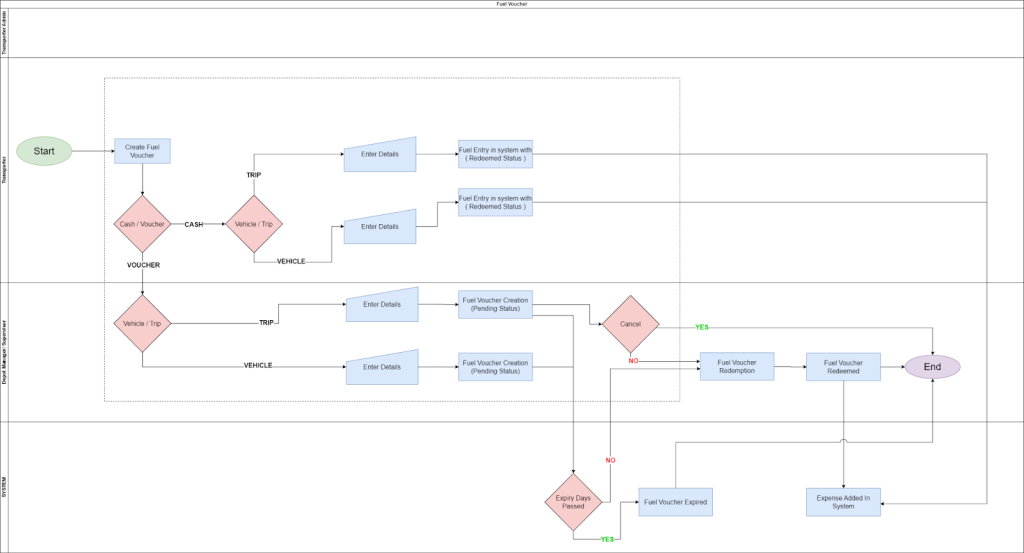
Figure 7
Financial Management
Below Figure 8 depicts the workflow of finance associated with the Transporter Management System as per the roles.
Figure 8
- Each and every financial transaction is captured by the Transporter management system and can be synced with the Finance System.
- Every Transporter added to the system will be allocated a virtual wallet where the transporter can see the transaction of both credit and debit against them.
- Bank Vouchers, Billing Vouchers, Invoices which are automatically generated are reflected in the voucher section.
- Tax Calculations are done as per state Tax Master.
- All the settlement Vouchers/ Payments and debit Notes will be reflected and the transporter will have the option to confirm the payment.
- Wallet and Transaction Management for Transporters
- Wallet system and efficient transaction management for transporters, streamlining financial transactions within the platform
- Each Debit and Credit transaction are reflected
- Receivable Balance is also displayed for user convenience
- Expense Management Module
- 3 Different types of expenses are catered in the system other than the vouchers and payments. These are the expenses required to run the business for the transporter.
- It has Sub types also.
- Office Expenses: Any Expenses related to office administration are maintained in the system using manual entry.
- Trip Expenses: Expenses related to the trip are recorded during the trip cycle. Both auto-allocated as well as manually entered entries are recorded in the system.
- Vehicle Expenses: Any Expenses related to vehicles like maintenance charges, Vehicle Fueling are maintained in system using the manual entry as well as automatically in some cases.
- Customizable Freight Rate Master
- Freight Rate Master is configurable on a template basis.
- Updation of prices can be done for a particular template
- Templates are created on the basis of Transporters and Products.
- Billing and Bank Vouchers for Transactions
- Auto Billing and Bank vouchers are created for orders and trips
- After the payment confirmation there is an option to confirm the system.