Products
Introduction/Purpose:
The Product Master serves as a centralized repository for managing product details within the Transport Management System (TMS). It is crucial for maintaining accurate and standardized product information that directly supports key operations such as creating orders, assigning trips, and managing inventory. This master data ensures that all product-related information is consistent and accessible, contributing to streamlined transport and logistics operations.
By defining product details across various categories, the Product Master helps the system efficiently track product-specific data, such as type, name, category, and unit of measurement (UOM). This, in turn, allows for better operational decision-making, enhances reporting, and facilitates smooth fleet management. The Product Master ensures consistency in product information, which is essential for managing logistics, vehicle types, and other transport processes effectively within the system.
Dependency :
The Product Master has key dependencies that ensure accurate and efficient product management within the system:
- Unit of Measurement (UOM): The product’s unit of measurement is a critical field that needs to be specified. This field depends on the predefined UOM types stored in the system, ensuring that each product is tracked and processed using the correct unit of measure. UOM options must be selected from the available list configured in the system’s backend.
- Vehicle Type: The Vehicle Type field is used to specify the type of vehicle suitable for transporting the product. It is dependent on predefined vehicle types (such as Wet Cargo, Dry Cargo, and Bulk Cargo) that are available in the system. This ensures that the system associates the correct vehicle type for specific products based on their transportation needs.
- Product Category: While there is no specific master for product categories, the Product Category is defined by data from the backend. This allows users to select a relevant product category when adding a product. The categories are pre-configured in the system, and this field ensures that products are categorized correctly for reporting, planning, and operational purposes.
How To Navigate To Product Master:
The navigation includes the following steps for viewing the product masters in the transporter management system
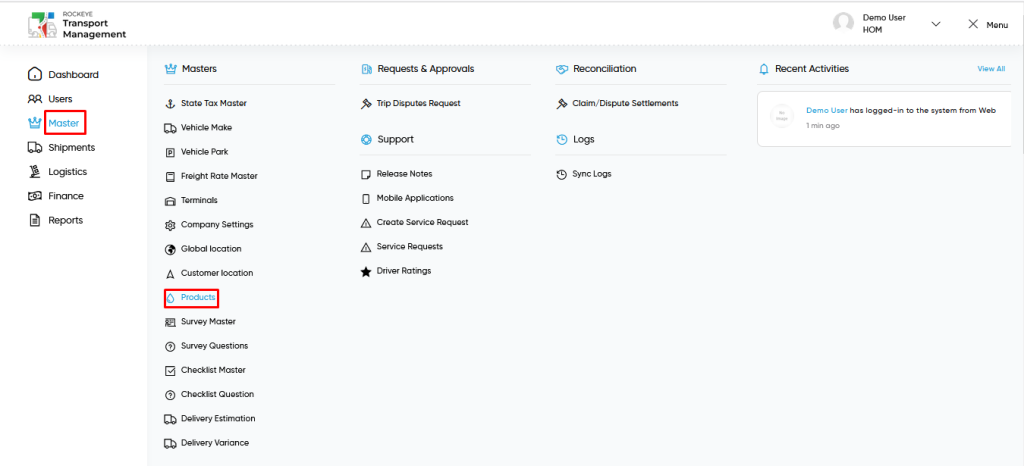
- Click on the Master tab: The master can be accessed by clicking on the Master tab on the side menu.
- Click on product master: The product master can be accessed by clicking it from the master section.
Product Master Tab Listing:
A product master listing in a transporter management system is a feature that provides a list of all product masters.
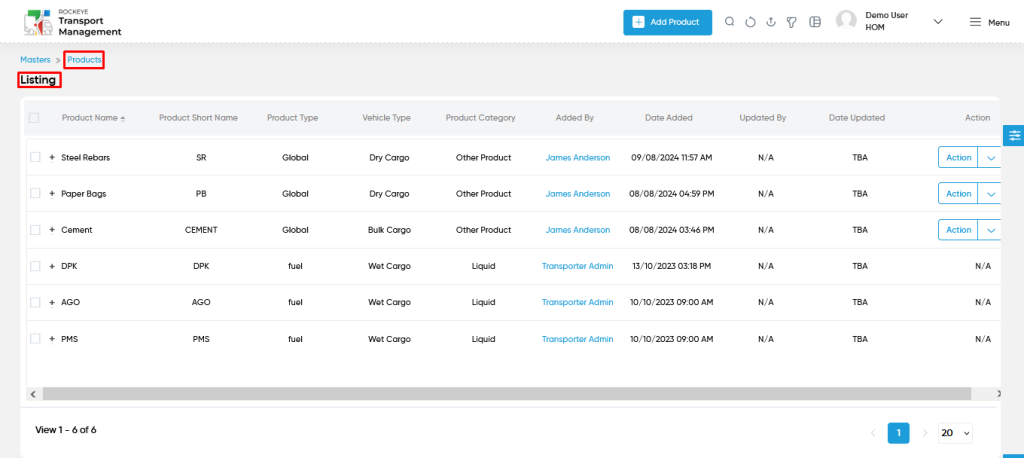
- Users can view the following information in the product master listing page
- Product Name & Short Name
- Product Type
- Vehicle Type
- Product Category
- Added & Updated By
- Added & Updated Date
- Action to Edit or Delete
- Users can perform edit or delete the products from the action column. Here users can access the action column which products are added by user.
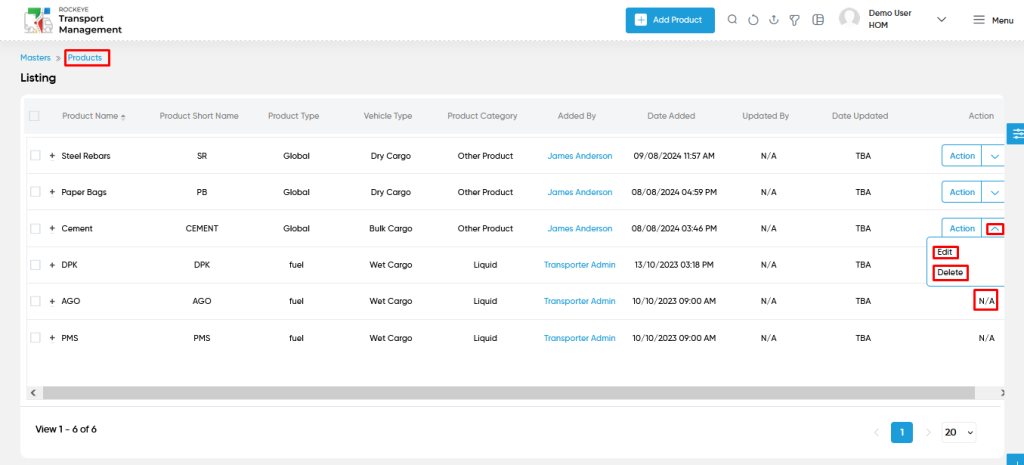
Products – Add Form :
- Add new: The “Add new” function allows you to create and add new products to the system.
- Product Type : This is specifying to choose the product type of the product using the dropdown list (Global / Customer Specific).
- Vehicle Type : This is specifying to choose the vehicle type of the product using the dropdown list (Wet cargo / Dry Cargo / Bulk Cargo ).
- Product Name : This is specifying the name of the product.
- Product Category : This is specifying to choose the product category of the product.
- Unit of Measurement : This is specifying to choose the UOM of the product.

User can perform the following actions
- Advanced Search : The “Advanced Search” function enables searching using multiple field names with multiple conditions to find specific data. The “Search” function allows the user to look for a specific entry within the available data and presents results that match the search parameters.
- Show all listing records: This functions like a refresh icon, retrieving and displaying all records in the listing.
- Export: The “Export” feature allows users to export selected or all data in CSV or PDF format.
- Filter: The “Filter” function in the Product Master allows users to customize their view of products based on specific criteria.
- Change View : The Change View feature allows users to switch the grid & table views in the listing data.
Product Master – Recording & Update:
- Users will be able to edit and update the product details as shown in below screen.
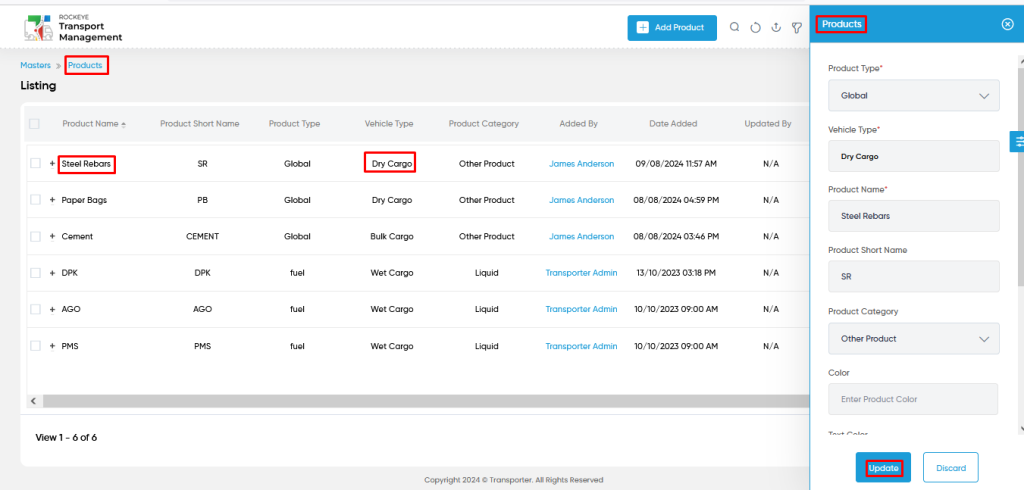
Users can perform the following actions:
- Save: The “Save” function allows the user to submit the required information while creating a new product master.
- Discard: The “Discard” function allows the user to cancel the submission of information provided at the time of creating a new product master.