Freight Rate Master
Introduction/Purpose:
The Freight Rate Master acts as a centralized platform for managing comprehensive freight rate details within the Transport Management System (TMS). This master data is essential for maintaining accurate and consistent delivery pricing information across the transportation network, contributing to streamlined and transparent logistics operations.
By using the Freight Rate Master, users can add and configure freight rates, detailing key attributes such as the rate name, parent freight category (e.g., distance, per bag, per liter, per pallet), and applicable calculation methods. These methods may be based on specific factors like distance range, weight, routes from source to destination, per trip, or per day. Users can also indicate whether the freight rates apply generally or are tailored to specific products.
With this functionality, the TMS ensures that transportation pricing is precise, efficient, and adaptable to varied logistics needs, thereby supporting accurate cost management and operational efficiency.
How To Navigate To Freight Rate Master:
The navigation includes the following steps for viewing the Freight Rate masters in the transporter management system.
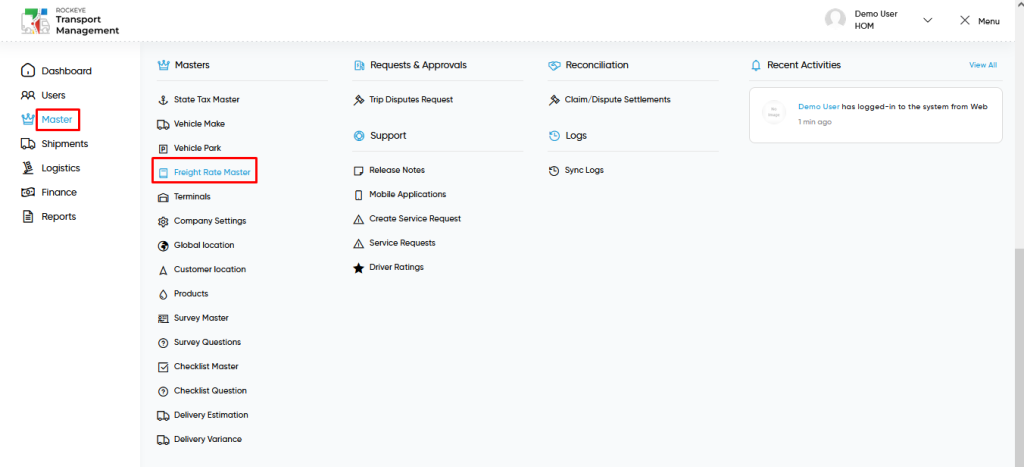
- Click on the Master tab: The master can be accessed by clicking on the Master tab on the side menu.
- Click on freight rate master: The freight rate master can be accessed by clicking it from the master section.
Freight Rate Master Tab Listing:
A freight rate master listing in a transporter management system is a feature that provides a list of all freight rate masters.
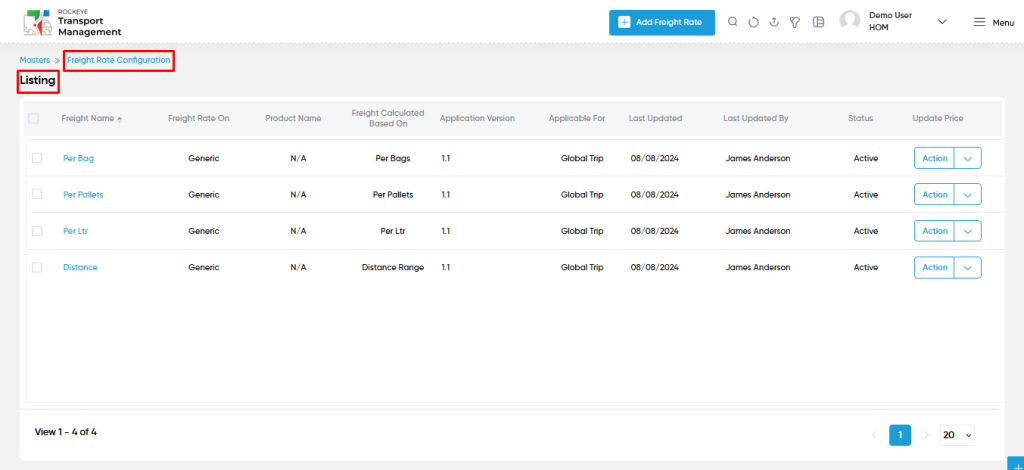
- Users can view the following information in the freight rate master listing page
- Freight Name
- Freight Rate On
- Product Name
- Freight Calculated Based On
- Application Version
- Applicable For
- Last updated & Updated By
- Status
- Action to update price
Freight Rate Master – Add new
- The “Add new” function allows you to create and add new freight rate to the system.
- Name: This is specifying the name of the freight rate master.
- Parent Freight : This is specifying to choose the parent freight master using the dropdown.
- Applicable For : This is specifying to choose the applicable for using the dropdown (Trip / Global Trip)
- Calculated Based On : This is specifying to choose the calculation parameter based on using the dropdown.
- Applicable On : This is Specifying to choose the applicable on condition using the dropdown (Generic or Product).
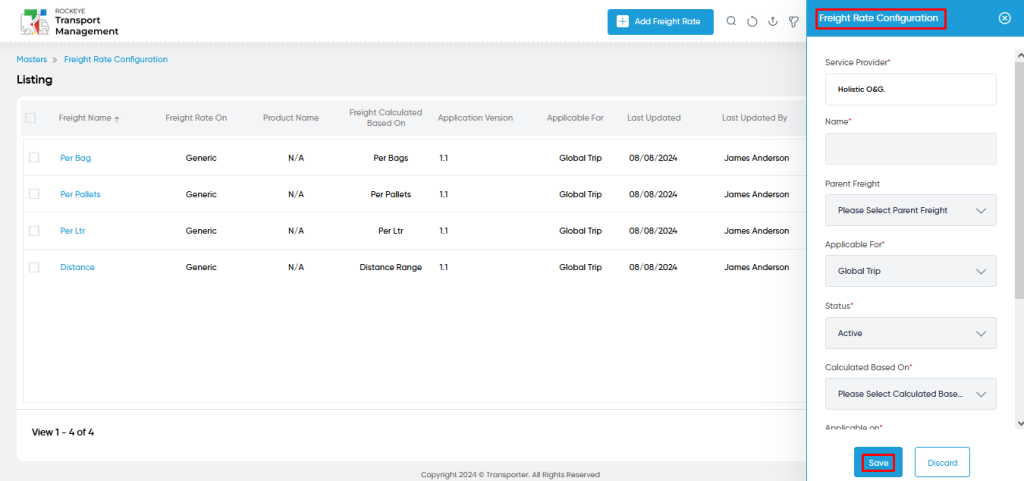
User can perform the following actions
- Advanced Search : The “Advanced Search” function enables searching using multiple field names with multiple conditions to find specific data. The “Search” function allows the user to look for a specific entry within the available data and presents results that match the search parameters.
- Show all listing records: This functions like a refresh icon, retrieving and displaying all records in the listing.
- Export: The “Export” feature allows users to export selected or all data in CSV or PDF format.
- Filter: The “Filter” function in the freight rate master allows users to customize their view of freight rate based on specific criteria.
- Change View : The Change View feature allows users to switch the grid & table views in the listing data.
Freight Rate Master – Update Price:
- The “Action options” function provides the user with more actions or functionalities (update price).
- Users will be able to edit and update the Freight Rate pricing details as shown in below screen.
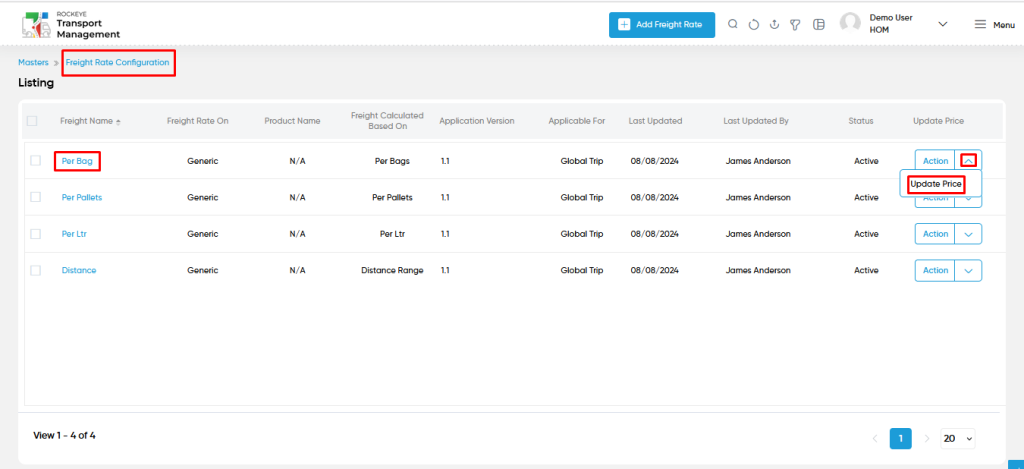
Users can perform the following actions:
- Save: The “Save” function allows the user to submit the required information while creating a new freight rate master.
- Discard: The “Discard” function allows the user to cancel the submission of information provided at the time of creating a new freight rate master.