Vehicle Park
Introduction/Purpose:
The Vehicle Park Master in the Transport Management System (TMS) functions as a centralized repository for managing detailed information about vehicle park locations. This module is designed to facilitate the addition of various locations, which can then be designated as park depots within the Global Location Master.
Once a location is assigned as a park depot, its related data—such as available trucks and parking capacity—can be effectively viewed and managed through the Vehicle Park Master. This centralization of vehicle park information ensures seamless tracking of vehicle availability across different locations, thereby enhancing operational oversight.
By using the Vehicle Park Master, transport managers can efficiently coordinate fleet management operations, optimize resource allocation, and maintain a comprehensive overview of vehicle distribution within the system.
Dependency :
The Vehicle Park Master in the TMS relies on several key dependencies to function effectively:
- Global Location and Customer Location : The Vehicle Park Master depends on the data from the Global Location Master and Customer Location modules. When new locations are added and designated as parking depots or parking locations within these modules, they are subsequently reflected in the Vehicle Park Master. This ensures that the system is synchronized and up-to-date with all relevant vehicle parking information.
- Assignment of Locations: The designation of locations as park depots or parking locations must occur during the setup in the Global Location Master. The Vehicle Park Master does not have an independent form for adding new locations; it only displays and manages locations assigned as parking depots through the Global Location Master.
- Company Ownership View and Editable Locations: While users can observe the ownership of operated company locations within the Vehicle Park Master, they also have the capability to edit existing vehicle park locations. This allows for adjustments and updates to be made to parking depots as needed for operational efficiency.
These dependencies ensure that the Vehicle Park Master functions as an integral part of the broader system, supporting accurate and coordinated fleet management operations.
How To Navigate To Vehicle Park Master:
The navigation includes the following steps for viewing the Vehicle Park masters in the transporter management system
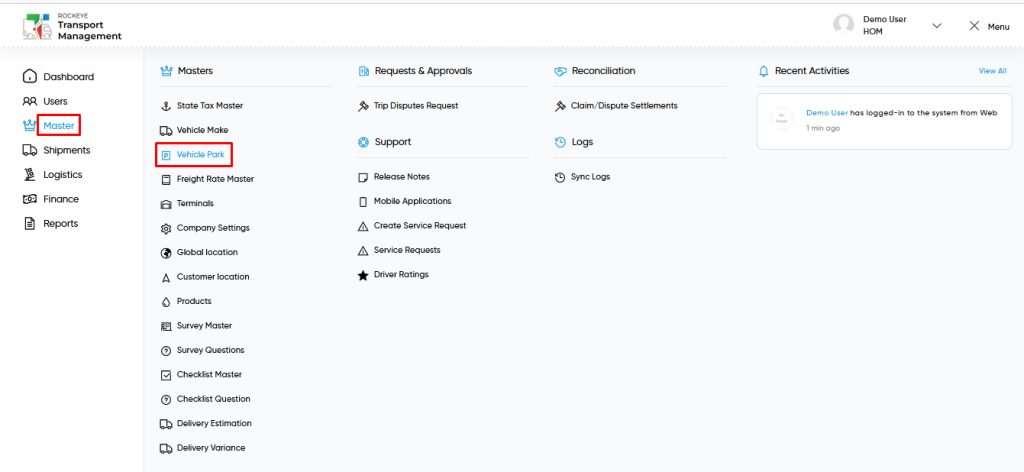
- Click on the Master tab: The master can be accessed by clicking on the Master tab on the side menu.
- Click on vehicle park master: The vehicle park master can be accessed by clicking it from the master section.
Vehicle Park Master Tab Listing:
A vehicle park master listing in a transporter management system is a feature that provides a list of all vehicle park masters.
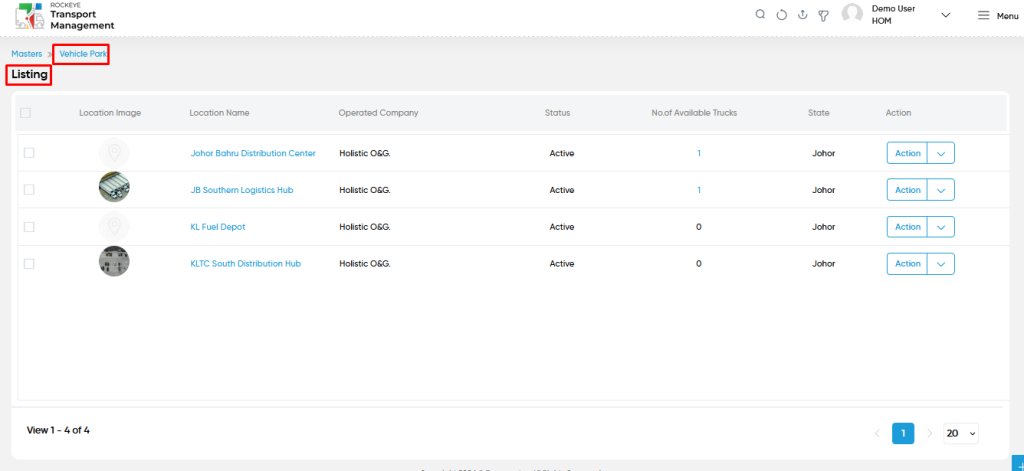
- Users can view the following information in the vehicle park master listing page
- Location Image
- Location Name
- Operated Company
- Status
- Number of Available Trucks
- State
- Action to edit
User can perform the following actions
- Advanced Search : The “Advanced Search” function enables searching using multiple field names with multiple conditions to find specific data. The “Search” function allows the user to look for a specific entry within the available data and presents results that match the search parameters.
- Show all listing records: This functions like a refresh icon, retrieving and displaying all records in the listing.
- Export: The “Export” feature allows users to export selected or all data in CSV or PDF format.
- Filter: The “Filter” function in the Vehicle Park Master allows users to customize their view of vehicle park based on specific criteria.
- More options: The “More options” function provides the user with more actions or functionalities (edit).
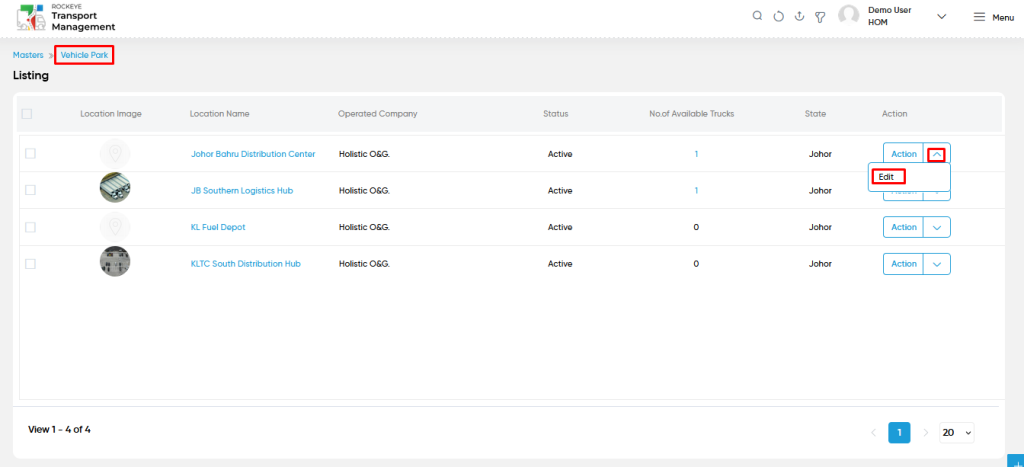
Vehicle Park Master – Recording & Update:
- Users will be able to edit and update the vehicle park and can assign the parking capacity details as shown in below screen.
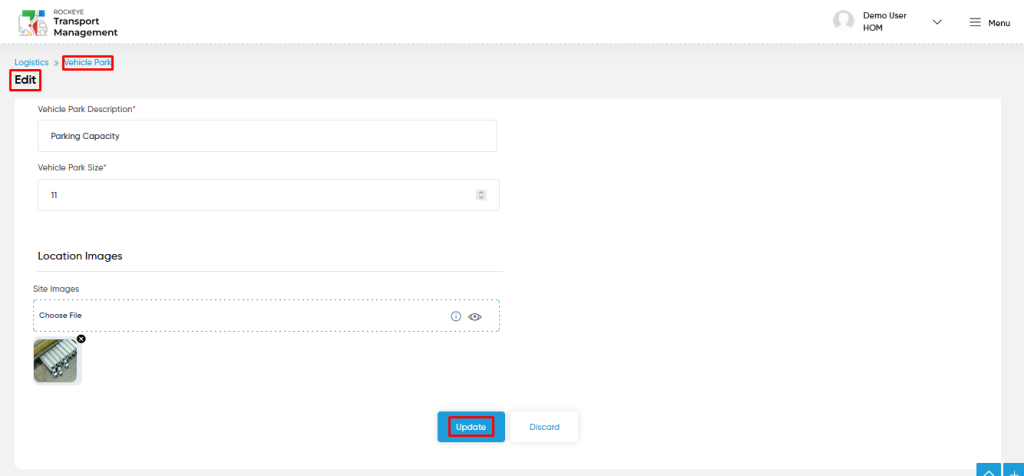
Users can perform the following actions:
- Save: The “Save” function allows the user to submit the required information while creating a new vehicle park master.
- Discard: The “Discard” function allows the user to cancel the submission of information provided at the time of creating a new vehicle park master.