Trip Shortage Delivery
Introduction/Purpose:
The “Trip – Shortage Delivery Report” is an essential reporting tool that tracks and documents instances of delivery discrepancies during transport operations. When the quantity received is less than what was scheduled for a trip, this report is automatically generated to highlight these shortages. It enables users to monitor all records of trips where discrepancies have occurred, providing visibility into delivery performance and accountability.
This report includes critical information such as trip shortage codes, trip codes, vehicle and driver details, variance types, and actual shortage quantities. Users can efficiently manage and resolve delivery issues by closing shortage delivery requests directly within the report, ensuring that any discrepancies are properly addressed. With advanced search, filtering options, and the ability to export data in various formats, the “Trip – Shortage Delivery Report” enhances operational efficiency, facilitates informed decision-making, and supports the overall integrity of the delivery process.
How To Navigate To Trip – Shortage Delivery Report:
The navigation includes the following steps for viewing the “Trip – Shortage Delivery report” in the transporter management system.
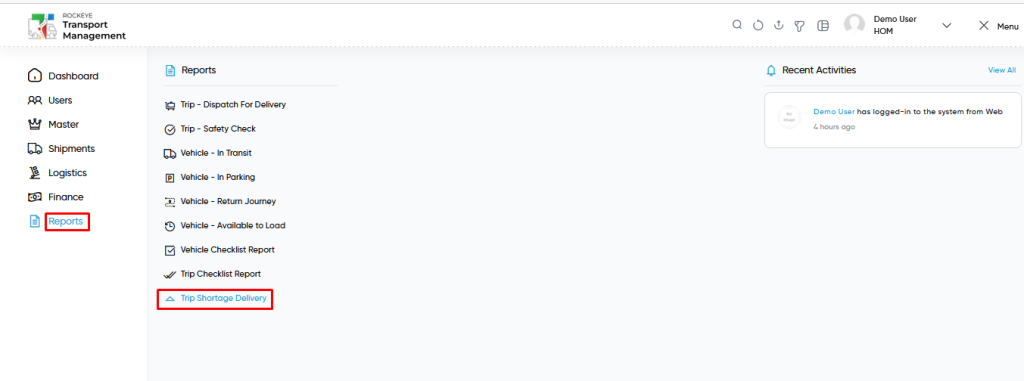
- Click on the Reports tab: The users can be accessed by clicking on the reports tab on the side menu.
- Click on Trip- Shortage Delivery Report: The Trip – Shortage Delivery report can be accessed by clicking it from the “reports section”.
Shipment – Trip – Shortage Delivery Tab Listing:
A Trip – Shortage Delivery report listing in a transporter management system is a feature that provides a list of all “Trip – Shortage Delivery reports”.
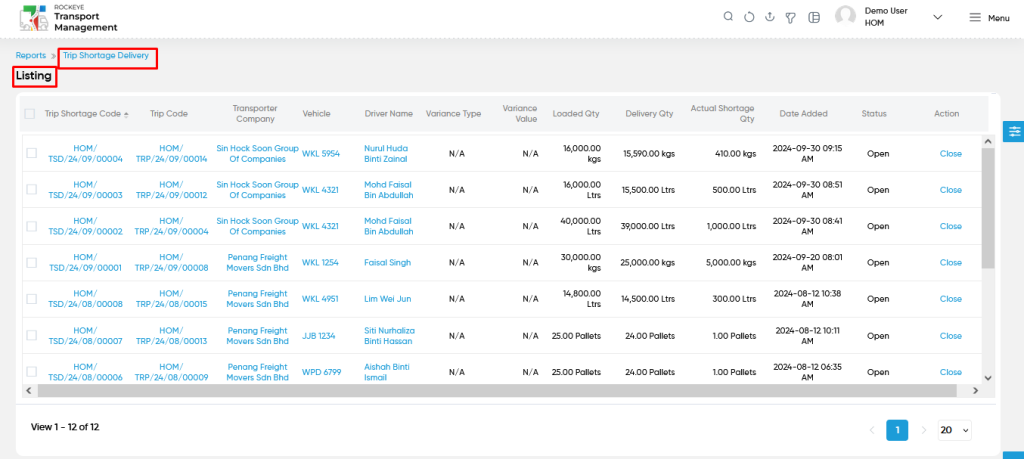
- Users can view the following information in the Trip – Shortage Delivery report listing page
- Trip Shortage Code
- Trip Code
- Transporter Company
- Vehicle
- Driver Name
- Variance Type
- Variance Value
- Loaded Qty
- Delivery Qty
- Actual Shortage Qty
- Date Added
- Status
- Open
- Action
- Close
- Users will be able to close the trip shortage delivery issue from the close option from the action column.
- User will be able to close the shortage delivery request with the following fields:
- Delivered Qty
- Shortage Qty
- Dispute
- Dispute Status
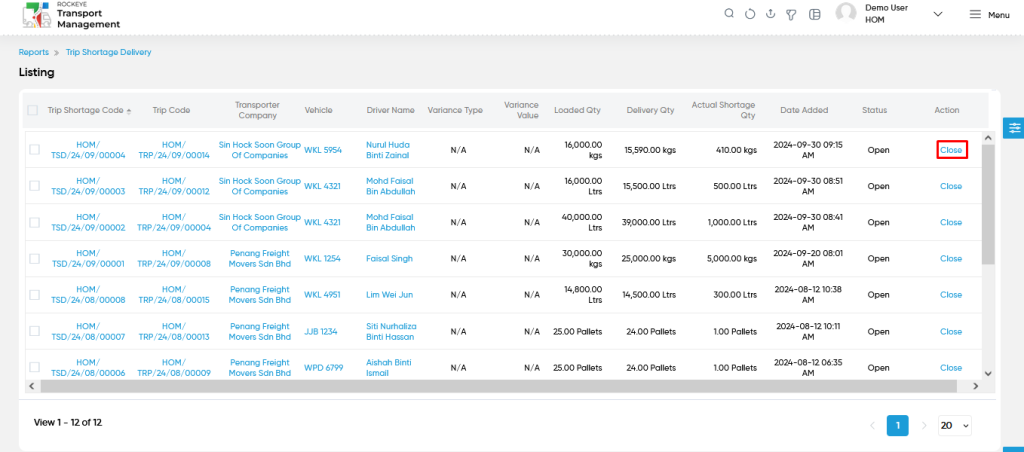
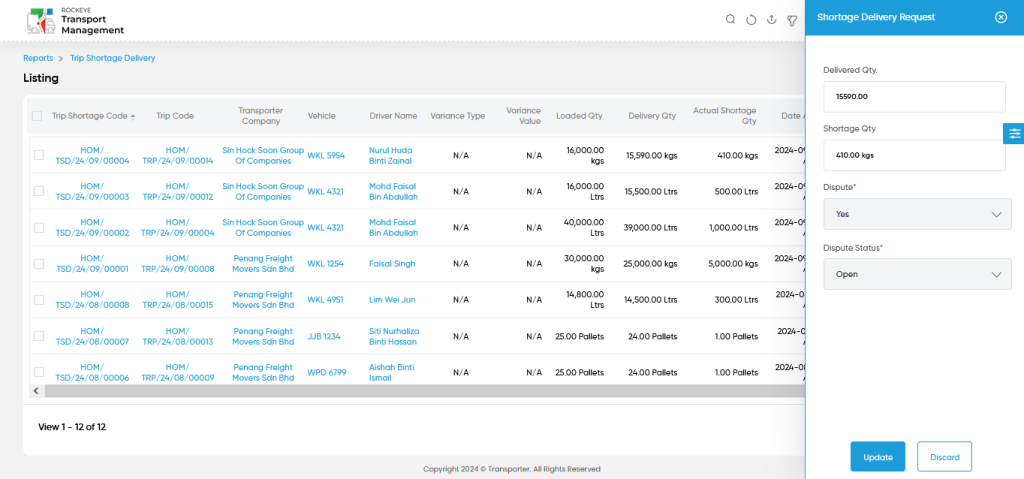
User can perform the following actions from the listing page :
- Advanced Search : The “Advanced Search” function enables searching using multiple field names with multiple conditions to find specific data. The “Search” function allows the user to look for a specific entry within the available data and presents results that match the search parameters.
- Show all listing records: This functions like a refresh icon, retrieving and displaying all records in the listing.
- Export: The “Export” feature allows users to export selected or all data in CSV or PDF format.
- Filter (Quick Search): The “Filter” function in the “Trip – Checklist report” allows users to customize their view of the trip – checklist reports based on specific criteria. Filter will work only in the table view not in grid view.
- Left Panel Search (Filter) : This feature in the “Trip – Checklist reports” allows users to search with multiple fields at a time to find the relevant information.
- Change View : The Change View feature allows Trip – Checklist reports to toggle the grid & table views in the listing data.
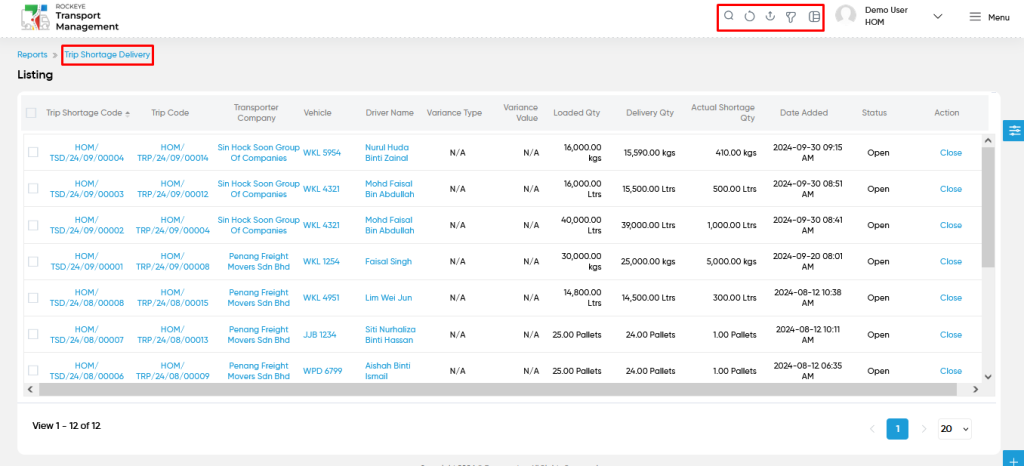
Change View :
- Below is the screen for the change view in the “Trip – Checklist reports” module.
