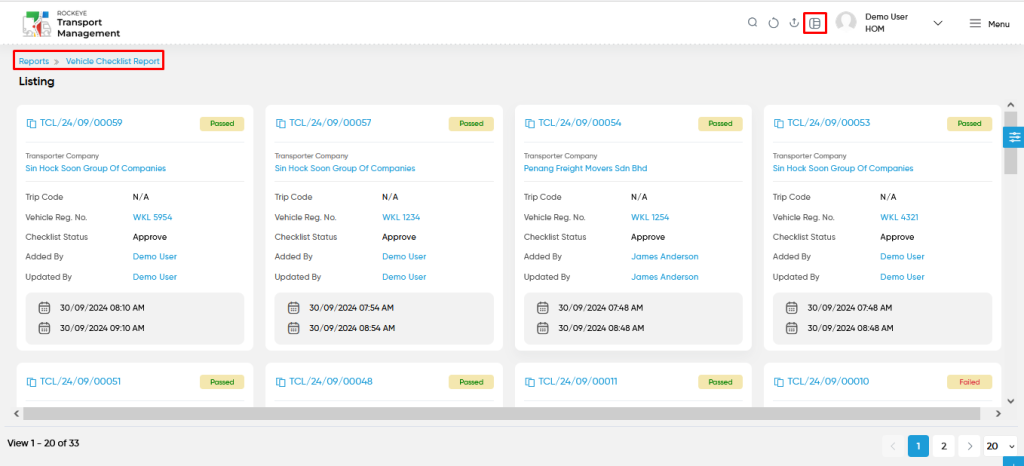Vehicle Checklist Report
Introduction/Purpose:
The “Vehicle – Checklist Report” is designed to provide comprehensive data related to the safety checks conducted on vehicles during trips and order processes. This report consolidates all checklist entries associated with vehicle transactions, ensuring that safety and operational standards are met. Users can access vital information, including safety check codes, vehicle registration numbers, checklist status, and user activity logs for each entry. With features like advanced search, filtering, and export options, this report facilitates effective monitoring and management of vehicle safety compliance, enhancing the overall safety and efficiency of logistics operations.
How To Navigate To Vehicle – Checklist Report:
The navigation includes the following steps for viewing the “Vehicle – Checklist report” in the transporter management system.
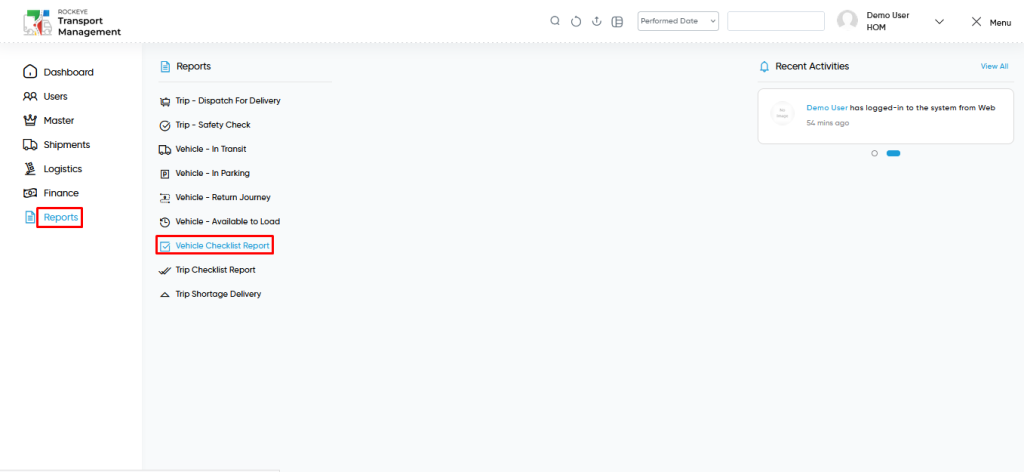
- Click on the Reports tab: The users can be accessed by clicking on the reports tab on the side menu.
- Click on Vehicle – Checklist Report: The Vehicle – Checklist report can be accessed by clicking it from the “reports section”.
Shipment – Vehicle – Checklist Tab Listing:
A Vehicle – Checklist report listing in a transporter management system is a feature that provides a list of all “Vehicle – Checklist reports”.
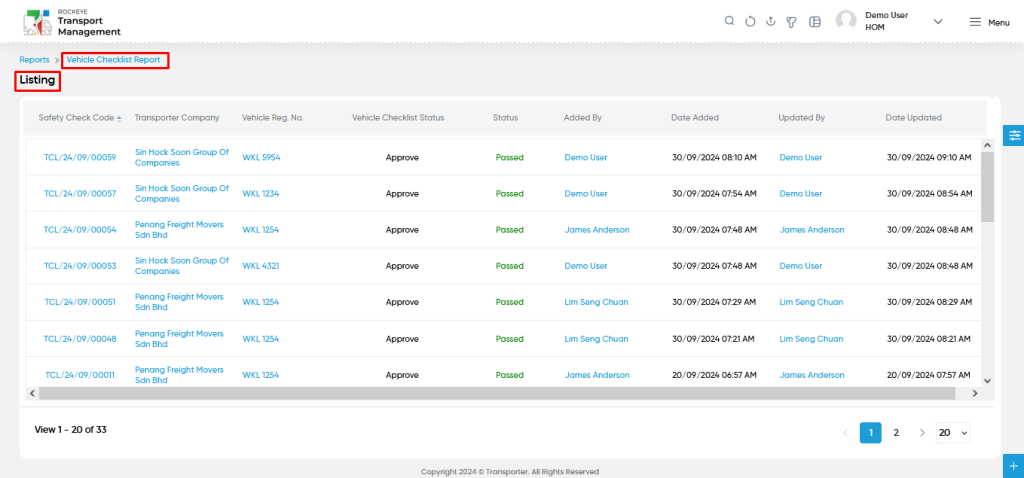
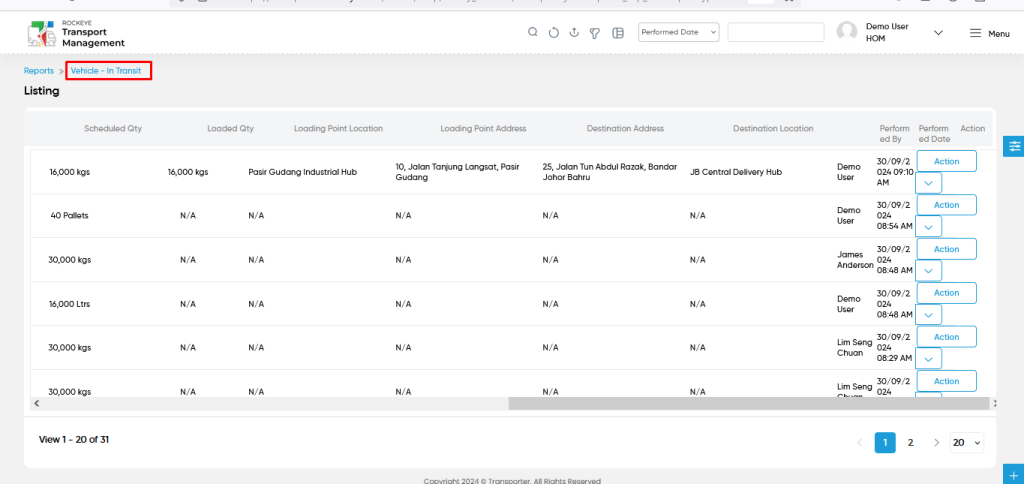
- Users can view the following information in the Vehicle – Checklist report listing page
- Safety Check Code
- Transporter Company
- Vehicle Reg No
- Vehicle Type
- Vehicle Checklist Status
- Status
- Added By
- Date Added
- Updated By
- Date Updated
User can perform the following actions from the listing page :
- Advanced Search : The “Advanced Search” function enables searching using multiple field names with multiple conditions to find specific data. The “Search” function allows the user to look for a specific entry within the available data and presents results that match the search parameters.
- Show all listing records: This functions like a refresh icon, retrieving and displaying all records in the listing.
- Export: The “Export” feature allows users to export selected or all data in CSV or PDF format.
- Filter (Quick Search): The “Filter” function in the “vehicle – checklist report” allows users to customize their view of the vehicle – checklist reports based on specific criteria. Filter will work only in the table view not in grid view.
- Left Panel Search (Filter) : This feature in the “vehicle – checklist reports” allows users to search with multiple fields at a time to find the relevant information.
- Change View : The Change View feature allows vehicle – checklist reports to toggle the grid & table views in the listing data.
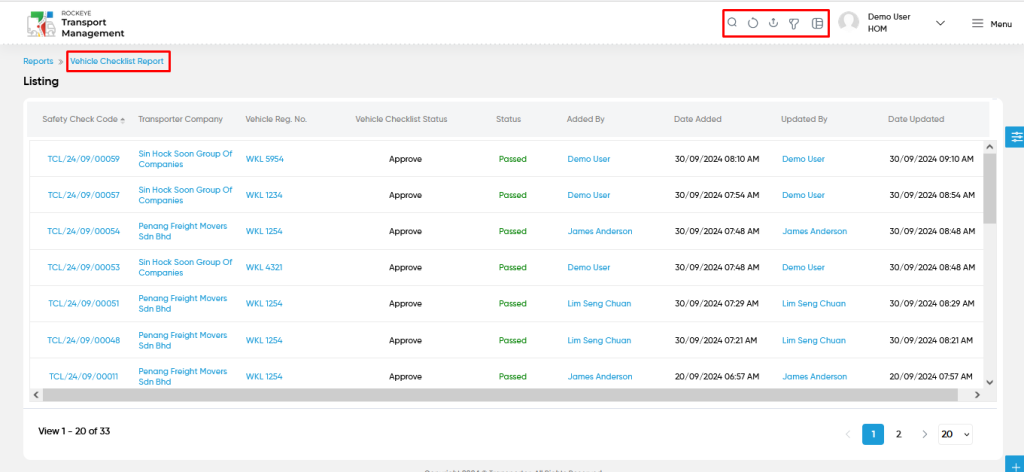
Change View :
- Below is the screen for the change view in the “vehicle – checklist reports” module.