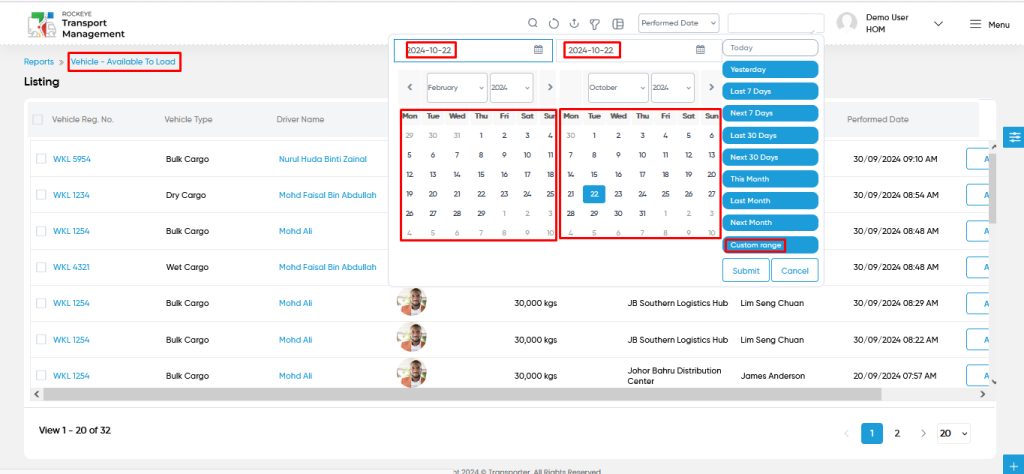Vehicle – Available to Load
Introduction/Purpose:
The “Vehicle – Available to Load Report” serves as a crucial resource for tracking vehicles ready for loading after completing their trips. This report provides insights into vehicles that are currently vacant and accessible for new assignments, capturing those that have exited the parking area and are ready to load cargo. It accounts for vehicles that, even if not fully loaded, remain available for flexible orders based on their capacity. Users can view essential details such as vehicle registration numbers, driver information, and parking locations. Additionally, the report features advanced search and filtering options, allowing for efficient management of available vehicles and facilitating seamless logistics operations.
How To Navigate To Vehicle – Available to Load Report:
The navigation includes the following steps for viewing the “Vehicle – Available to Load report” in the transporter management system.
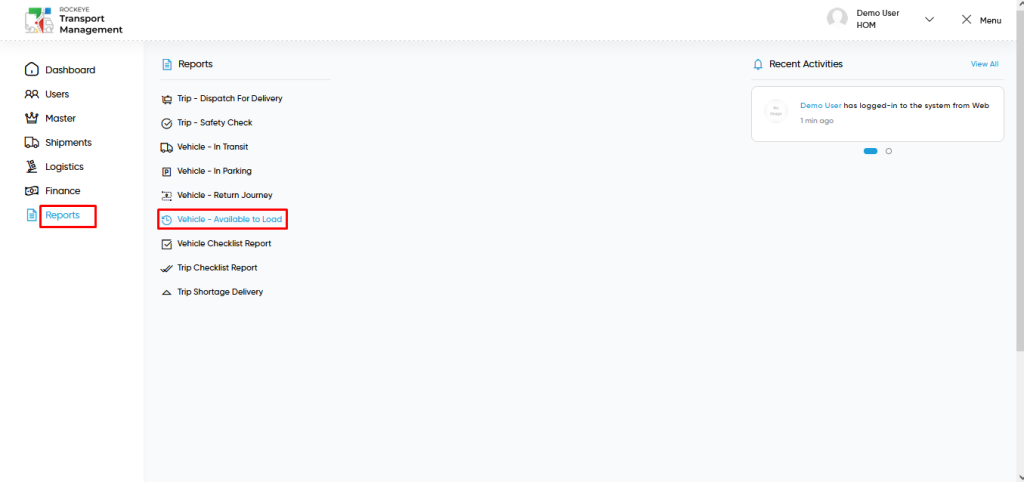
- Click on the Reports tab: The users can be accessed by clicking on the reports tab on the side menu.
- Click on Vehicle – Available to Load Report: The Vehicle – Available to Load report can be accessed by clicking it from the “reports section”.
Shipment – Vehicle – Available to Load Tab Listing:
A Vehicle – Available to Load report listing in a transporter management system is a feature that provides a list of all “Vehicle – Available to Load reports”.
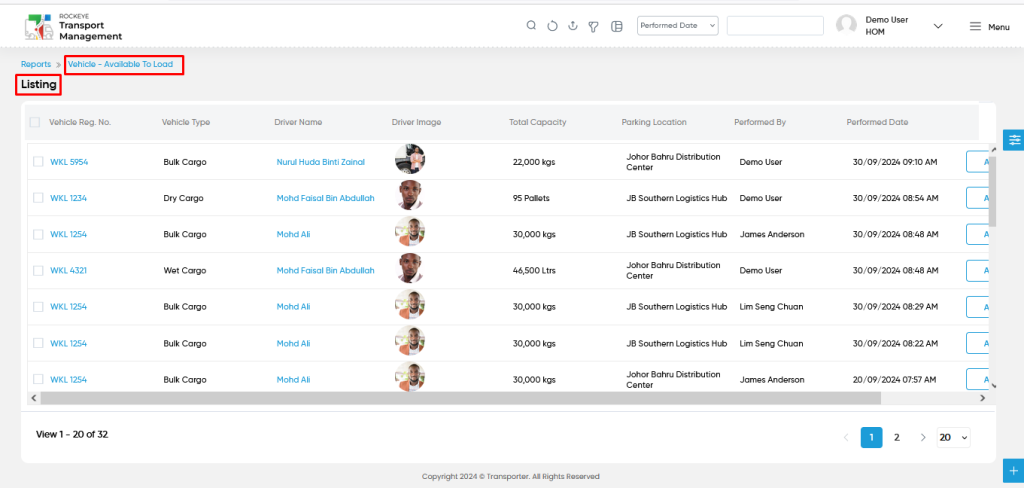
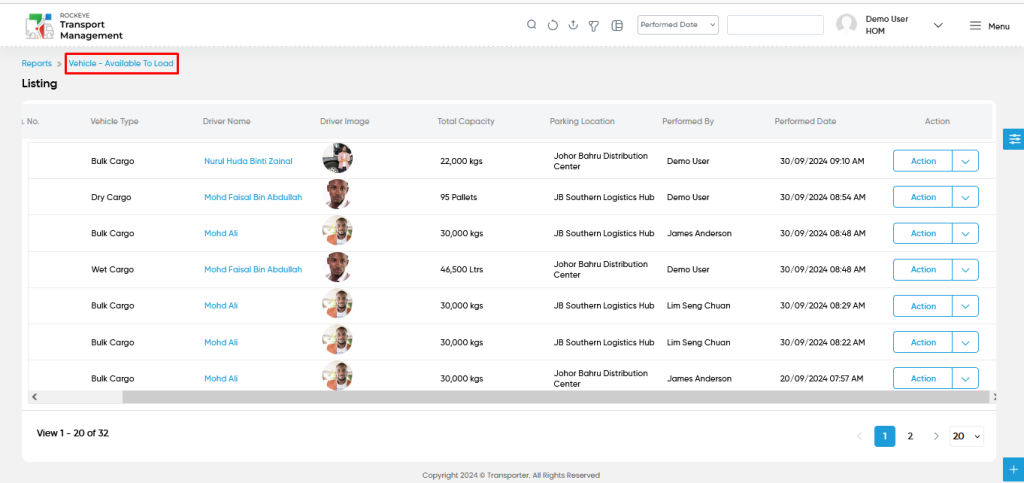
- Users can view the following information in the Vehicle – Available to Load report listing page
- Vehicle Reg No
- Vehicle Type
- Driver Name
- Driver Image
- Total Capacity
- Parking Location
- Performed By
- Performed Date
- Action
- View
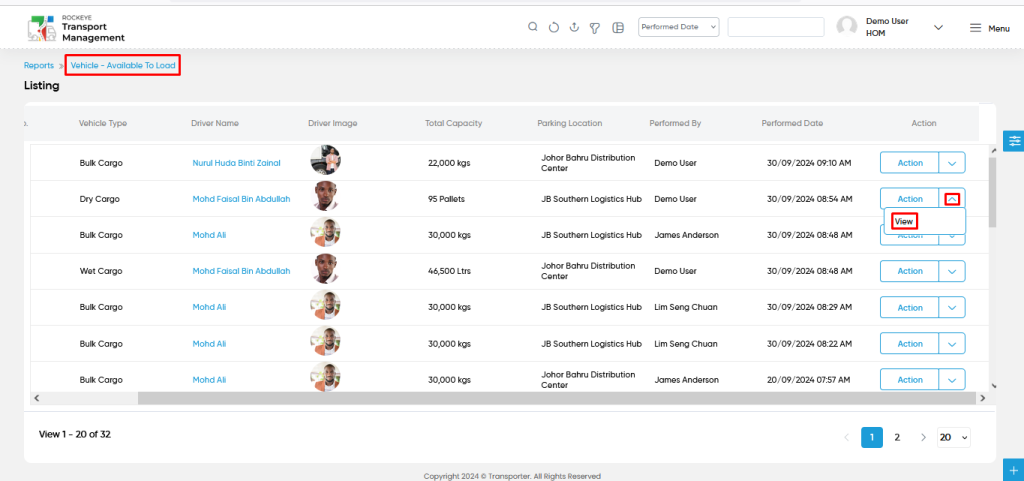
- Users will be able to view the following details for Vehicle – Available To Load reports from the actions column.
- Summary Section
- Notes

User can perform the following actions from the listing page :
- Advanced Search : The “Advanced Search” function enables searching using multiple field names with multiple conditions to find specific data. The “Search” function allows the user to look for a specific entry within the available data and presents results that match the search parameters.
- Show all listing records: This functions like a refresh icon, retrieving and displaying all records in the listing.
- Export: The “Export” feature allows users to export selected or all data in CSV or PDF format.
- Filter (Quick Search): The “Filter” function in the “vehicle – available to load report” allows users to customize their view of the vehicle – available to load reports based on specific criteria. Filter will work only in the table view not in grid view.
- Left Panel Search (Filter) : This feature in the “vehicle – available to load reports” allows users to search with multiple fields at a time to find the relevant information.
- Change View : The Change View feature allows vehicle – available to load reports to toggle the grid & table views in the listing data.
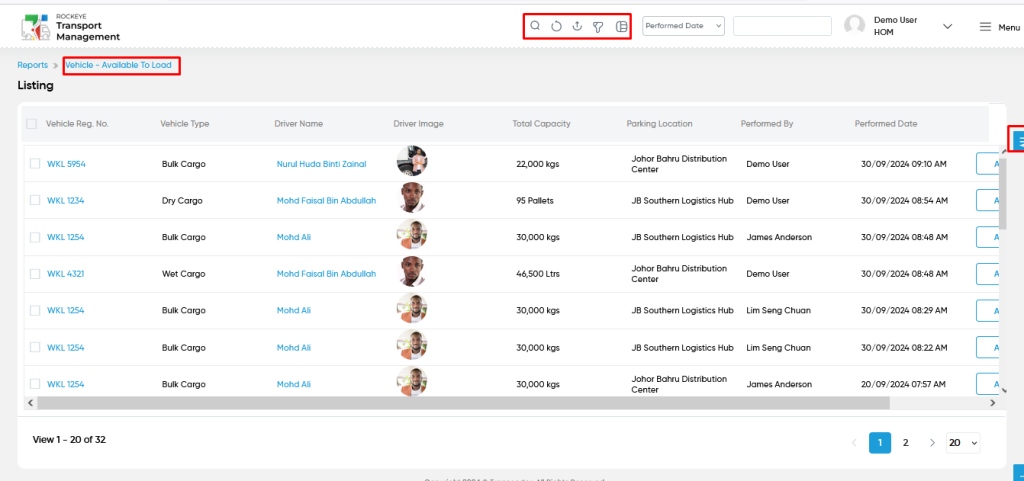
Change View :
- Below is the screen for the change view in the “vehicle – available to load reports” module.
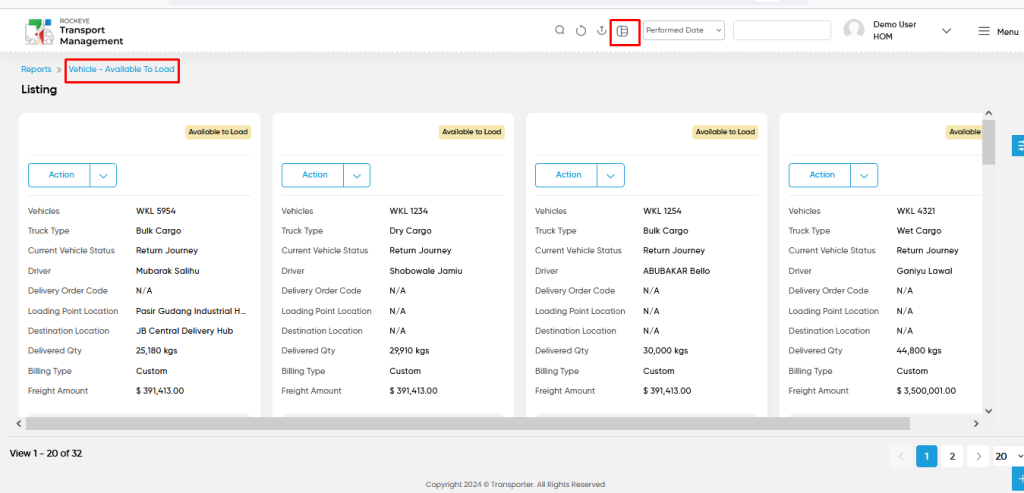
User can perform the search as follows :
- User will be able to search the vehicle – available to load reports with performed date such are
- Today
- Yesterday
- Last 7 days
- Next 7 days
- Last 30 days
- Next 30 days
- This Month
- Last Month
- Next Month
- Custom Range
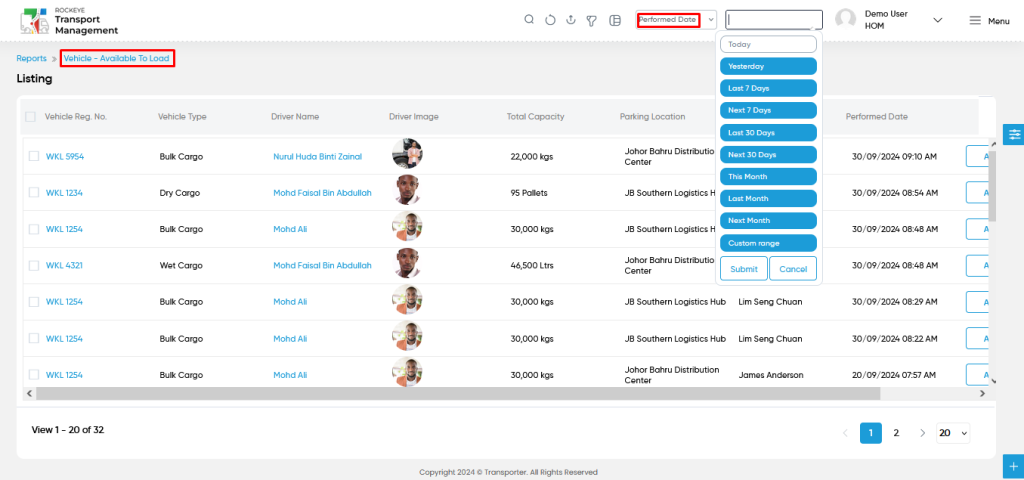
- Custom Range : User will be able to select the custom dates “from” and “to “ to submit to perform date search as shown in below screen.