Order Transaction Type
The Order Transaction Type Master is used to define various types of order-related transactions such as purchase orders, sales orders, transfers, and returns. This classification helps in organizing, processing, and tracking different transaction flows across the system.”
It ensures clarity in reporting and simplifies workflow automation by categorizing orders based on their transaction nature
Classifies order-related transactions (e.g., Purchase Order, Stock Transfer). Improves tracking and automation.
How To Navigate
- From the main dashboard, click on “Master Module” in the left-hand navigation panel.
- Within the Master Module, select “Order Transaction Type” from the submenu.
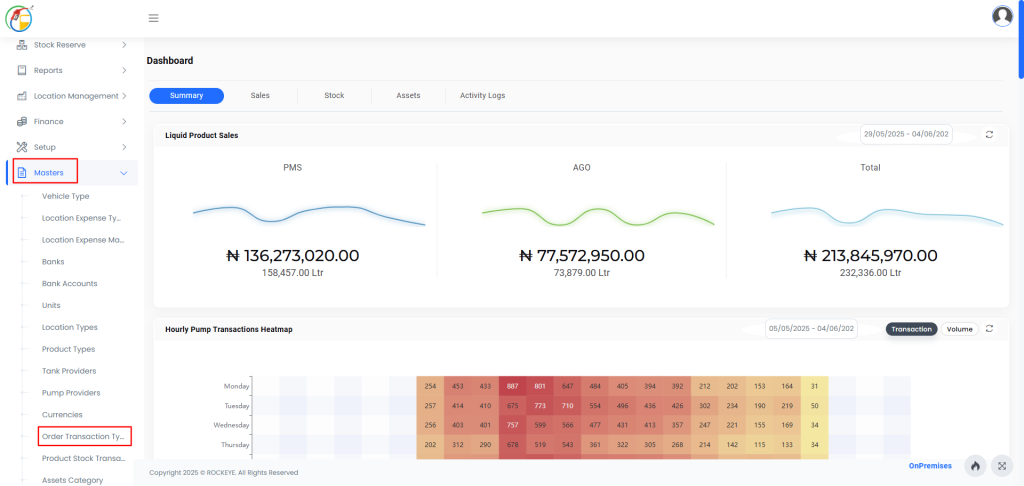
Listing
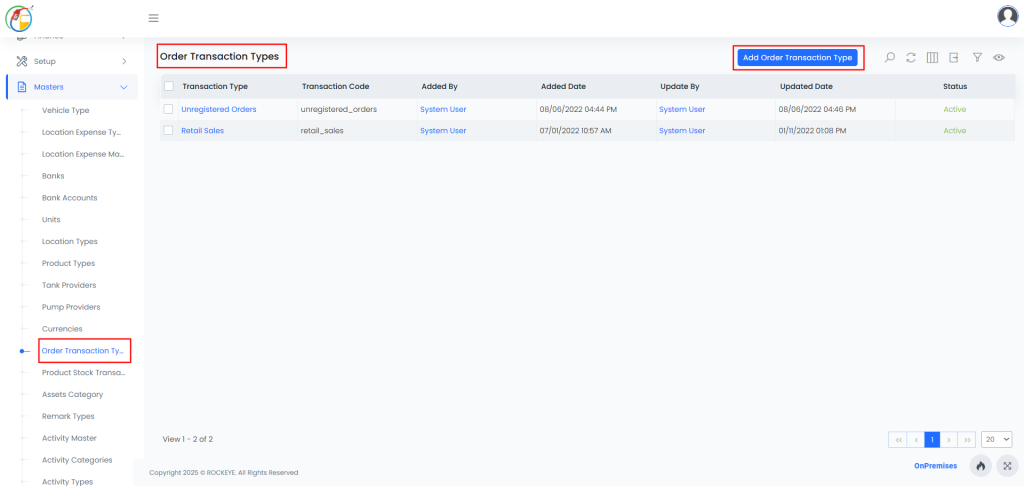
How To Add Order Transaction Type
Look for an “Add New” button, usually located at the top right corner of the list view.
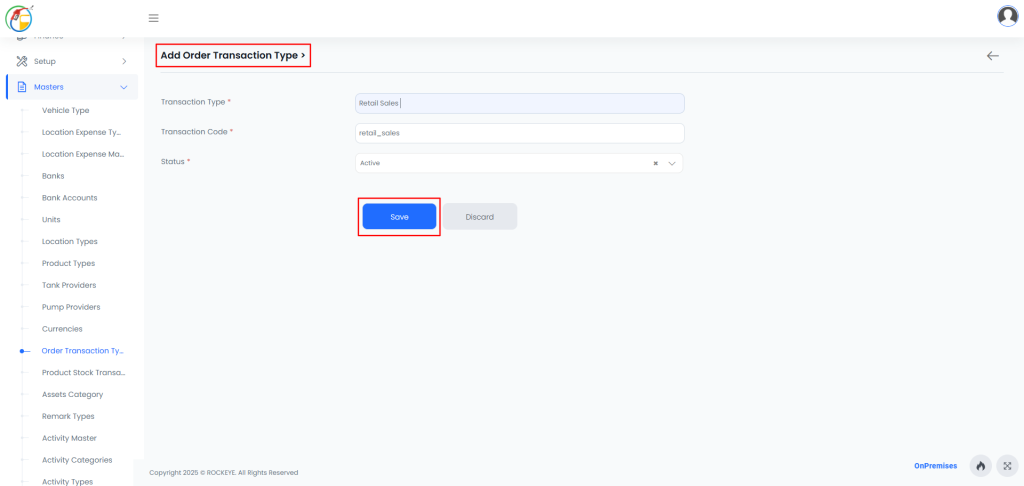
Transaction Type: The name or label of the transaction type (e.g., Purchase Order, Stock Transfer).
Transaction Code: The unique code used to identify the transaction type in the system (e.g., PO001, ST002).
Status: Indicates whether the transaction type is Active or Inactive in the system.
Save: Click on the save button after filling all the details.