Smart Station
-
Basic Guide
-
Dashboard
-
Transaction
-
Stock Reserve
-
Report
-
Location Management
-
Finance
-
Setup Configuration
-
Master Configuration
- Location Expense Type
- Location Expense Master
- Bank
- Bank Accounts
- Pump Attendant Mapping
- Vendor
- Vendor Contact
- Alert
- Device
- Asset Category
- Activity Category
- Product Stock Transaction Type
- Order Transaction Type
- Pump Providers
- Curriencies
- Tank Providers
- Product type
- Location Types
- Units
- Show Remaining Articles (4) Collapse Articles
-
Support
-
Resources
-
Corporate
-
HRMS
-
Users
< All Topics
Print
Location Types
PostedJune 30, 2025
UpdatedJune 30, 2025
Byrajashreeswain
Introduction/Purpose
Used to categorize operational/physical locations (e.g., petrol pumps, warehouses). It enhances reporting, filtering, and operational management.
It ensures each location is clearly identified and grouped for operational clarity and control.
How To Navigate
Navigate to Master Module → Location Type.
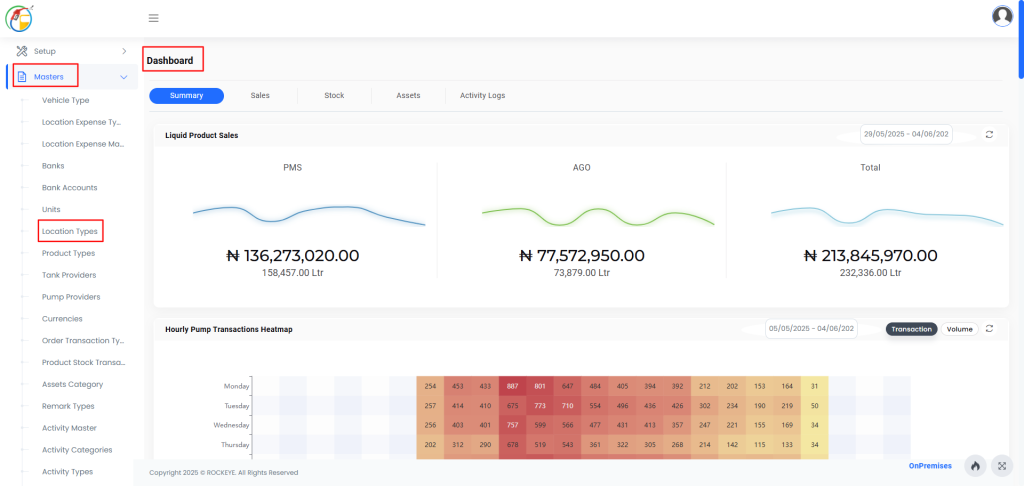
Listing
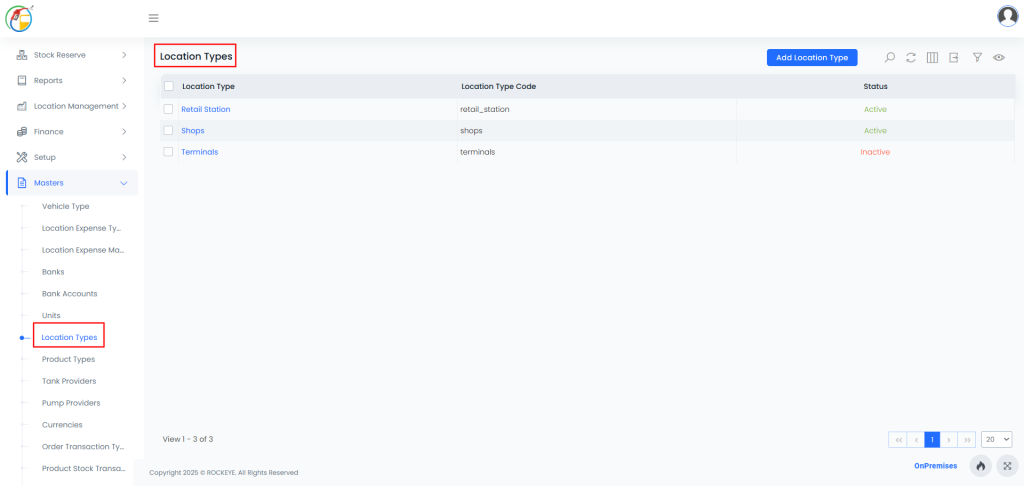
How To Add Location Type
Click on Add New
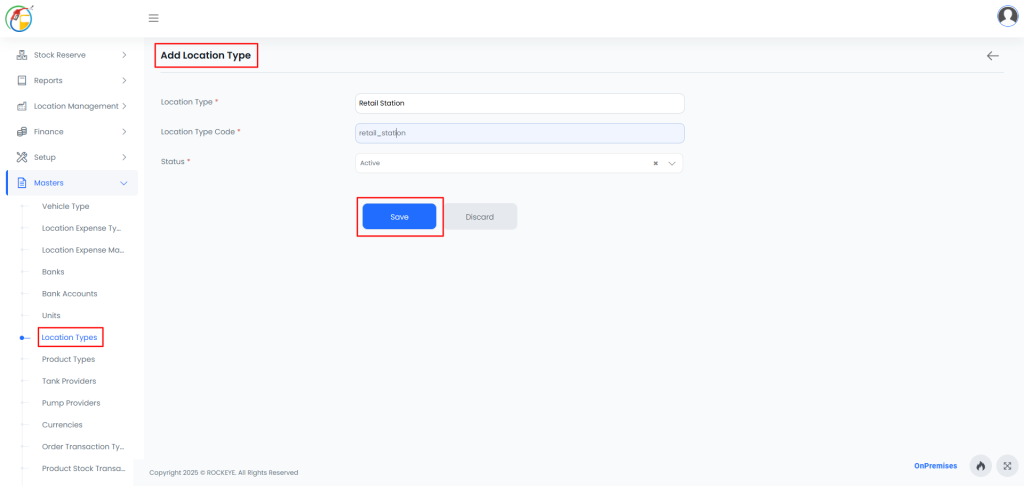
- Fill in the following:
- Location Type: Descriptive name (e.g., Depot, Head Office)
- Location Type Code: Unique code (e.g., DEP01)
- Status: Active or Inactive
- Click Save.
Table of Contents