Smart Station
-
Basic Guide
-
Dashboard
-
Transaction
-
Stock Reserve
-
Report
-
Location Management
-
Finance
-
Setup Configuration
-
Master Configuration
- Location Expense Type
- Location Expense Master
- Bank
- Bank Accounts
- Pump Attendant Mapping
- Vendor
- Vendor Contact
- Alert
- Device
- Asset Category
- Activity Category
- Product Stock Transaction Type
- Order Transaction Type
- Pump Providers
- Curriencies
- Tank Providers
- Product type
- Location Types
- Units
- Show Remaining Articles (4) Collapse Articles
-
Support
-
Resources
-
Corporate
-
HRMS
-
Users
-
Smart Station Mobile KB
-
- Articles coming soon
-
- Articles coming soon
-
-
- Articles coming soon
-
-
< All Topics
Print
Leave Type Master
PostedJune 30, 2025
UpdatedJune 30, 2025
Byrajashreeswain
Introduction/Pupose
The Leave Type Master in Smart Station is used to define the various types of employee leaves recognized by the organization, such as sick leave, casual leave, and annual leave. It supports HR in managing leave policies, approvals, and payroll calculations accurately.”
This setup ensures clarity and consistency in leave management across different departments and roles.
How To Navigate:
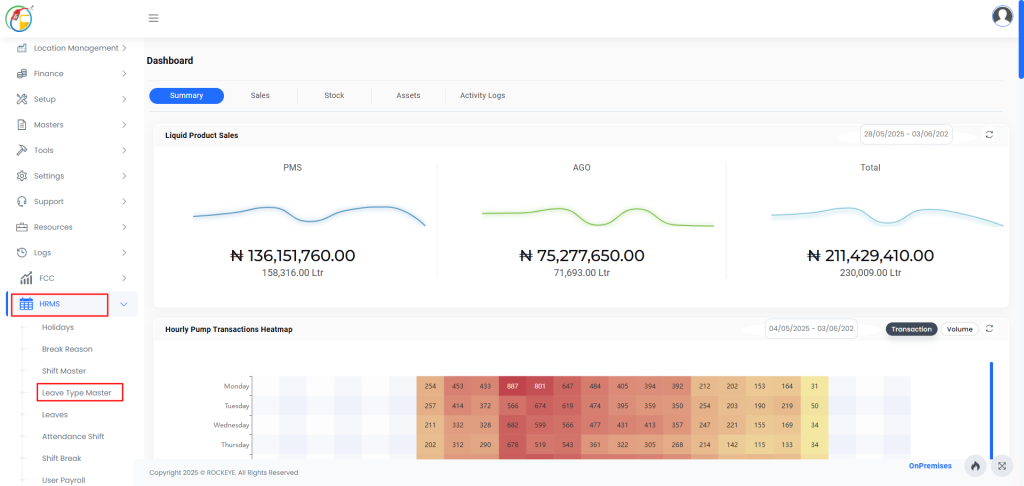
- Go to the HRMS Module from the main dashboard.
- Select Leave Type Master from the submenu.
- You will be directed to the Leave Type Master List View.
Listing
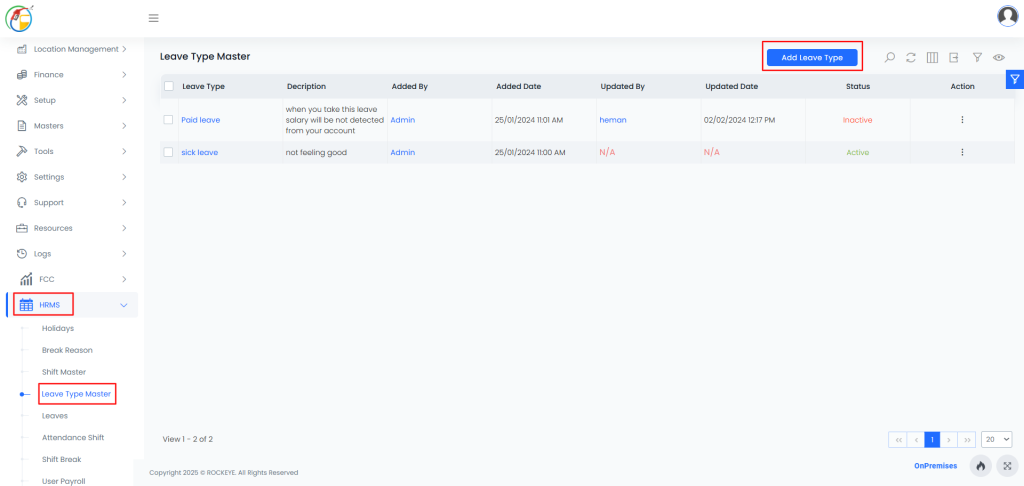
How To Add Leave Type Master
- Click the Add New button.
- Fill in the following details:
- Leave Type: Select the type of leave (e.g., Sick Leave).
- Description: Reason for leave or applicable rule.
- Status: Active or Inactive.
- Click Save
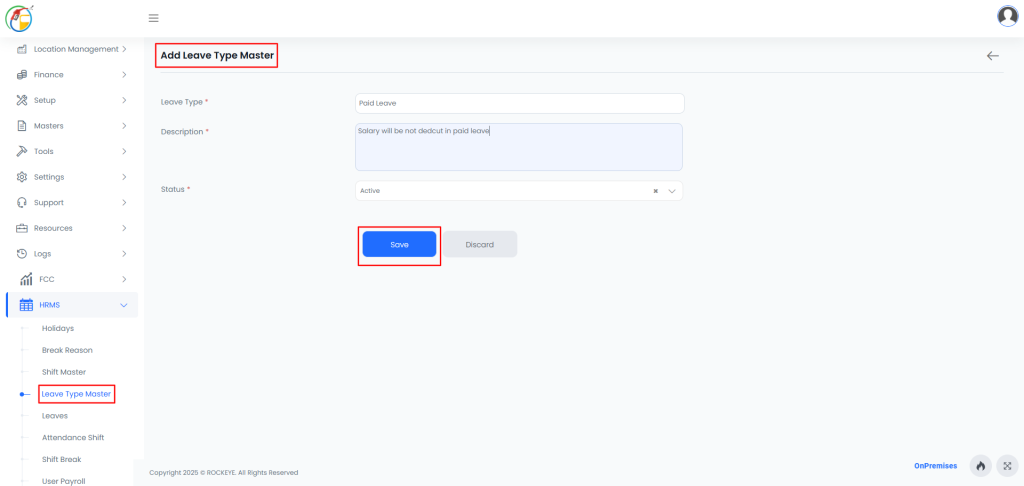
Table of Contents