Smart Station
-
Basic Guide
-
Dashboard
-
Transaction
-
Stock Reserve
-
Report
-
Location Management
-
Finance
-
Setup Configuration
-
Master Configuration
- Location Expense Type
- Location Expense Master
- Bank
- Bank Accounts
- Pump Attendant Mapping
- Vendor
- Vendor Contact
- Alert
- Device
- Asset Category
- Activity Category
- Product Stock Transaction Type
- Order Transaction Type
- Pump Providers
- Curriencies
- Tank Providers
- Product type
- Location Types
- Units
- Show Remaining Articles (4) Collapse Articles
-
Support
-
Resources
-
Corporate
-
HRMS
-
Users
< All Topics
Print
Leave
PostedJune 30, 2025
UpdatedJune 30, 2025
Byrajashreeswain
Introduction/Pupose
The Leave module in Smart Station is used to manage individual employee leave requests, allowing tracking of leave type, duration, reason, and location. This enables proper leave planning, resource allocation, and payroll integration.
It helps ensure smooth operations by clearly documenting when and why employees are unavailable for work.
How To Add Leave
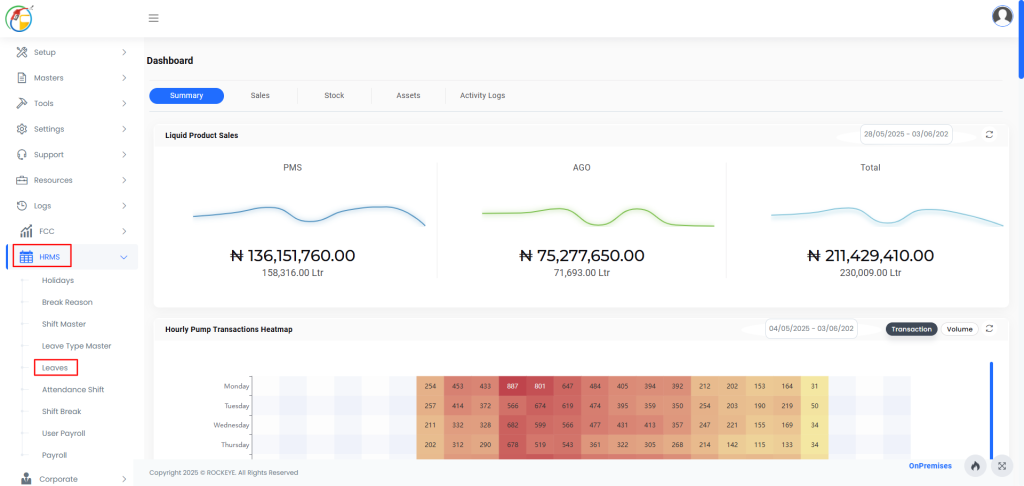
Listing
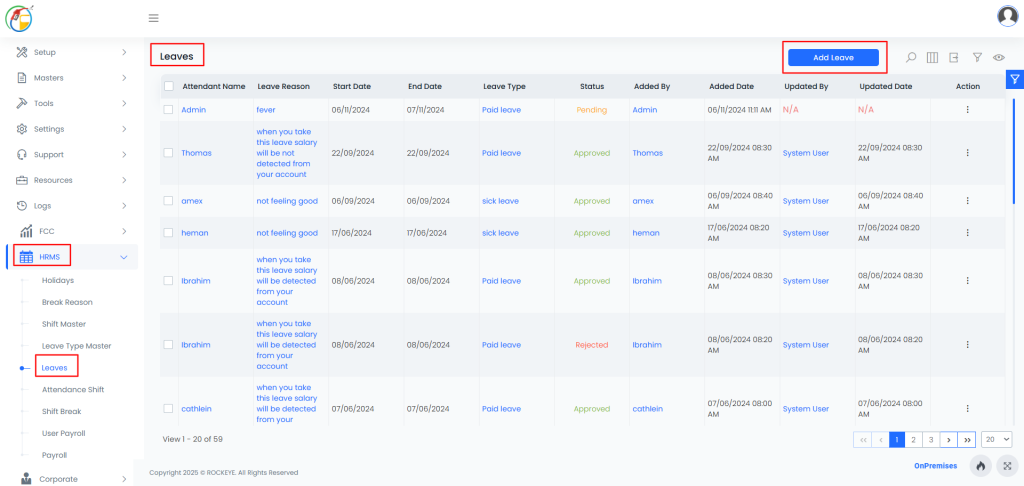
How To Add Leave
- Click the Add New button.
- Fill in the following details:
- Location: Specifies the branch or branch where employees are applying for leaves.
- Leave Type: Select the type of leave (e.g., Sick Leave).
- Description: Reason for leave or applicable rule.
- Start Date : The begning date of leave period.
- End Date: The ending date of leave period.
- Click Save.
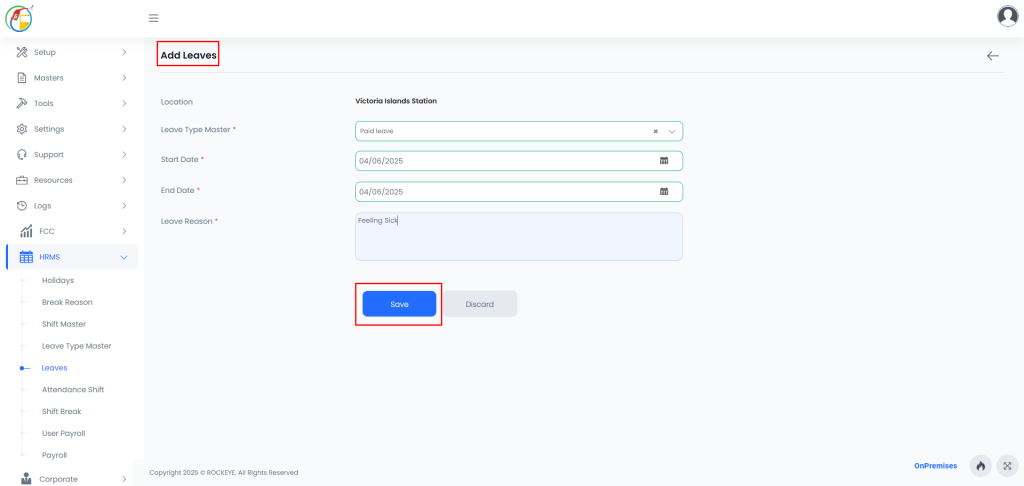
Table of Contents