Smart Station
Groups
Introduction/Purpose
The Group module allows the creation of user groups for efficient access control. It enables the assignment of specific roles and permissions collectively, simplifying user management throughout the system.
This helps enforce consistent rights and responsibilities for similar user categories (e.g., Managers, Cashiers, Supervisors).
How To Navigate
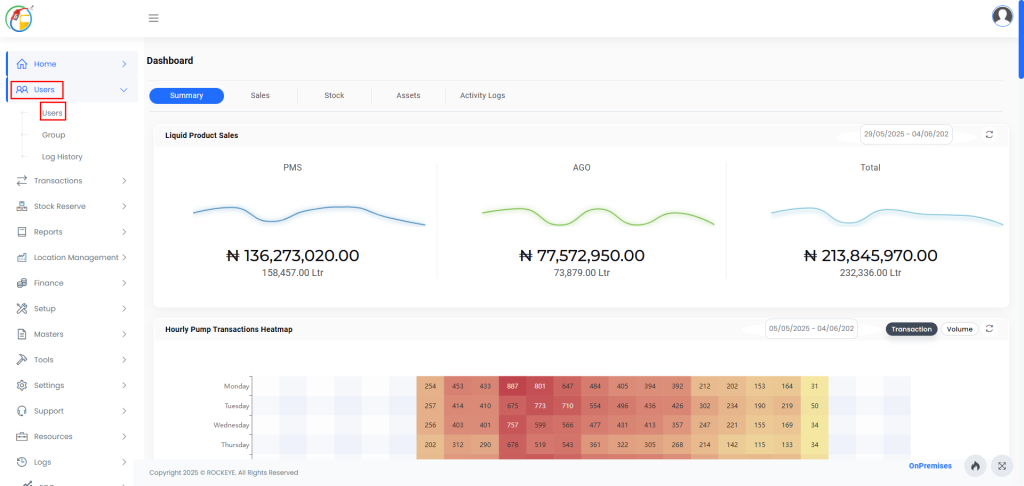
- Go to the User Module from the main navigation menu.
- Select the Groups option.
- You will be directed to the Group List View, where all previously created groups are displayed.
Listing
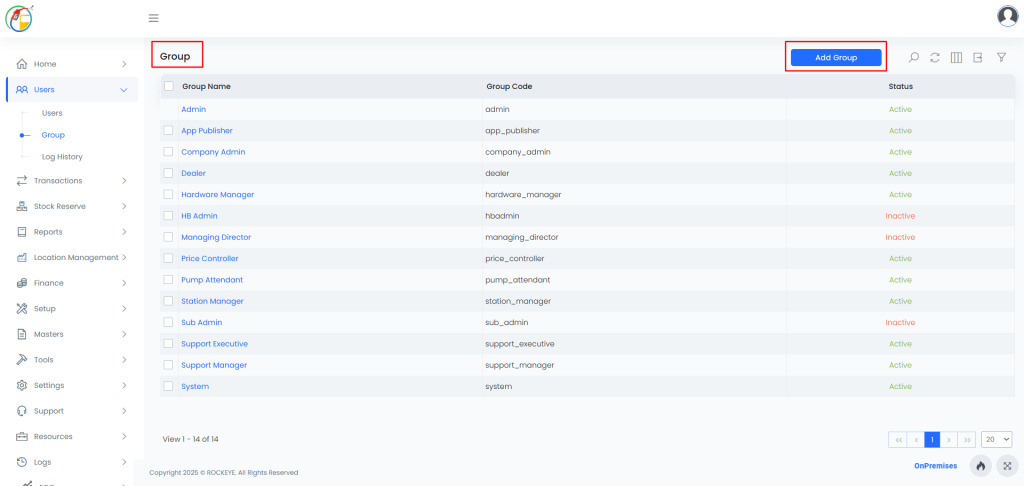
How To Add Groups
- From the main dashboard, click on User Module in the left-hand navigation panel.
- Within the User Module, select Groups from the submenu.
- In the Group List View, click on the Add New button (typically located at the top-right corner).
- This will open the Group Creation Form.
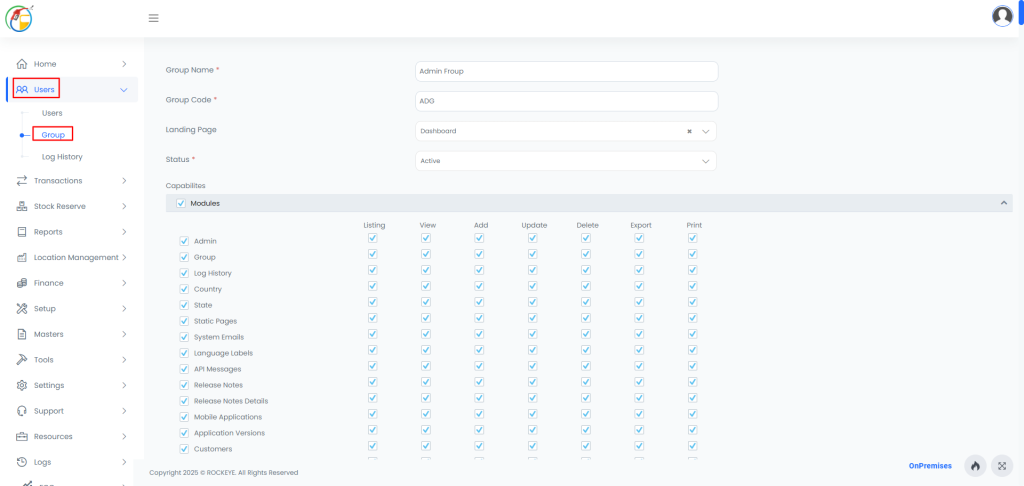
- Group Name: Enter a descriptive name for the group (e.g., Station Managers, Sales Team).
- Group Code: Provide a unique identifier or short code (e.g., SMGR01, SALE02).
- Landing Page: Choose the default page users in this group will see after logging in (e.g., Dashboard, Reports Page).
- Status: Set the status to Active or Inactive, depending on whether the group should be available for assignment.